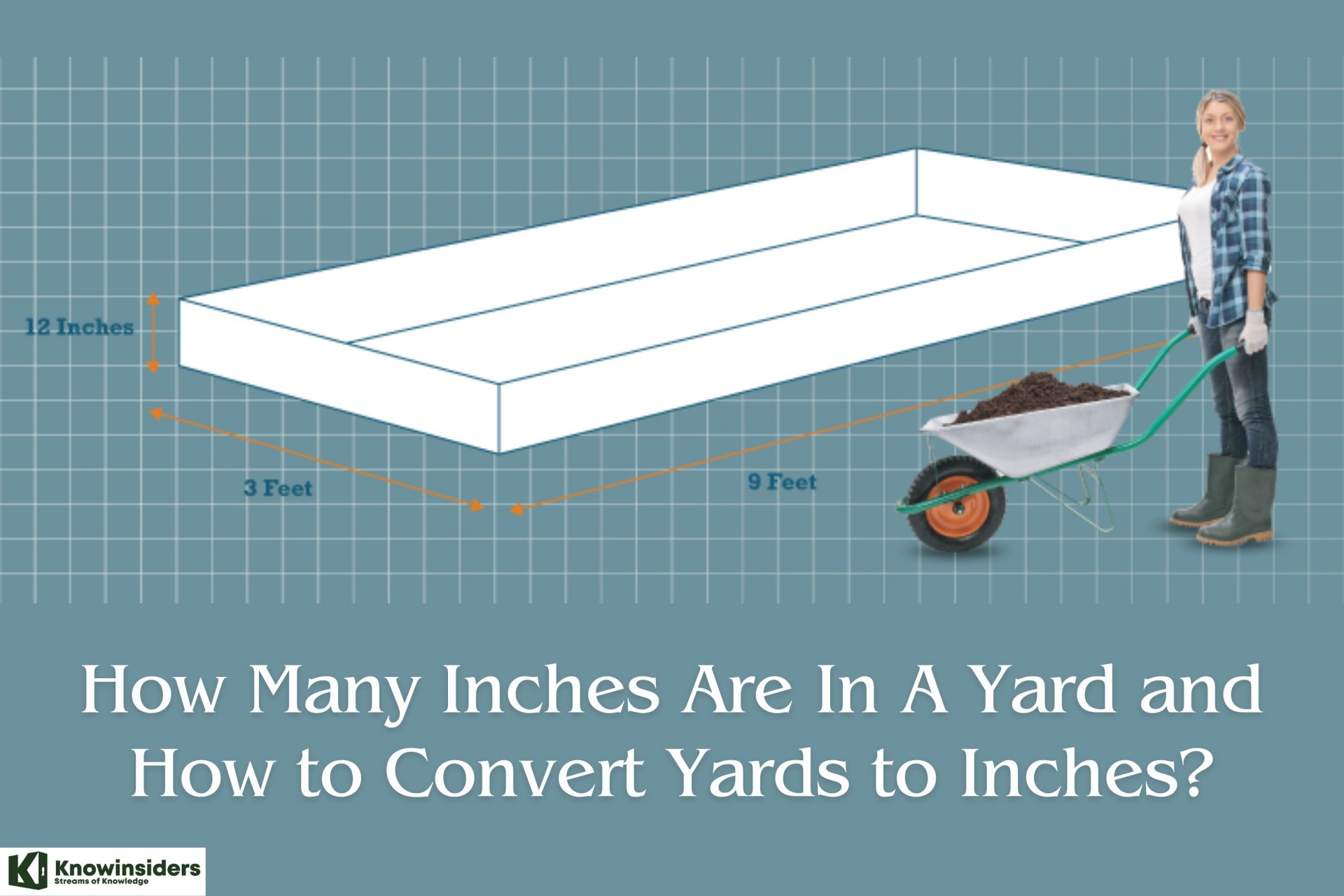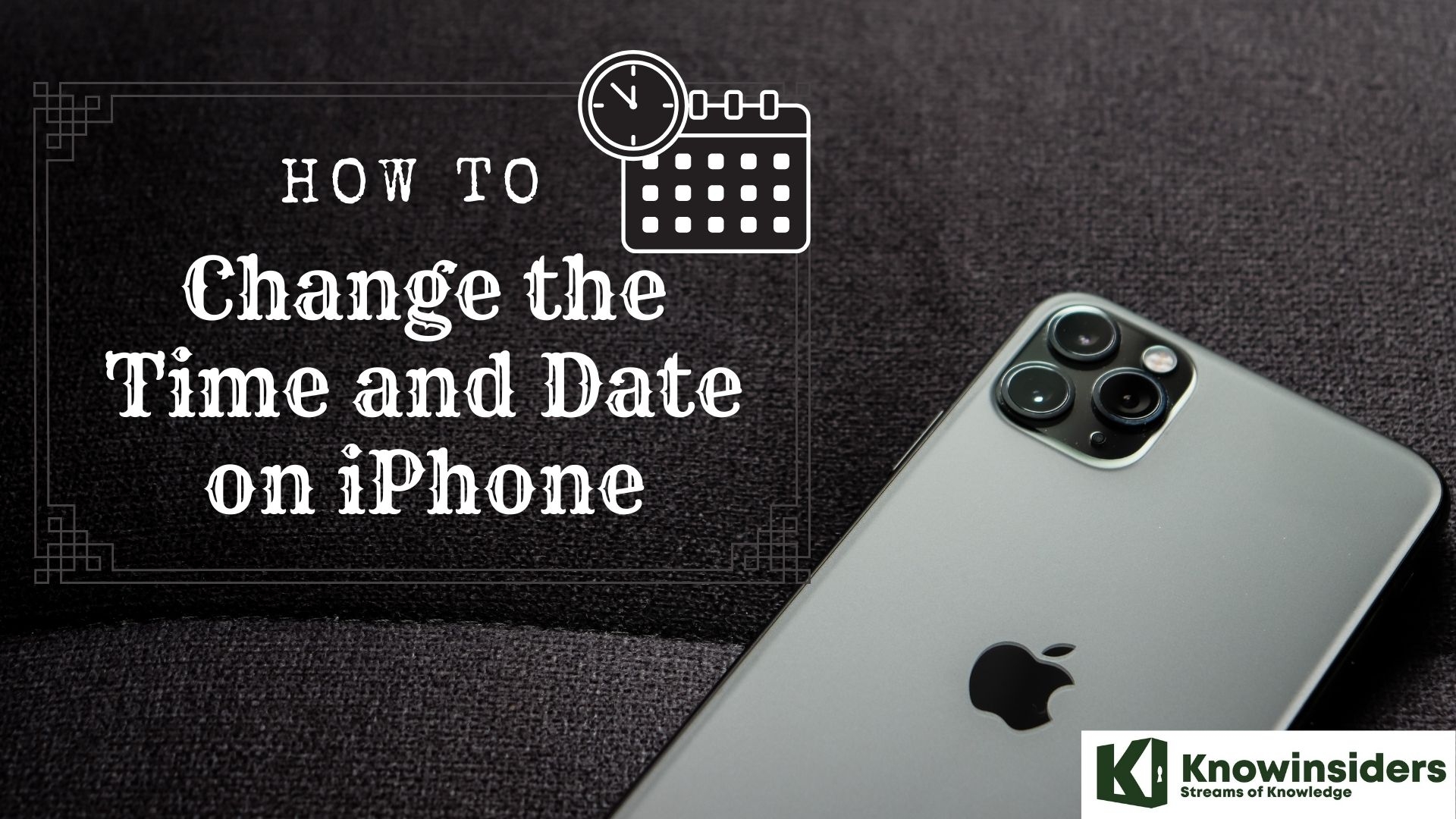How to Convert an Instagram Profile - Public or Private
 |
| Convert a public Instagram account to private |
What is Instagram
Instagram is already one of the favorite and popular networks in the world with more than one billion active users per month.
Although Instagram automatically defaults all new accounts to public visibility, you can use your profile options to configure your profile as private.
With this setting enabled, all photos you upload are only viewable by followers who have received your approval first. If you change your mind later, you can disable this restriction and make your profile public again in the main profile options.
A user can define the privacy of their Instagram account, what are the differences? We show you how to make your Instagram account private.
What is Instagram account private or public
Are you one of the users who shares images that have nothing to do with personal aspects? Is Instagram a family album? Of course, everyone is free to decide what to upload and what not to upload.
If you have a public account, anyone on Instagram with a profile (and also without a profile) can see your photos and videos, whatever content you have shared in your feed or stories. On the contrary, a private account is free to be seen by someone who does not follow you. Although also because it is private, you could be out of the public eye in terms of some mentions that your friends can make. The same way, no one will be able to share a post of yours to a person for having your account as private.
If you consider that you do not have something that worries you that is seen in the public eye, you can have your profile without any changes. If today you have your account as public and you want it to be private, here are the steps you must follow to protect your privacy.
How to convert a public Instagram account to private
Disabling Privacy Restrictions
With the Instagram app launched, navigate to your profile by tapping the "Profile" icon, which is located to the far right and looks like a contact card. Tap "Edit Your Profile" to display the profile options. Then scroll to and disable the setting for "Posts Are Private."
Limiting Specific Users From Visibility
Any Instagram user can view a public profile, but you can still restrict access to specific users by blocking them. Navigate to the user's profile and tap "Block User" to establish the restriction. This feature does not otherwise affect your account's public visibility, but it prohibits that user from accessing it -- and the user will not be notified of the block.
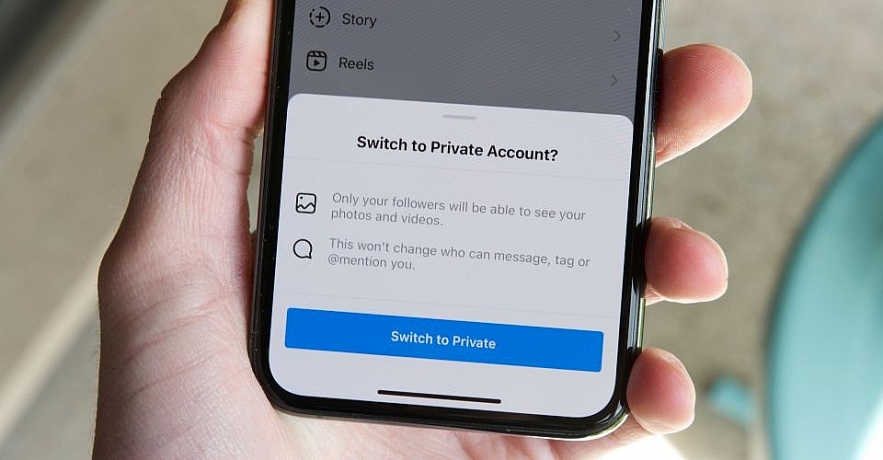 |
| Instagram makes it very easy to set a profile to private or public. For users looking for more privacy on the app, it's an unignorable feature. |
How to Change an Instagram Profile From Private to Public
When you made an Instagram profile to showcase your company or interact with other professionals in your field, you may have initially opted for a personal account that you can choose to make private or public. While having an Instagram private account offers some security benefits, you might prefer to go public to make your content accessible to more users. Fortunately, Instagram makes it easy to switch your account from private to public. You also have the option to switch to a professional public account that can provide you with marketing and analytical tools.
Comparing Instagram Account Types
Instagram offers both personal and professional accounts, and the privacy options and account features differ for these types.
MailUp mentions that some businesses might forego the professional account since it doesn't have a private option. Instead, they might prefer a personal Instagram account and make it private to protect their privacy, reduce spam and filter followers. However, Instagram public professional accounts include extras such as a contact button, permissions for others to help manage the account, and marketing analytical tools that aren't available for personal accounts.
While public accounts of any type are visible to any non-blocked user and make it easy to reach a large audience, private accounts require a follower request to view. Instagram warns some private posts can still be spread around the web since followers might take a screenshot or download the images and post them online for others to see.
Changing Your Profile to Public
To change your personal Instagram private account to public, Instagram advises you to use either the Instagram website or app. If you have multiple Instagram accounts for your work, be sure to switch to the right one before proceeding with the following steps based on your device:
-Instagram mobile website: Go to your profile tab and click the gear icon on the top of the page. Go to "Privacy and Security" and uncheck the "Private Account" box.
-Instagram mobile app: As with the mobile website, go to your profile tab but proceed by selecting the "Settings" option from the hamburger menu on the top of the app screen. The "Settings" option brings up a list of options where you'll see one for "Privacy." You can then clear the "Private Account" box.
-Instagram desktop website: Click your profile image on the top of the page to show the "Settings" option. Go to the "Privacy and Security" option to find the "Private Account" check box and clear it.
Regardless of which device you use, you'll see a confirmation message in which you need to OK the change to make your Instagram account public. Keep in mind that you can go back to the same check box at any time to set a personal account to private again if you change your mind.
Upgrading to a Professional Account
If you want to move forward with a professional Instagram account, select the "Account" option from the "Settings" in the Instagram app; this feature isn't available through the mobile or desktop website. You'll find an option there to set up or switch to a professional account. If you proceed, you can expect to walk through several steps for filling out your new business profile and linking it to your Facebook page if you have one.
Viewing an Instagram Private Account
If you're on the other side as a user who wants to view someone's private account, Business Insider notes that the easiest option is to use the profile's "Follow" button to send a request to get access. Other options include running a search for the person's Instagram account name to see if any photos have been posted elsewhere or have someone you know who is a follower show you the post.
While you might see a website or app that claims to be a private Instagram viewer, beware of using such a tool. Upleap warns that a private Instagram profile viewer might be a scam that steals your information or infects your device. Even if you gain access to the private profile with one of these services, the images may be low quality or blurry.
 Top 10 Most Beatutiful Female Pilots and Their Instagrams Top 10 Most Beatutiful Female Pilots and Their Instagrams When we talk about pilots and Aviation, we will often think of strong, handsome males flying a jet, but women are claiming their crowns. |
 Check Full: Instagram Rich List 2021 with More Than $1 Million Per Post Check Full: Instagram Rich List 2021 with More Than $1 Million Per Post The Instagram Rich List 2021 was released by Hopperhq.com on Friday, July 2. Check the full list of The Instagram Rich in 2021with More Than ... |
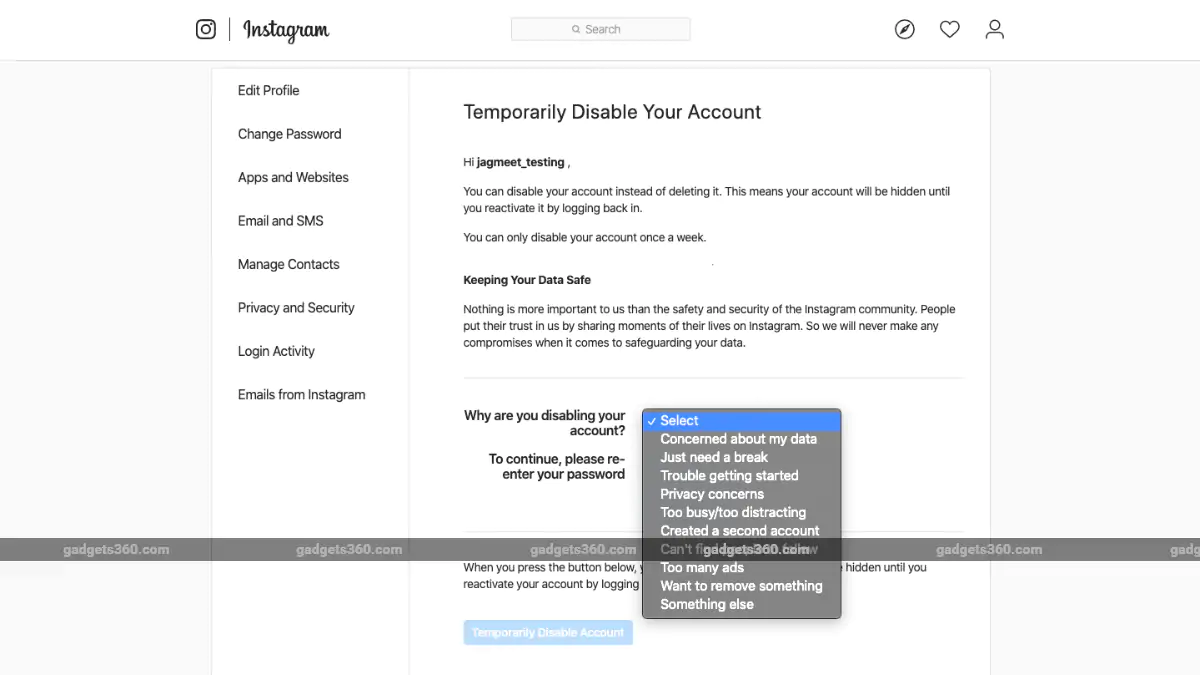 How To Deactivate or Delete Your Instagram Account: Step By Step Guide How To Deactivate or Delete Your Instagram Account: Step By Step Guide Instagram is a fun place to be, but sometimes it can be overwhelming or boring, and you want to leave it so it will not ... |
 WhatsApp, Instagram and Facebook Down Worldwide - Update WhatsApp, Instagram and Facebook Down Worldwide - Update WhatsApp, Instagram and Facebook crashed for thousands of social media users across the world. What are the reasons & Causes and When will restores? |