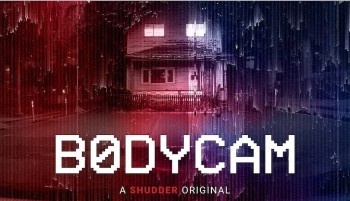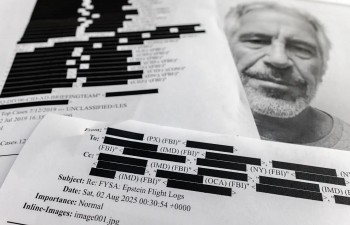Facebook Account Is Hacked: How To Solve, Best Ways to Protect
 |
| Photo: Getty Images |
"Why would someone want to hack my Facebook account?" That may be the first thing that comes to mind for many non-celebrity users whose Facebook account is suddenly accessed or hijacked by intruders.
In fact, having a Facebook account hijacked is not uncommon. There are many reasons someone might want to get control of your Facebook account. Stealing your personal information, including passwords you might use with banks and online retailers, is one major motivation. Forcing your Facebook account to share spam is another.
Whatever the reason may be, hacked social media accounts are a fact of life. It's important to know what to do when your Facebook account is hacked.
Here's a step-by-step guide to resolving a hacked Facebook account, with input from online security experts.
Step 1: Confirm the Hack
The intercept may not necessarily be deliberate.
Maybe you didn’t log out and the next person took a peek. Or maybe someone was playing with your phone and scrolled through your account.
With this kind of “hack,” you can simply change your password and add a screen lock to your phone.
But if you were specifically targeted, or your data was part of a massive Facebook data breach, you need extra security measures.
 |
| Photo: Getty Images |
Can You Still Log in?
If you can still log in, go to Settings > Security and Login. Look at the last devices you’ve logged in from, and check if any are unfamiliar.
You can also cross-check the dates to see which of those log-ins were (not) you.
For example, a log-in while you were asleep is a dead giveaway.
If anything appears suspicious, click the Log Out of All Sessions option in the lower right-hand corner and immediately move to Step 3: Change Your Password.
If you can’t log in, it means the hacker changed your password, which shows potentially malicious intent.
Talk to a trusted Facebook friend. Ask them to log in to their account and click on yours:
Has your name, profile picture, or email changed?
Are your friends deleted, and are there new friends (or friend requests to people) you don’t know?
Are there new posts you didn’t put up?
Are your friends receiving private messages that aren’t from you?
Has the hacker contacted you?
Step 2: If You Can’t Log In, Report it to Facebook
Facebook has a convenient URL, https://www.facebook.com/hacked/ where you can let them know your account has been compromised, even when you can’t access your own account.
You’ll be prompted to type in the phone number or email you used to open the account.
Using these details, Facebook will help you regain access to your account.
Facebook will also ask how you think your account was hacked. The options included are:
Posts/messages on your timeline that you didn’t write.
Your private content has been made public.
You found a duplicate account with your name and photos.
Based on your answer, Facebook will suggest security measures and “walk” you through them.
*********READ MORE: How To Deactive or Delete Your Facebook Account: Step-By-Step Guide
Step 3: Change All Your Passwords
The Facebook Reporting tool will nudge you to do so, but even if it’s a benign hack, change the password to be safe.
From a Desktop Computer:
1. Click on the down arrow in the upper right-hand corner and select Settings & Privacy.
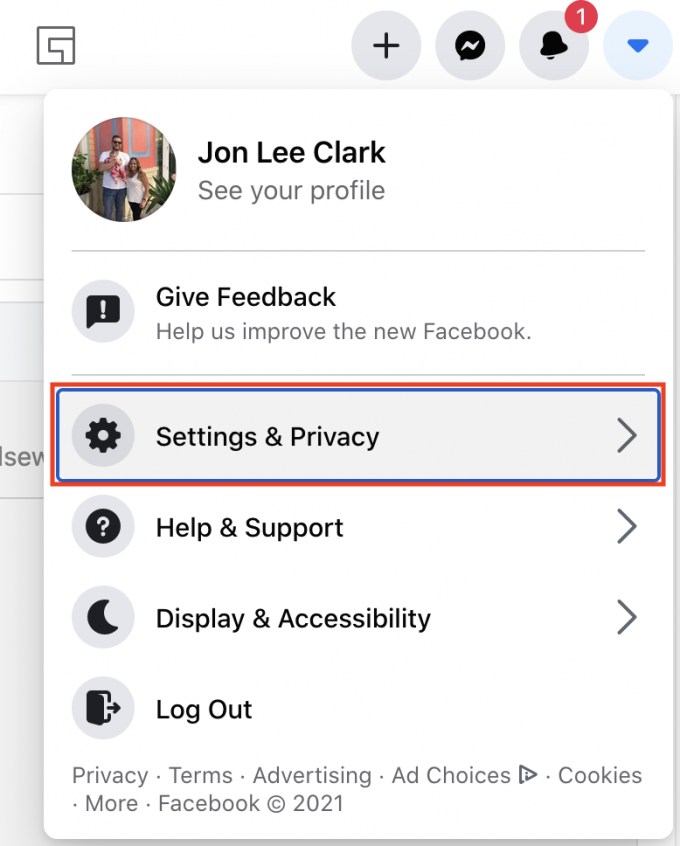 |
| Photo: screenshot |
2. From the menu, choose Settings.
3. In the upper left-hand side of the page choose Security and Login.
4. Toward the middle of the page, look for the Login options and click Edit.
5. Change your password.
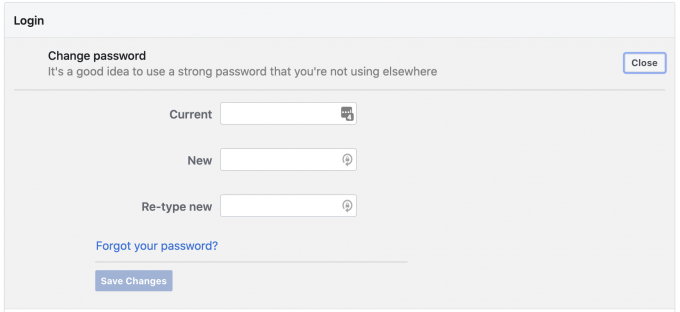 |
| Photo: Screenshot |
 What is the FACEBOOK app: Where to download & How to use What is the FACEBOOK app: Where to download & How to use Accumulating around 2.45 billion active users monthly, Facebook currently is the world's leading social network. Read this article of Knowinsiders now to know what it ... |
From a Mobile Device:
1. Click on the hamburger menu in the lower right-hand corner.
2. Scroll down until you see Settings & Privacy.
3. Choose Settings at the top of the list.
4. Under Security, choose Security and Login.
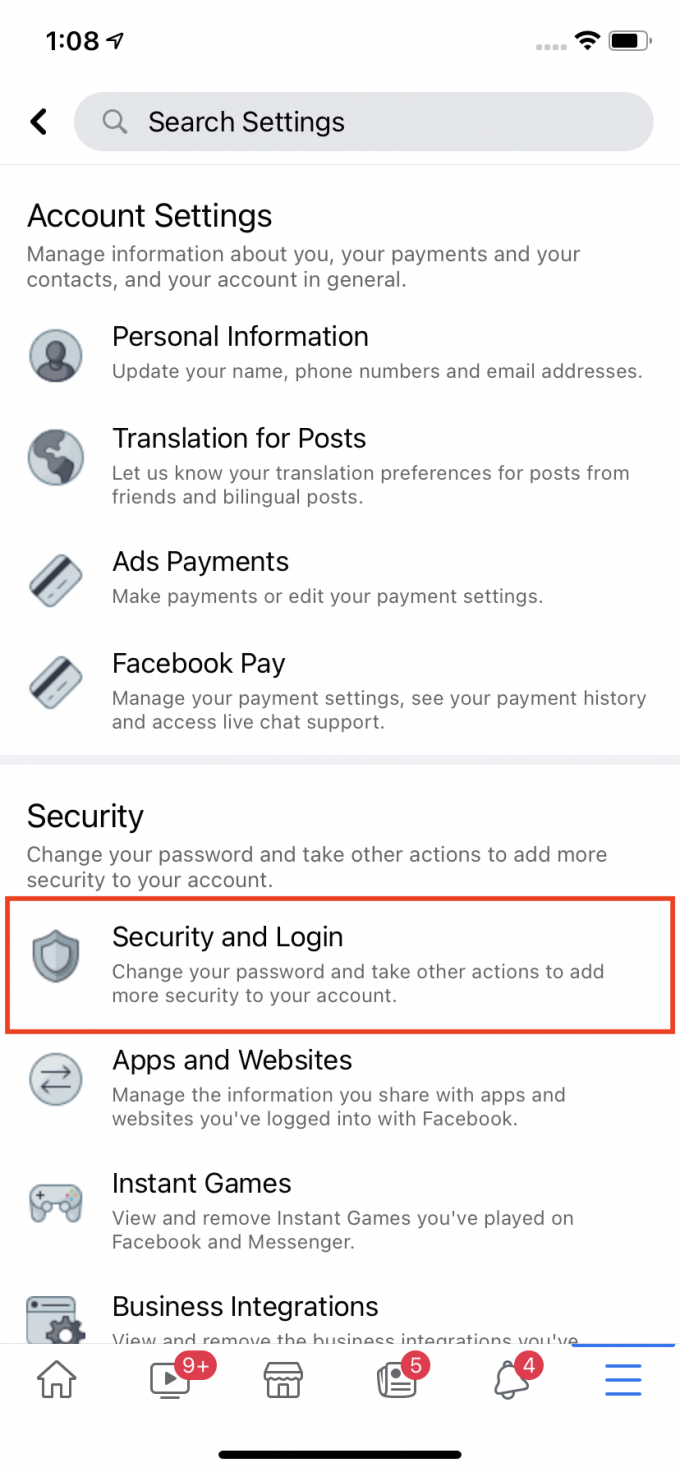 |
| Photo: Screenshot |
5. Toward the top of the page, look for the Login options and click Edit.
6. Change your password.
Step 4: Reset your password if the intruder has changed it
Often, hackers will change your password once they have gotten control of your account, so it's not as simple as just going into your account settings and changing your password.
You'll have to reset your password by clicking the Forgot Your Password link underneath the Facebook login. You will need to provide information to identify yourself, such as the email address you used to register with Facebook, the phone number associated with your account, your Facebook username, or your name and the name of one of your Facebook friends.
The last option may be best if you believe the person who hacked your account has changed any of your profile information.
Follow these tips for creating a secure password.
Step 5: Report your compromised account
If ads or spam are being sent from your hacked account, you must report it as compromised, which you can do at this link. After reporting, you will receive further instructions from Facebook to resolve the issue.
Step 6: Check for malicious apps
Once you have control of your account again, go to the same Settings menu where you checked for suspicious logins or changed your password, and click on the Apps option in the left-hand menu. Go through the list and check for any apps you did not add yourself, and click the X next to them to remove them.
Step 7: Secure your Facebook account
Getting your Facebook account hijacked is not the end of the world. Having it happen to you, though, can be a good reminder to make sure your account is as secure as it can be.
Facebook itself offers a number of security tips. You should use a unique password for Facebook, one that you do not use on any other sites; you should log out of Facebook when using a computer you share with other people; you should run some of the best antivirus software on your computer (even if it's a Mac); and you should be careful about the links you click on and the apps and files you download. You can also run a Security Checkup while logged in to your Facebook account.
Even if you have not been hacked, shoring up your Facebook security is a good idea. Because many Facebook account compromises are caused by external apps, consider limiting the number of apps you use.
Do not click on suspicious links or ads shared in your news feed, even when you trust the people who are doing the sharing — it's possible they themselves have been hacked. Always make sure your desktop web browsers and mobile operating systems are up to date. And be sure to sign out when you're done using Facebook for the day.
The same goes for other social networks. Twitter, Instagram, LinkedIn and others have all had user accounts compromised in various ways. As always, remain vigilant and be smart about what you do online, and you'll be just fine.
Why Do Hackers Want Your Account?There have been cases where unscrupulous types have hijacked accounts on Facebook, Instagram, Twitter, and Linkedin other platforms. It could be someone you know, playing a practical joke. Or one of your exes out for revenge. It could even be a case of relationship sabotage, or corporate espionage. In such cases, your hacker might send nasty messages to your friends, expose private pictures, or delete all your contacts. On other occasions, the aim is more commercial. You might get blackmailed. The most common cases of social media-jacking aren’t personal. There are areas on the Dark Web where people pay for unique usernames. It’s a bit like a digital vanity plate. So someone will hack your account, lock you out, and take it over, and sell it to someone else. Whatever the circumstances behind your Facebook account being hacked, it’s an immensely personal violation. It feels like a break-in and can be every bit as distressing as a flesh-and-blood burglar. What are your options for recovery and future protection? |
 How To Delete Your Google Account: Step By Step Guide How To Delete Your Google Account: Step By Step Guide Your Google account gives you access to a wide array of free services, including Gmail, Google Docs, Google Drive, and Google Photos, which you can ... |
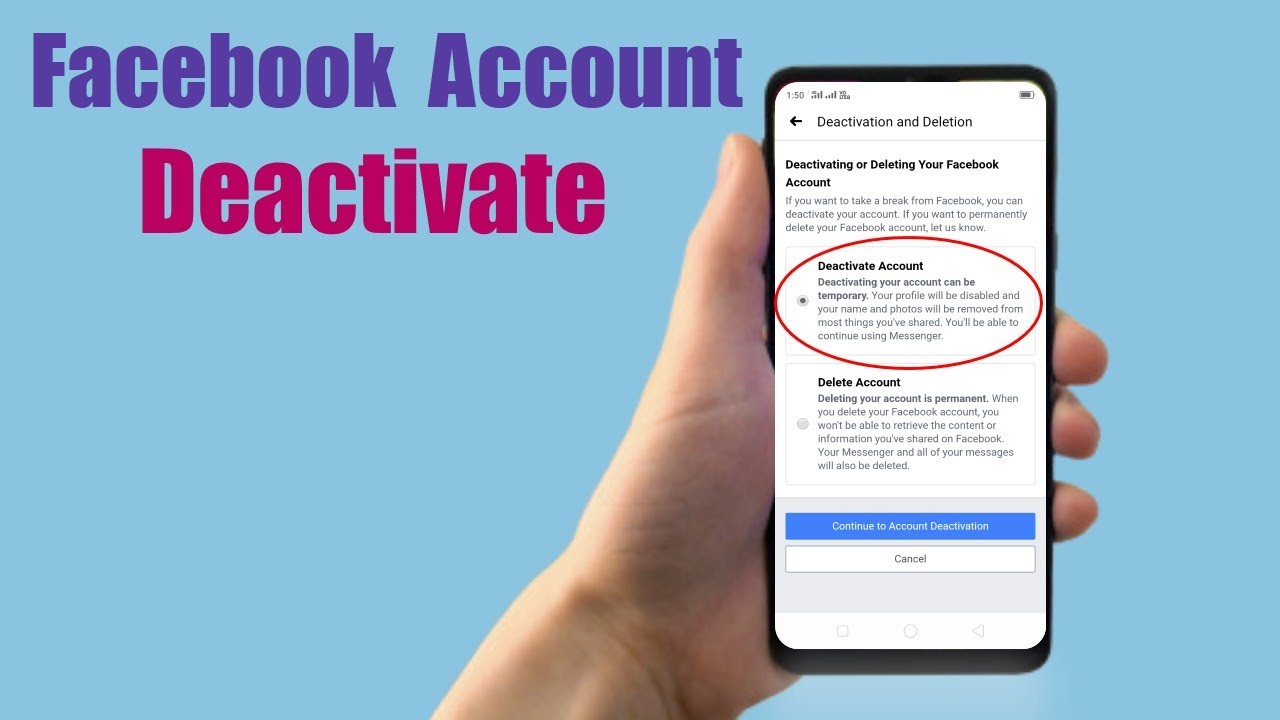 How To Deactive or Delete Your Facebook Account: Step-By-Step Guide How To Deactive or Delete Your Facebook Account: Step-By-Step Guide Social media is not always going smoothly, and when you have to consider deactivating or deleting your Facebook account, but you dont know how. ... |
 How To Deactive or Delete Your Twitter Account: Step By Step Guide How To Deactive or Delete Your Twitter Account: Step By Step Guide Twitter is one of the most used social networks, but sometimes it can also be troublesome. Read the article below for step by step guide ... |
 How Do I Verify my Twitter Account Once Again How Do I Verify my Twitter Account Once Again Twitter is reopening public applications for verification and introducing new guidelines for verified accounts. How to get verify on Twitter? |