Don't Turn On Wifi 24/7: You Could Lose All the Money in Bank Account
 |
| Turn on Wifi All Day You May Lost All Money |
According to China's Ministry of Public Security's Cyber Security Department, there is currently a scam targeting people who use Wifi 24 hours a day. Many victims, in particular, not only lost all of the money in their bank accounts, but also incurred significant debts.
In particular, a girl named Chen from China was shopping in a shopping mall. She connected to the mall's WiFi without a password in order to search for and compare prices on the clothes and shoes she liked while shopping.
Ms. Zhang was able to buy a set of clothes by paying with a bank card while shopping because of preferential prices online. Ms. Zhang soon received numerous text reminders on her phone and discovered that her credit card had been stolen and charged six times. Each transaction costs more than 1,500 yuan, bringing the total to more than 9,000 yuan.
Mr. Li, who lives in Guangzhou, China, is another victim of money theft from his account, in addition to Ms. Chen. Mr. Li set his phone to automatically search for and connect to Wifi to make internet access easier and save data traffic.
Mr. Li's phone automatically searched for and connected to free Wifi without a password one day while he was eating out. He logged in to online banking on his mobile device while using Wifi, entered his bank card number and password, and checked his bank card account balance.
Mr. Li received a text message on his mobile phone the next day informing him that all of the money in his bank account had vanished and that there was another debt. While Ms. Chen only lost money, Mr. Li naturally went into more debt.
According to the Cyber Security Department of China's Ministry of Public Security, an investigation revealed that constantly turning on Wifi caused many people to become victims of online fraud. Cyber criminals can use cyber attack tools and models on public Wifi systems to collect users' personal information such as online banking account information, financial services, extortion of personal data, and theft of money.
Fraudsters will create a fake Wifi access point, and once the user logs into this Wifi network, the scammers will capture all of the user's information and data. If you connect to that Wifi network without thinking, the network will record everything, from user-entered details like bank passwords to other sensitive data.
When accidentally connecting to a Wifi network that contains malicious code, the phone suddenly slows down for a few seconds and heats up abnormally... As a result, the police request that the phone automatically connect to free Wi-Fi. If you encounter these situations while driving, you must immediately turn off the phone and remove the SIM card. Then, report to the police for prompt action to avoid difficult-to-resolve consequences.
To avoid losing money and having personal information stolen, the police specifically advise people not to connect to Wifi from unknown sources, especially free Wifi with no password required.
When using Wifi in public places, it is best to ask the seller for the specific name of the Wifi to avoid accidentally connecting to Wifi built by hackers, which could lead to the theft of passwords, home addresses, and other information. other information personal information.
When using public WiFi, people should avoid logging into online banking accounts, online shopping accounts, and other activities that may reveal personal information, and monitor their Internet browsing habits. They should also regularly clear their phone's cache and run security scans.
To avoid connecting to fraudulent Wifi, turn off the automatic Wifi search and connection function on mobile phones. If the connected Wifi automatically displays an advertising page, close it immediately and avoid clicking on unknown links.
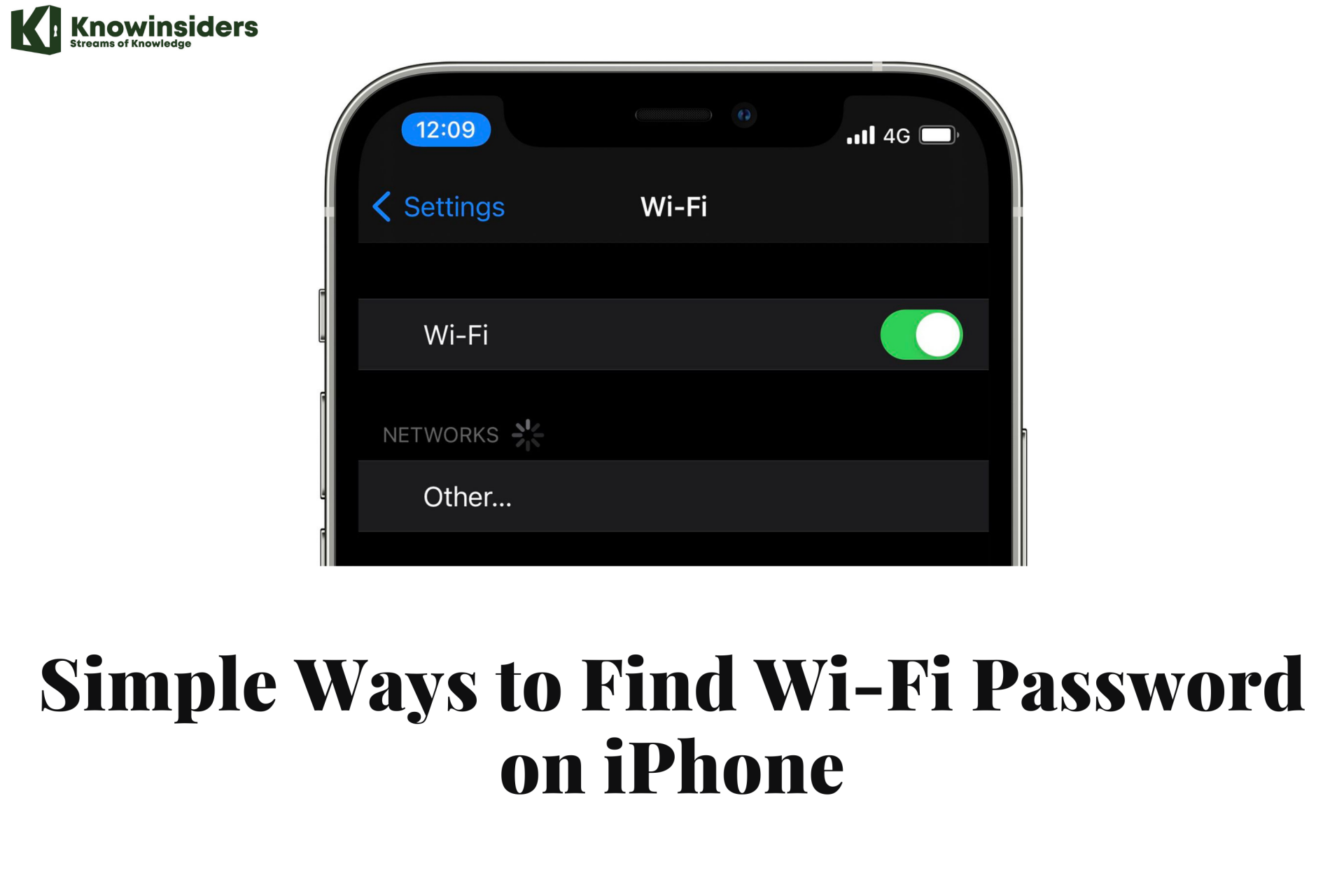 Simple Ways to Find Wi-Fi Password on iPhone | A Complete Guide - Step by Step Simple Ways to Find Wi-Fi Password on iPhone | A Complete Guide - Step by Step Knowing all of your passwords takes a bit of effort, and this is why you should know this topic of how to find WiFi passwords ... |
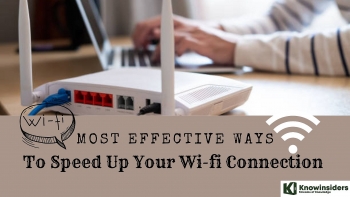 10 Simple Ways To Speed Up Your Wi-fi Connection at Home 10 Simple Ways To Speed Up Your Wi-fi Connection at Home Every month, you spend hundreds of thousands of dollars on your Internet service, but the wifi signal always falls into an unacceptable state. Try these ... |
 How To Check Wi-Fi Signal Strength on Every Device How To Check Wi-Fi Signal Strength on Every Device You can check the strength of your wifi signal in a few different ways. Checking the indicator symbol on your computer or phone is the ... |























