Best Ways to Block Number and Hide Caller ID on your Phone?
 |
| Photo: KnowInsiders |
How to Block Number and Hide Caller ID on your Phone?
Caller ID is convenient — no one can deny that. Being able to see who's calling you is immensely useful, as it lets you take calls from people you actually want to hear from, and filter out the spam.
However, there are times that you might want to block your own number, so it won't appear on caller ID. Maybe you're trying to surprise a significant other, or calling a company that you don't want to hear from again.
Whatever your reason, it's easy to block your phone number, no matter what kind of phone you have. Once you do, you'll show up as "Anonymous" or "Private" on the recipient's phone.
1. Dial *67 Before the Number You Want to Call
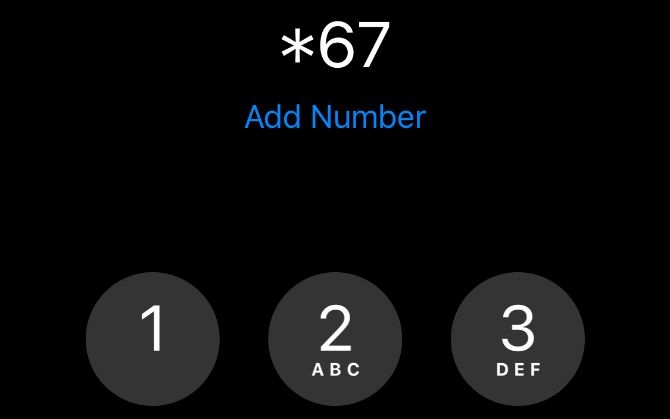 |
| Photo: Make Use Of |
The simplest way to block your number is to dial *67 at the beginning of the phone number you want to call. If you use this method to hide your caller ID from someone saved in your contacts, you'll need to make a note of their number (or copy it to the clipboard) first. Then type (or paste) it into the phone app manually, with *67 at the beginning of it.
As an example, if you wanted to block your phone number when calling 555-555-5555, you'd need to dial *67-555-555-5555.
When you use *67 to call someone, you will show up as No Caller ID, Private, Blocked, or something similar on their device. It's completely free to use *67, and you can use it as often as you like.
Of course, you need to dial *67 before any blocked phone call you want to make. So if you want to block your number for every single call, you might be better off using one of the following options instead.
2. Change your Smartphone's Settings
This isn't available on all phones or with all service providers, but most users will also have the ability to block their number manually by changing a setting on their phone. This will block your number for as long as the setting is changed, making it great if you need a long-term block.
To block your number on iPhone:
1. Open the Settings app, then scroll down and tap "Phone."
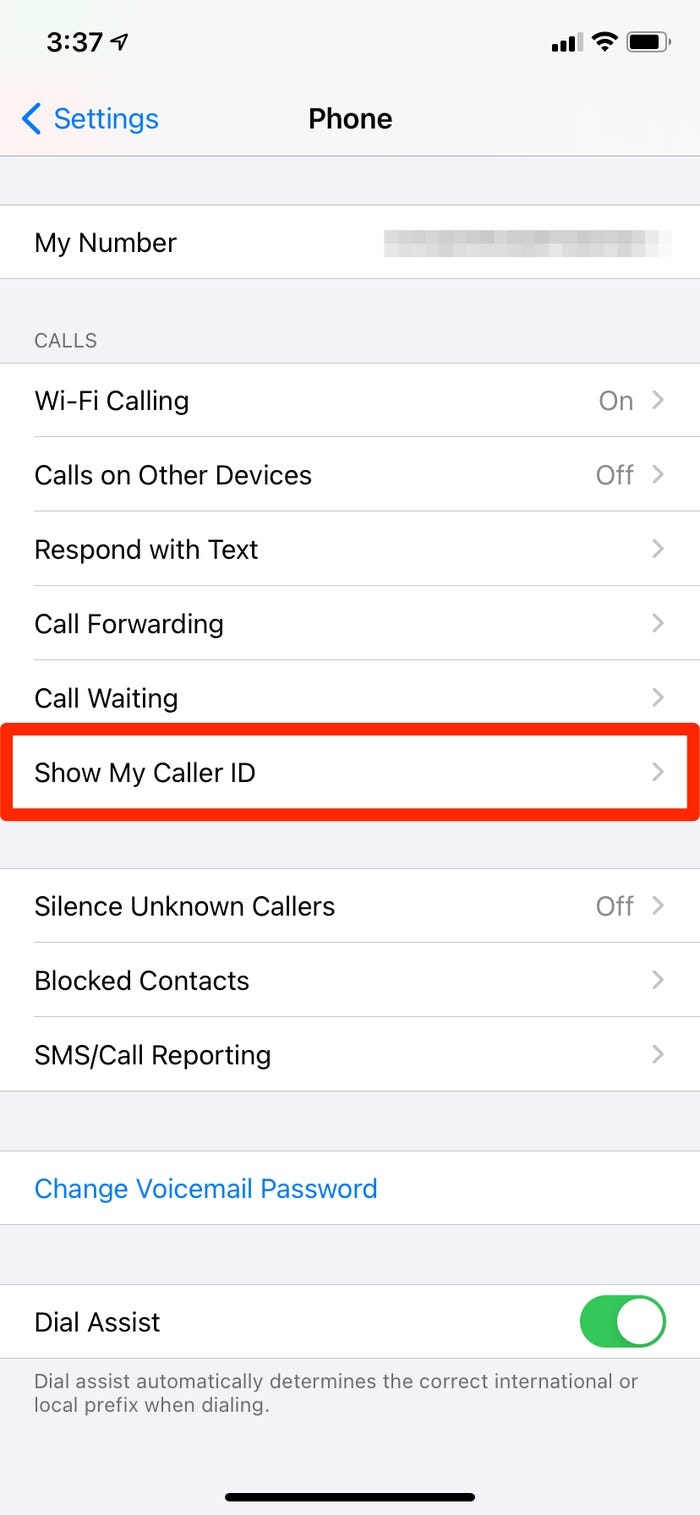 |
| Photo: Make Use Of |
2. In the menu that opens, select "Show My Caller ID."
 |
| Photo: Make Use Of |
"Show My Caller ID" will be grouped with other calling options. William Antonelli/Insider
3. Your phone will take a moment to connect to your phone service provider. Once it does, tap the "Show My Caller ID" switch button to flip it to the left and turn it off.
Read more: How to Get Paramount+ Live Stream Serie A in USA for FREE
To block your number on Android:
1. Open the Phone app, then tap the three dots in the top-right and select "Settings" or "Call settings."
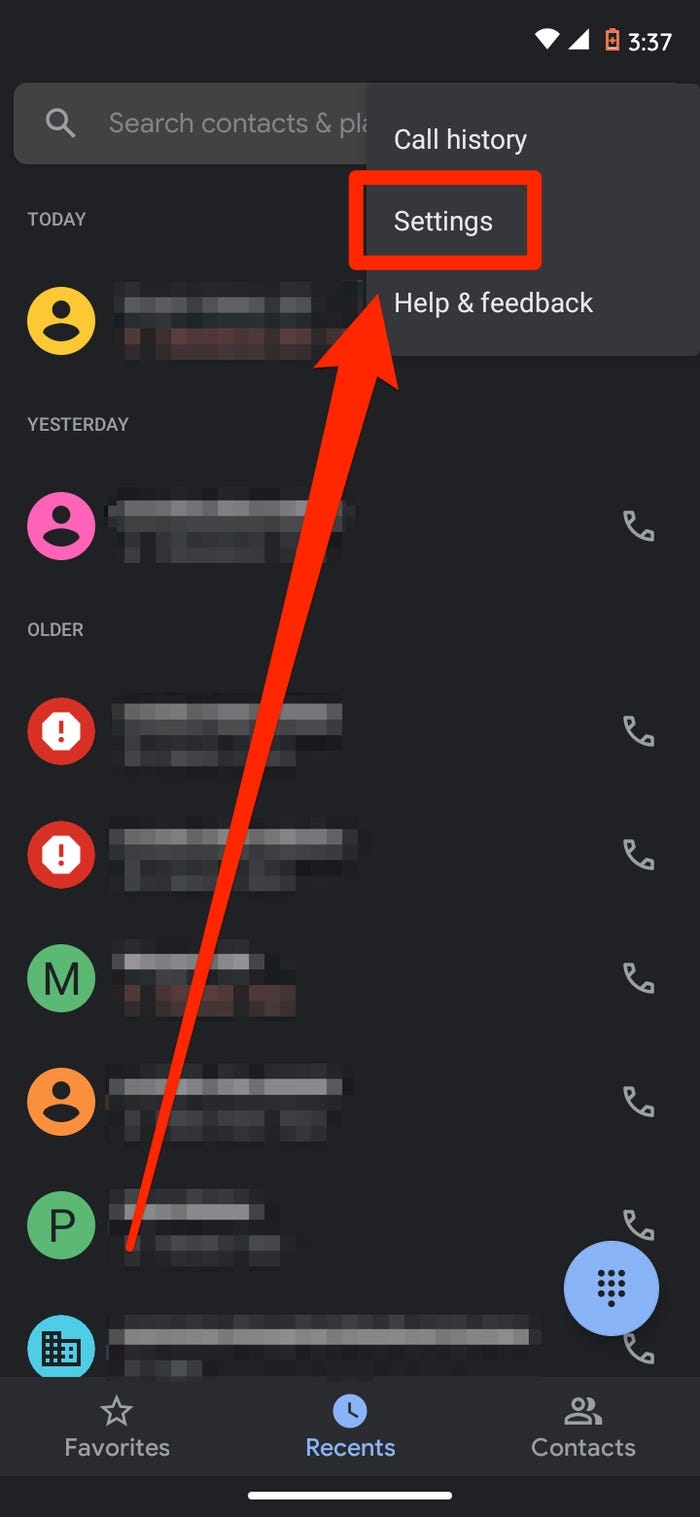 |
| Photo: Make Use Of |
2. Scroll down and select "Additional settings" or "More settings" — the exact button here will differ depending on what phone you have.
3. Tap the "Show My Caller ID" option. If you don't see it on this page, you might need to select another "More settings" button.
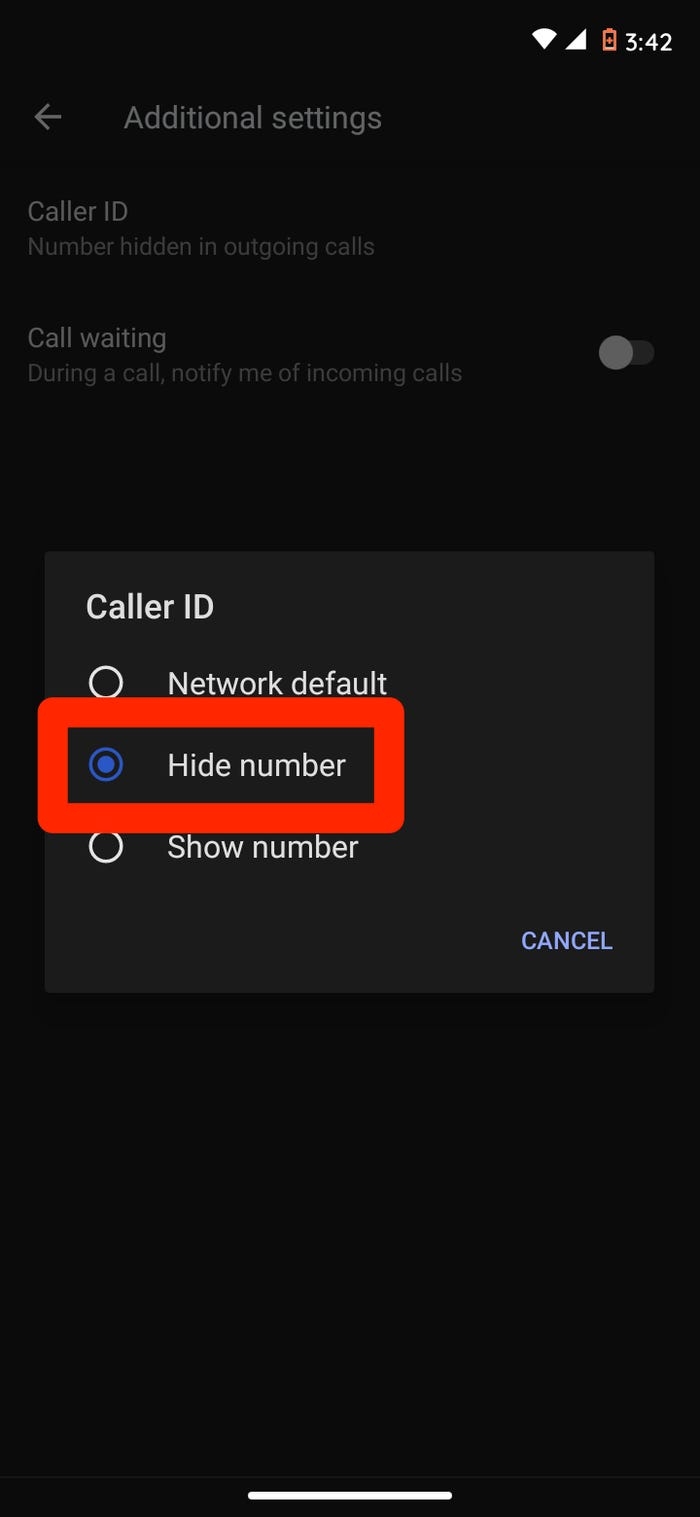 |
| Photo: Make Use Of |
4. In the pop-up that appears, select "Hide number."
3. Block Your Caller ID Directly With Your Cell Carrier
If you can't find an option to block your number or hide your caller ID in your phone's settings, you need to block it directly with your cell carrier instead.
Most carriers who don't let you block your number in the device settings let you do so using their own app instead. If that isn't the case, you'll need to call your carrier to ask them to block your number.
Much like the previous method, blocking your number this way hides your caller ID for every call you make. If you want to override this and show your phone number for a particular call, you need to add *82 to the beginning of the number.
4. Skip Dialing from your own Number and Use a Burner App
A burner app might be what you need if you’re not keen on mucking around with your phone or carrier settings. These apps use your internet data to make calls, which effectively gives your phone a second number to use.
There are hundreds of burner apps you can download for iOS or Android, but these are my three favorites.
Burner is one of the most popular apps on iOS and Android devices for good reason. You can use the app to route your calls directly to your secondary number, which means you don’t even need to bother hiding it. The app comes with a 7-day free trial and costs $5 per line per month afterward.
Hushed isn’t free, but it’s much cheaper than many competitors. At just $2 per week, you can get 60 texts and 20 call minutes. You can cancel at any time. A $5 monthly unlimited plan is also available, but even on the basic plan lets Hushed users talk to one another for free.
Google Voice lets you choose a new phone number to make voice calls, texts and audio messages for free. All you’ll need to get started is an active Google account.
Unlike the other options, you don’t need to pay a monthly fee with Google Voice. It uses your existing phone minutes and data, but the number that shows will be your Google Voice number.
5. Take Control of your Landline, too
Whether you’re on mobile or landline, there are plenty of useful codes that can help you control your privacy. Here’s a list of some of the most common “star codes” you can use with your touch-tone keypad:
*57 - Trace Call: Traces the number of the last incoming call received. Useful when the call warrants legal action.
*60 - Call Block: Prevents calls from select phone numbers and gives callers a recording that says you’re not accepting calls.
*67 - Caller ID Block: Hides your phone number on Caller ID systems.
*69 - Call Return: Redials the last number that called you.
*70 - Call Waiting: Places your call on hold so you can answer another.
*72 - Call Forwarding: Forward your call to another phone number.
*77 - Anonymous Call Rejection: Blocks calls from private callers.
*80 - Disable Call Block (*60)
*82 - Disable Caller ID Block (*67)
*87 - Disable Anonymous Call Rejection (*77)
| You Can't Block Your Number for Everyone Unfortunately, even if you follow the steps above to hide your caller ID, you can't block your phone number from everyone. Certain people can always see who's calling, including 911 and toll-free numbers. There are also third-party apps available that let you find out who's behind a blocked number. If someone you call uses one of these apps, they might know it's you calling even if you hide your caller ID first. So be wary of who you start making prank phone calls to! |
 8 Ways to Find Hidden iPhone App 8 Ways to Find Hidden iPhone App How to find your hidden apps on iPhone? iPhone brings you the ability to hide your apps on your screen, which can be useful for ... |
 How to Watch “Nine Perfect Strangers”: Live Stream, Online How to Watch “Nine Perfect Strangers”: Live Stream, Online After successful stints in TV thrillers Big Little Lies and The Undoing, Nicole Kidman has returned to our screens once again in Nine Perfect Strangers, ... |
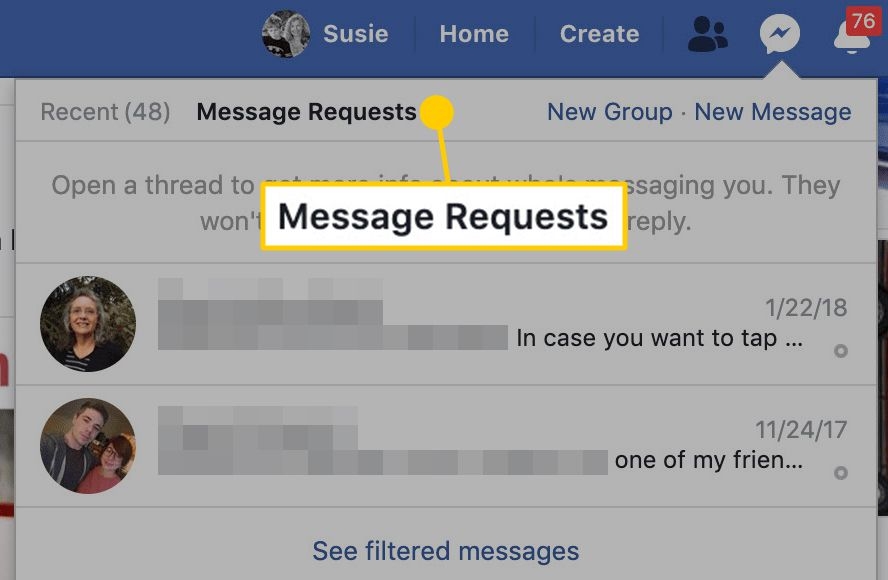 How To Read Messages In Facebook Hidden Inbox How To Read Messages In Facebook Hidden Inbox You can not read messages from someone who is not friends with you on Facebook. Facebook has a second inbox for those messages. Read on ... |


























