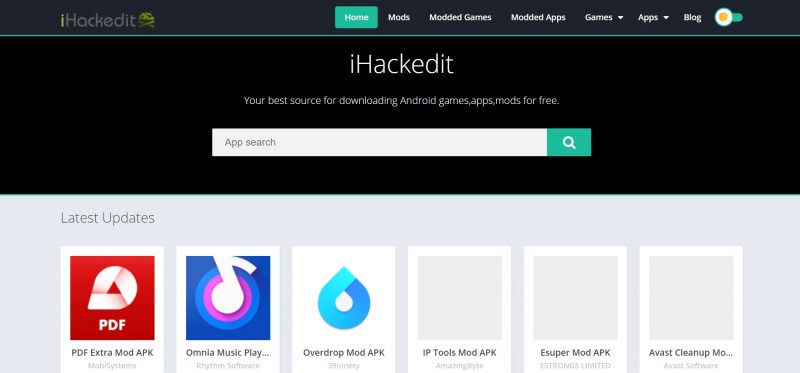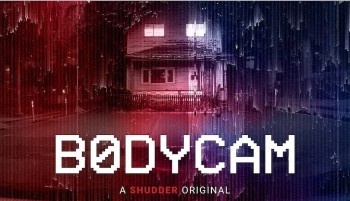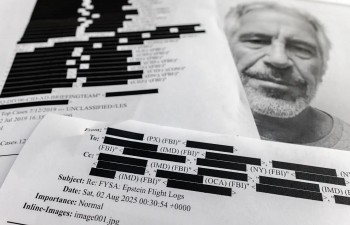10 Best Apps To Identify Any Plant On Android
 |
| Simple Ways To Identify Any Plant On Android |
| Table of Content |
Identifying plants can be a lot of fun once you get started. Have you ever stumbled upon some beautiful, but the unknown plant and you simply have to know more about it? You will spend hours online, searching, and nothing comes up. Luckily, there are some awesome ways to identify plants that can help you in a minute.
Gone are the days of searching through massive textbooks trying to figure out which types of flowers (and weeds) you’re dealing with in your own yard. Even Google can be hard when you’re looking for something specific. Now, the camera on your phone can positively identify thousands of different plants with just a few clicks.
What do you do when you spot a plant, animal or landmark and want more information? You don’t need to do a Google search. Your phone can identify it for you. Keep reading to find out how.
How can you identify a plant on your Android?
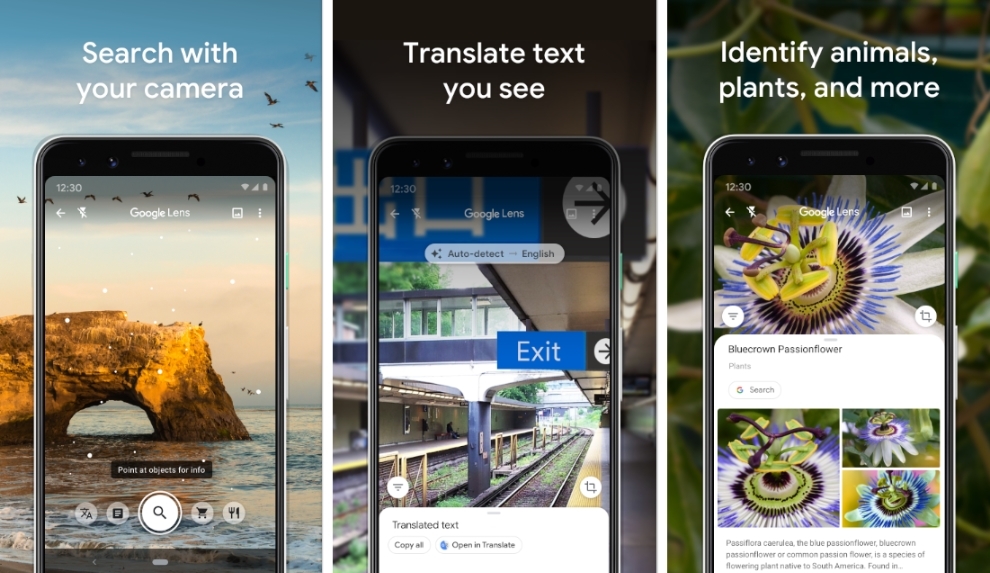 |
| Photo: techgenesis |
You can use Google Lens to identify real-world objects with your camera and find information about plants, animals, landmarks, restaurants, products, and more.
Before you can use Google Lens, make sure you've downloaded the app onto your phone from the Google Play store. And keep in mind that it's only available to those with an Android phone (unless you're using Google Photos, which you can see directions for at the bottom).
Once that's done, here's how to start using it to identify images via Google Assistant on an Android phone:
1. Long press the home button to open Google Assistant.
2. Tap the compass icon in the bottom-right corner of the screen.
3. Tap the camera icon, located to the left of the microphone icon in the bottom-center of the screen.
4. If this is your first time using Google Lens, you may have to tap "Get Started" to continue.
5. Take a photo of whatever you want Google Lens to identify by tapping the search button in the bottom-center section of the screen.
Once you snap the photo and Google Lens identifies the image, you'll get a list of relevant information about it.
To tap into the tool's other features, you can select from a number of different options depending on your photo — the document icon to scan text, the character icons to translate text, the shopping cart for shopping information, or the fork and knife icon for restaurants.
Top Apps to Identify Plants
There are many free plant identification apps available in the market, and we have also included paid apps that provide accurate and faster recognition. Moreover, if you’re someone with a passion for gardening, you might want to go the extra mile and want an app that offers tips on how to take care of your plants. We have apps for your needs on this list as well.
1. PictureThis
Devices: Android | iOS (Free, subscription available)
PictureThis is a plant-identifying app with both free and premium versions. It's one of the most downloaded plant and flower identification apps available, and for a good reason.
Easy to use, simple to navigate, and possessing excellent search results, this app proved during testing that it could identify flowers and all of the plants in each photo we took. It also helped us figure out what kind of plant something was when the other two apps failed.
2. Plant Identification ++
 |
| Photo: asoothingliving |
Devices: iOS (Free, subscription available)
Plant Identification ++ is another plant identifier app that's free to use with an optional premium subscription. However, the free version still works fine if all you're hoping to do is identify plants quickly and easily.
When you open the app, take a picture of a plant or pull up a picture from your photo album. Once you take a photo, the app searches its database and displays possible results.
We found these search results to be overwhelmingly accurate. Additionally, when you tap on the results, Plant Identification ++ locates the plant's information page on Wikipedia.
3. NatureID
Devices: Android | iOS (Free, subscription available)
Like the other apps on this list, NatureID allows you to explore the world around you. With the option to jump straight into a premium plan after a three-day trial or continue with the limited free version, NatureID has a solution for everyone. It's perfect for both power users and occasional enthusiasts.
When you identify a flower by picture, NatureID pulls up an ID card on it. On this card, you'll see:
- The name of the plant
- Its taxonomy
- A list of subspecies
- Cultivation and practical uses for the plant
- Additional information and sections (when appropriate), such as Symbolism and Folklore
4. PlantNet Plant Identification
Devices: Android, iPhone and iPad
PlantNet Plant Identification is a free plant identifier app that identifies a plant’s species through a photo. The app acts as a handy tool for gardening or any fan of nature. Like the other plant identifier apps on this list, this app comes with plenty of features that allow you to identify any plants, trees, and flowers within seconds.
With this app, you can identify all plants found in nature including, trees, flowering plants, grasses, conifers, ferns, wild plants, and cacti from its enormous database. Although the app is purely educational, it is helping scientists, students, botanists, and plant lovers gain a better understanding of the plants around the world. This free plant identification app helps you to identify plant species from photographs using visual recognition software.
5. PlantSnap Plant Identification
Devices: Android, iPhone and iPad
PlantSnap is an easy-to-use app for anyone who needs a quick plant rolodex in their pocket. This app features over 600,000 plants and plant species to go through, granting users all the information they could need. You can take a photo of the plant you are trying to identify, then match it with the Plant Snap database. You can then find care tips and other information about the plant so you can enjoy growing success.
6. Seek by iNaturalist
 |
| Photo: scistarter |
Pricing: Free
Availability: Android, iOS
Seek is another app you can use to recognize plants. All you need to do is install the app, open the camera viewfinder, and point the camera at the plant. The app will automatically identify and give you context about the plant including the taxonomy and seasonality. I also like the fact that the app shows you similar species to explore in case the plant you want to grow is not available in your region.
Backed by iNaturalist, a joint initiative of the California Academy of Sciences and the National Geographic Society, Seek is a must-have plant identifier app for all plant lovers.
7. Plantex
Price: Free
Devices: Android
Plantix is a plants app for growing things. It offers a bunch of information on growing various crops and other plants. The app also helps with diagnosing problems, including various diseases and other potential problems. The app has a global reach with tons of people helping with regional plant information and even local in some cases. Thus, it somewhat functions as a social media or forum space for growers as well. The app is free to download with no ads or in-app purchases.
8. Wateria
Price: Free
Devices: Android
Wateria is a water reminder app and a plant tracker. The app lets you input your plant collection and then add stuff like watering times. The app reminds you to water your plants based on your input. It’s a relatively simple app and it worked well in our testing. You can even name your plants and view gardening tips. The app is free with no ads or in-app purchases. It’s an overall great app for this sort of thing.
9. Various retailers
Price: Free / Items costs vary
Devices: Android
Various online retailers are extremely useful for gardeners. They are quick, easy access to various tools, including basic gardening equipment. Online retailers can also offer quick access to weed killers, lawn bags, and even seeds. You can even get books and other reference materials for educational purposes. Most of them, like Home Depot or Lowe’s, have physical locations where you can get living plants to transplant into your garden. The apps are free so there’s no harm in shopping around to see what you can find.
10. LeafSnap
Price: Free
Devices: Android, iPhone
Apart from being an excellent app to identify plants, LeafSnap doubles as a reminder app to take care of your plants. As a result, you can create tasks to water, add fertilizer, prune, or harvest your plants. You also get tips that will help you grow plants better.
Speaking of plant identification, you can press the “Identify” button on the app’s home screen to capture a plant’s picture. Within a few seconds, the app will recognize the plant for you and show the botanical name, common name, genus, and plant family.
Benefits of using Plant Identification Apps• It helps you recognize and know more about a plant • It provides answers to diseases and infections that affect plants • It offers solutions on how best to treat infection and eliminate weeds and other strange plants in your garden or farm • Get expert advice from plant specialists, horticulturists • The plant identification apps are various ways buddy and professional botanists or nature lovers can have an immense understanding of their immediate environment. |
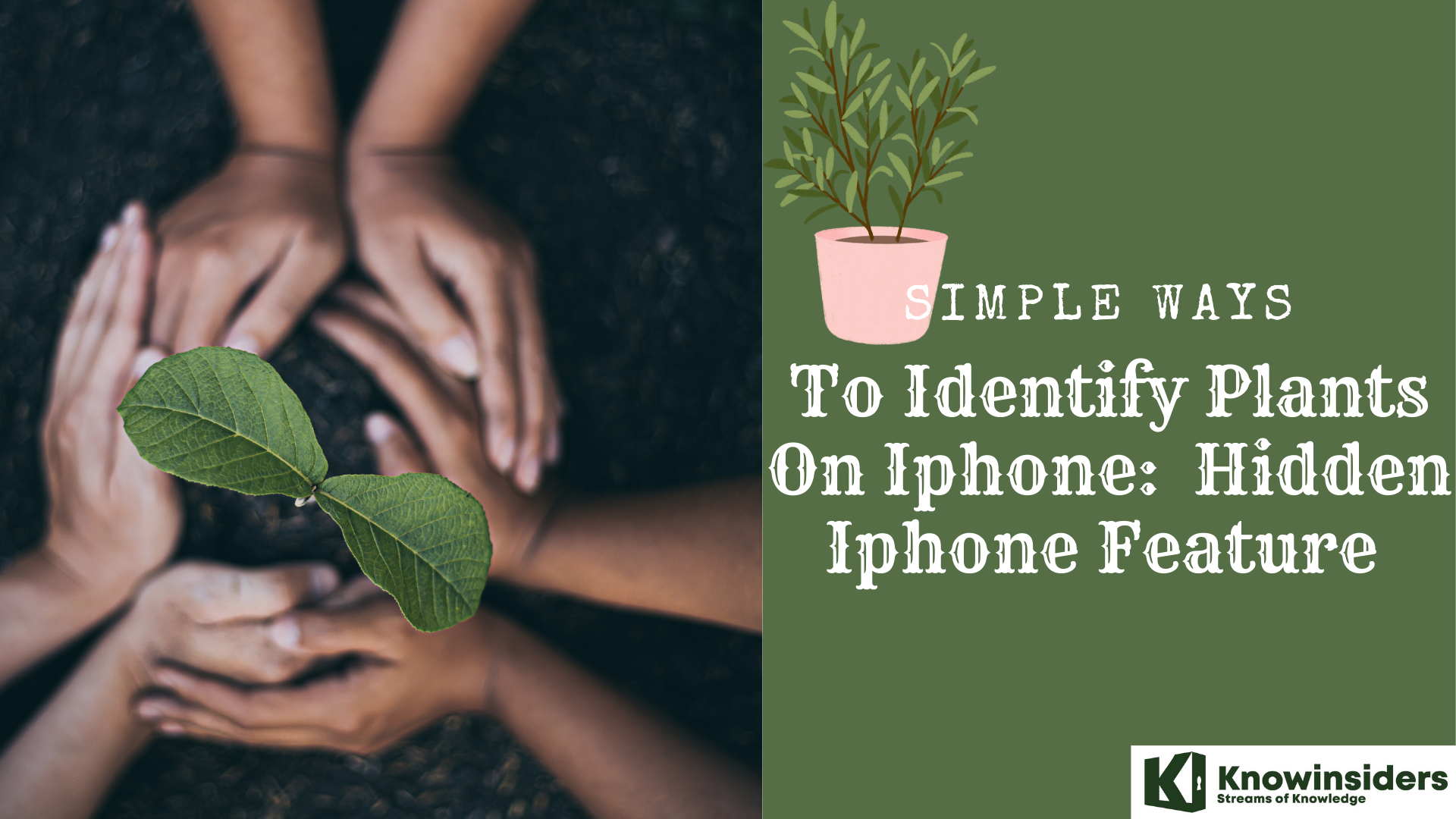 Simple Ways To Identify Plants On iPhone: New Hidden Feature Simple Ways To Identify Plants On iPhone: New Hidden Feature iPhone has many useful features, including identifying plants, flowers, and other things with this hidden feature. Keep reading to know more. |
 Best Ways to Remove Evil Spirits in Ghost Month Base on 12 Zodiac Signs Best Ways to Remove Evil Spirits in Ghost Month Base on 12 Zodiac Signs The month of July (lunar calendar) is often full of ghosts according to folk beliefs. Do the 12 zodiac signs know how not to be ... |
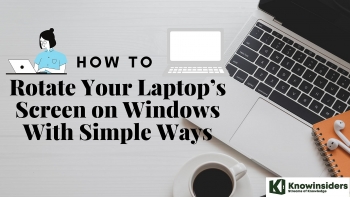 4 Simple Ways to Rotate Your Laptop’s Screen on Windows 4 Simple Ways to Rotate Your Laptop’s Screen on Windows Rotating your screen can be one of the most useful tools and skills that you can do on your Windows, and this article below will ... |