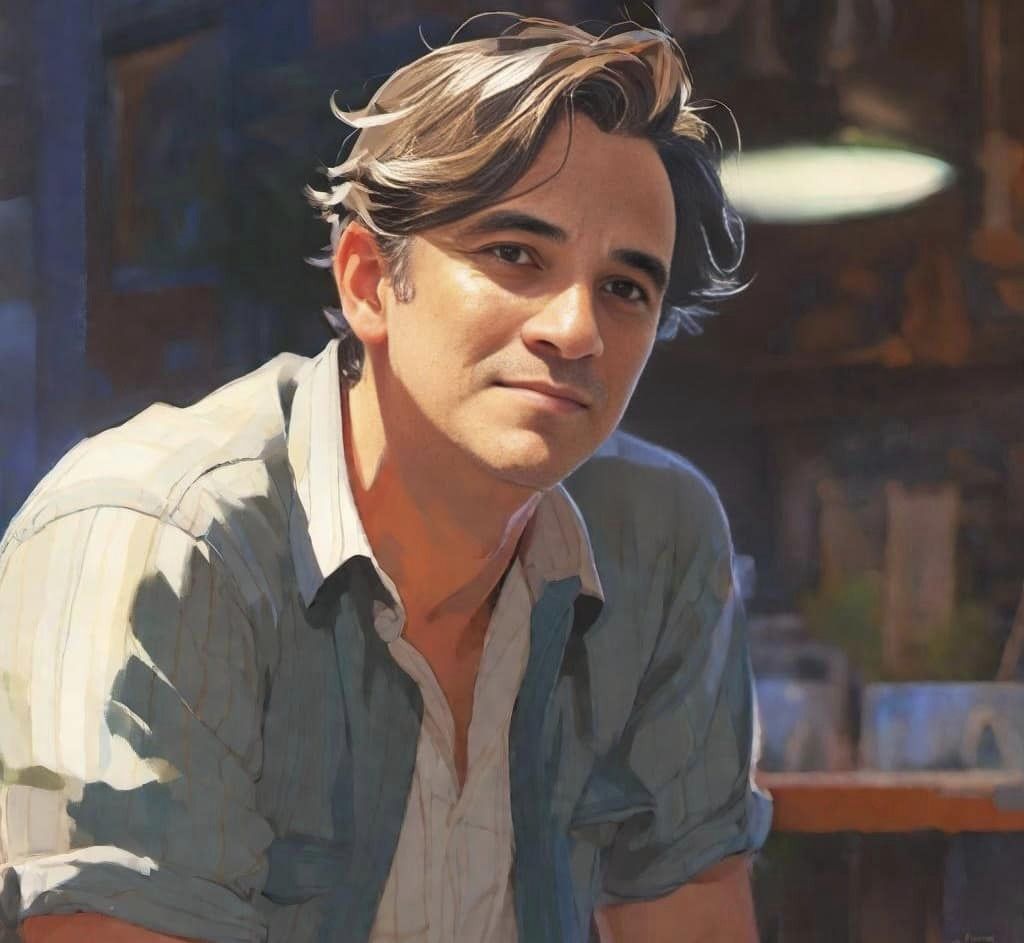What Is ToxicPanda Malware and How to Prevent and Block
In recent years, Android users have faced increasing risks from malicious software (malware) specifically designed to steal sensitive data, including banking information. One of the most concerning threats is Toxic Panda, a sophisticated Android malware. This malware has been reported to infiltrate Android devices, hijack sensitive user data, and steal money directly from bank accounts.
What Is ToxicPanda Malware?
 |
| Toxic Panda. Image: KnowInsiders |
ToxicPanda is a type of Android banking Trojan that disguises itself as a legitimate application or service. Once installed, it silently runs in the background, monitoring your activities and stealing sensitive data such as:
Banking app credentials (usernames and passwords)
Payment information (credit card details)
SMS messages for two-factor authentication (2FA) codes
Personal identification numbers (PINs)
How Does ToxicPanda Work?
Phishing for Installations:
ToxicPanda often spreads through fake apps available on unofficial app stores or malicious links sent via SMS or email. These apps mimic popular services such as banking, social media, or productivity tools.
Gaining Permissions:
After installation, the malware tricks users into granting permissions for accessibility services, device administrator rights, or other elevated privileges. This allows the malware to operate without the user’s knowledge.
Monitoring User Activity:
ToxicPanda overlays fake login screens on genuine banking apps, intercepting your credentials when you try to log in. It can also read SMS messages, enabling it to bypass 2FA protections.
Executing Fraudulent Transactions:
Once the malware has your credentials, it can initiate unauthorized transactions directly from your bank account, often leaving users unaware until it’s too late.
How to Prevent and Block ToxicPanda Malware
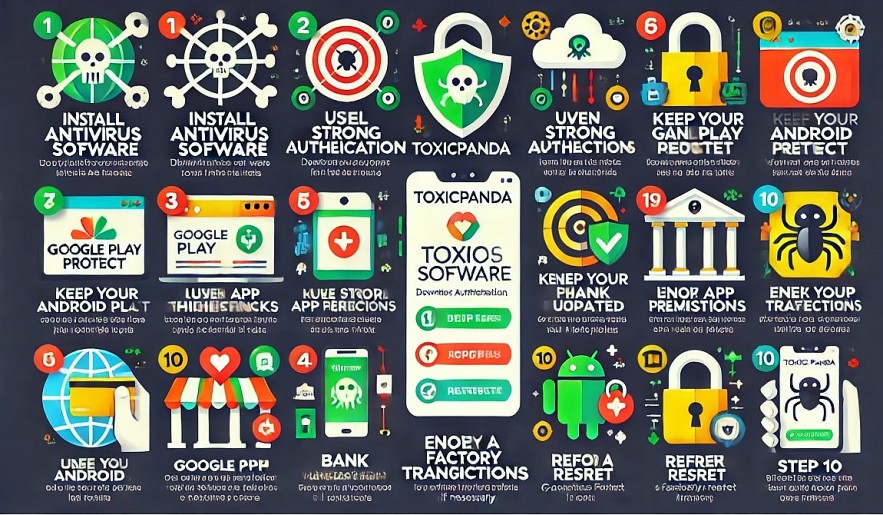 |
| The steps to prevent ToxicPanda malware are visually engaging and easy to follow. Image: KnowInsiders |
Stopping ToxicPanda starts with proactive measures to protect your device and sensitive information. Below are actionable steps to prevent infection and mitigate the risks:
1. Install Apps Only from Trusted Sources
- Why It Matters:
ToxicPanda often disguises itself as legitimate apps available on third-party app stores or via suspicious links.
- What You Can Do:
- Download apps only from the Google Play Store or other trusted sources.
- Verify the app developer and check reviews before installing.
- Avoid downloading APK files from unknown websites.
2. Keep Your Android Device Updated
- Why It Matters:
Malware exploits vulnerabilities in outdated software to gain access to your device.
- What You Can Do:
- Regularly update your Android operating system and apps to the latest versions.
- Enable automatic updates to ensure you always have the latest security patches.
3. Use Strong Authentication Methods
- Why It Matters:
ToxicPanda can steal weak passwords and bypass 2FA if it accesses SMS messages.
- What You Can Do:
- Use strong, unique passwords for your banking and other sensitive accounts.
- Enable multi-factor authentication (MFA) using an authenticator app instead of SMS.
4. Be Cautious of Phishing Links
- Why It Matters:
ToxicPanda often spreads through links sent via email or SMS, leading users to download malicious apps.
- What You Can Do:
- Avoid clicking on unsolicited links, especially those claiming to be from your bank.
- Verify links by manually typing the official URL into your browser.
5. Monitor App Permissions
- Why It Matters:
ToxicPanda requires extensive permissions to access sensitive data.
- What You Can Do:
- Regularly review app permissions in your phone settings.
- Revoke permissions for apps that request unnecessary access, such as SMS, accessibility services, or contacts.
6. Install a Reliable Antivirus App
- Why It Matters:
Antivirus apps can detect and remove malware before it causes harm.
- What You Can Do:
- Install reputable antivirus software such as Avast, Kaspersky, or Bitdefender.
- Regularly run scans to detect malicious software.
7. Enable Google Play Protect
- Why It Matters:
Google Play Protect automatically scans your device for harmful apps.
- What You Can Do:
- Go to Settings > Security > Google Play Protect and enable it.
- Periodically run scans to ensure your device is malware-free.
8. Use a Secure Network
- Why It Matters:
Public Wi-Fi networks are often targeted by cybercriminals for data interception.
- What You Can Do:
- Avoid accessing banking apps over public Wi-Fi.
- Use a VPN (Virtual Private Network) for secure internet connections.
9. Monitor Your Bank Account Activity
- Why It Matters:
Early detection of suspicious transactions can minimize financial losses.
- What You Can Do:
- Regularly check your bank statements for unauthorized transactions.
- Set up real-time transaction alerts with your bank.
10. Factory Reset as a Last Resort
- Why It Matters:
If you suspect your device is compromised, a factory reset can remove malware.
- What You Can Do:
- Back up your important data to a secure cloud service or external device.
- Perform a factory reset via Settings > System > Reset Options > Erase All Data (Factory Reset).
- Reinstall apps only from trusted sources after the reset.
What to Do If You’re Already a Victim of ToxicPanda
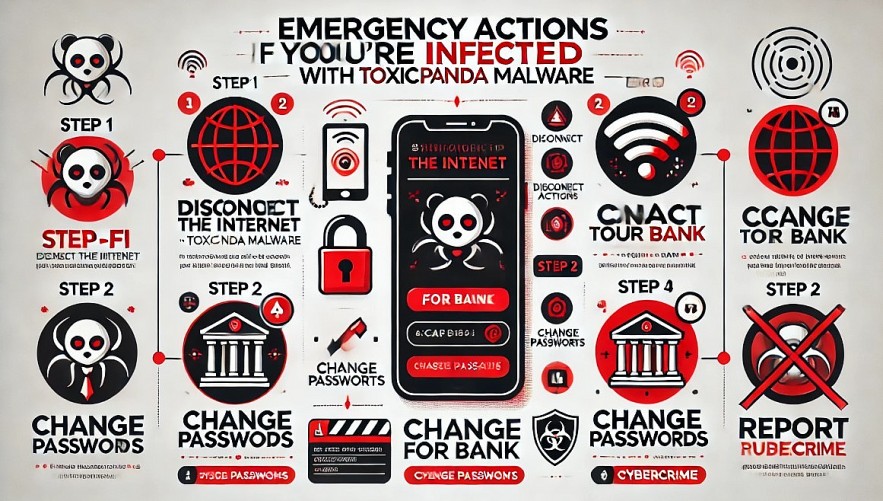 |
| The infographic illustrating emergency actions to take if you’re infected with ToxicPanda malware. Image: KnowInsiders |
If you believe your Android device has been infected with ToxicPanda, take the following steps immediately:
-
Disconnect from the Internet:
Disable Wi-Fi and mobile data to prevent further data theft or unauthorized transactions.
-
Contact Your Bank:
Inform your bank of the situation. They can freeze your account, reverse unauthorized transactions, and secure your funds.
-
Scan Your Device for Malware:
Use a trusted antivirus app to identify and remove ToxicPanda. If the malware cannot be removed, consider performing a factory reset.
-
Change Your Passwords:
Update your banking and email passwords using a secure, uninfected device. Enable MFA for added protection.
-
Report the Incident:
File a report with your local cybercrime authority or law enforcement to help track the malware's source.
Conclusion
ToxicPanda is a dangerous malware that targets Android users to steal sensitive banking information. However, by following preventive measures such as installing apps only from trusted sources, keeping your device updated, and using strong authentication methods, you can significantly reduce the risk of infection. Stay vigilant, regularly monitor your financial accounts, and act swiftly if you suspect your device has been compromised. Protecting your digital and financial security is essential in today’s interconnected world.
FAQs About ToxicPanda Malware
1. How can I tell if my Android device is infected with ToxicPanda?
Signs of infection include:
- Unusual battery drain or overheating.
- Apps asking for excessive permissions.
- Unauthorized transactions from your bank account.
- Pop-ups or unexpected login screens in your banking apps.
- Slow device performance or apps crashing unexpectedly.
2. Can ToxicPanda infect my phone through official apps like Google Play Store?
ToxicPanda usually spreads through third-party app stores or phishing links. However, some malicious apps occasionally slip through Google Play Store’s defenses. This is why it’s important to read app reviews, check permissions, and enable Google Play Protect.
3. Is it safe to use public Wi-Fi for online banking?
Public Wi-Fi is generally unsafe for sensitive transactions, as cybercriminals can intercept your data. Always use mobile data or a trusted, encrypted Wi-Fi connection. If public Wi-Fi is unavoidable, use a VPN to secure your connection.
4. What’s the best antivirus app to protect against ToxicPanda?
Some of the top antivirus apps for Android include:
- Avast Mobile Security
- Kaspersky Mobile Antivirus
- Norton Mobile Security
- Bitdefender Mobile Security
These tools can detect and remove malware, providing real-time protection.
5. If I perform a factory reset, will all malware be removed?
A factory reset removes most malware, including ToxicPanda. However, if the malware has embedded itself in the system partition or backups, it could reappear. To prevent this:
- Avoid restoring apps from backups unless you’re certain they’re safe.
- Install apps only from trusted sources after the reset.
 How to Receive An International Wire Transfer BBVA's Banking Services? How to Receive An International Wire Transfer BBVA's Banking Services? Nowadays, with the advent of smartphones and mobile banking apps and BBVA Compass Mobile Banking App, sending money is easier than ever without being time-consuming ... |
 Top 12 Oldest Banks That Are Still in Business in Europe Top 12 Oldest Banks That Are Still in Business in Europe From the Renaissance in Italy to today's digital banking world, these oldest European banks have kept their traditions alive while also changing and coming up ... |
 Top 10 Biggest Banks in the World Based on Total Assets Top 10 Biggest Banks in the World Based on Total Assets The global economy relies on the largest banks. They lend to businesses, facilitate international trade, and finance millions of people worldwide. World's largest banks by ... |