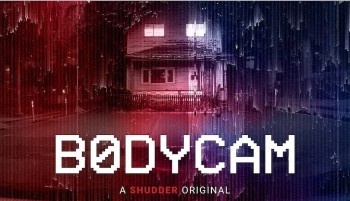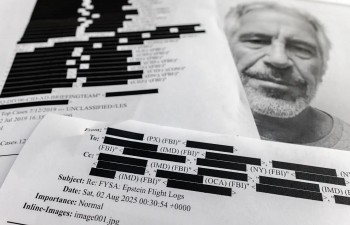What is MESSENGER app: How to download and Use
 |
| Messenger-App Photo: Venturebeat.com.com |
What is Messenger?
Messenger is an instant messaging feature built into Facebook. Messenger originally launched in 2011 and its success gave rise to a dedicated application and website that emerged in 2014. The application and website is an instant messaging service that connects to the Facebook database and has replaced the in-app Facebook messaging service. It allows Facebook users to connect with each other and send instant messages, emoji, photos, videos, and perform other light tasks, according to Dummies.
Latest updates to Messenger
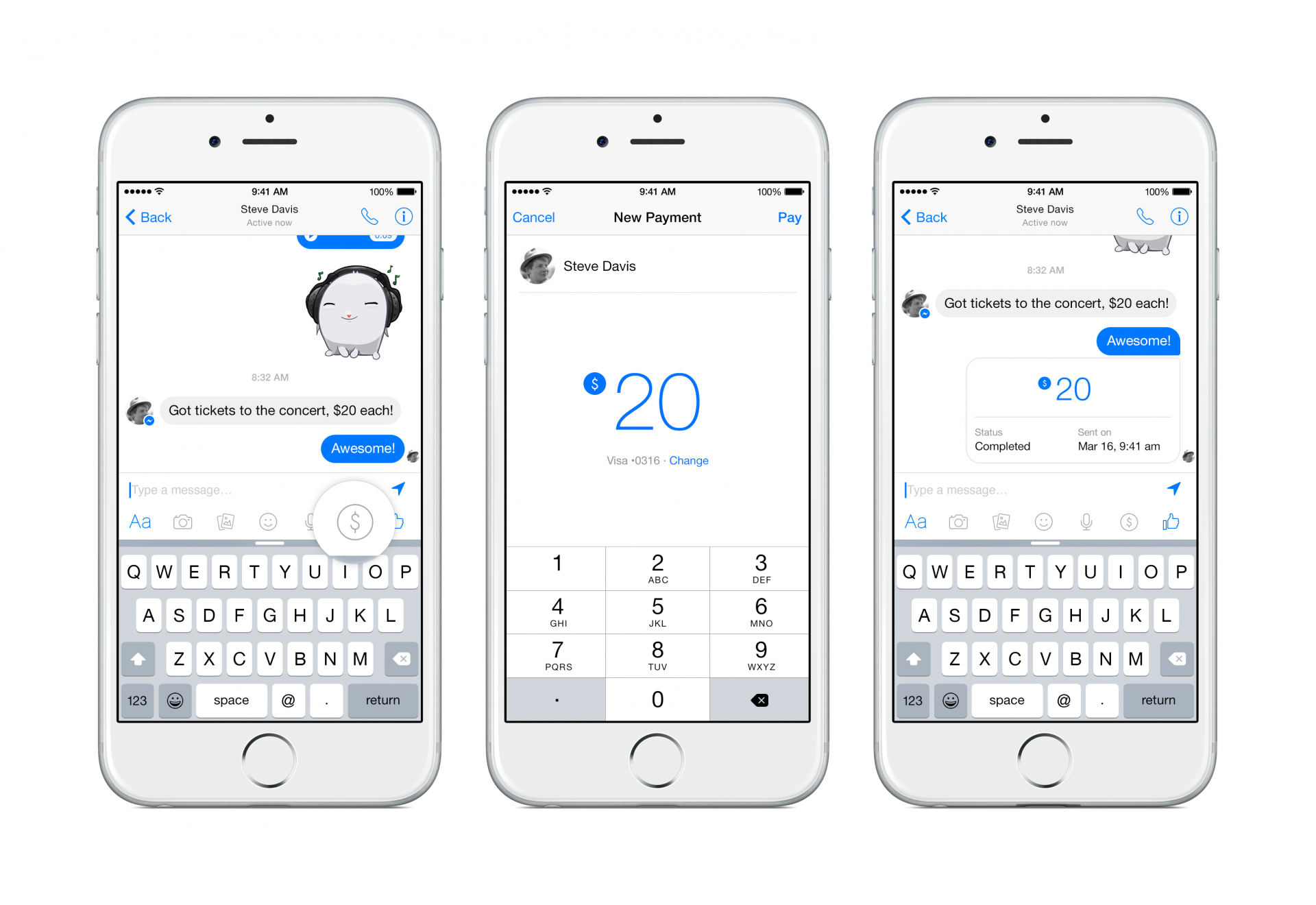 |
| Photo: About.fb.com |
| With a recent update you can now send money to friends within Facebook Messenger. You can get the weather and place product orders with the help of Facebook Bots, and you can also get a quick ride with the integration of Uber and Lyft. Use the Send Money button from a computer, or the Payments button in the app, to send or ask for money. Alternatively, you can send a text with a price in it and then click it to open the prompt to pay or request payment. You can even add a short memo to the transaction so you can remember its purpose. |
Statistics
There are 1.3 billion Messenger users globally. (latest updated December 19, 2020)
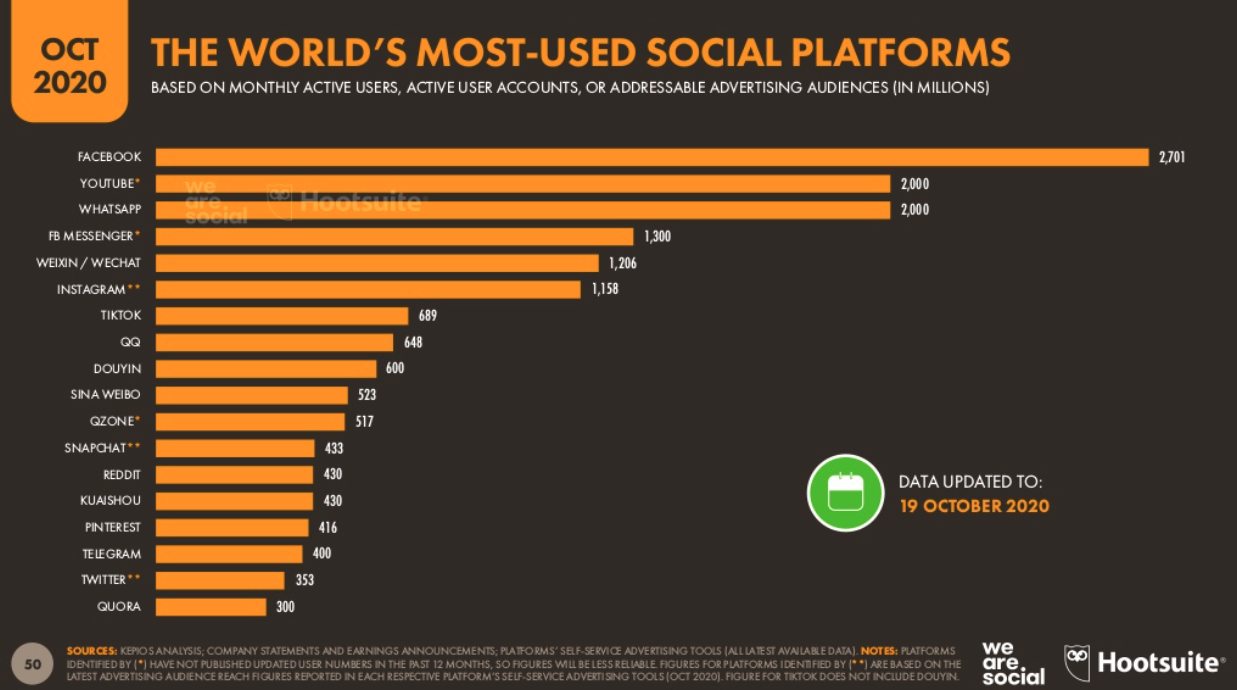 |
| Photo: Messengerpeople.com |
Where to download Messenger?
In order to use Facebook Messenger you must first have a Facebook account. You can sign up through the Facebook mobile application or by visiting Facebook.com.
If you already have a Facebook account, or just created one, you can continue by downloading the Facebook Messenger application from Google Play, App Store, Windows Phone Store, and Blackberry World, or by visiting Messenger.com.
How to use Messenger?
Send Text, Pictures, and Video
At its core, Messenger is a texting app for both one-on-one and group messaging, but it can also send images and video. Messenger also includes lots of built-in emojis, stickers, and GIFs. Some useful features included in Messenger is its typing indicator to see when a person is typing, delivered receipts, read receipts, and a timestamp for when the message was sent, with another for when the recipient read the most recent one, Lifewire listed.
 |
| Photo: Vnexpress.net |
Make Voice or Video Calls
Messenger also supports audio and video calls from both the mobile app, the desktop Messenger website, and the Facebook site. The phone icon is for audio calls, while the camera icon makes face-to-face video calls. If you're using Messenger's calling features on Wi-Fi, you can use the app or website to make free internet calls.
Play Games
Messenger lets you play games within the app or Messenger.com website, even while in a group message. You don't have to download another app or visit another website to start playing with other Messenger users.
Share Your Location
Instead of using a dedicated app to show someone where you are, you can let recipients follow your location for up to an hour with Messenger's built-in location-sharing feature, which only works from the mobile app.
How to use Facebook Messenger bots
Using the new bot (short for robot) feature is easy. Simply open a new message thread and perform a search for the bot of your choice or add the link from their website.
For example, if you choose Burger King, you can send a message that you are hungry and the bot will take your order. There are bots for companies like 1-800-flowers, CNN, eBay, Expedia, and many more with additional options added daily. Simply follow the conversation to complete your task. You can also get information on the stock market, view the weather, plan vacations, and chat with customer support.
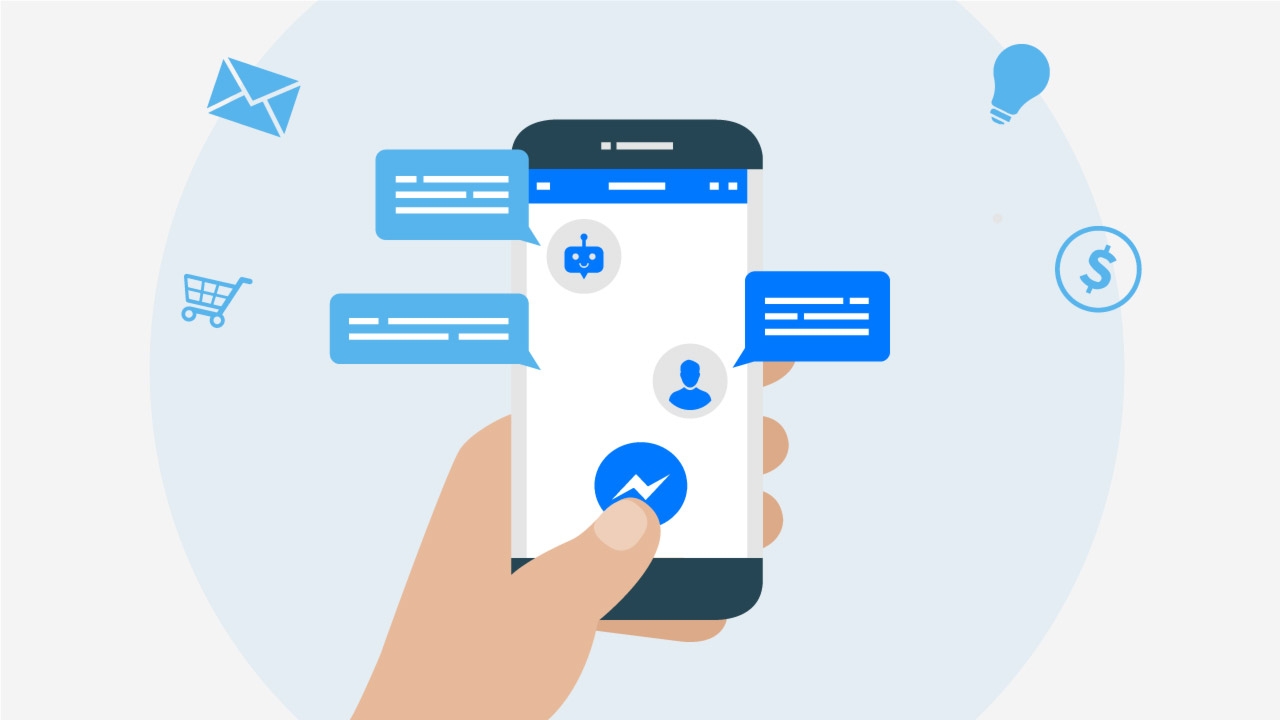 |
| Photo: Nightwatch.io |
Are there any risks?
With all other similar messaging apps, there are some risks and things to watch out for. Some of the more common risks include cyberbullying, experiencing or sharing inappropriate content and chatting with strangers.
Location Services
The Messenger app allows users to send other users their location in message. This is done using GPS technology available on most devices now. Parents may want to disable location services on their child’s device to avoid any potential risk. On most devices location services can be found in the phone settings. Simply disable the ‘access to my location’ option.
Facebook Privacy Settings
When set up with a Facebook account, the Messenger app can sync with all of your phone book contacts in addition to Facebook friends. This can be done by skipping the sync with contacts option when downloading the app or turning it off in the settings. Go to Settings > People > Turn Synced Contacts off.
Another privacy setting parents should be aware of is ‘Who can contact me’. To avoid risk of contact from someone your child may not know, it is recommended that this setting be switched to strict filtering (only friends can send messages to the account). This only applies when a user has set up a Messenger account using Facebook, Webwise noted.
If you find the aforementioned information effective, give us comments or sharings, thanks!
 What is SHAZAM app: Where to download & How to use What is SHAZAM app: Where to download & How to use Apart from Spotify, Music Center, Sound Cloud or even Youtube, Shazam is becoming more and more popular among music lovers all over the world and ... |
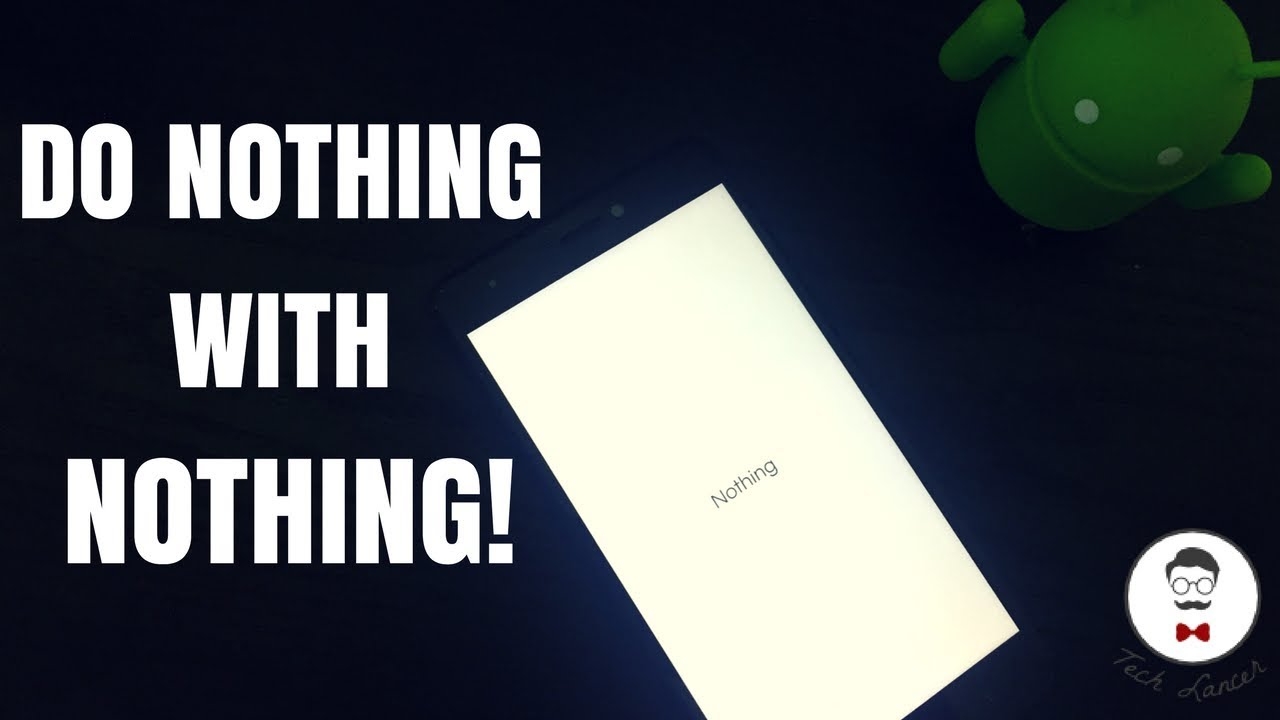 What is Nothing App: Tips to download for free and use effectively What is Nothing App: Tips to download for free and use effectively Orienting to a minimal user interface, Nothing App has drawn as many as one million downloads since its release. Here are some tips to download ... |
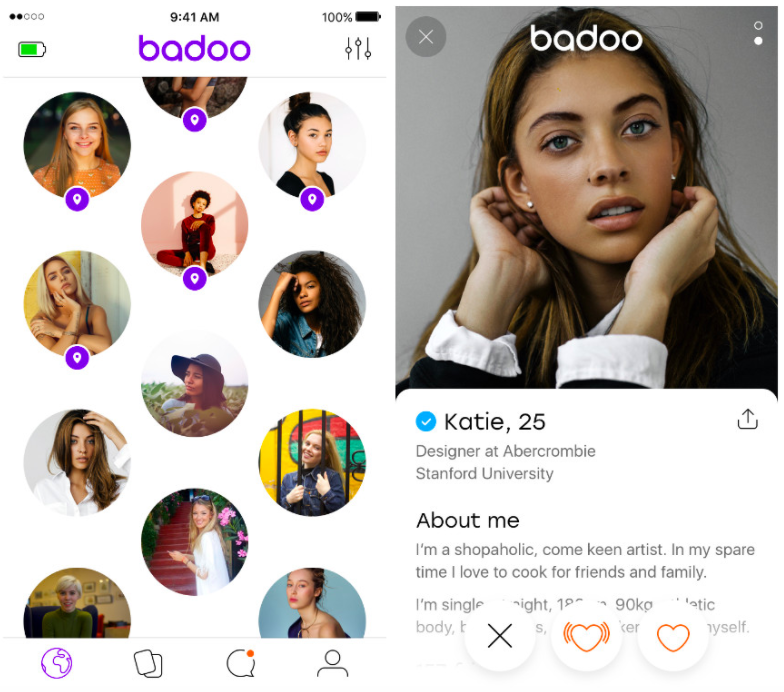 Top 10 safest dating apps in 2021 Top 10 safest dating apps in 2021 Tired of matchmaking services? Now you can actively find the most compatible partner thanks to these smart dating apps. |
 How to Find Love, Best online Dating Apps during Covid-19 Pandemic in 2021 How to Find Love, Best online Dating Apps during Covid-19 Pandemic in 2021 Dating is a complicated and often clumsy dance even in the best of times. So how can you date in this current situation of Covid-19 ... |