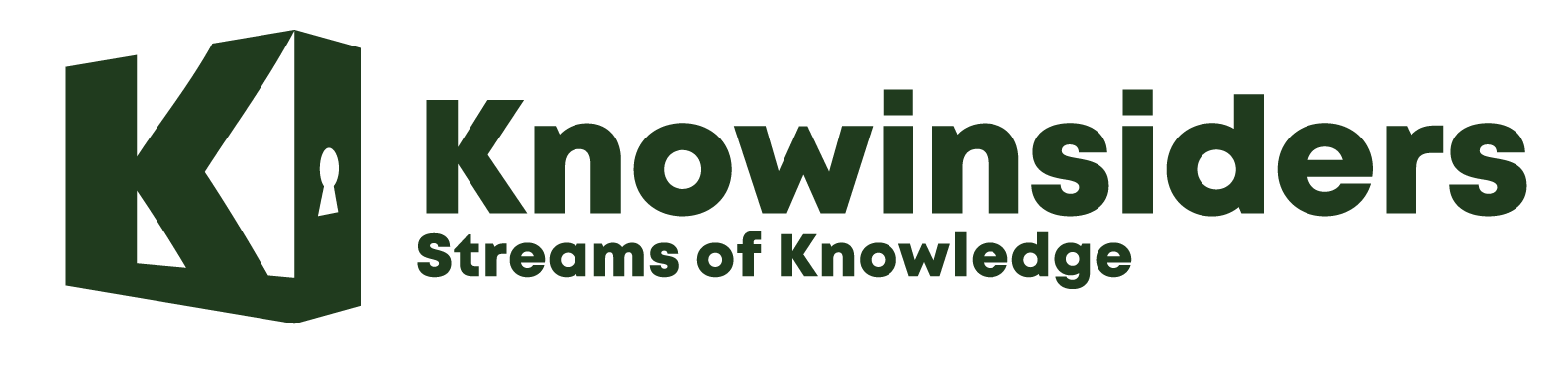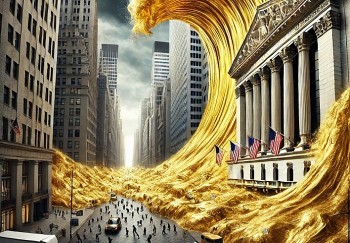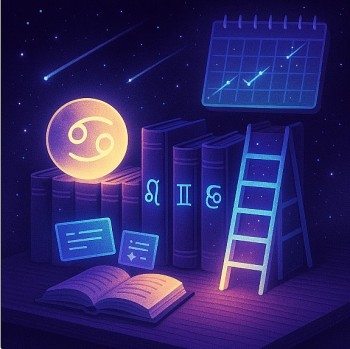Simple Ways To Check Your Roblox ID
Roblox is a prominent online game platform used by millions of people across the world. To use specific Roblox features, such as creating games and controlling your account settings, you must know your Roblox ID. Your Roblox ID is a unique numerical identification that is associated with your account.
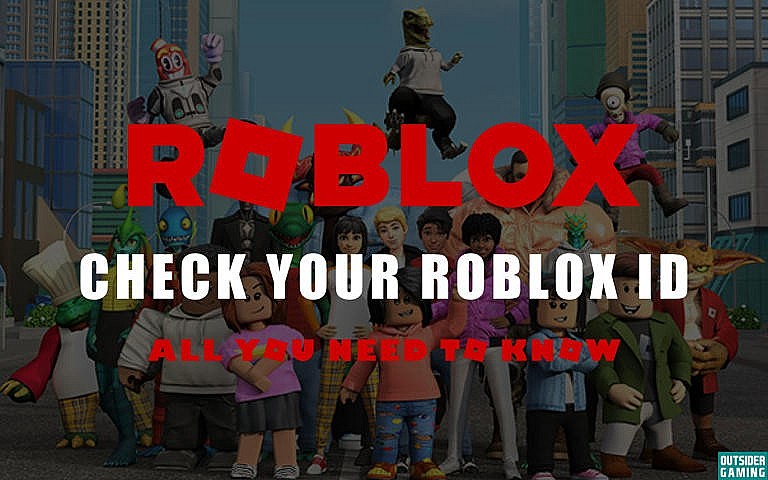 |
| Simple Ways To Check Your Roblox ID |
What is the Roblox ID?
Your Roblox ID is a unique number that Roblox issues to each account. It serves as an identifier across the platform. Unlike your username, which you choose when you signed up for Roblox, your Roblox ID is a unique numerical value linked to your account1. It is necessary for a variety of functions, including meeting friends, sharing your profile, and accessing data connected to commodities or organizations on Roblox.
| Quick facts: Active Users Worldwide: Roblox has around 200 million active users globally. That is a tremendous player base! Daily playtime: Roblox players spend an average of 2.5 hours per day engrossed in the virtual world. That is a lot of unique gameplay! Game Variety: Roblox offers almost 40 million games. From role-playing experiences to obstacle courses, there is something for everyone! |
Why you need to check your Roblox ID
Your Roblox ID serves as a unique numerical identifier associated with your Roblox account. Let’s explore why it’s important to check and understand your Roblox ID:
Identification and Profile Linking:
Your Roblox ID allows other players to find your account even if they don’t know your username. It’s like a digital fingerprint that uniquely represents you within the Roblox universe1.
When you share your Roblox ID, others can directly access your profile by entering the link https://www.roblox.com/users/________/profile, replacing the underscores with your actual player ID2.
Consistency Across Username Changes
Unlike your username, which you can change, your Roblox ID remains constant. Even if you decide to update your username, your player ID remains the same1.
This consistency ensures that friends, game developers, and other community members can always find and connect with you.
Access to Features and Content
Certain features and content on Roblox may require age verification or specific player IDs.
For example, the Age ID Verification process allows users to access age-appropriate content and social features while maintaining safety and privacy3.
Additionally, verified developers and creators receive a verified badge, enhancing their credibility and authenticity within the community4.
Safety and Privacy Measures
Roblox takes safety seriously. When you verify your age using a government-issued ID, Roblox generates an anonymized value, ensuring your real identity remains protected5.
Raw ID document data is never stored, and the verification process prioritizes user privacy and security6
Simple Ways To Check Your Roblox ID
 |
There are three ways to check your Roblox ID, which are shown below:
1. Verifying your Roblox ID on the Roblox website
Follow the steps below to check your Roblox ID on the Roblox website:
Open your browser and go to the Roblox website.
Log into your account.
After you've logged in, click the three lines in the upper-left corner of the screen to access the menu.
Select the "Profile" option.
Look in your browser's address bar for the URL on your profile page. The numbers at the end of the URL are your Roblox ID.
2. Verifying your Roblox ID via the Roblox mobile app
Follow these steps to check your Roblox ID using the Roblox mobile app:
Launch the Roblox mobile application on your smartphone or tablet.
Log into your account.
Tap the "More" icon in the lower-right corner of the screen.
Select the "My Profile" option.
Check the URL in your phone's address bar. The numbers at the end of the URL are your Roblox ID.
3. Checking your Roblox ID with a Roblox ID finding tool
If you are unable to log in to your account or are having difficulty discovering your Roblox ID using the methods outlined above, there are various Roblox ID search tools accessible online that can assist you. These tools search for your login and display your ID number.
How to Find Another Player's Roblox ID
Finding someone else's Roblox ID is just as simple. Here's how.
Go to the player's profile page by entering their username into the search bar.
Check the URL in your browser's address bar. Their Roblox ID is the string of numbers at the end of the URL, following "users/."
Alternatively, you can find another player's Roblox ID in-game.
Join a game in which the other player is engaged.
To bring up the menu, press the Esc key.
Click on the player list icon, which resembles a head and shoulders.
Hover the mouse over the player's name. Their Roblox ID will be displayed in a tooltip.
Conclusion
That's all about best simple ways to check your Roblox ID.Remember, your Roblox ID is your unique identifier in the Roblox universe! If you have any more questions or need further assistance, feel free to ask.
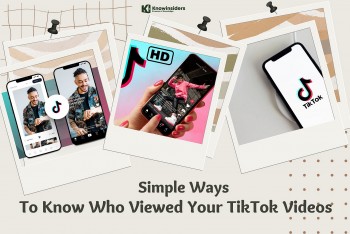 Simple Ways To See Who Viewed Your TikTok Videos Simple Ways To See Who Viewed Your TikTok Videos Imagine that as soon as you submit a Reel on Facebook or Instagram, it attracts attention from people. In addition, viewers of the Reel visit ... |
 40 Sneaky Ways To Get Free Gift Vouchers Online 40 Sneaky Ways To Get Free Gift Vouchers Online Want free gift cards (not just Amazon!) all year round? Try these clever strategies that make it super easy to get free giftcards online in ... |
 Top 10 Best Ways To Earn Money From AI Top 10 Best Ways To Earn Money From AI Artificial intelligence (AI) is such a popular topic these days that many people are wondering how to profit from it. We will demonstrate how in ... |