How To Use Your Smartphone Without Ruining Your Health: 8 Simple Tips
 |
Our smartphones are our constant companions. We hunch over their screens, gaze at their blue-tinted light, and sacrifice human companionship for digital company. Over time, all these habits can wreak havoc on our health.
Luckily, you can avoid some of these negative effects without entirely relinquishing your pocket computer’s company. Here’s how to protect your health from your smartphone.
1. Improve your posture
 |
| Photo: Getty Images |
How do you stand or sit when you’re occupied with your smartphone? If you bend over the screen, neck cricked, then you’re not alone.
Unfortunately, this unnatural position, dubbed “text neck,” could be causing an increasing number of neck and spine injuries, research suggests. As we gaze down at our phones for hours every day, we’re reversing the typical backward curve of the neck, Todd Lanman, spinal neurosurgeon at Cedars-Sinai Medical Center in Los Angeles, told Reuters last year.
He has a fix, although it might attract a few odd looks from the people around you. Keep your phone at eye level when texting, emailing, or social networking (the higher you hold your phone, the better). This habit lets you hold your head up and your shoulders back, as you should when you’re trying to sit ergonomically at your computer.
The posture coaches at Vertical Align also recommend that you hold your phone at eye level. In addition, they suggest that, while standing, you keep your arms close to your body. When you’re sitting, lean forward—again with your phone at eye level—with your elbows supported on your knees.
Your hand position also matters. Experts also recommend operating your phone with two hands in symmetrical positions. This spreads out the strain on the arms and spine. If you’re tapping and swiping with one hand, according to the Vertical Align team, you should switch hands regularly.
Cutting down on prolonged smartphone sessions will also help improve your posture and prevent other potential problems like eye strain. Essentially, you should avoid spending extended periods staring down at your phone. If you must use your phone, break up the time with small stretches, such as rolling your neck.
2. Reduce blue light
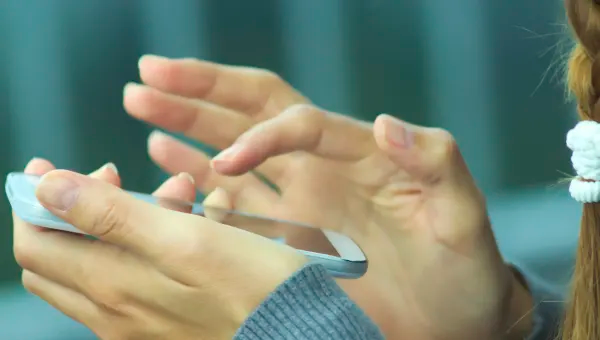 |
| Photo: DEBORAH WILBURN |
The sun and your digital devices both emit short-wavelength high-energy blue light. These waves are great when they’re coming from our star—they help us stay awake during daylight hours by blocking the brain’s production of melatonin, which makes us sleepy. But when the light keeping you up is coming from a screen as you lie in bed, that’s not so good. Darkness naturally makes us sleepy, and staring at a phone late at night interferes with that.
That’s not all. Recent research has identified a process through which too much blue light can significantly damage cells in the eye. If the light kills off enough of these photoreceptor cells, scientists say, it can cause serious conditions like macular degeneration.
Luckily, both Android and iOS come with settings that can help reduce your exposure to blue light.
On an Android device, head to Settings > Display > Night Light. Select Turn on now to change the screen’s color to an amber tint, reducing the blue-wavelength light it emits. To schedule this change so it occurs automatically at a certain time of day, tap Schedule.
For iOS, you’ll find a similar option called Night Shift. Access it by going to Settings > Display & Brightness > Night Shift. To switch it on only when you need it, tap Manually Enable Until Tomorrow. Or make it turn on and off automatically by hitting Scheduled.
3. Use your timer
 |
| Photo: Pinterest |
We know we're supposed to brush our teeth for two minutes. But how many of us do it? Let your smartphone timer help you. Have time management issues? Use the timer to track how long it takes you to do basic things (clean up the kitchen, write a weekly report). Once you know how long something takes (what seems like 15 minutes is really half an hour) you'll be better able to schedule tasks and prioritize. Your timer can help you firm up, too. Use it to time how long you hold plank pose, or any other move that has a time element to it.
4. Track your progress
Fitness apps can be used for tracking a variety of workouts, so be sure to make the most of yours. Basic features include tracking your speed, number of steps, distance, elevation, and route, all of which can be shared socially. Some apps, such as Cardiotrainer, egg you on by letting you compete with users around the world. The Nike+ app keeps a record of your runs and, based on your goal, tells you how many miles you need to cover during your next workout.
5. Don’t Rely on Apps to Fix the Problem
As the body of research grows regarding the risks of problematic smartphone overuse, so has a niche industry of apps geared towards helping people track and limit this. Looking to your phone to curb a problem with your phone is a little too ironic to work.
6. Switch to airplane mode for overnight use
 |
| Photo: Pinterest |
This is a big one. A big, big one. If you have to use your phone for your alarm, ensure you have the “Night Shift” mode activated and turn off the wifi signal by switching your phone to airplane mode. There is absolutely no reason to sleep with your phone under your pillow, in your hand or on your night table and let it buzz and ping, and ding and ring when you’re main purpose is to be sleeping. These subtle sounds pull you out of your deepest sleep and have long term consequences to your health.
I’ll get texts from people that say things like “I hope it’s not too early to text”. Send me a text at all hours, won’t bother me. My phone is off. But it will be disruptive to you and your rhythms.
Turn your phone off at night and take it a step further and ban them from the bedroom. If you use it for an alarm, switch it to airplane mode. And if you have other people who don’t want to play along, then unplug the router at night. Have a time when it gets unplugged and that signals that it’s time for everyone to shut down.
*******READ MORE: How To Make Your Smartphone Battery Last Longer: 10 Simple Tips to Try
7. Set a turn on time
Just as it’s ideal to have a shut off time, set yourself a turn on time too. It can be very easy to turn your phone on first thing when you wake up in the morning. Give yourself a breather: some time to welcome in the day, take some deep breaths, maybe some exercise, or perhaps just a little meditation time. Maybe you can focus on the people in your home rather than all the ones on the other side of those walls. Reading all those work emails before you get to work does not make you more productive.
There is huge benefit to starting your day with positive messages, positive intentions and calmness. The morning news very rarely welcomes that in.
Give yourself a set amount of time in the morning that is yours and yours alone. Time to wake up to the day before you turn it on. Chance are usually quite good that you won’t miss anything.
 10 Biggest Smartphone Companies in the World 10 Biggest Smartphone Companies in the World Smarphone companies are developing very fast, and some of brands are famous all over the world. Read the article below for top 10 biggest smartphone ... |
 Top 10 Cheapest Smartphones In The World 2021/22 Top 10 Cheapest Smartphones In The World 2021/22 With modern technology developing everyday, smartphones have become more and more affordable to many people all over the world. In the article below, we will ... |
 How To Keep Your Smartphone From Damage: 9 Simple Ways How To Keep Your Smartphone From Damage: 9 Simple Ways Your smartphone is one of the most precious possession in your bag, and you will not want it to get damaged or scratched. To learn ... |
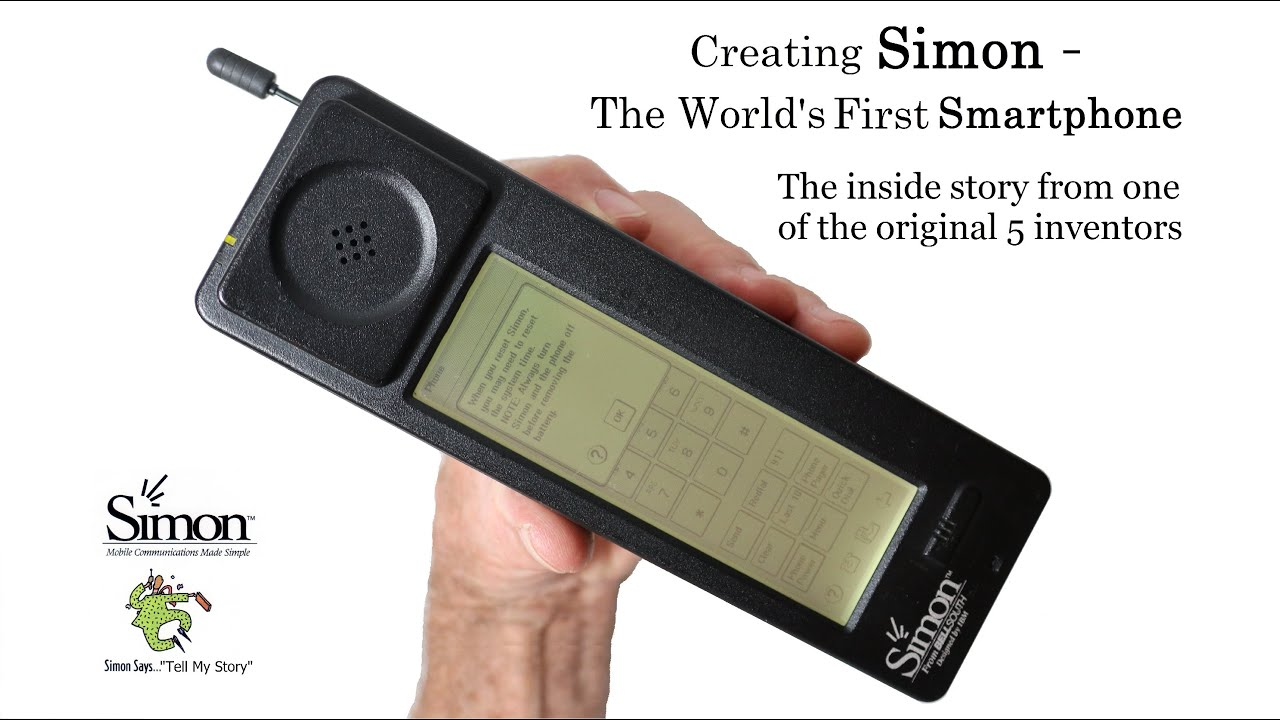 What is the First Smartphone In The History What is the First Smartphone In The History Smartphones have been very popular nowadays, with many updated version and modern technology that creates more and more designs. But do you know what is ... |


























