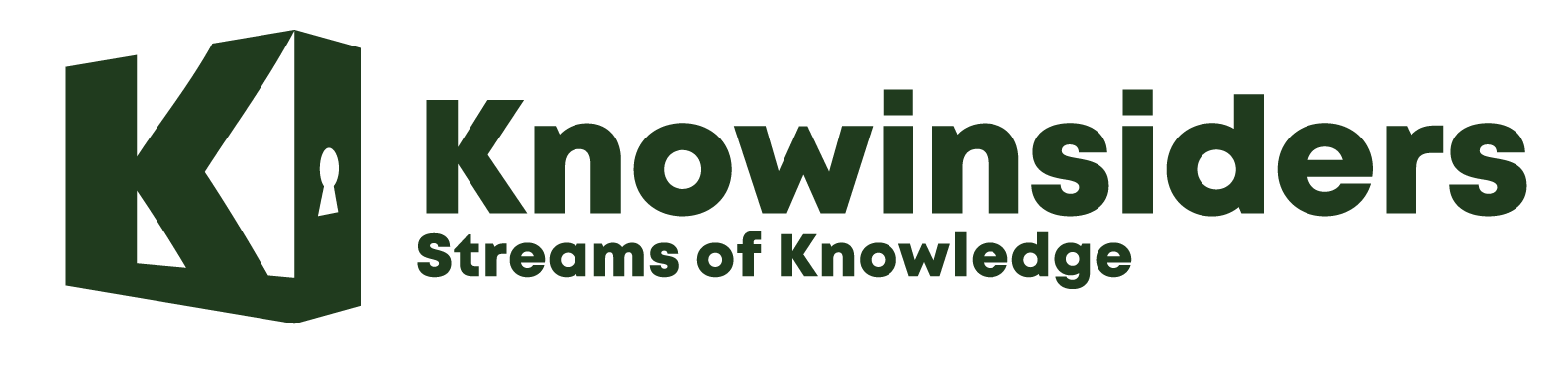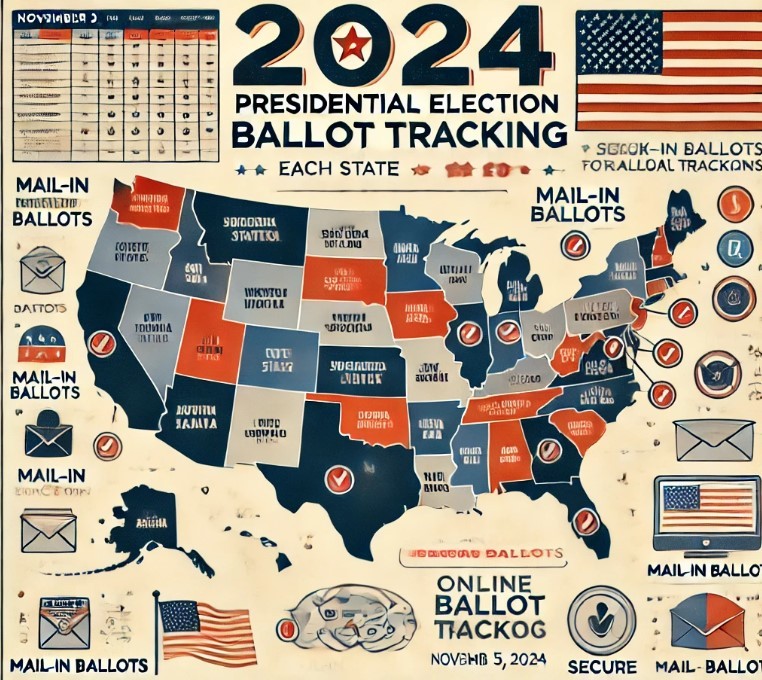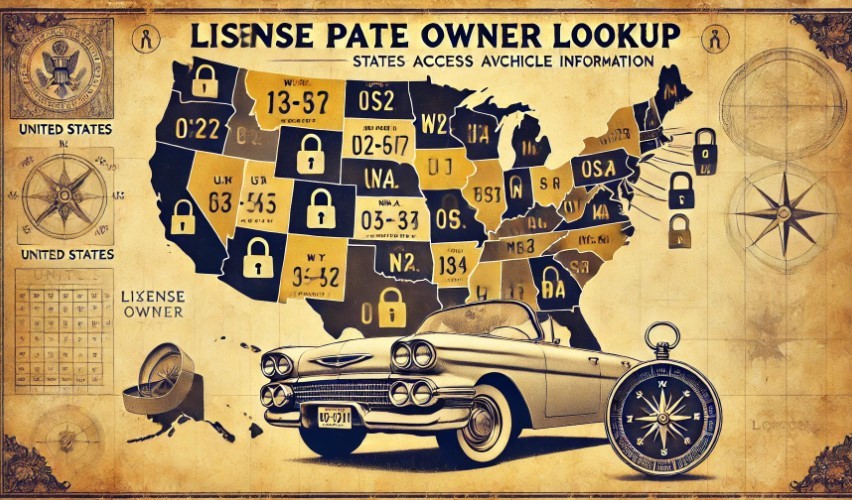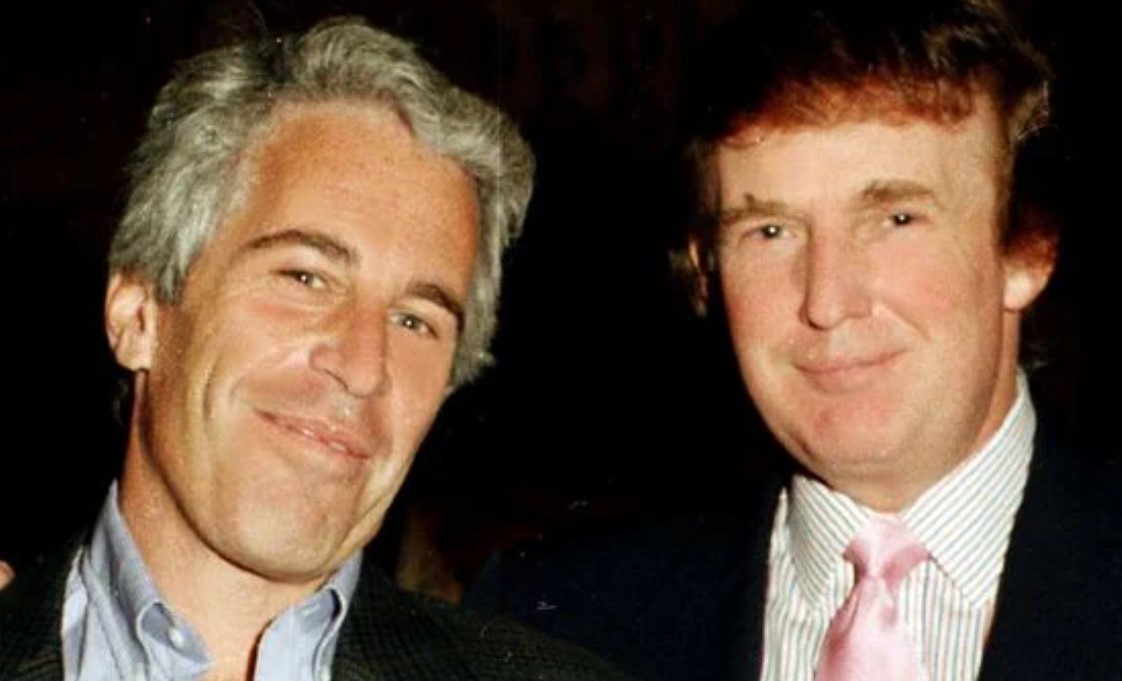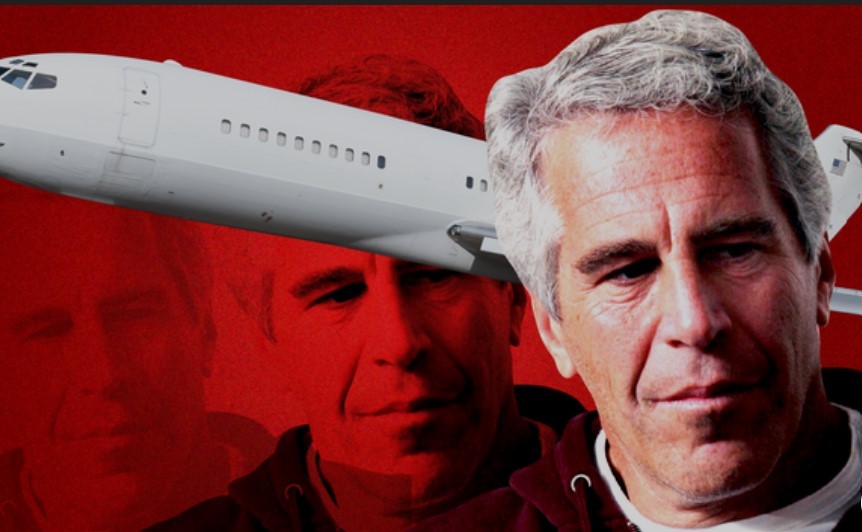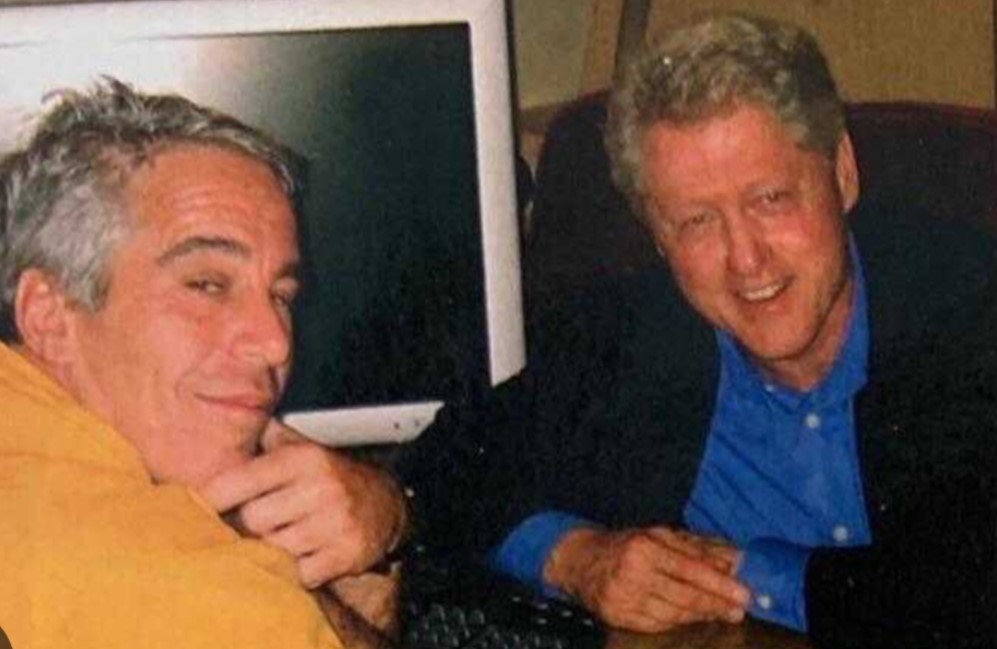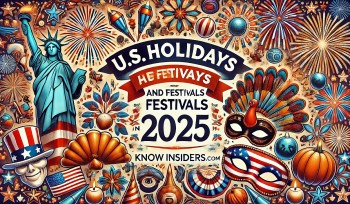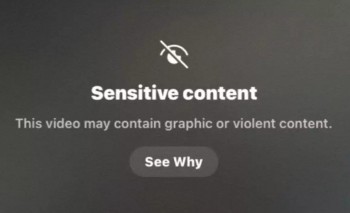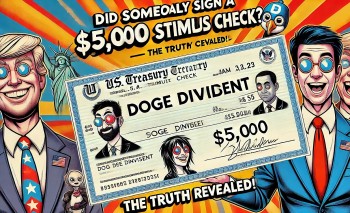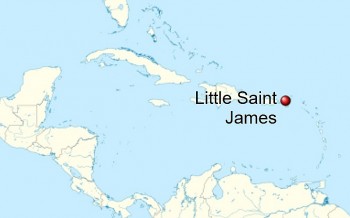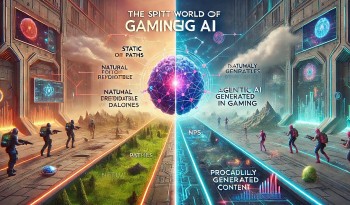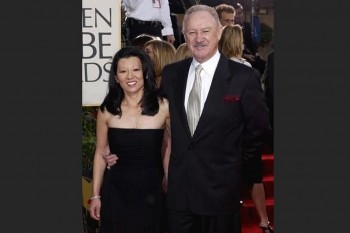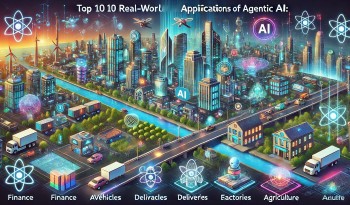How to Find Out Who Watched Your TikTok Videos in a Few Easy Steps
| Table of Contents |
Unfortunately, popular social media platforms such as Facebook and Instagram do not offer the functionality to track which users have viewed your profile. All they inform you about is the recent growth in your online presence during the past few days.
Additionally, TikTok has recently introduced a new feature that enables users to track the visitors to their profiles within the last 30 days. Fascinating, isn't it? Check it out to learn more.
Can you view someone’s TikTok profile without them knowing?
If you click the footprints icon on your page and follow the instructions above to enable the "Profile View History" feature, you can view someone else's TikTok profile without their consent. This feature allows you to see who has visited your page and notifies other TikTokers when you have visited theirs.
Does TikTok show who viewed your videos?
You can see who has viewed your TikTok profile, even though the viewers of your videos are anonymous. Only the total number of views is visible to users. No one can see the names and profiles of people who have viewed your videos, not even those with pro accounts and access to TikTok's analytics.
Likes, however, are an entirely different story. By placing a heart icon next to their name in the comments section, TikTok creators can quickly see who has liked their videos. Additionally, users receive notifications whenever a video is liked.
 |
| Simple Ways To See Who Viewed Your TikTok Videos |
How to find out who has seen your profile on TikTok
Understanding the audience that interacts with your content the most can greatly enhance your reach and engagement. These figures provide valuable insights into your target market. Here's a method to identify the individuals who have been checking out your TikTok profile.
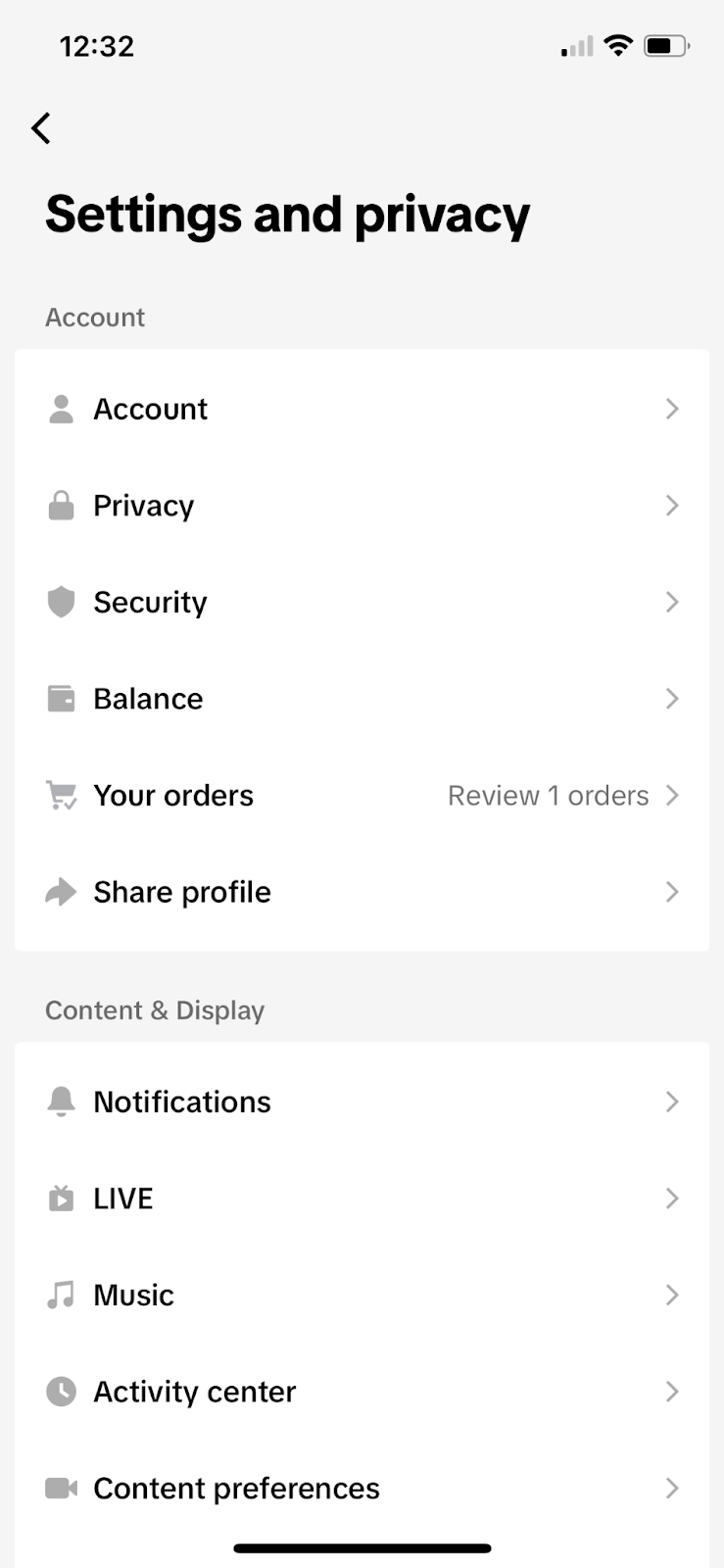 |
1. Launch the iOS or Android TikTok app.
2. In the lower right corner of the screen, tap the profile symbol.
3. You need to activate the feature before you can see who has viewed your profile. Press the footprints symbol that appears next to your profile name. Next, select "Turn On" to make view tracking active.
Note: Adjust your privacy settings to enable the "Profile View History" function if you are unable to see the footprints icon.
4. Select "Settings and privacy" by tapping the three lines symbol located in the upper right corner of your profile page.
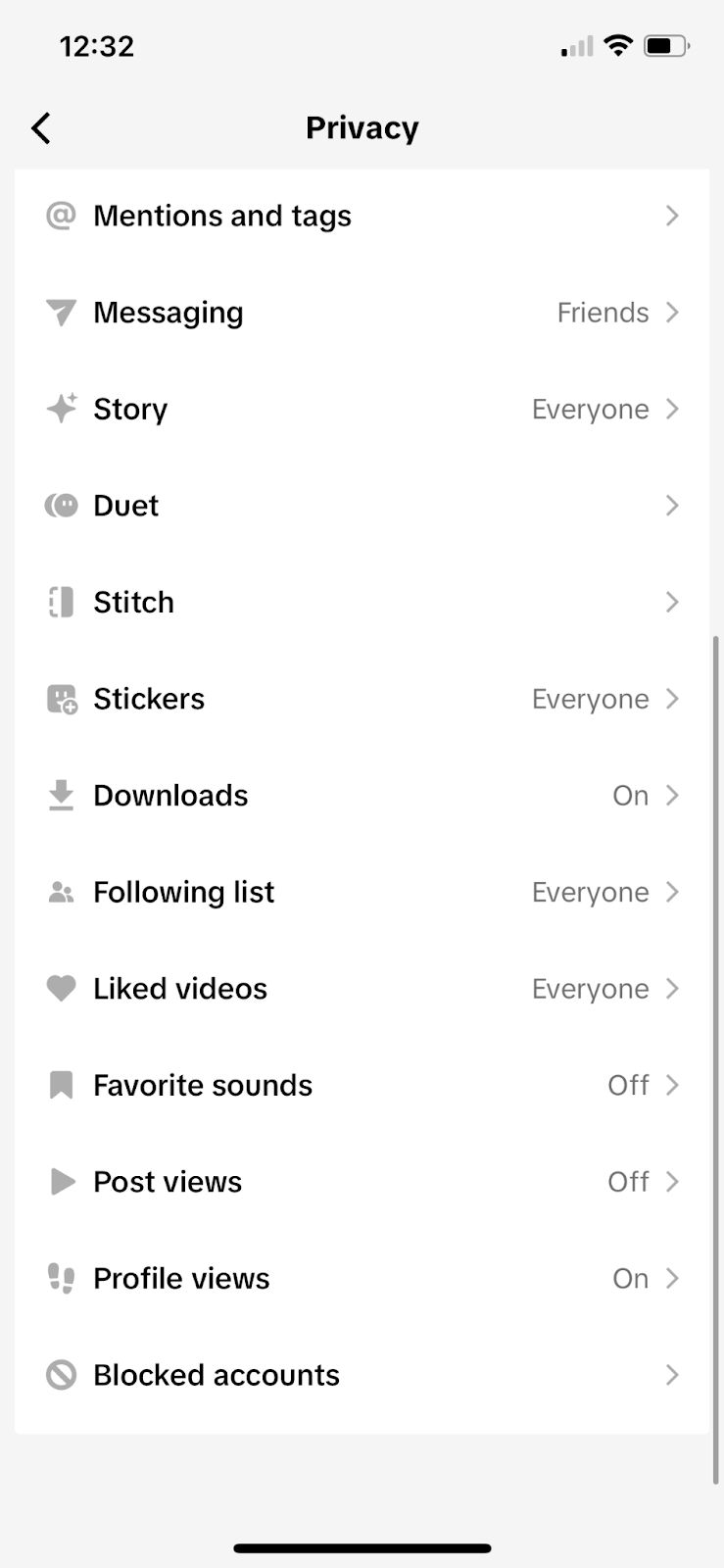 |
5. To activate the function, select "Profile views" under "Privacy." Install the most recent version of the program if you are unable to access the "Profile views" option.
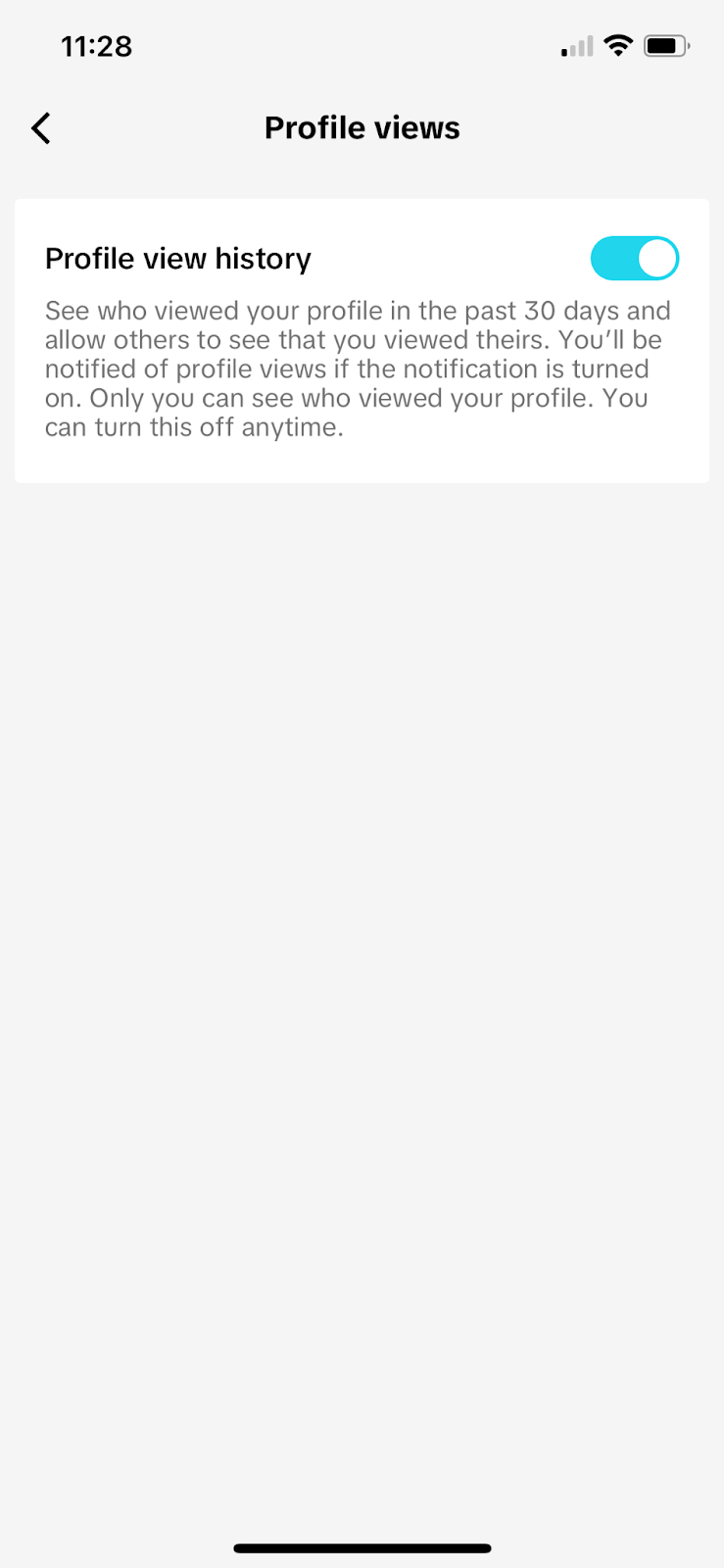 |
6. Once you've enabled "Profile views," going back to your page and tapping the footprint icon will allow you to see which TikTok accounts have visited your profile. The list of people who have seen your profile will be visible to you. Recall that this data only covers the previous 30 days.
READ MORE: Facts About TikTok: Real Owners, History
How to activate or deactivate the TikTok profile view history setting
You can modify your view history and profile by going to your privacy settings. To toggle this option on or off, follow these instructions.
1. Launch the TikTok app on your phone (it doesn't matter if it's an Android or iPhone), then select Profile from the menu bar's bottom-right corner.
2. In the upper right corner, tap the hamburger menu icon (three parallel lines).
3. From the popup menu, select Settings and Privacy at the bottom.
4. After selecting Privacy, select Profile views by swiping down.
5. Select the desired setting for the toggle option, either On or Off.
6. How to disable or enable TikTok profile view history from notifications
READ MORE: Facts About ‘Angel of Death’ TikTok Dangerous Challenge and How To Report It
| The profile view alerts that are available on your profile page can also be used to access this feature. Take the actions listed below: 1. Launch the TikTok app, then select Profile from the bottom menu bar. 2. In the upper right corner, tap the two small feet (which were formerly an eye icon). This might alternatively show up as someone's profile image with a number next to it if you have recent profile views. 3. Select the Settings icon located in the upper right corner of this Profile views page. 4. Set the toggle choice to either the On or Off position, depending on your preference, in the popup that opens. You can see the profile icons of all the people who have viewed your TikTok profile in this notifications section. You might not see the complete picture because you won't be able to see private accounts or those whose profile view history function is disabled. |
How To Decide Who Can View Your TikTok Videos?
To manage who can see your TikToks before and after you submit a video, you can adjust the visibility of your videos on the platform.
1. Prior to publishing: Click Who can see this video on the Post page, then select Friends or Only me.
2. Following publication: Play the video on your profile page, then click the three dots on the right to discover and select Privacy options, Who can see this video, and finally select a setting.
What Happens If I Can't See Who Has Looked at My Account?
There are several reasons why it might not be possible for you to see who has watched your TikTok profile. These are the important ones.
You're not old enough. You must be 16 years old or older to be able to toggle on profile views. You cannot turn on the feature if you are younger than that age.
There are far too many people following you. Checking profile views is only available to users with less than 5,000 followers.
How can I access a private account on TikTok?A secret TikTok profile can only be viewed by following it. Your request to follow must be approved by the account owner. |
In summary
What can users see on your TikTok profile? Once the necessary conditions are met and Profile View History is activated, you can easily see the individuals who have visited your profile.
Furthermore, you can only see the number of TikTok video views for each post.
 Top 10 Most-Watched TikTok Videos Of The Year Top 10 Most-Watched TikTok Videos Of The Year TikTok has created lots of trends over the last year. What videos created the most impression on viewers? Check out Top 10 Most-Watched TikTok Videos ... |
 Who Are The Richest Stars On TikTok (2024 Update) Who Are The Richest Stars On TikTok (2024 Update) Is it true that the more followers you have on TikTok, the more money they can earn? Check out the richest TikTokers list below to ... |
 What is FYP On Tiktok and How To Use What is FYP On Tiktok and How To Use Many people find great enjoyment in Tiktok, and you've probably seen the FYP hashtag a few times. How should I use it and what does ... |