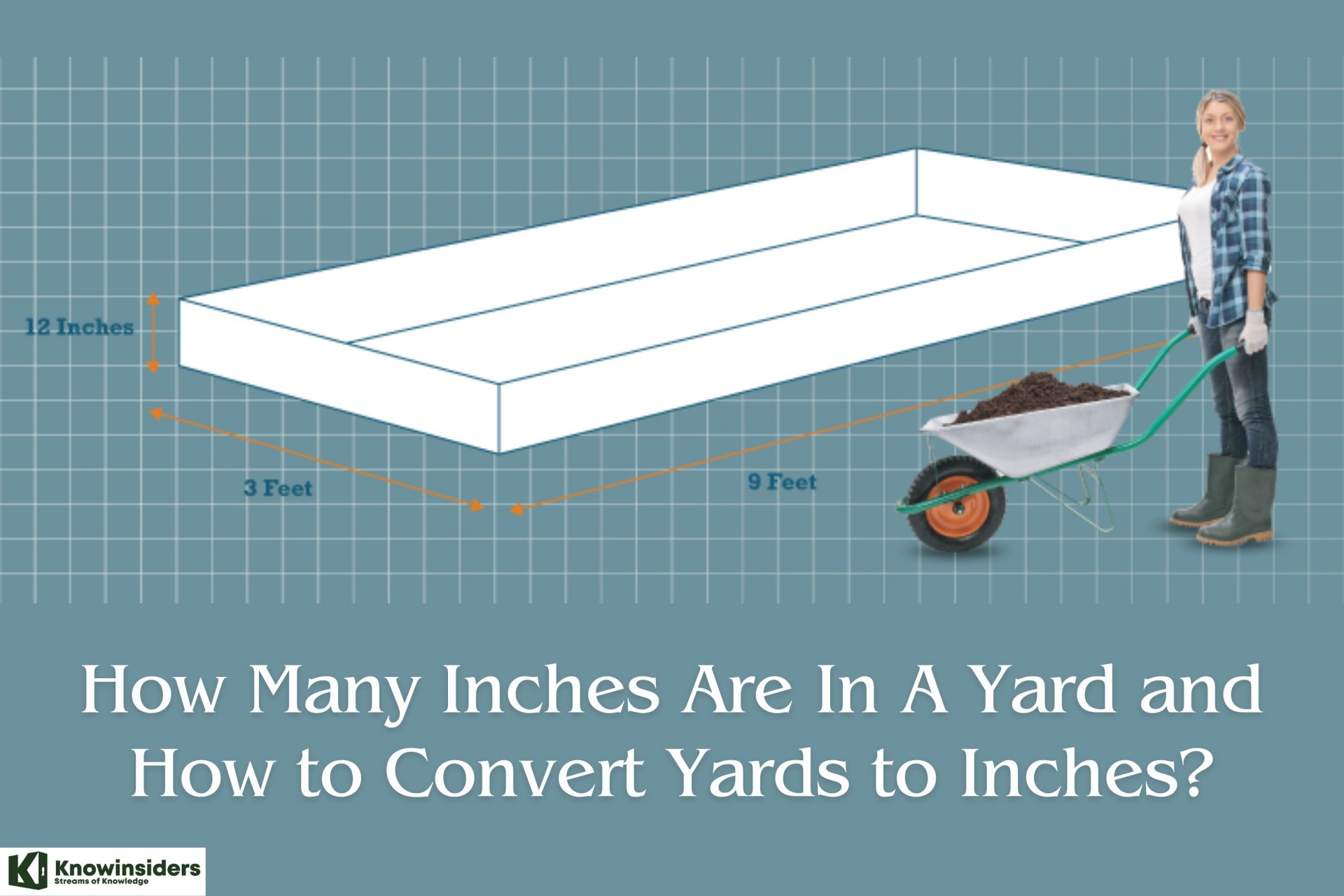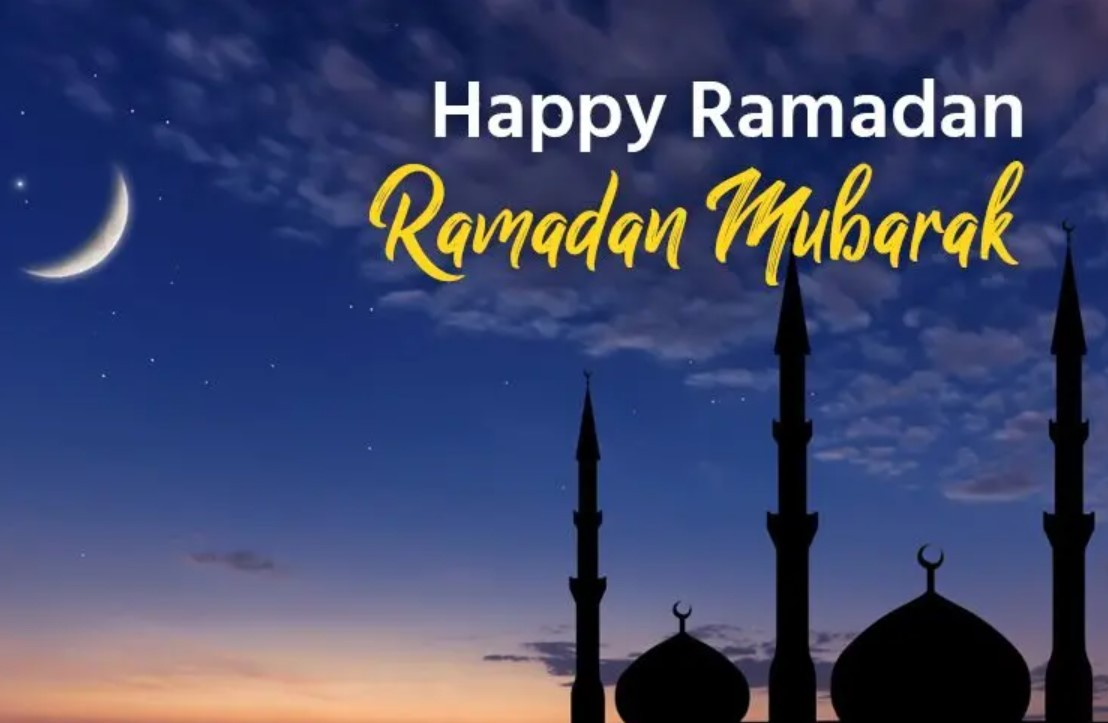How to Convert Minutes to Hours: Easy Ways to Change
 |
| Photo KnowInsiders |
What is an Hour?
Definition: An hour (symbol: h) is a unit of time conventionally defined as 1/24 of a day and 3,600 seconds. In Coordinated Universal Time, a negative or positive leap second may be incorporated to keep the hour within 0.9 seconds of universal time, making an hour either 3,599 or 3,601 seconds in some cases.
History/origin: The term "hour" is derived from the Anglo-Norman "houre," which was in use around the 13th century.
There have been many definitions of the hour throughout history based on culture or region, such as the hour being divided into 1/12 of a period daylight or darkness. It is believed that the custom of dividing the cycle of day and night into 24 periods began with the ancient Egyptians.
Current use: The hour is used globally as a unit of time. Most forms of employment require a certain number of hours worked per day, with compensation being based on the measured or expected hours worked. Durations starting from 30 minutes (half an hour) are commonly used colloquially.
What is a Minute?
Definition: A minute (symbol: min) is a unit of time based on the second, the base unit of the International System of Units (SI). It is equal to 60 seconds. Under Coordinated Universal Time, a minute can have a leap second, making the minute equal to 61 rather than 60 seconds.
History/origin: The term "minute" is derived from the Latin "pars minuta prima" which means the "first small part." The minute was originally defined as 1/60 of an hour (60 seconds), based on the average period of Earth's rotation relative to the sun, known as a mean solar day.
Current use: The minute, as a multiple of the second, is used for all manner of measurements of duration, from timing races, measuring cooking or baking times, number of heart beats per minute, to any number of other applications.
How to Convert Minutes to Hours - How to Change
Not sure how to change a time in minutes to a time in hours? Not to worry! It's easy to make this conversion task in just a few simple steps.
As a general rule, dividing your number of minutes by 60 will give you the same time in hours.
Method 1
1.Start with your number of minutes. You can do this a few different ways. For example, if you're working on paper, you might write down the number of minutes and label it with the word "minutes." If you're using a calculator, just type in the number.
As an example, let's say that we want to find out how many hours a 150 minute movie will be. In this case, we'll start by writing down 150 minutes. In the next few steps, we'll solve!
2.Multiply by "1 hour/60 minutes." Next, write (or type) a multiplication sign (×), then the fraction 1 hour/60 minutes. This fraction shows how many minutes are in an hour (60). When we multiply, we'll end up with the correct units, too (since the two "minutes") cancel out.
This is the same as dividing by 60/1, or 60.
3.Solve. Now you just need to do the math. The answer you get will be the number of hours you're looking for.
In our example, 150 minutes × 1 hour/60 minutes = 2.5 hours, or 2 1/2 hours. This is the same as 150 divided by 60 or 150/60.
4.Multiply by 60 to get back to minutes. Taking an hours measurement and multiplying it by 60 will get you minutes again. Technically, you're multiplying by 60 minutes/1 hour so that the two "hours" cancel properly.
In our example, multiplying 2.5 hours × 60 minutes/1 hour = 150 minutes — exactly what we started with.
5.f your measurement is in hours and minutes, just deal with the minutes. Sometimes, time measurements are given like this: x hours y minutes. In this case, you can just convert the "y minutes" portion to hours, then add it to the "x hours" portion. This gives you the total time in (just) hours.
| For example, let's say that we need to convert 3 hours and 9 minutes to just hours. To do this, all we need to do is figure out how many hours 9 minutes is, then add it to 3 hours. In other words, 9 minutes × 1 hour/60 minutes = 0.15 hours + 3 hours = 3.15 hours. |
Method 2
1.Convert your minutes to hours as normal. Up until now, we've only discussed how to get answers written in hours. However, since time is often written as hours and minutes, it's nice to know how to do this too. Luckily, this is easy. To start, just convert your minute measurement into hours like you learned in the section above.
Let's follow along with an example problem. If we want to convert 260 minutes to hours, we would multiply 260 minutes × 1 hour/60 minutes = 4.33 hours or 4 1/3 hours.
2.Multiply the decimal or fraction by 60. Unless your minutes converted perfectly to hours, you'll have an answer with a decimal or fraction in it. You want to multiply this part by 60. Leave the whole number alone — we're only dealing with the "extra" decimal or fraction part. Label your answer as "minutes".
In our example, we would multiply just the ".33" by 60. 0.33 × 60 = 20 minutes.
If we use a fraction instead of 0.33, we get the same answer. 1/3 × 60 = 20 minutes.
3.Write your answer as hours and minutes. The answer you just got is the "minutes" part of your final answer. You already know the "hours" part — it's the whole number you got when you first converted. Write your answer like this: x hours, y minutes.
In our example, our first answer was 4.33 hours. We just found out that the ".33" part is equal to 20 minutes, so we would write our answer as 4 hours 20 minutes.
| The division of the hour into 60 minutes and of the minute into 60 seconds comes from the Babylonians who used a sexagesimal (counting in 60s) system for mathematics and astronomy. They derived their number system from the Sumerians who were using it as early as 3500 BC. The use of 12 subdivisions for day and night, with 60 for hours and minutes, turns out to be much more useful than (say) 10 and 100 if you want to avoid having to use complicated notations for parts of a day. Twelve is divisible by two, three, four, six and 12 itself - whereas 10 has only three divisers - whole numbers that divide it a whole number of times. Sixty has 12 divisers and because 60 = 5 x 12 it combines the advantages of both 10 and 12. In fact both 12 and 60 share the property that they have more divisers than any number smaller than themselves. This doesn't, of course, explain how this system spread throughout the world. |
Tips: How to Convert Minutes to Hours in Excel
It is very simple to automatically convert minutes to hours in Excel. We can use simple math to achieve the result we want. This step by step tutorial will assist all levels of Excel users in converting minutes to hours.
Final Formula: =B3/60
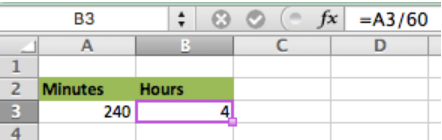 |
| Photo Got It AI |
| In order to convert minutes to hours, we simply divide the number of minutes by 60 because there are 60 minutes in every hour. |
We enter minutes in cell A3
In cell B3, enter this formula =A3/60
Figure 1 – Applying division formula
We can see in this Example, the formula in B3 returns “4” because 240 divided by 60 is equal to 4. Thus, 240 minutes is equal to 4 hours.
Instant Connection to an Expert through our Excelchat Service:
Most of the time, the problem you will need to solve will be more complex than a simple application of a formula or function. If you want to save hours of research and frustration, try our live Excelchat service! Our Excel Experts are available 24/7 to answer any Excel question you may have. We guarantee a connection within 30 seconds and a customized solution within 20 minutes.
How to Convert Minutes to Hours Online for Free
Online calculator to convert minutes to hours (min to hr) with formulas, examples, and tables. Our conversions provide a quick and easy way to convert between Time units.
Enter a value in the minutes field and click on the "Calculate hours" button. Your answer will appear in the hours field.
-www.calculatorsoup.com
-www.inchcalculator.com
-www.unitconverters.net
-www.timesheets.com
Click websites and enter the time in minutes to get the value converted to hours.
Hour to Minute Conversion Table
| Hour [h] | Minute [min] |
|---|---|
| 0.01 h | 0.6 min |
| 0.1 h | 6 min |
| 1 h | 60 min |
| 2 h | 120 min |
| 3 h | 180 min |
| 5 h | 300 min |
| 10 h | 600 min |
| 20 h | 1200 min |
| 50 h | 3000 min |
| 100 h | 6000 min |
| 1000 h | 60000 min |
In this video, you will find how to easily convert hours to minutes and minutes to hours:
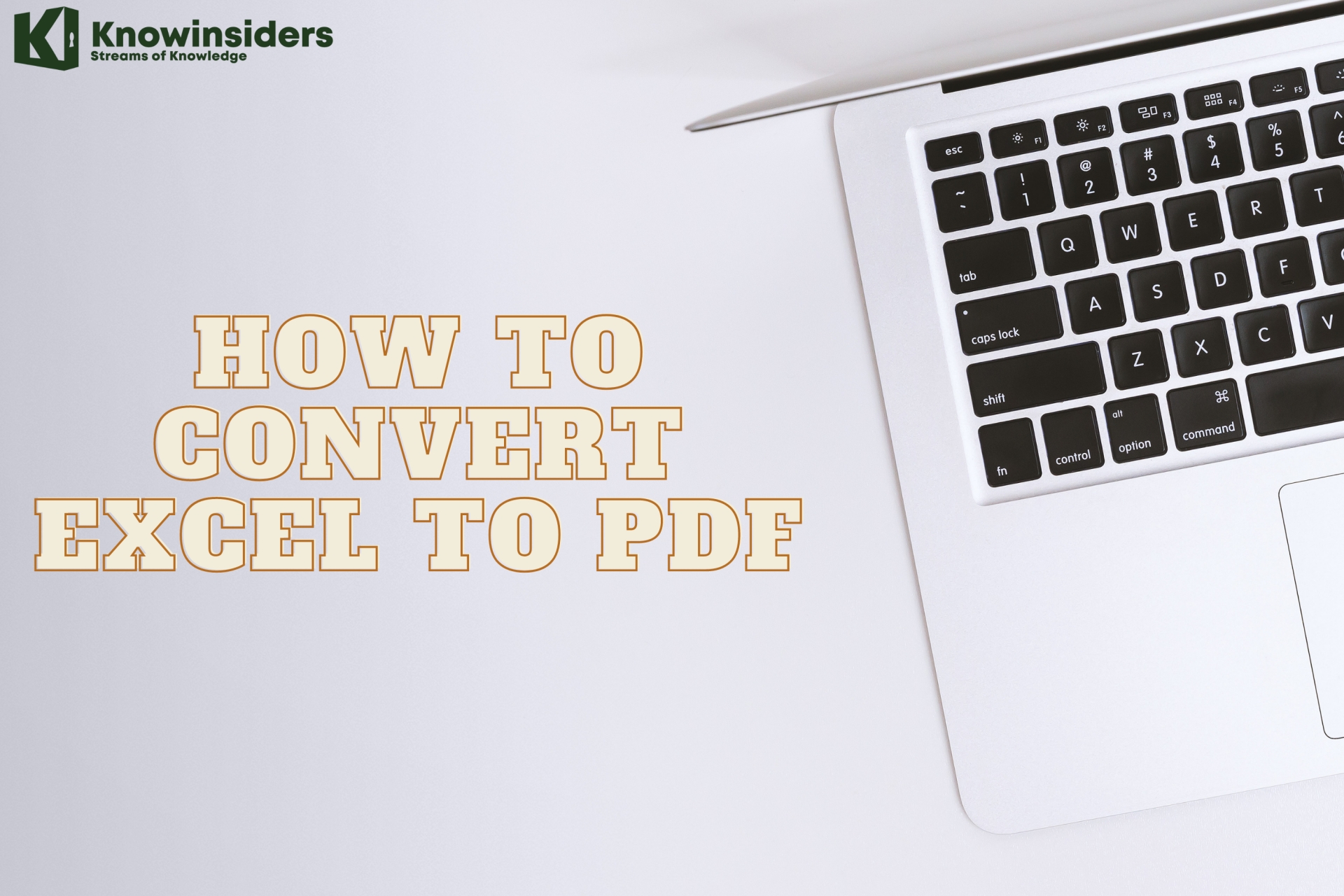 How to Convert Excel To PDF: Simple Steps to Change How to Convert Excel To PDF: Simple Steps to Change Check out best ways to convert Excel to PDF in a few minutes. Quick and Easy to Change! |
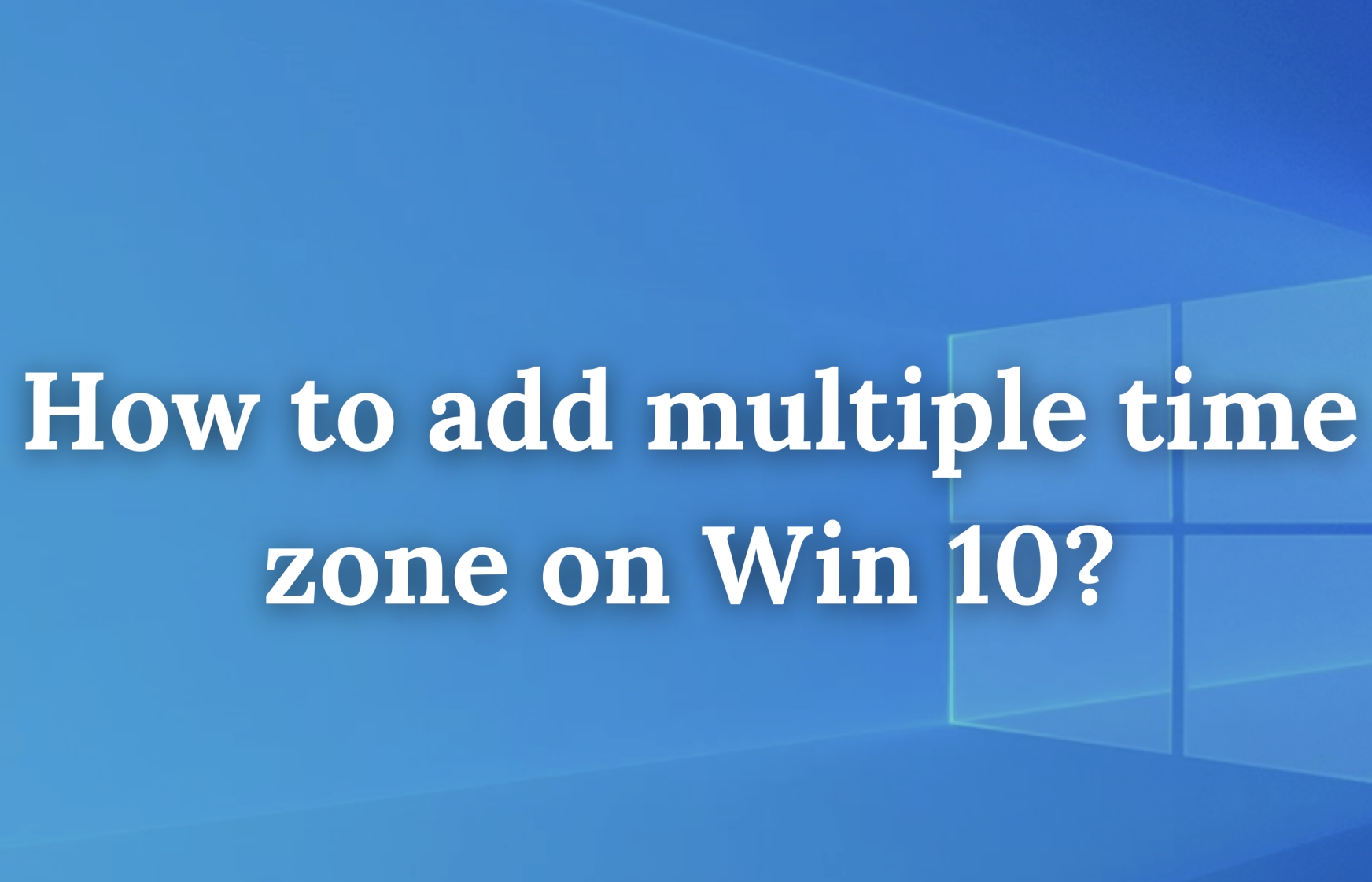 How to Set Multiple Time Zone Clocks on Window 10? How to Set Multiple Time Zone Clocks on Window 10? Multiple time zones are important for those who deal with people across the world due to work or study. Check out our simple steps to ... |
 What Time Is It In Arizona: Time Zone, Time Difference and Clock What Time Is It In Arizona: Time Zone, Time Difference and Clock Do you know that Arizona has two time zones? What are the time zone differences between areas in Arizona? We have the answers for you ... |