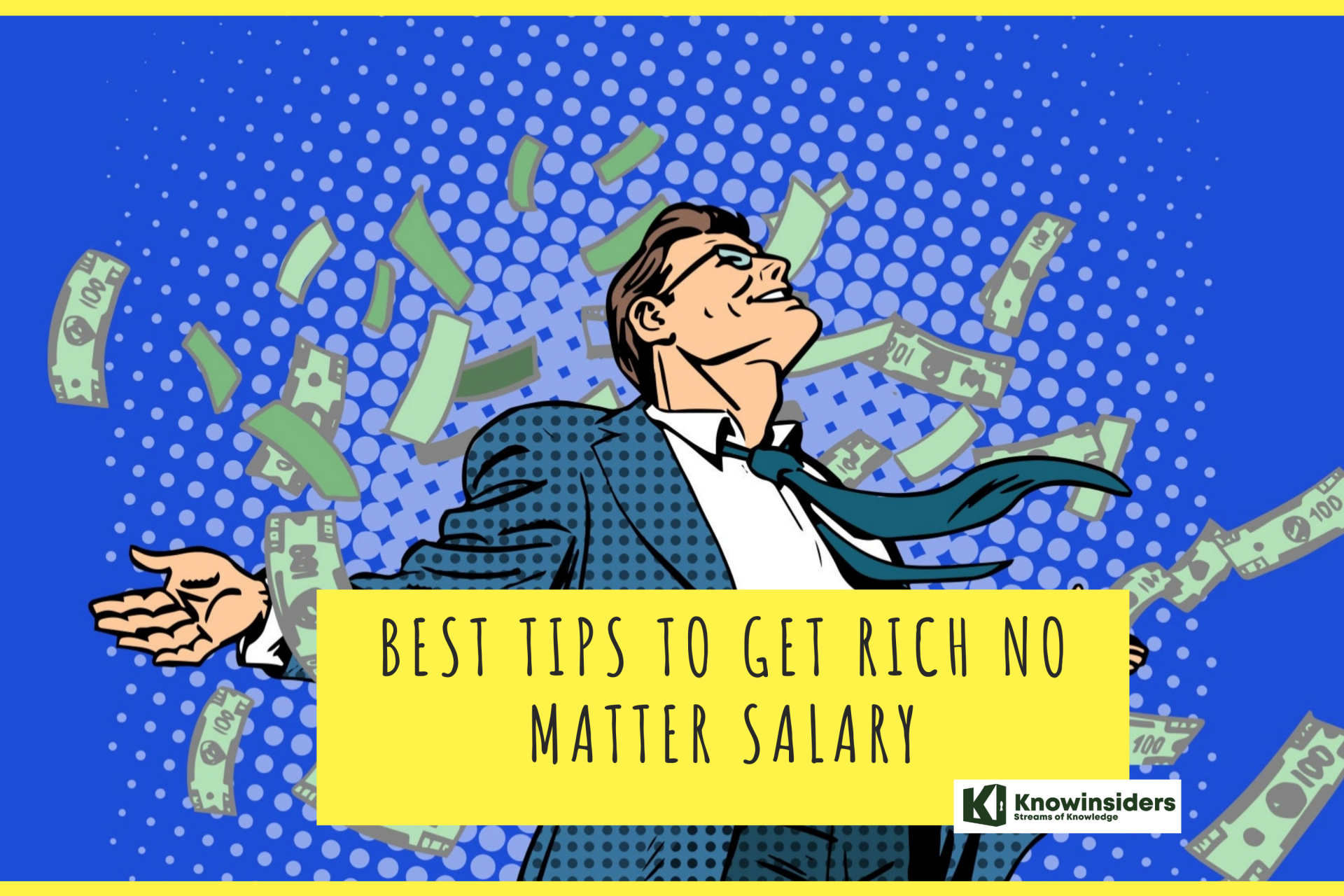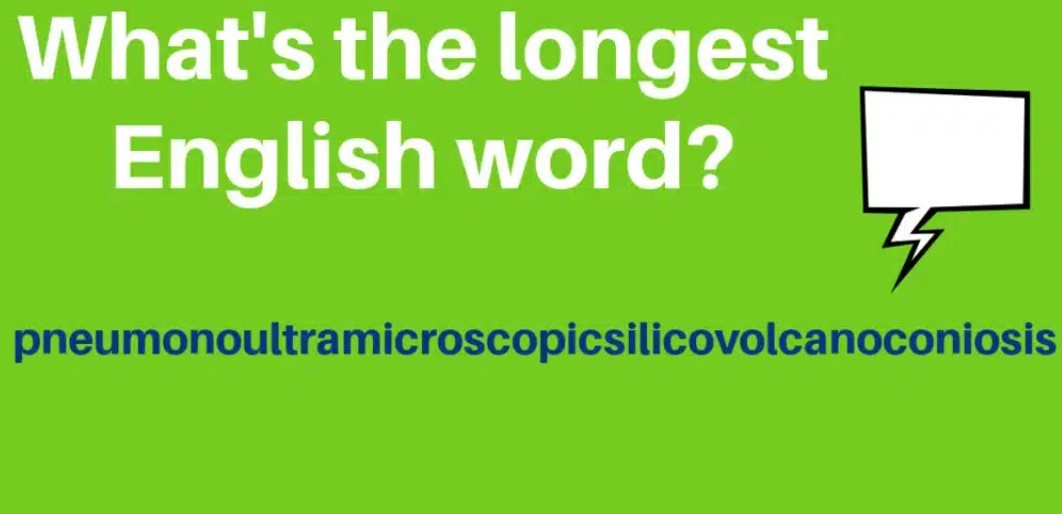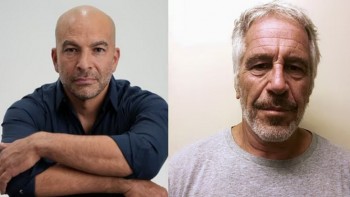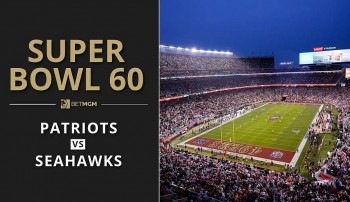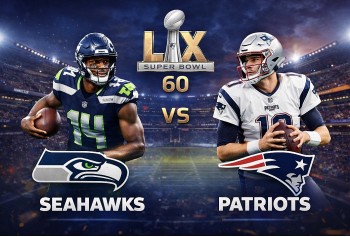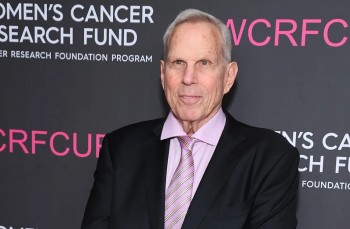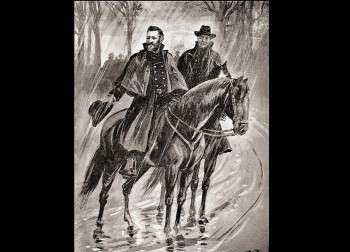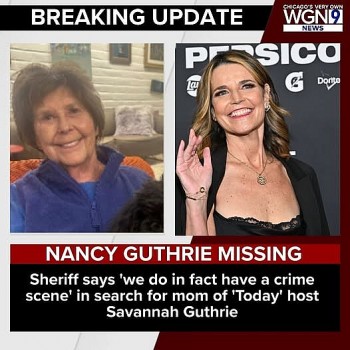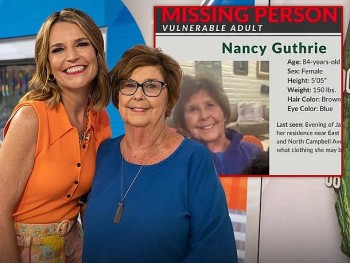Handy Tips to Take iPhone 12 Night Mode Selfies
 |
| Take night mode selfies. Photo: 9to5Mac |
Apple's newest iPhones, the iPhone 12 mini, iPhone 12, iPhone 12 Pro, and iPhone 12 Pro Max, are equipped with a photography feature called Night Mode, which is designed to take crisp, clear photos even when lighting conditions are poor, such as at night.
Night Mode originally debuted in the iPhone 11 series, but its use was limited to the rear-facing wide-angle camera. With iPhone 12, however, Apple has extended Night Mode functionality to all the lenses, including the front-facing camera, so now you can take selfies in the dark, according to MacRumors.
When you use Night Mode, it will use machine learning algorithms to automatically brighten your pictures while preserving the night time feeling, balancing the light and dark elements of an image. Here's how to take a Selfie using Night Mode.
Heres how to use night mode for selfies:
-
Open the camera on your 12 series iPhone.
-
Tap the circle in the bottom-right corner to flip to the front-facing TrueDepth camera.
-
Night mode will automatically turn on if it's dark enough. You'll see the circular night mode icon at the top lefthand corner by the flash icon. When it's active, it will be yellow. (If it's not dark enough, night mode won't be an option.)
-
Snap and hold still until the photo is finished, as reported by elitedaily.
By recruiting the help of the gyroscope in your iPhone, Night Mode can detect when the device is attached to a tripod and will present longer exposure times than normally offered, enabling you to take more detailed shots in very low light.
When taking Night Mode shots during handheld use, you'll usually see 1-3 second delay and you can manually select up to a 10-second delay, but with a tripod, you may see up to 30 seconds available in the Night mode dial.
| On the world-facing camera, the iPhone 12's night mode features a faster aperture and captures more light than the iPhone 11 models, which means clearer and brighter night mode snaps. Plus, night mode is also available for time-lapse videos on both the iPhone 12 and 12 mini's dual camera systems and the iPhone 12 Pro and Pro Max's triple-camera systems, as well as the front-facing camera on all four phones. Finally, on the iPhone 12 Pro and 12 Pro Max, you can take night mode Portrait photos. |
 | How To Say "Merry Christmas" In Different Languages Christmas which is one of the biggest festivals in the world now is around the corner. It's time to send beautiful words and give gifts ... |
 | 14 Must-known Facts about Apple Are you interested in amazing fun facts about one of the most well-known companies worldwide - Apple and its products: the iPhone, the iPad and ... |
 | 10 Amazing Facts about iPhone In 1983, Apple computer developer Hartmut Esslinger designed a landline phone that used a stylus-controlled interface. It never saw the light of day. It’s not ... |