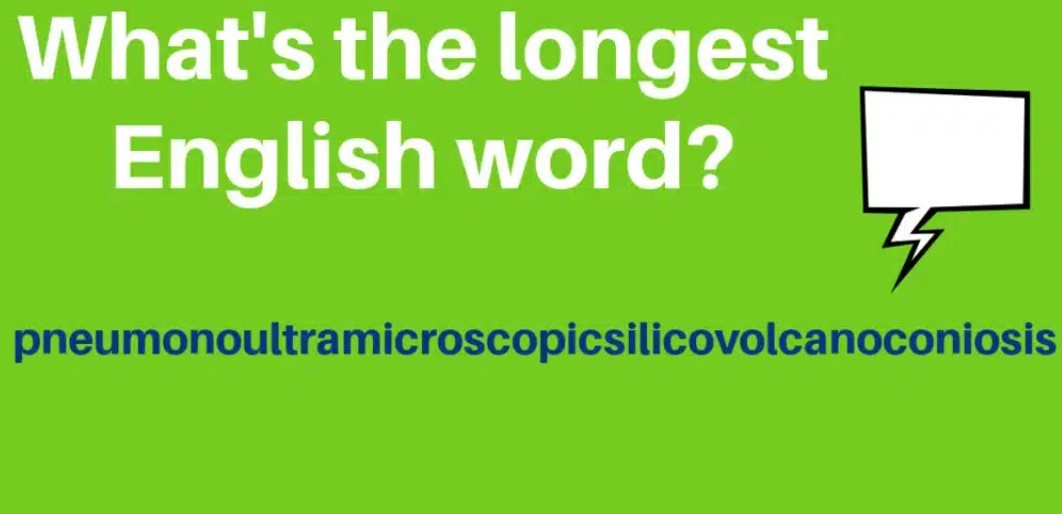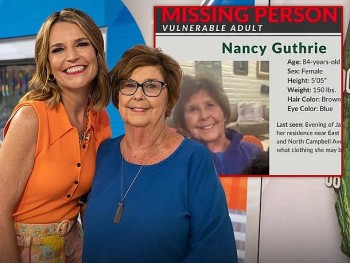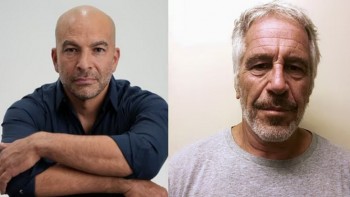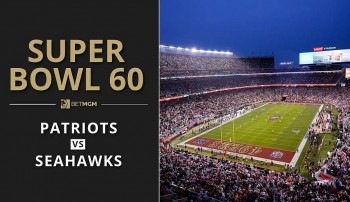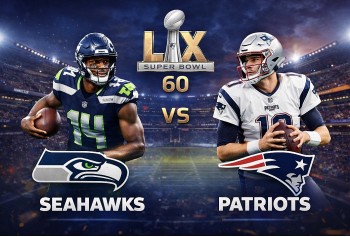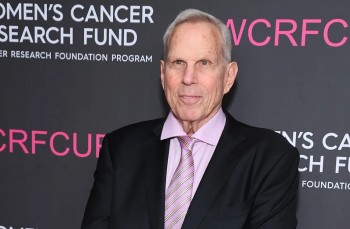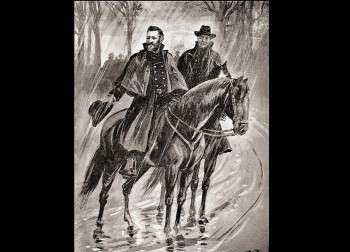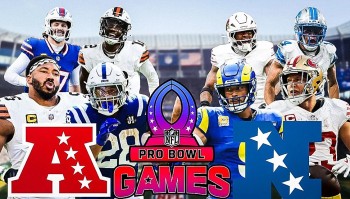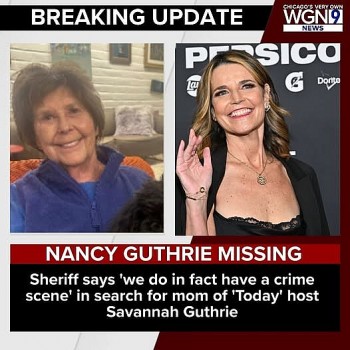Guides to Save Money on Streaming: 9 Efficient Tips
 |
| Photo: Kim Komando |
1. Figure out which services you can cancel
Here's a simple money-saving tip: Drop one of your streaming services. Just identify the one you're using the least and cut it loose. For example, if you signed up for Apple TV Plus last year but have already exhausted its handful of decent original shows, there's no point in keeping your subscription. It may save you only $5 monthly, but it's a start. And remember: You can always resubscribe when there's a new season of, say, The Morning Show.
 Hulu Guide: How to Register and Cost? Hulu Guide: How to Register and Cost? |
2. Check for bundles
Some people still have cable or satellite subscriptions and add a streaming service or two for a wider selection of programming. But if you want a lot of streaming subscriptions, prepare for a mountain of research.
While researching different streaming services and channel apps, you will notice that not all services are created equal. Some offer live TV channels and others are strictly on-demand. Tap or click here to see our streaming services with live TV comparison chart, CNET cites.
Don’t forget exclusive content. Content providers are coming out with their own streaming services and eventually making the content they produce exclusive to their service.
For example, Disney+ owns the rights to everything in the Star Wars and Marvel universes. Once contracts with other services expire, Disney+ will be the only place to access these films. If you want a bigger selection of content, you’ll have to subscribe to more than one service.
The good news is there are package bundles that will help you save cash. Right now, you can bundle Disney+, Hulu and ESPN+ for $12.99 per month.
That’s a lot of content for under $13, and if you want to watch a random live MLB game during baseball season, ESPN+ is just the place. Tap or click here to learn more about this bundle.
This is just one package bundle that’s available. There are others out there, and more are likely to come.
 Amazon Prime Video Guide & How Much It Cost? Amazon Prime Video Guide & How Much It Cost? |
3. Plan your binges
What's great about Apple TV Plus, Netflix, Hulu and the like is that you can cancel your subscription anytime and resume whenever it suits you -- like when a favorite show comes back. Many series go nearly a year between seasons, so you can take that time off and pocket the savings. (That's one reason I don't recommend subscribing for a year at a time, even if there's a discount for doing so. You'll almost certainly save more if you subscribe "on demand," for just a month here and there.)
For serious savings, work out a rotation schedule. Instead of subscribing to multiple services simultaneously, you could choose just one, catch up on all your favorite shows there, then cancel and move on to another service. For example: Netflix in July, Hulu in August, CBS All Access in September, Kim Komando cites.
 |
| Photo: CNN |
4. Stream for free
The world of streaming services is super competitive — which is great news for consumers. Companies are always trying to find new ways to reel in more viewers.
One of those ways is by teaming up with other businesses to offer deals on streaming, and sometimes it’s free. Instead of paying for a service, you can get it as a complimentary bonus when purchasing other services or gadgets.
A perfect example is T-Mobile’s program called “Netflix On Us.” It offers free standard Netflix subscriptions to T-Mobile One unlimited data plan subscribers with two or more voice lines.
To take advantage of this deal, log into your My T-Mobile account and select Manage add-ons under the I want to box. Follow the instructions on the page and select which Netflix subscription you want.
Other free streaming services you can get, at least for a limited time, include Apple TV+, Disney+, HBO Max and Hulu.
 How to Get HBO Max and Stream ‘The Little Things’ For Free How to Get HBO Max and Stream ‘The Little Things’ For Free |
5. Ditch live TV (or use an antenna)
YouTube TV costs a jaw-dropping $65 every month. Hulu Plus Live TV: $55. Even a "budget" service like Sling will set you back $30, minimum. If you're currently paying for a live-TV streaming service, it's time to give serious consideration to giving it up.
Think about it: How much live TV do you really watch? There's precious little sports to see at the moment, and if you're a news junkie, a free service can fill in the gaps. Plenty of services including Pluto, ABC New Live and CBSN stream live news for free.
If nothing else, consider a cheaper alternative like Philo, which offers 58 channels for a more palatable $20 monthly. There's also T-Mobile's upcoming TVision service, which starts at just $10.
Finally, consider deploying an antenna (remember those?) to pull down local TV stations. You won't be able to record -- not without additional hardware -- but at least the airwaves are free.
6. Pick and choose wisely
If you truly want to save money, be careful what you sign up for. A huge mistake some people make is they subscribe to too many streaming services. Netflix, Hulu, AT&T TV Now, Disney+ — sure, they all have great content you enjoy, but paying for all of them could cost you more than you’re comfortable with.
Don’t fall into this trap. Instead, take advantage of the free trial periods and decide which services you absolutely need. It’s OK to subscribe to more than one, but keep an eye on the total you’re spending each month.
7. Take advantage of free trials
Nearly every major streaming service offers a free trial, meaning if you plan your viewing wisely, you might be able to binge a series or two without paying a dime. Just make sure to mark your calendar with a cancellation reminder, otherwise you'll start getting billed after your trial expires.
8. Sometimes a long-term relationship is best
Before you sign up for a streaming service, find out if it offers a deal for a longer contract.
For example, if you subscribe to Disney+ on a month-by-month basis, you’ll pay $6.99. But if you sign up for an entire year, it costs $69.99. That works out to approximately $5.83 per month.
Obviously, you won’t get rich this way, but you will save some extra money. Other services also offer annual deals, so make sure to check with each of them and take advantage of these offers.
 Apple TV Plus Guide: Cost, Sign up, What to Stream, Devices, Q&A Apple TV Plus Guide: Cost, Sign up, What to Stream, Devices, Q&A |
9. Choose ad-supported subscriptions
Nobody likes watching commercials, but if it means saving money, maybe you take one for the wallet. CBS All Access, for example, costs $10 monthly for ad-free viewing, but just $6 if you're willing to endure commercial breaks. That's a $48 annual savings. And opting for Hulu's ad-free tier would save you $6 every month. Use that commercial time like we did in the old days: Grab a snack, hit the bathroom, fold your laundry.
 How to Watch Full Movies on YouTube for Free How to Watch Full Movies on YouTube for Free Movies are one of the best ways to enjoy our Holidays, Weekends and ease your stress after long working hours. The problem is, you want ... |
 Five Best TV Shows and Movies to Stream this Week on BBC iPlayer Five Best TV Shows and Movies to Stream this Week on BBC iPlayer KnowInsiders gather the best TV shows and films currently available on BBC iPlayer next week. Read on to know! |
 Top 8 New TV Shows and Movies on Netflix, Disney Plus, Hulu This Weekend Top 8 New TV Shows and Movies on Netflix, Disney Plus, Hulu This Weekend These are the new movies and shows on Netflix, Disney Plus, Hulu, and more you should be streaming this weekend. Check it out! |