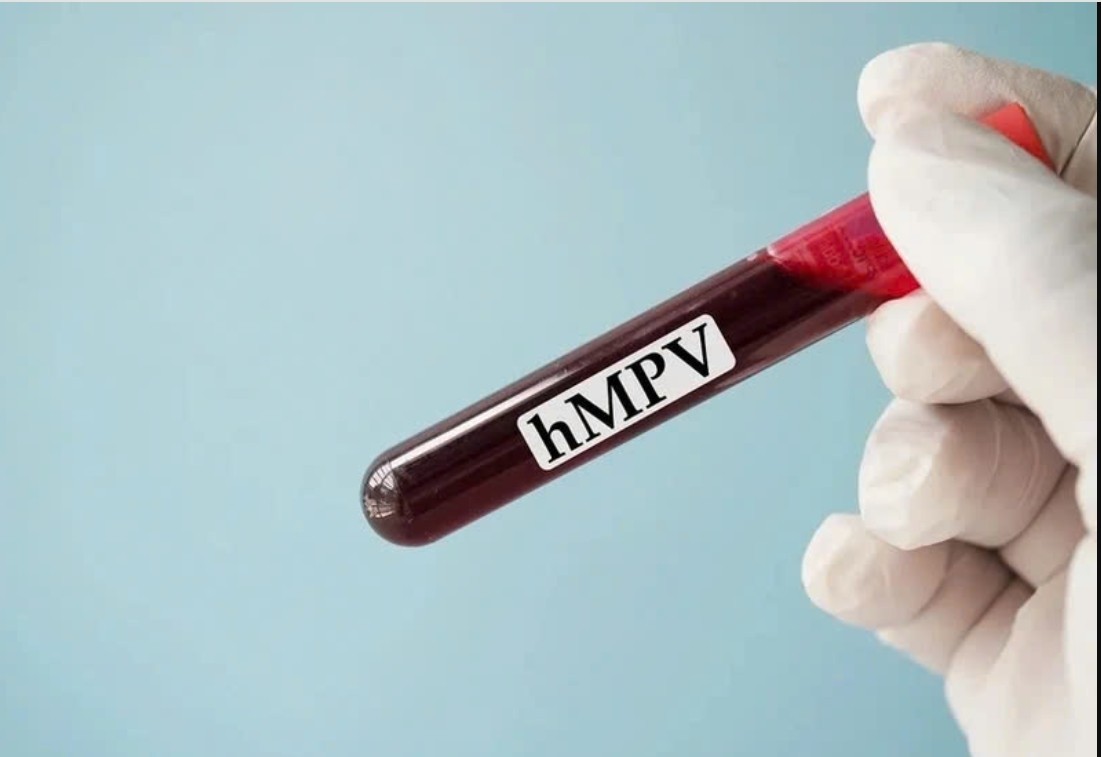What is Social Media Management?
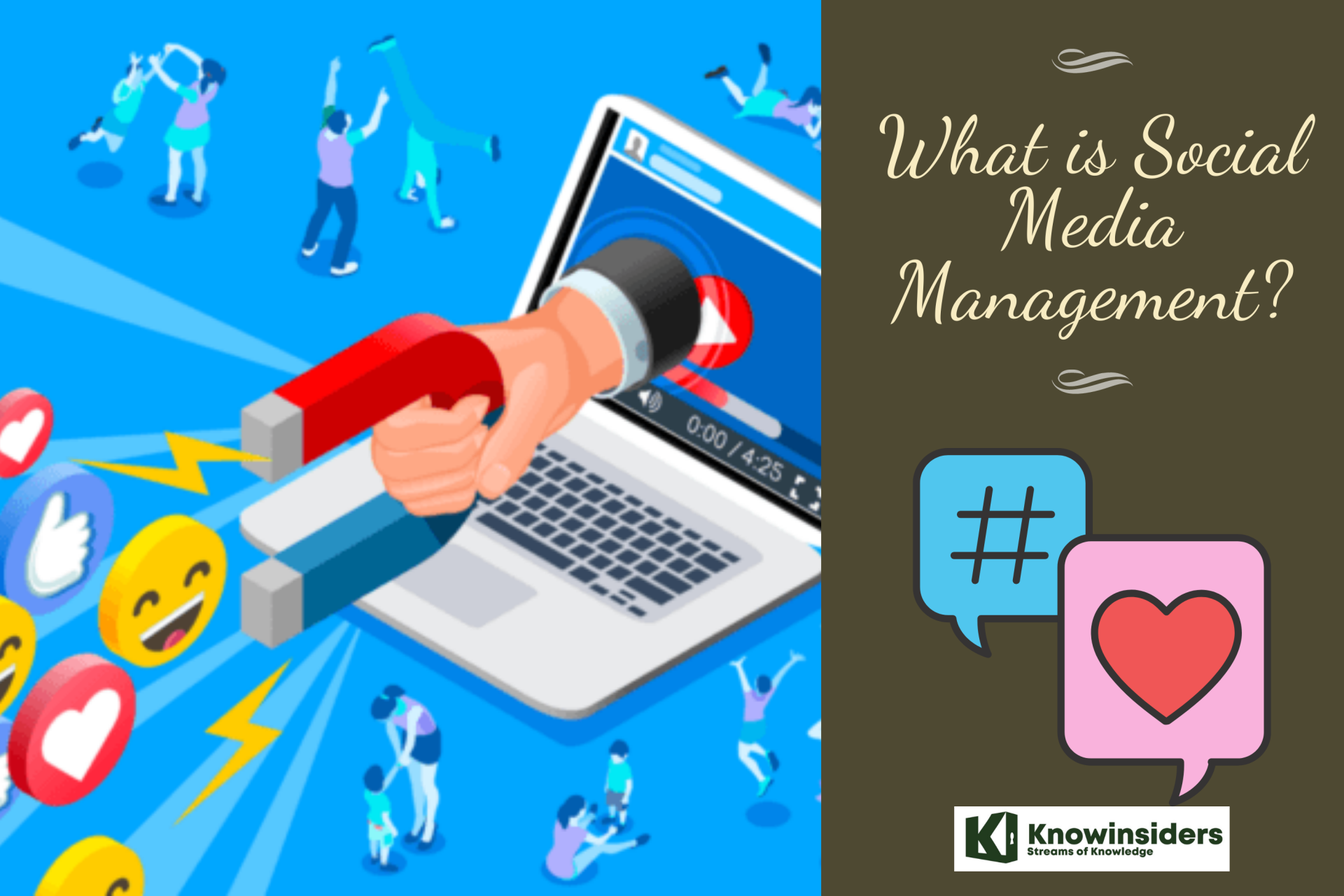 |
| Social Media Management. Photo: KnowInsiders |
Social media management is the process of managing your online presence on social media platforms like Facebook, Instagram, and Twitter by creating, publishing, and analyzing content you post. Managing social media also includes engaging and interacting with social media users. You can use tools, services, and social media managers to oversee your social media management.
What is A Social Media Platform?
Social media is a collective term for websites and applications that focus on communication, community-based input, interaction, content-sharing and collaboration.
People use social media to stay in touch and interact with friends, family and various communities. Businesses use social applications to market and promote their products and track customer concerns.
Business-to-consumer websites include social components, such as comment fields for users. Various tools help businesses track, measure and analyze the attention the company gets from social media, including brand perception and customer insight.
Social media has enormous traction globally. Mobile applications make these platforms easily accessible. Some popular examples of general social media platforms include Twitter, Facebook and LinkedIn.
Types of Social MediaSocial media may take the form of a variety of tech-enabled activities. These activities include photo sharing, blogging, social gaming, social networks, video sharing, business networks, virtual worlds, reviews, and much more. Even governments and politicians utilize social media to engage with constituents and voters. For individuals, social media is used to keep in touch with friends and extended family. Some people will use various social media applications to network career opportunities, find people across the globe with like-minded interests, and share their thoughts, feelings, insights, and emotions. Those who engage in these activities are part of a virtual social network. For businesses, social media is an indispensable tool. Companies use the platform to find and engage with customers, drive sales through advertising and promotion, gauge consumer trends, and offer customer service or support. Social media's role in helping businesses is significant. It facilitates communication with customers, enabling the melding of social interactions on e-commerce sites. Its ability to collect information helps focus on marketing efforts and market research. It helps in promoting products and services, as it enables the distribution of targeted, timely, and exclusive sales and coupons to would-be customers. Further, social media can help in building customer relationships through loyalty programs linked to social media. |
What is social media management?
 |
| Photo: Online Marketing Institute |
Social media management is the process of analyzing social media audiences and developing a strategy that’s tailored to them, creating and distributing content for social media profiles, monitoring online conversations, collaborating with influencers, providing community service, and monitoring, measuring, and reporting on social media performance and ROI.
All these tasks, which were once marginalized by businesses, have now stepped into the limelight of companies’ marketing strategies.
Why? Because social media provides great money-making opportunities – on the condition you manage your social channels in an organized, efficient way.
Grow to robust Social Listening
Ensuring you capture and process every mention of your brand, products and services is job one. When you listen completely, you have the chance to respond thoroughly. So first stand up a Social Listening program and ensure you get off to the right start.
Uncover business optimizations with Social Analytics
Use the data you gather via social listening to analyze how your customers and prospects feel and what they need from your business. Your goal should be to make sure you have confidence in the data you are looking at, so you’ll need a comprehensive and extendable social analytics effort to ensure you can keep up with the latest demands. Once you understand the data, you have the opportunity to share the findings broadly across the business. We call this “operationalizing the data.”
Close the loop with Social Engagement
Social media is too big, and too important, to leave to chance. It is a critical channel for building brand awareness, generating leads and staying connected with customers. In 2016, 78% of Americans had a social media profile, and people increasingly use social channels to interact with brands. They also use social media to ask for recommendations, praise the products and services they love, and complain about bad customer experiences.
Your customers want you to respond to them when they reach out to you. They want a fast response, and an accurate one. They also want to see your brand’s personality through your social media presence.
Combining social media management and social media engagement is the only way to stay aware of what is being said about your brand and fulfill your customers’ social expectations. It ensures your business is offering a state-of-the-art customer experience. And, perhaps most importantly, it reduces the overall cost of serving your customers.
Social media is rapidly becoming a resource for customer care. Gone are the days when customers would wait in a long line with the hope of resolution or were willing to stay on hold for extended periods of time until they could be helped. On social media, they know that the world is watching. Customers know that brands are likely to quickly resolve their issues if they publicly ask for assistance. For many businesses, this can pose issues since they most likely rely on a marketing team to run their social media management initiatives.
Implementing a hybrid team of customer support specialists along with social media management associates, you’ll be able to balance the mix of addressing the increase in customer engagement and customer support that most, if not all, brands like yours get online
Why Is Social Media Management Important?
Social media is an integral part of building and maintaining a brand image.
84% of people with internet access use social media, so chances are, so does your target audience.
You'll want to create an excellent first impression of your brand for those who will discover you on social media.
When strategizing for your social media presence, ask yourself questions like “what's the biggest takeaway for someone who's visiting my brand profile?”
Remember to stay consistent across social media channels and align your social presence with your overall brand narrative.
You also must keep in mind all the social media trends that change how people use it, and adapt your messaging for each platform. Find the balance between staying true to your brand, and tailoring your message to fit the medium.
Consider this: social media users are engaging with visuals on Instagram, getting their breaking stories from Twitter, connecting with their family or attending virtual events on Facebook, getting inspired on Pinterest, discussing their professional lives on LinkedIn, and acting as content creators on TikTok and Snapchat.
For example, when creating content for Instagram, take extra care with your visual design. But when you’re on Twitter, make your message concise and timely.
Not only does the type of content and the audience vary from platform to platform, so do the sizing and formatting requirements. Even if you can post the same picture on Facebook that you did on Instagram, make sure your image is sized correctly.
Improperly formatted content won't instill confidence in your brand.
Brands have to tailor social media content for each platform, and social media management helps them do so efficiently.
But not all businesses embrace social media management or actively include it in their strategy. How do you know if it’s something you need to incorporate?
Read More: How to Use Social Media for Business & Marketing
The Key Elements of Social Media Management
Whether you hire a social media marketing service or take advantage of a wide range of tools, you'll be able to transform your strategy from drab to fab without spending too much or wasting too much time. Take a look at some of the key elements of social media management below.
Manage multiple accounts
Given the state of social media today, one of the hardest aspects to keep up with is all the different accounts. Between Facebook, Twitter, Instagram, LinkedIn, and now TikTok, the sheer number of accounts you have to manage can be enough to overwhelm even the most experienced of marketing managers.
With social media management, all those accounts get narrowed down to a single platform. You'll be able to post on every single one in an instant, saving you hours of time on a daily basis. Plus, with the ability to post the same content on multiple accounts at once, you can be ensured that your strategy is as consistent as it is on-brand.
Schedule posts in advance
Perhaps one of the unfortunate facts about social media is that the best times to post rarely line up with when you're actually online. This means that you have to disrupt your day and post content during random times without a lot of cohesion.
Social media management software fixes all of that. It allows you to schedule posts in advance to go live at whatever time you see fit, regardless of what time it is at the moment. You'll even be able to schedule multiple posts days, week, and even months in advance, so you can knock out your whole social media strategy for the year in just a few hours if you have the time.
Listen to comments and respond efficiently
With 54% of consumers wanting customer service over social media rather than phone or email, the ability to respond quick and efficiently is key. With standard social media platform functionality, this is a serious chore that likely involved a 24/7 rep that can keep track of all of it for you.
Fortunately, with social media management software, you won't be forced to be on call at all times. You'll be able to easily reach out to customers commenting on content, as well as provide chatbot functionality (depending on the software) to respond immediately to give you a bit of time to formulate a response.
It's worth noting though that listening features like these are not a given in most social media management tools. This valuable feature can really improve your standing with customers, and your insight into your industry, so make sure the provider you opt for offers listening tools.
Analyze social engagement
While social media platforms often offer some kind of monitoring tool on their own, the getting a complete picture of who is engaging with your content can be tough without a bit of help.
Fortunately, with social media management software, you can get all the information you need to see who is engaging with your content, how often, and where they're coming from. This will allow you to strategize better in the long run, as you'll know what works and what doesn't.
Receive comprehensive analytics
Understanding who is commenting and how often is important, but the key to effective marketing is a robust set of analytics, and many social media platforms lag on that front.
But with social media management software, you can get the comprehensive reporting tools to truly inform your strategy from top to bottom. You'll get access to demographic numbers, geographic stats, and a wide range of other analytics that will provide actionable data to improve your social media presence across the board.
Collaborate on content
The constantly shifting standards of social media make it hard to make an impact, particularly as a business. There's so much noise combined with all that viral content, decreasing your ability to reach customers in a meaningful way. That's where a team of people can come in handy, and with social media management software, they can work together.
While platforms don't allow for much collaboration, social media management software is a cloud-based platform that can be accessed by all your employees at once. This allows them to collaborate on specific posts or full-on campaigns, so you can get the most out of every post.
How to Manage Social Media
 |
| Photo: Search Engine Journal |
1. Focus on Quality
It is always good to have a constant flow of content and announcements, but I would much rather have nothing at all than abysmal posts with incorrect information. We want to make sure that we are sharing content that is good enough to be re-shared or retweeted, passed on to colleagues across industries.
We also try to look for content that will last, not just trend for a week and disappear. If you are able to produce content or develop insights that will stay relevant in the industry, these are gold! For us, social media content does really well on—surprise!—social media. This tweet was posted in mid-June and I’m still seeing it being retweeted even now.
Think about it this way, if someone writes a terrible post without citing sources and shares it on social media—are you going to interact with it? And what does that post say about your credibility as a brand?
2. Analyze Data to Find the Perfect Quantity
Almost as important, quantity. Because let’s face it, social media is about what is going on NOW, right this second. This is especially true for Twitter; we recently found that engagement rate increased 46% week over week after publishing 30 more tweets than the week prior. In fact, those 30 extra tweets helped push 30% more traffic to the website with 60% more link clicks than the previous week.
It can be hard to get visibility as organic reach continues to decrease, and the one way we’ve found to combat this is to post more often. My favorite trick is to re-post content multiple times—for blog posts, I’ll share it on Twitter up to 5 times on the day it is published. Just make sure you’re not being spammy on Facebook! People hate that.
Another good trick is to stay aware of demand—keep your eye on trending topics in your industry’s sphere. Chime in when you can! This will increase your social media engagement rate and potentially garner more followers.
3. Be Charming (Tools Can Help!)
When my mother complains about social media, she references her friends that only post to brag. “Tommy got into Harvard AND Yale! Such a hard choice!” *Insert picture of the son as the homecoming king*. But, being the charmer she is, she will congratulate them (with a “xoxo”) and as a result, they will like and share and comment on her posts as well. Be my mother! What goes around, comes back around: engage with others and they will engage with you. Though this sounds silly, Larry swears by it.
One of my biggest challenges is finding content to tweet and post about! A way to tackle this is through social media management tools like Mention and Buzzsumo, which will send alerts your way when a keyword you select is posted online. I currently use keywords like “WordStream” or “Larry Kim” to see if others are posting about us. Then I can retweet their content!
Another great resource is Feedly, an RSS feed website that helps you read your favorite blogs all in one space, or Klout, which suggests original content that hasn’t been seen by your audience yet.
4. Use Scheduling Tools
Because no one expects you to manage your social media accounts so intensely that you are manually posting 20+ times per day. Actually, who is reading these daytime posts?! Procrastinators, I see you…
I personally use Hootsuite, which had been conveniently set up before I started working in social media. I’ve also tried Buffer, which works similarly. For a complete list, check out our post on Social Media Management Tools.
I have found that the most important part of these tools (other than the obviously time-saving) is their ability to auto-schedule posts when your account is most likely to see high engagement. It takes a certain amount of brain power to pick times for 10+ posts per day, and this a huge help. If you’d like to simply analyze your twitter sphere timing, Hubspot has a handy tool called TweetWhen which will select your most retweetable time of day, and Tweriod will select the best times to tweet.
5. Automate Repetitive Tasks with IFTTT
IFTTT, short for If This, Then That, is a social media recipe website! In a series of simple steps, this website will help you set up simple commands which link up different applications to automatically perform actions if triggered. For example, IF the weather app tells you there is a high UV index, THEN a reminder to put on sunscreen is triggered. IF you are tagged in a photo on Facebook, THEN save the photos to dropbox.
At WordStream, we have a few blogs that we follow and trust to post quality content consistently that is of interest to our audience. We were able to set up a recipe that automates the sharing process. IF a certain blog posts new content, THEN tweet the post to our followers on twitter.
6. Utilize Social Media Analytics
Does this need an explanation? How do you know how many people are seeing your posts and engaging if you don’t look at the numbers! Make decisions based on data!
I won’t pretend to be an expert in analytics, but I appreciate the vast number of social media metrics available. Luckily, there are experts out there, like the fine people analyzing tweets at Buffer, Twitter themselves, and Kissmetrics, who are kind enough to give us a beginner’s guide to Facebook insights. Personally, I tend to watch post engagement (based on audience size) and URL clicks when managing social media because our goals are to expand and engage our followers while driving them to the site.
7. Be a Real Person
As individuals, we have a higher tendency to follow accounts of “real people” vs. businesses even if we don’t personally know the person. I have tried my hardest to show on social media that WordStream is a real place with a real person with a real personality behind it! To get some ideas, Gizmodo and Contently have companies that manage their social accounts with flair and sass and everything people love…about real people.
My favorite thing to do on Twitter is to find disgruntled customers and respond, trying to solve their issues. In a survey from InSites Consulting, 83% of companies reported that they deal with questions or complaints sent via social media, so I’m not alone. This is a great way to show that your company cares and a face and personality behind the façade, according to Mary Lister.
Read More: Top 15 Most Popular Social Networks in the World
The best social media management tools
* Buffer for straightforward social media scheduling
* Hootsuite for all-in-one social media scheduling, monitoring, and analytics
* MeetEdgar for automating your social media posts
* SocialPilot for small teams
* Sendible for an affordable option with all the features
How to manage and analyze social media audience personas
 |
| Photo: Truegossiper |
As mentioned before, analyzing your audience personas should be the foundation of your social media strategy. Before you create any content piece or launch campaigns, you need to understand your community on a deeper level.
Step 1: Analyze audience data. Use the data sources listed in the previous section – the more information you have, the more accurate picture of your audience you’ll be able to build. Ideally, you’ll be using software that aggregates multiple audience data sources, saving you time and manual labor. Pro tip: Some audience information won’t be available in platforms’ native analytics or even Google Analytics. If you need answers to very specific questions, such as one’s favorite travel destination, consider running polls or doing market research.
Step 2: Consolidate your audience data. It’s likely that after you pull the data, it will be scattered and difficult to read. To get a holistic view of your social media community, you need to bring all the data together and analyze it in a single spot.
Step 3: Define your audience personas. Your social media audience is diverse: there are groups sharing different demographics, locations, behavior, and interests. By segmenting your audience according to these characteristics, you’re able to get a more detailed understanding of your personas. As a result, you can create tailored content that sparks engagement and effectively nurtures your community down the marketing funnel.
Step 4: Check up on your audience personas regularly. It’s not enough to analyze your community once and rely on this data for years. Keep in mind that your audience is constantly evolving – there are new people starting to follow your page and your "old" followers might develop an interest in different content. To be able to spot these trends and act on them in time, you need to analyze your audience personas on a regular basis.
See this guide to target audience analysis for a more comprehensive insight into researching your social media audience.
How to manage social media content creation
Once you’re done with analyzing your audience personas, you should have an idea of the direction your content strategy should take.
Yet, deciding on content formats and topics is not everything. As your business scales up, you’ll face the challenge of producing big volumes of content at a fast pace. To be able to tackle this issue, you’re going to need an optimized content workflow.
Here’s how you can efficiently manage social media content creation activities:
Step 1: Download a social media calendar into your Google Calendar with one click. It includes all national holidays for the whole year.
Step 2: Assign team roles and responsibilities. This step is critical to improving your efficiency, whether you’re an agency or brand with multiple offices around the world. To produce content efficiently, you should have the following roles on your team:
Content manager – In charge of creating a social media content strategy, managing an editorial calendar, distributing content promotion budget, and measuring KPIs.
Content creator – In charge of coming up with relevant content ideas, creating engaging posts, and optimizing them for different platforms.
Content editor – In charge of collaborating with all the people involved in content creation across the company, reviewing posts, and approving them for publishing.
It’s also necessary that you have a structured approval process in place. With the sheer amount of content you need to produce, it’s easy to get bogged down by unclear procedures. To ensure that no post gets stuck in a line, manage all your content in a unified system.
Step 3: Leverage data on your social media audience personas. Pay attention to their interests and the influencers they follow. This information will help you focus your efforts on creating tailored content, making this area of social media management much more efficient.
Remember that the more personalized your social media content, the more effective it is in driving your business objectives.
See this guide for step-by-step instructions on how to personalize your social media marketing activities.
Step 4: Round up content ideas by looking at the competition, utilizing social listening to monitor and join online conversations, analyzing your personas' page with analytics, and curating interesting articles.
Step 5: Determine how much content you need to create. Obviously, you don’t want to put out too little and disappear from your audiences' newsfeed or publish too much and appear like spam. Knowing how many posts you need to create on a daily or weekly basis can help you manage your resources better and be more efficient. How much content should you be creating?
Facebook – 3 times a day
Instagram – enough to publish 1-2 times a day
Twitter – enough to publish multiple times a day
LinkedIn – enough to publish 5 times a week
Step 6: Create amazing content using a variety of available online content creation tools that we discussed before. Pay attention to formats that work best on each platform:
Facebook – videos (75 million users visit Facebook’s video platform every day); learn how you can make the most of the video format on Facebook
Instagram – photos (Instagram’s audience size is 28% larger than Facebook audiences)
Twitter – tweets with video (receive 10x more engagement than without videos)
LinkedIn – posts with video (your video content can receive 5x more engagement)
If you want to scale your content production and work more efficiently, you need a comprehensive solution. With Emplifi, you can easily manage all your social media content for each day, week, or month. You will be able to save time by having your team schedule and publish posts with images, videos, and user mentions directly within the calendar.
Additionally, thanks to the visual layout of the calendar, you will be able to get an instant overview of your social media content.
Step 7: Monitor your content performance and report on it. Tracking how your posts resonate with your personas allows you to identify the most effective elements of your campaign, and focus your resources on replicating them in the future. Here are the metrics you should be tracking:
Awareness metrics: engagement overview, number of interactions per 1,000 followers, top-performing posts
Campaign goal completions: link clicks, sign-ups, purchases
You can get an instant overview of these metrics with customizable dashboards. And to keep your team in the loop on the latest data, leverage automated reports that are sent straight to the team members’ inboxes as frequently as you need.
 |
| Photo: Focus on the Family Singapore |
Why Is Social Media Bad for Society?Time Management Most of your employees have social media accounts. Unfortunately, many have developed the habit of checking their accounts multiple times during the day, even when they are at work. Time spent on personal accounts is time that is not spent on work tasks. Even when an employee spends just a few seconds on social media, it can take several minutes to refocus on the task that she was working on before checking her phone. It is also time not spent interacting with colleagues and developing quality work relationships. Mental Health Many mental health professionals are deeply concerned about the impact that social media has on mental health. Some believe that the constant distraction of social media contributes to shortened attention spans. In addition, many people who regularly use platforms like Facebook or Twitter report high levels of stress. Employee mental health can have a direct impact on your business. When employees are happy, confident and relaxed, they can be more productive and have better relationships with co-workers, clients and customers. Stress, on the other hand, contributes to multiple physical and mental ailments that can affect their work. Spreading Untrue Information The cry of "fake news" has become commonplace and consumer confidence in even traditional media outlets has been significantly eroded. Unfortunately, false, misleading, or confusing online content can harm your brand's reputation, upset even loyal customers and can dissuade people from even considering the purchase of your products or services. Online reviews: Retailer and stand-alone review sites exist to help consumers make good choices. While many reviews on these sites truly reflect the experiences of others, some are not. Fake reviews that heap either praise or derision on a business are commonplace. Unfortunate incident: Even well-run companies make mistakes or have an employee who behaves inappropriately. If a story regarding an incident goes viral, even if something like it has never happened before, your company may find itself in a lengthy online public relations battle. Unclear or unreliable health information: Online rumors can get started about the safety of certain foods, products, ingredients or treatments that have little basis in fact. Unfortunately, social media users may continue to spread this misinformation, which may cause readers to avoid purchasing, or even considering the products or services referenced in these posts. Political Lines in the Sand: In 2018, owners of restaurants and other businesses found themselves in the crossfire of intense political loyalties when they appeared to take sides, either on the left or the right. Even if your company doesn't take a side politically, the mere appearance of favoring one party over an other can cause political fallout with boycotts and fake reviews. Online Bullying and Workplace Tensions Many people think of cyberbullying as being a problem for young people. Unfortunately, adults may also bully each other online, and sometimes their targets are coworkers. Typical types of bullying include aggressive and unpleasant emails, private messages and public comments, putting unflattering or manipulated photos of the bullying target online. Employees who are victims of bullying often report experiencing extreme stress. which may eventually affect their performance. Colleagues may also experience tensions if they follow each other on social platforms. While many workers are careful to avoid expressing opinions on controversial subjects at work, they may be less restrained online. If a colleague spots an opinion or meme that he finds upsetting, the disagreement may spill over into the workplace, potentially damaging morale and interfering with productivity. |
 Top 200+ Cute and Funny Names for Facebook, Twitter, Tiktok, Instagram and Whatsapp Top 200+ Cute and Funny Names for Facebook, Twitter, Tiktok, Instagram and Whatsapp Whether you are searching for a name for a Facebook, Twitter, or even Instagram profile, getting cool and funny names is important. |
 Top 9 Richest Social Media Influencers In America Top 9 Richest Social Media Influencers In America Social media is where people express themselves, and follow their favourite topics, people, places etc. Here is our list of top 9 richest social media ... |
 Who is Natalia Fadeevy on 'Thirst Trap' TikTok Posted by Israeli Soldiers Who is Natalia Fadeevy on 'Thirst Trap' TikTok Posted by Israeli Soldiers TikTok is, in no doubt, popular right now. Israeli Defense Forces soldiers have taken advantage of TikTok to post thirst traps. Israeli soldiers are trying ... |