What is NGL and Best Tips to Use on Instagram
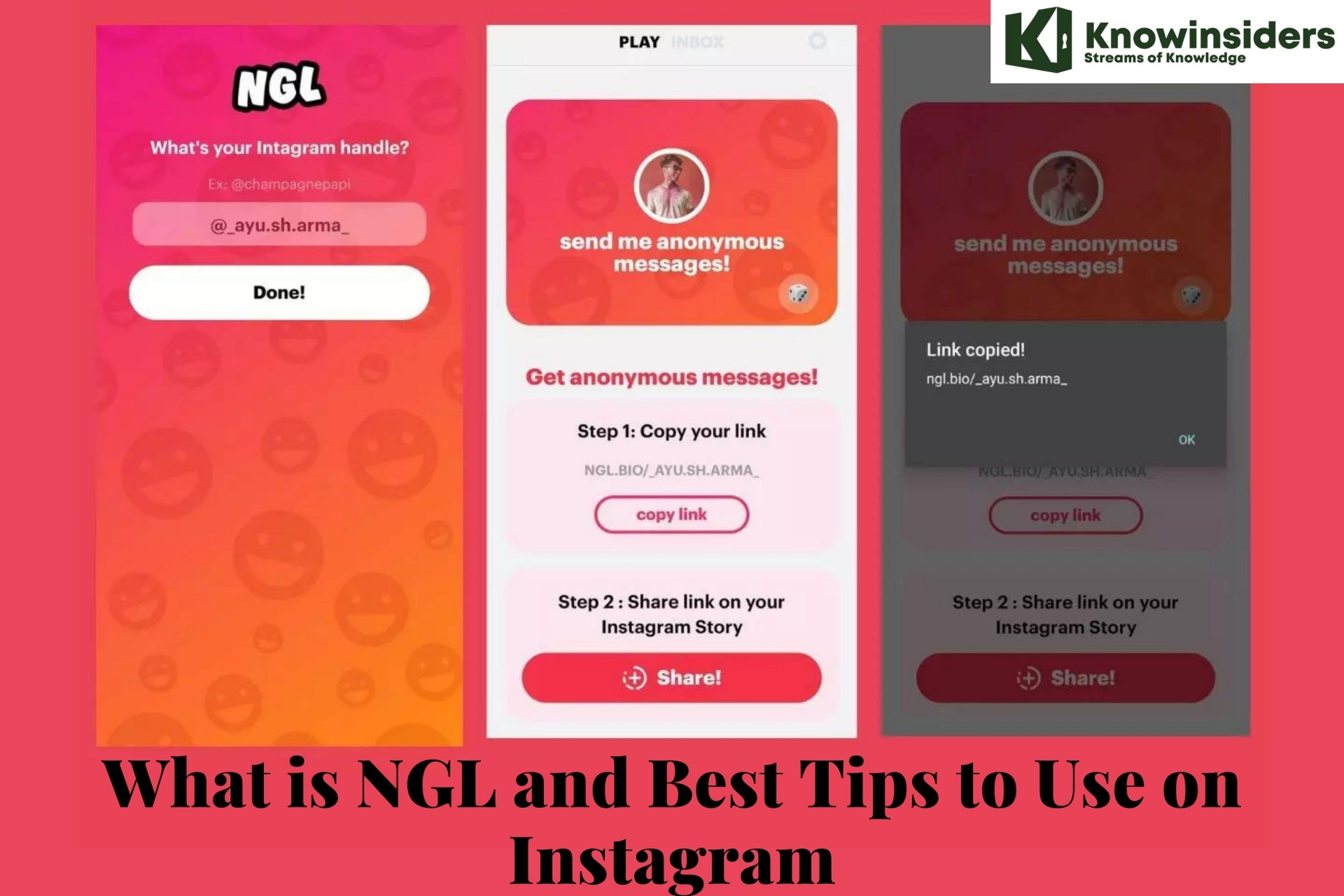 |
| What is NGL and Best Tips to Use on Instagram |
| Table of Content |
NGL: anonymous q&a appears to be the latest application to capture Gen- Z's attention. You can use the app to ask friends questions while remaining anonymous.
On November 7th, 2021, a small group of designers in Venice Beach, California, released the application.
With a new update in 50 languages now available, the application is accessible from anywhere in the world. The free app currently has over 7,000 reviews with an average rating of 4.9/5 stars.
Below is how to download and how to use NGL on Instagram for users:
What is NGL: Anonymous Q&A?
“It’s a fresh take on anonymity” according to its developers, DeepMoji, a small team of designers and engineers based in Venice Beach, California. “NGL” is internet lingo for “Not Gonna Lie”. The free-to-use app allows users “to share their honest feelings and opinions” incognito with someone who has embedded the app’s link in a Story or their Bio.
NGL: anonymous q&a also has in-app purchases that lets users get unlimited hints about who a message is from for $1.99, $6.99 or even $9.99. The app is available worldwide and its creators are currently working over the coming months on translating it to more than 50 languages.
Key Features and Highlights of NGL App
NGL- Anonymous Q&A App is a free anonymous messaging app that works on both Android and iOS devices globally. The app is available in a number of languages and the developers are planning to make it available in more than 50 languages in the coming months.
The NGL app allows users to receive messages anonymously from their Instagram friends and followers. They just have to create a unique NGL anonymous link and share it in their story or bio to do so. Then, anyone with access to the link can drop a secret text.
Another notable feature that makes the NGL app special is that it uses AI-based content moderation. Its built-in algorithms detect and filter malicious content associated with hate speech and cyberbullying. You can even report and block users.
How does it work?
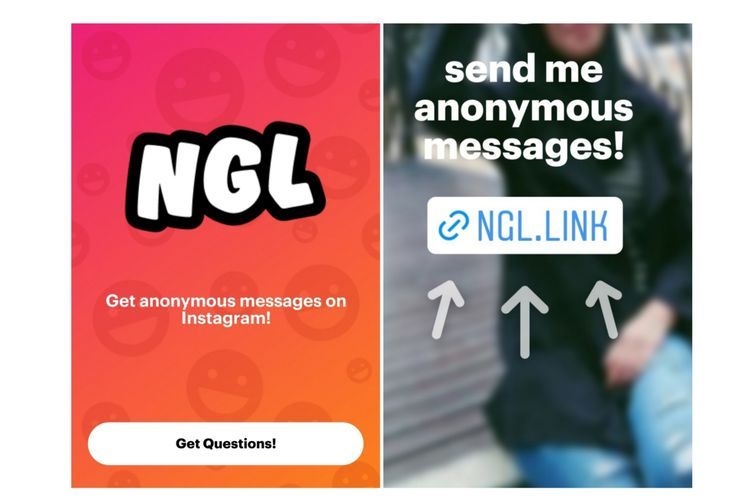 |
| Photo: postsen |
→ Submit a ngl.link
→ Following that, friends can comment on your Instagram story or send you an anonymous message.
→ You can view all of these responses in the inbox section of the NGL app, and you can then post your response to your Instagram story. However, you can add your ngl.link to your Instagram bio if you want to receive more messages.
Copy the link and go to your Instagram account as described above to add the NGL app to your Instagram bio. The word "edit profile" is written on a button to the far left of your bio on the profile page. You can change your bio here by pasting the ngl.link and then clicking "done" to save the changes.
How anonymous is NGL?
To respond to a message, you need to share it to your Story again, which means anyone who views your Story can read it. This functions almost exactly like Instagram’s native “Questions” feature, where users can enter text into a box in response to a question and the original poster can share the answers for everyone to see. When using Questions, though, the original poster can see who sent each reply, even though Story viewers won’t. NGL eliminates that by making the sender of each reply completely anonymous.
You can change the prompt a person sees when they click your link, but only to a prewritten one like “send me anonymous messages!” or “send a name for a rate.” If that second one doesn’t make sense to you, you might be too old for this. Other prompts include, “truth or dare, I’ll do it deadass” and “flood my inbox if ur a real one” with an evocative water-droplet emoji added for good measure.
Is NGL: Anonymous Q&A Safe?
DeepMoji says that they “use world-class AI content moderation” which can “filter out the bad stuff.” The system utilizes rule-based character pattern-matching algorithms and deep-learning that can detect and remove harmful language and bullying. This applies to the semantic meaning of emojis. Their technology scans the web for contextual use of emojis so that they can keep up with trends that are constantly evolving.
However, from a quick search of comments about the app, it appears some nasty comments can still get through.
Download the App
NGL is not an official Instagram feature; you need to download the NGL: Anonymous Q&A app from the App Store or Google Play. Once downloaded, the app will ask for your Instagram username. You don't have to provide your password; in fact, you can use any Instagram handle. I typed in my personal username as well as PCMag's and NGL allowed it.
NGL did not respond to requests for comment on how its app works, but it seems to function as a URL generator. You type in an Instagram handle largely so NGL can scrape the profile image and name that shows up when you paste the URL into your Stories.
And while the NGL app was designed with Instagram in mind, the link can be posted to any social media page or shared privately. (Snapchat has been cracking down on anonymous apps, though.) On a computer, the link will open up in a browser, where people can type responses that are sent to your NGL inbox.
How to do the NGL link on Instagram?
You will see text that reads "get anonymous messages" on theNGL application. You'll see step 1 is listed beneath this. a copy of your link When you click the button below, the link will automatically be copied so you can paste it into your Instagram.
Next, open Instagram, swipe left as though you were about to post a story, and then click the sticker icon in the top right corner. This will add a sticker to your photo. Then, after pasting the information into the "add link" box, click the link-designated sticker.
The icon can then be moved around your screen and text can be added. The post can then be shared with your friends or on your story.
How do you use NGL?
The app’s interface is simple. You download it—it’s available on both Apple and Android—and enter your Instagram username. The app gives you a unique URL you then share to your Story, which is possible now because Instagram gave every user the ability to share links in Stories last fall. NGL even creates a graphics template for you to use to make it easier. From there, anyone who views your Story or gets your link can send an anonymous message without needing to download the app themselves.
How to Check NGL Responses
NGL will notify you whenever someone sends a question or response using the link. Check your messages in the NGL app by tapping the Inbox tab at the top of the screen. Within your inbox, messages take the form of unmarked letters. Opening a letter will present responses from people who clicked your link. Replying to the message will take you to Instagram, where you can post your response as a Story or as a private message, if you think you know who sent it.
How to use the NGL utility for bio or Instagram tales
 |
| Photo: technclub |
→ Obtain the appliance based on the machine used
→ Open the app after put in
→ Click on button Get Questions!
→ Enter the Instagram username within the column offered
→ Faucet the button Finished Whether it is already
→ Press the button Copy Hyperlink
After efficiently copying the NGL hyperlink, then we will paste it into the bio or Instagram story. On this case, in fact, we will do it utilizing the standard methodology, though every one is somewhat totally different.
How to Paste NGL Hyperlink to Instagram Bio
→ Open the Instagram app
→ Login with the suitable account
→ Go to tab Profile
→ Faucet the button Edit Profile
→ Delete column Web site if wanted
→ Paste the hyperlink from NGL
→ Faucet the button Tick
→ Verify with the suitable button
How to Paste NGL Hyperlink to Instagram Story
→ Enter the Instagram app
→ Swipe the display screen to the correct like whenever you wish to create a traditional story
→ Document a video or add a present one
→ After getting into the Edit web page, click on the menu Sticker
→ Discover and choose the Hyperlink sticker
→ Enter the NGL hyperlink within the column offered
→ Click on Finished
→ Beautify uploads with textual content or different stickers
→ Add tales by tapping Your story or Shut associates
Should you download NGL?
The cons might outweigh the pros. There is the potential for abuse (though I did send a very NSFW message to my friend to test out the filters and she reported she never received it) and the equally strong potential for outright embarrassment. To be clear, begging for anonymous feedback is kind of debasing, even if you’re doing it on a bright new app.
Still, it can be fun. It was nice to read the sweet things people had to say. It was funny to see how many people used it like we used to use its predecessors in college, dropping hints about who they were or being low-stakes sex pests. (If you’re super desperate to see who sent something, you can pay $9.99 for a “pro” membership that will give you “hints” about the person’s device model or general location.)
NGL could also come in handy in a more practical way: Instagram’s Questions feature includes usernames, but NGL could be used to solicit feedback on more delicate subjects, which could facilitate better (or more honest) responses. Plus, NGL has a much bigger character limit than the Questions box.
Is it worth getting the NGL Premium subscription?It is not worth having a premium subscription for the NGL application because you will not know the exact name of the sender. You will only get hints about them and it will be very difficult to know exactly who they are. When you unlock Tips for an Unknown Sender, you will receive a message like “User is from London”, or “User is using iPhone 12.” However, you will not know their Instagram username. That’s why many users refrain from paying on the NGL app. You can tell by the recent spike in app downloads while its revenue has remained flat. If you still want to know information about a particular unknown sender and think that you will be able to discover it, you can go for in-app purchases. |
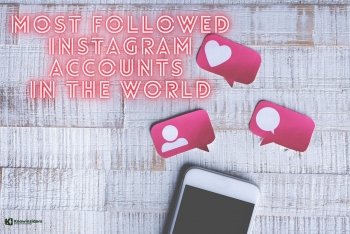 Who Has the Most Instagram Followers - Top 10 In The World 2022 Updated Who Has the Most Instagram Followers - Top 10 In The World 2022 Updated With around 1bn monthly active users, Instagram is a massive platform and hugely popular all over the world. Who has the most Instagram followers in ... |
 Top 10 Hottest Female Models on Instagram 2022/2023 Top 10 Hottest Female Models on Instagram 2022/2023 Instagram is where we can follow and like the most beautiful and hottest female models, who have huge fans of admirers on social media. |
 15 Best Sites to Buy Followers for Instagram Anywhere In the World 15 Best Sites to Buy Followers for Instagram Anywhere In the World Instagram is one of the most influential platforms on the internet today, which goes viral around the world. Buying followers is one of the best ... |























