Understanding Apple Pay And How It Works
 |
| Understanding Apple Pay And How It Works |
| Table of Contents |
What Is Apple Pay?
With the help of Apple Pay, customers can conveniently make purchases using their Macs, iPhones, iPads, and Apple Watches. Users must add their preferred payment method, including debit and credit cards, to their devices.
Hold the mobile device close to any contactless payment terminal after the Apple Pay setup is complete. You can do this to use Apple Pay to make purchases in stores and to designate it as your preferred payment method for online purchases.
Through this app, you can even send money using Apple Pay to other Apple users and request money from them.
Convenience and accessibility are this contactless payment technology's two main benefits. To make payments, all you need is a watch or phone. You don't need to always carry your cards with you.
How to set up Apple Pay?
Although Apple Pay is already integrated into the operating system, you must set it up in order to use the feature. You might discover that your Apple Pay-linked cards need to be reauthorized whenever you buy a new Apple device.
Here's how to set up Apple Pay:
●On iPhone
Tap the Wallet app, choose the plus icon, select Credit or Debit Card, and then choose Continue. Use the camera on your phone to scan the card or manually enter the information, then follow the prompts to authorize with your bank.
●On iPad
Go to the Settings app > choose Wallet and Apple Pay > choose Add Card > follow the steps to authorize with your bank.
●On Apple Watch
Open the Watch app on your iPhone > choose Wallet & Apple Pay > select Add next to the list of available cards > follow the instructions to authorize the card for use on Apple Watch.
If you want to add a new card, you must select Add Card > Continue > scan the card using your phone's camera and then follow the instructions as mentioned above (see iPhone).
Then, enable the card for use on Apple Watch.
●On Mac
Go to System Preferences > choose Wallet and Apple Pay > select Continue > enter the card details > select Next > follow the instructions to authorize the card via your bank.
How does Apple Pay work?
In-store contactless card payments with Apple Pay operate similarly. Once the debit or credit card information has been added to the wallet, you can hold your Apple device close to the payment terminal and close to the terminal's field communication technology.
The payment system will then identify your device and prompt you to enter your passcode or biometric data.
Your credit card information won't be kept on the gadget or on Apple's servers. Additionally, when you make payments, it won't be given to the merchant. Therefore, using Apple Pay is secure.
Does Apple Pay Charge A Fee From Users?
Users who use Apple Pay are not charged any fees by Apple. It's important to keep in mind, though, that using this payment method abroad might result in fees. The card issuer, not Apple, is the one who imposes the fees.
Simply put, Apple Pay makes it easier for you to use your debit or credit cards. But your card issuer or network is responsible for any fees that are assessed. Therefore, when using your card through Apple Pay, any fees associated with foreign transactions or cash advances levied by your card issuer will be charged.
Which Banks Support This Contactless Payment Method?
The contactless payment system Apple Pay has been around for a while, and millions of people adore it. Therefore, this payment method is supported by the majority of major banks in most nations.
You won't have any trouble setting up Apple Pay with your bank if you reside in the United States, the United Kingdom, Canada, or Europe. However, you can visit Apple's official support page if you want to double-check.
Are There Spending Limits On Apple Pay?
Compared to other contactless payment methods, Apple Pay has the major advantage of having no upper limit. This means you can spend whatever you want. So, you can buy a brand new Tesla using Apple Pay if you have enough funds to back up the payment.
Since there is no spending limit, Apple Pay is considered superior to other contactless payments. You can use this payment method to pay for your groceries, hang out with friends, or other expensive items.
The Bottom Line
Apple Pay is quickly becoming one of the most popular payment methods because of how easy and convenient it is to use both in-store and online. You can then enjoy the benefits of contactless payment after you have it set up on all of your Apple devices. In addition to this, you do not need to bring your wallet with you whenever you go out.
 Amazing Facts About Apple Amazing Facts About Apple Are you interested in amazing fun facts about one of the most well-known companies worldwide - Apple and its products: the iPhone, the iPad and ... |
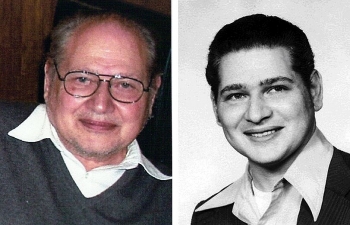 Who is Ron Wayne - Unknown Founder of Apple Who is Ron Wayne - Unknown Founder of Apple Who is Founder of Apple: Aside from Steve Jobs and Steve Wozniak, there was a third founder of Apple: Ron Wayne. However, he sold his ... |
 How To Apply For An Apple Pay Later Loan How To Apply For An Apple Pay Later Loan Apple Pay Later allows users to borrow directly through the iPhone application for an amount of money from 50 to 1,000 USD. Read on to ... |























