How to Watch BBC iPlayer for Free, Live Broadcast Anywhere in the World
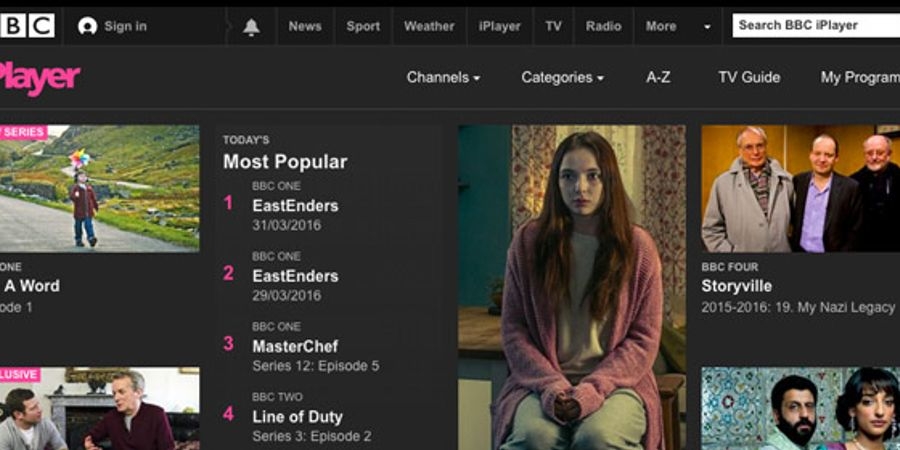 |
| How to Watch BBC iPlayer for Free, Live Broadcast Anywhere in the World? Photo WhichCoUK |
How to watch BBC iPlayer live in the UK
If you're in the UK, it couldn't be easier to watch BBC live.
If you've got a TV, PC, mobile device or streaming device, you'll be able to get access to every live broadcast from the BBC. On your TV, all you need to do is switch over to the correct channel. On PCs you can head over to the BBC website and start watching on iPlayer. You can do the same on mobile devices, but the app is better optimised for touchscreens.
Remember, though, while the BBC doesn't technically have a subscription price, anyone who uses the service is obliged to pay the UK's TV licence fee. This is enforced through trust on the BBC's site, but anyone using the BBC should pay it.
How to watch BBC iPlayer in the US
You can watch BBC iPlayer for free in the USA if you use a VPN, however, many VPNs are blocked by the BBC. Read on to see which VPNs work and how to use them.
VPNs encrypt your traffic, preventing your activities from being monitored by hackers, your Internet Service Provider (ISP), your employer, or the government. However, they have another major benefit: they allow you to change your IP address. As streaming platforms often rely on the user’s IP address to verify their location, accessing geo-blocked services abroad is as simple as connecting to a server in the appropriate country. So if you are a Brit traveling to the US and want to keep watching BBC a VPN is the solution.
BBC content is available online via BBC iPlayer, this includes content from BBC One and other BBC channels. The BBC invests a huge amount of resources into improving its geo-restriction measures, so not all VPNs can unblock the online streaming platform.
However, there are a select few VPNs that can reliably access BBC iPlayer in America and while we’ve reviewed each of these in greater detail further down, you can find a brief summary of each below:
Best VPNs for watching BBC in the US:
NordVPN Our top choice for watching the BBC in the USA! This service is faster than any other, with top-notch security features, a no-logs policy, and a 30-day money-back guarantee.
Surfshark A fast, security-conscious VPN that unblocks BBC iPlayer with ease and allows any number of connections. Great security and privacy offering.
CyberGhost A budget, user-friendly service with pre-configured security options and strong unblocking ability, CyberGhost is ideal for those new to VPNs.
PrivateVPN This VPN is secure, privacy-conscious, faster than most, and unblocks a wide range of popular streaming services.
Hotspot Shield: A great all-rounder with excellent speed, security features, and unblocking ability. Great for streaming BBC iPlayer abroad.
ExpressVPN Fast, reliable, secure, and boasting excellent unblocking capability.
VyprVPN A log-less, security-oriented VPN with fast speeds and the ability to unblock BBC iPlayer from anywhere.
Why should you use a VPN to watch BBC live?
The first and most important reason to use a VPN with BBC iPlayer is to get access to free content anywhere in the world. So, if you're in Canada, the US, or anywhere else, you can connect to a UK server and log in to the BBC as if you were in your living room.
There's more to it than that, though. If you have a good Internet connection but still find that iPlayer is buffering or playing at a low quality, it could be because you're being subjected to network throttling.
This happens when your ISP detects high-bandwidth usage of your connection and intentionally slows you down to make sure everyone gets a similar speed. High-bandwidth uses include torrenting, gaming, and, of course, streaming HD content.
| A VPN anonymizes what you're using your connection for, which means your provider can't tell you're streaming. Subsequently, it can't choose to slow down your connection. Plus, a VPN gives unrivalled privacy and security for any kind of browsing, so if you want to watch iPlayer live abroad as well as keep your personal info safe, a secure VPN is the perfect solution. |
| Here are some of the most common issues you can encounter while trying to watch BBC iPlayer in the USA: BBC blacklisted the servers used by your VPN. The GPS location of your device and the IP address are not the same. BBC iPlayer upgraded its geo-blocking protocols, and your VPN is not working anymore. Your actual IP address is leaking. You have BBC iPlayer cookies on your device that let BBC know you’re not in the UK. The VPN you’re using is not capable of unblocking BBC iPlayer. Here are a few solutions to the issues listed above: Try a different browser and clear your cookies. Contact your VPN’s customer support and check if the server you’re using unblocks the streaming services you need. Not all of them can. Search your VPN’s leak protection setting and enable it. If none of the above solutions work, you should change your VPN provider. |
How to watch BBC iPlayer live outside the UK
Things are a little different when you're outside the UK.
Those not in the UK will find that all of the BBC's streaming content is unavailable. This is thanks to distribution rights and the aforementioned TV licence fee. However, if you're out of the country there's a nifty trick you can use to get around this.
If you sign up for the best VPN, you'll be able to change your location to the UK and trick the BBC website into thinking that you're in the country. Our top iPlayer VPN recommendation is ExpressVPN, thanks to its powerful apps, excellent unblocking power, unrivalled speeds and stellar support system.
So, for example, if you're in Europe visiting family or for work, you won't be able to watch BBC live, even though you've paid your TV licence. But, by using ExpressVPN you can select a UK VPN server and virtually relocate.
Change DNS settings to watch on Xbox or PS4
If you want to watch iPlayer outside the UK on an Xbox or PlayStation then you might be able to change your console's DNS settings to some which will unblock the service.
If you head to the network settings and manually enter the DNS addresses you might then find iPlayer will play videos for you. We're not going to recommend any here, but you can search online for these (they change fairly regularly).
They can be free but are typically overloaded and therefore slow. If you really can't watch on another device, your best option is to configure VPN settings on your router, which will let you connect your console through the VPN's UK server. But this method has plenty of other drawbacks, so you have been warned.
| BBC iPlayer is the free streaming service from the UK TV broadcaster, BBC. It’s a streaming service with catchup and live TV, covering drama, films, sport, news, documentaries, lifestyle, comedy, and there’s also a couple of children’s channels too. You’ll find regional channels covering Scotland and Wales, with programmes in Welsh language and Scottish Gaelic. It also has a dedicated channel covering the music and news of BBC Radio 1. The BBC is renowned for great TV programming. They offer a huge variety of British TV entertainment. There’s masses of sport (Match of the Day, Snooker World Championships), great UK soaps (Eastenders, Doctors, Casualty), breathtaking drama (Dr Who, Killing Eve, His Dark Materials), hilarious comedy (Little Britain, Alan Partridge, Peter Kay’s Car Share) and so much more. The BBC iPlayer is exclusively available to UK residents. Viewers are expected to hold a UK TV Licence to watch, download or stream any of the iPlayer content. BBC iPlayer is available on a host of different platforms and is built into most UK smart TVs, Freeview, Roku and Sky hardware. It’s also built into the major games consoles too. |
How to download and watch BBC iPlayer on your device
The BBC iPlayer download and installation process are not at all challenging. However, they differ from one device to the other. Consequently, I’m going to share how to download and watch BBC iPlayer on the most popular devices.
Watch BBC iPlayer on Windows & Mac
If you plan on watching a BBC iPlayer on a device that runs on Windows 10 or a Mac, you don’t have to install anything because you can use your browser. Here is how to watch BBC iPlayer on Windows 10 and Mac:
Download a VPN on your computer (we recommend NordVPN).
Install the VPN and choose a British server
Go to bbc.co.uk
Provide your email address and password to sign in
Choose a title and enjoy
Watch BBC iPlayer on Android
Suppose you want to download and watch BBC iPlayer on an Android device. Here are the steps you must follow:
Download a VPN and install it on your router or a laptop that can create a mobile hotspot (we recommend NordVPN for Android users)
Change your IP address to a British IP address
Connect your Android device to your Wi-Fi network or the mobile hotspot you created
Go to your Google Play app.
Download and install the BBC iPlayer app
Open the BBC iPlayer app and insert your login credentials
Note: it does not matter when you download and install the BBC iPlayer app – before or after installing a VPN. All that matters is that you watch your shows after you install a reputable VPN.
Watch BBC iPlayer on iOS (iPad, iPhone)
The process of downloading and watching BBC iPlayer on iOS devices is similar to Android, except for a few things. The steps are as follows:
Download and install a VPN on your router or laptop (for iOS users, we recommend NordVPN)
Choose a British IP address from the provided list
Connect your iPad/iPhone to your router/mobile hotspot
Go to AppStore
Download and install the BBC iPlayer
Sign in and watch your favorite shows
Cannot access BBC iPlayer with a VPN?
From time to time, it may happen to connect to BBC iPlayer and encounter an error message. If you’re already using a VPN and you still cannot watch BBC iPlayer in the USA, chances are that you need a better VPN provider for streaming, such as NordVPN, for instance.
There are several common problems that people encounter. First and foremost, if you get an error message telling you that BBC iPlayer only works in the UK, it means that your VPN is not working, and you’re still connected to a server in the US. To fix this issue, check if your VPN is running. If it does, it means you need a more reliable VPN.
Error BBC iPlayer working only in UK
 Five TV Shows To Stream On BBC This Week: Date&Time, Preview Five TV Shows To Stream On BBC This Week: Date&Time, Preview There are five notable TV Shows airing on BBC this week from April 5-11 and we have prepared the list for you including detailed time, ... |
 Five Best TV Shows and Movies to Stream this Week on BBC iPlayer Five Best TV Shows and Movies to Stream this Week on BBC iPlayer KnowInsiders gather the best TV shows and films currently available on BBC iPlayer next week. Read on to know! |
 BBC Radio 6 Music Festival: Schedule, How to watch, Line-up Performers, and More BBC Radio 6 Music Festival: Schedule, How to watch, Line-up Performers, and More BBC Radio 6 Music Festival has announced plans for its 2021 edition, with live performances from Michael Kiwanuka, Laura Marling and Bicep promised. Set to ... |



























