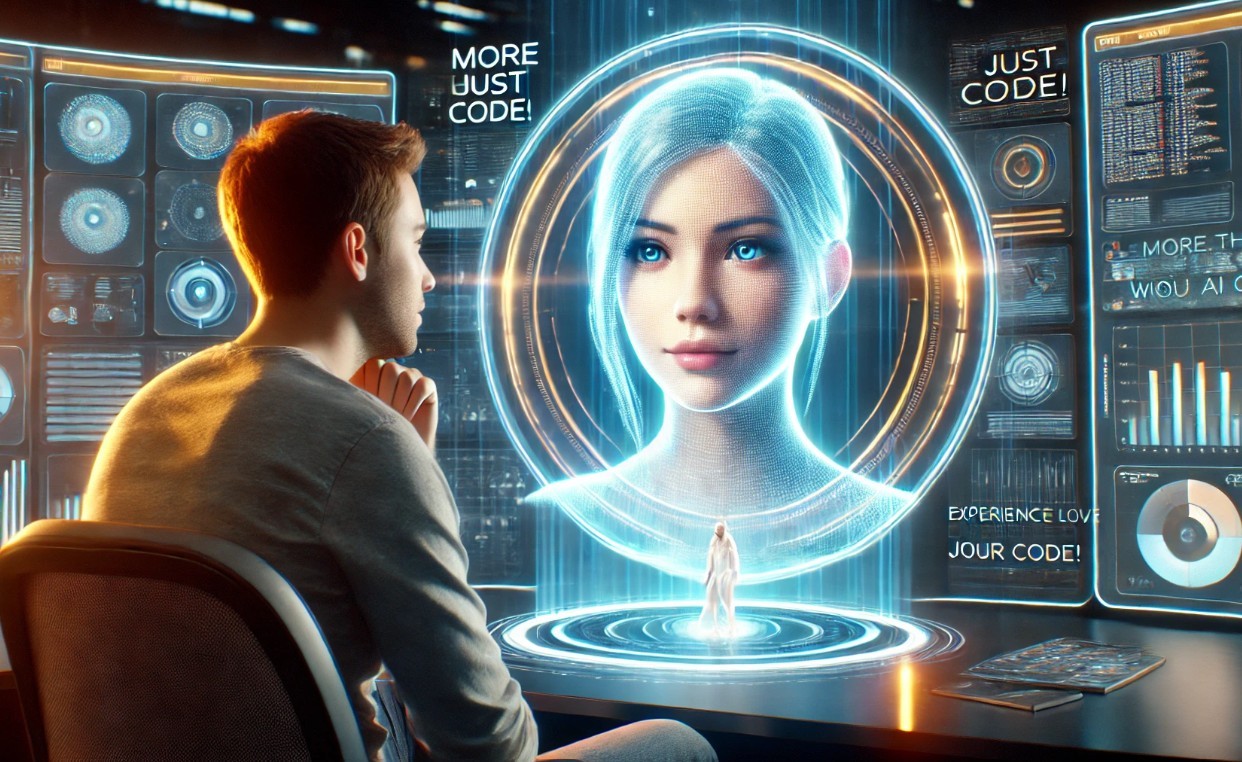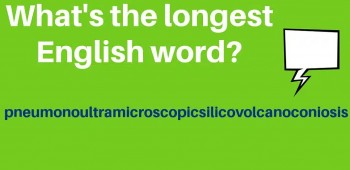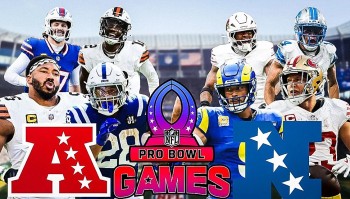How to Create Unique Designs Online for Free - An Introduction to Studio
 |
| Tips to Create Unique Designs Online for Free |
Enter Creative Fabrica Studio, a free online design tool poised to revolutionize the way to approach visual content creation.
Creative Fabrica, a digital marketplace for creators hosting millions of design assets and creative tools like Studio, that allows users to create customized graphics, social media posts, presentations, and more, all for free. With Studio, users can choose from a wide range of free templates, fonts, images, and graphics to tailor their designs to suit their unique preferences and needs.
Let’s explore the various features and capabilities of Studio, as well as provide step-by-step guidance on how to create eye-catching designs that are sure to make a lasting impression.
Exploring available design tools and features
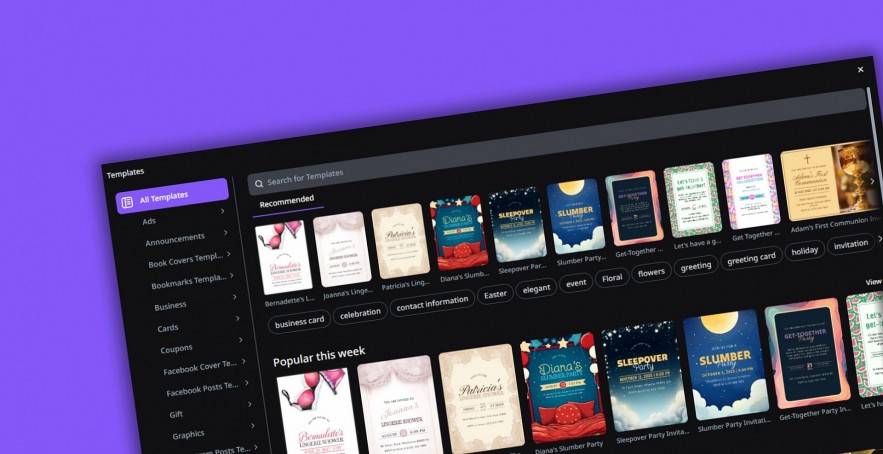 |
| Design tools and features |
Free Design Creation:
Studio is an innovative online platform that allows users to create unique designs for various purposes completely free of charge. From seasoned designers looking to enhance your portfolio to simply someone looking to unleash their creativity, Studio offers an easy-to-use interface that caters to all skill levels.
Diverse Design Tools and Templates:
One of the standout features of Studio is its wide range of design tools and templates that are readily available for users to customize. From business cards to social media posts to logos, Studio has a diverse library of templates that can serve as a starting point for design projects. These templates are fully editable, creatives can add their own text, images, and color schemes to create a design that is truly their own.
Advanced Editing Capabilities:
Studio offers a comprehensive suite of design tools for fine-tuning creations, featuring a wide range of text and image editing options like font styles, cropping, and filtering. It's perfect for professionals and novices alike, eliminating the need for costly software or extensive training.
Collaborative Workspace:
The platform also includes a collaborative workspace that enables real-time teamwork, ideal for design teams needing to simultaneously edit and review projects. As a cloud-based platform, Studio ensures that all your work is secure and accessible from any device, allowing you to continue your projects anytime, anywhere.
AI-Enhanced Tools:
Additionally, Studio leverages advanced AI technology, like the free PNG Generator, which creates high-quality transparent PNGs from text prompts. This tool is invaluable for quickly obtaining specific, custom visuals without searching through pre-made assets.
Integration with Creative Fabrica:
One of the biggest advantages of using Creative Fabrica Studio is its seamless integration with Creative Fabrica's vast library of design assets. Users can effortlessly incorporate their favorite elements from Creative Fabrica directly into their Studio projects. Additionally, Studio allows them to upload their own designs and seamlessly integrate them with other creative assets within the platform.
Step-by-step guide on creating custom designs
 |
| Custom designs |
Creating custom designs online for free can be an exciting and rewarding experience. With the right tools and techniques, creatives can unleash their creativity and design unique graphics that truly stand out.
1. Start by logging into Studio and selecting the type of design project you want to work on. Select a template that aligns with your design goals and preferences.
2. Next, customize your chosen template by adding your own text, images, and colors. Experiment with different fonts and text styles to make your design more visually appealing and engaging. You can also upload your own images or choose from Studio's library of stock photos to enhance your design.
3. Once you have added your content, it's time to fine-tune the layout and overall design of your project. Use Studio's editing tools to adjust the size, position, and alignment of elements within your design. Play around with different layouts and arrangements to find the perfect balance and composition for your project.
4. After you are satisfied with your design, take a moment to review and proofread your project. Check for any typos, grammatical errors, or design inconsistencies that may detract from the overall quality of your work. Making these final tweaks will ensure that your design is polished and professional.
5. Before finalizing your design, it's important to save your project and download it in the appropriate file format. Studio offers a variety of file formats, including JPEG, PNG, PDF, and SVG, so you can easily share and distribute your design across different platforms and mediums.
6. Lastly, don't forget to share your custom design with others and showcase your creativity and talent. Whether it's on social media, your website, or in a printed format, sharing your work can help you gain recognition and appreciation for your design skills.
Empowering Your Business with Complete Ownership
A crucial aspect of Creative Fabrica Studio is the ownership rights you hold over your creations. Everything you design in Studio is yours to use freely, for both personal and commercial purposes. This empowers you to leverage your designs in marketing materials, social media campaigns, product packaging, and more, ultimately promoting your brand with complete control.
Tips for Enhancing Creativity and Personalization
Creativity and personalization are key elements in creating unique designs that stand out. In order to truly make designs shine, it's important to incorporate a personal touch and style.
Here are some tips for enhancing creativity and personalization when creating designs using Studio:
• First and foremost, it's important to gather inspiration from various sources. By taking in a variety of design inspirations, you'll be able to cultivate your own unique style and incorporate elements that resonate with you.
• Experiment with different design tools and features within Studio. Don't be afraid to try out different fonts, colors, and textures to see what works best for your design. Play around with layering different elements, resizing and rotating objects, and experimenting with different effects. The more you play around with the tools available to you, the more you'll discover new ways to bring your vision to life.
• Consider adding a personal touch to your designs. Whether it's incorporating a photograph you've taken, a hand-drawn illustration, or a personal quote, adding elements that are meaningful to you will help make your designs more unique and personal. Think about what sets you apart from others and incorporate those elements into your designs.
• Collaborate with others to gain new perspectives and ideas.
• As you continue to practice and refine your skills, you'll become more confident in your ability to create truly unique and personalized designs.
Showcasing Examples of Unique Designs Created with Studio
One example of a unique design created with Studio is a stunning business card featuring a modern and minimalist aesthetic. With Studio's easy-to-use interface and extensive library of fonts and graphics, users can easily customize the design to suit their brand identity. The final product is a sleek and professional business card that is sure to leave a lasting impression on clients and customers.
Another example of a unique design created with Studio is a vibrant social media graphic that is perfect for promoting a special event or sale. With Studio's intuitive design tools, users can easily add text, graphics, and images to create an eye-catching and engaging design that will attract attention on social media platforms. The final result is a visually striking graphic that effectively communicates the message to the target audience.
One of the key features of Studio is its ability to create custom logos that are tailored to the user's specific needs. Users can choose from a wide range of design elements, colors, and fonts to create a logo that perfectly represents their brand. Whether it's a sleek and modern logo for a tech startup or a fun and playful logo for a children's clothing store, Studio provides the tools and resources needed to bring any logo design to life.
In addition to business cards, social media graphics, and logos, Studio can also be used to create unique and eye-catching posters and flyers. Users can choose from a variety of templates and design elements to create custom promotional materials that stand out from the competition. Whether it's a poster for a local event or a flyer for a new product launch, Studio's design tools make it easy to create high-quality and professional designs that capture the attention of potential customers.
Unlocking Studio's full potential
Studio offers a free user-friendly platform for individuals looking to create unique and professional designs online for free. With its wide range of customizable templates and intuitive tools, Studio provides users with the means to unleash their creativity and design aesthetic.
But to truly unleash the creative potential of Studio, consider subscribing to Creative Fabrica's All Access Subscription. This subscription grants unlimited access to the entire library of templates, graphics, and design assets within Studio.
Start creating your own unique designs today with Studio and elevate your visual content to the next level.
 Top 15+ Amazing Designs in Futuristic Architecture of the World Top 15+ Amazing Designs in Futuristic Architecture of the World Listed below are 15 examples of truly out-of-this-world, futuristic architecture or building projects from all over the world. |
 Best Tattoos Designs For Every Fengshui Element Best Tattoos Designs For Every Fengshui Element Each tattoo will have a different significance depending on its shape, color, and placement. That is why, in order to have good luck, you should ... |
 Top 10+ Unique Bicep Tattoos Exclusively For Men Top 10+ Unique Bicep Tattoos Exclusively For Men In today's era, tattooing is not simply an aesthetic symbol but also has a feng shui meaning that helps bring luck to the tattooed person. ... |
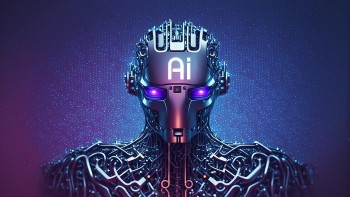 12 Best Artificial Intelligence Tools For Graphic Designs 12 Best Artificial Intelligence Tools For Graphic Designs The advent of Artificial Intelligence (AI) has significantly facilitated the field of graphic design. Refer to the article for an overview of the most effective ... |