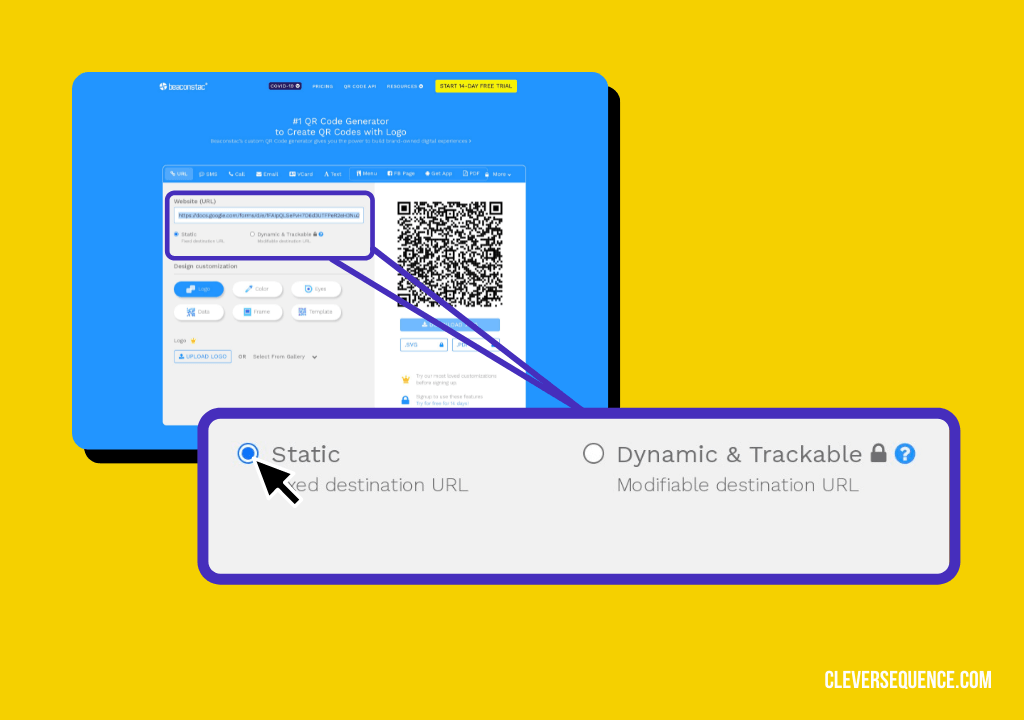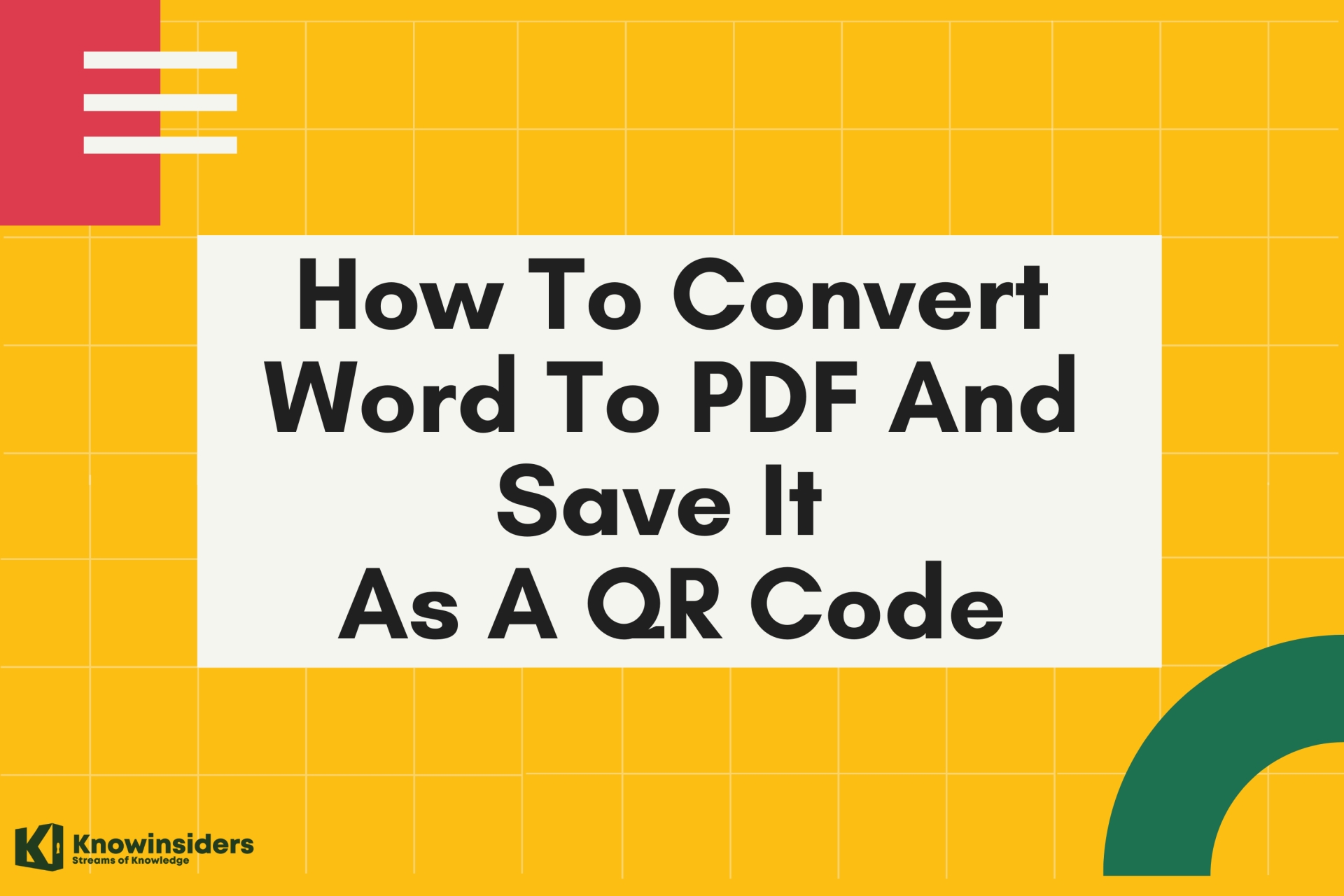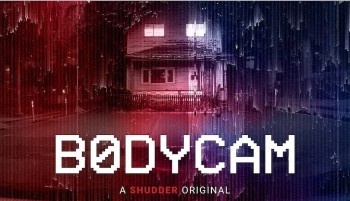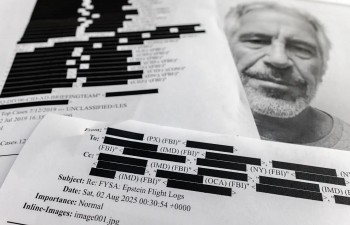How to Convert Google Form to QR Code on Mobile and Desktop: Step-To-Step Guide
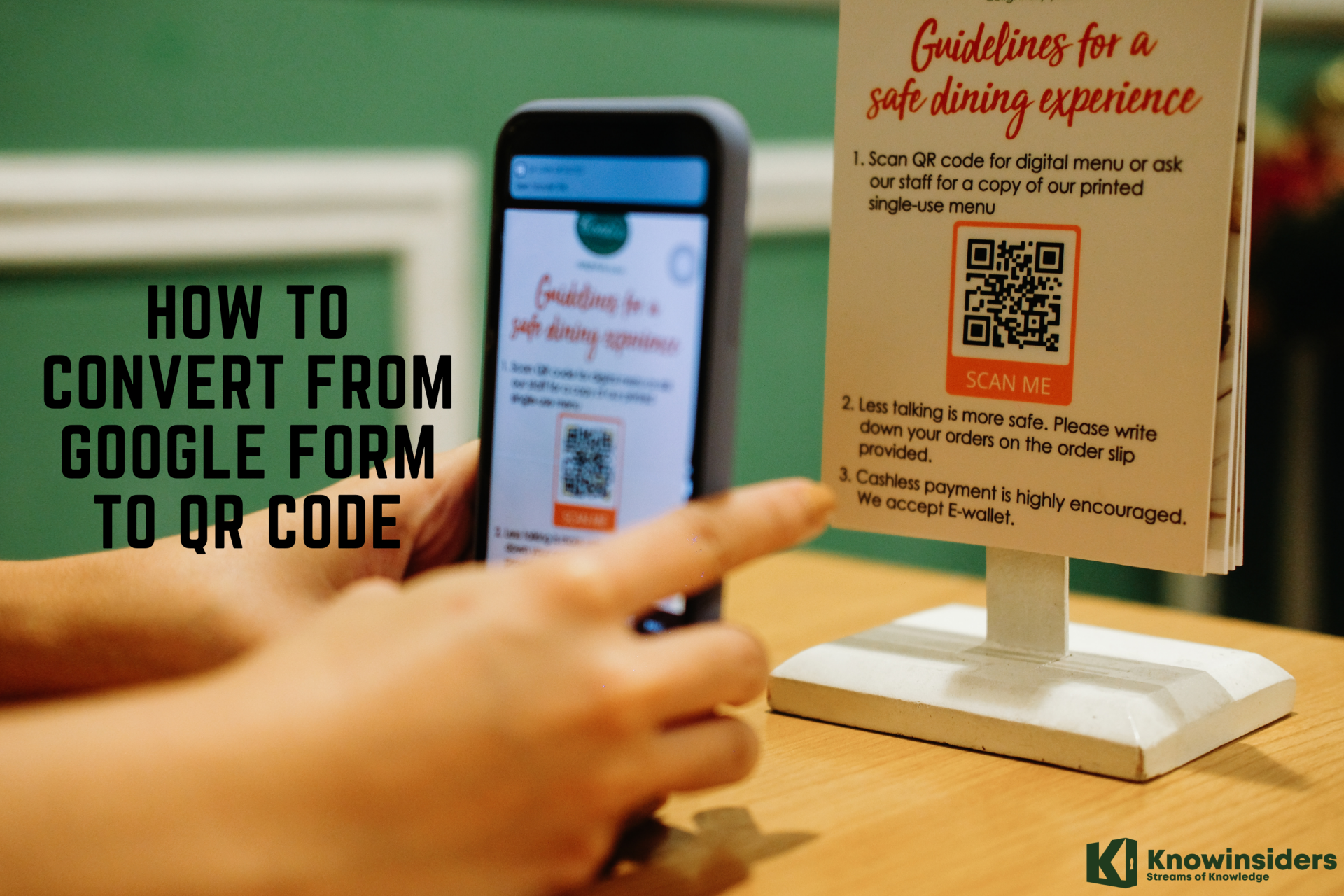 |
| How to Convert Google Form to QR Code on Mobile and Desktop: Step-To-Step Guide. Photo KnowInsiders |
What is QR code?
A QR code stands for ‘Quick Response Code’ and is a 2-dimensional barcode type developed and designed by Denso Wave, Japan in the year 1994.
Today QR codes are used a lot to give a digital dimension to a product or flyer that leads to a URL or a website. But not anymore, QR codes have also evolved in many use-cases such as being used for contactless registration forms.
Why You Need To Create A QR Code
 |
| Photo Business Insider |
In addition to asking how to make a QR code for a Google Form, you might also be wondering why you need to create one.
QR codes have the ability to store data in a pattern of black dots and white spaces. As humans, we aren’t able to read what’s going on, but with an electronic device, the QR code can be scanned and translated into information that is easy for us to understand.
QR codes are used for a variety of different reasons because the type and amount of information they can hold feels almost limitless. Some of the most common reasons QR codes are created include the following:
To display simple text – one of the most common places you’ll see QR codes might be at conferences or business entrances; when scanned, a welcome message and important information about what’s going on will appear.
Personal information – QR codes can be used to store personal information such as phone numbers, email addresses, and physical addresses; they can even be used to store payment information that connects to your credit/debit card or bank account.
Online sites – many QR codes link back to a URL or an app; when scanned, you are taken directly to the webpage or the Google Play Store where you can read more information or download an app.
Authentication – QR codes are used in a variety of different ways to provide authentication for online accounts, for Wi-Fi networks, or for two-step verification keys.
These may be some of the most common uses of QR codes, but they aren’t the only ones. In some places, QR codes appear on tombstones and when scanned, direct you to online sources that hold information about the person who died. They can also be used to store your school transcripts.
How to make a QR code for a Google Form
 |
| Photo QR code |
Copy the URL of your Google Form
Go to qrcode-tiger.com
Paste the URL in the “URL” menu
Choose “static” or “dynamic”
Click “Generate QR code.”
Customize your QR code
Distribute your QR code
Static QR code vs. Dynamic QR code: Why choose a dynamic QR code for Google form
Static QR code will not allow you to change or modify the URL address of your Google Form QR code. On the other hand, a dynamic QR code enables you to redirect the URL address of your Google Form QR code to another URL address. The contactless form has now surfaced, particularly in this time of the COVID-19 pandemic. |
| When the Google Form QR code is scanned, the Google Form will automatically display on your users' smartphone screens. This allows them to easily fill out your registration form, survey form, and many more! |
How to convert Google Forms to QR code on the web
We are going to use third-party web tools to create a QR code out of a Google Form link. If you have a confidential Google Form, we will highly recommend going ahead with your risk.
This little utility allows users to generate QR codes based on text, URL, Contact, Phone number, and more. Here’s how to use it to create a QR code for Google Forms.
Step 1: Visit QR Code Generator on the web.
| Photo cleversequence |
Step 2: Select Generate from the left sidebar and URL from the right-side menu.
Step 3: Enter the Google Forms link that we copied from the method above.
Step 4: The tool will instantly generate a Google Form QR code based on your input.
Step 5: Click on the More option at the top and you can change the size of the QR code.
Step 6: By default, it’s set at 200px, you can change it to 50px or 100px as well. Click on Save, give it a Filename, and select Format at the bottom.
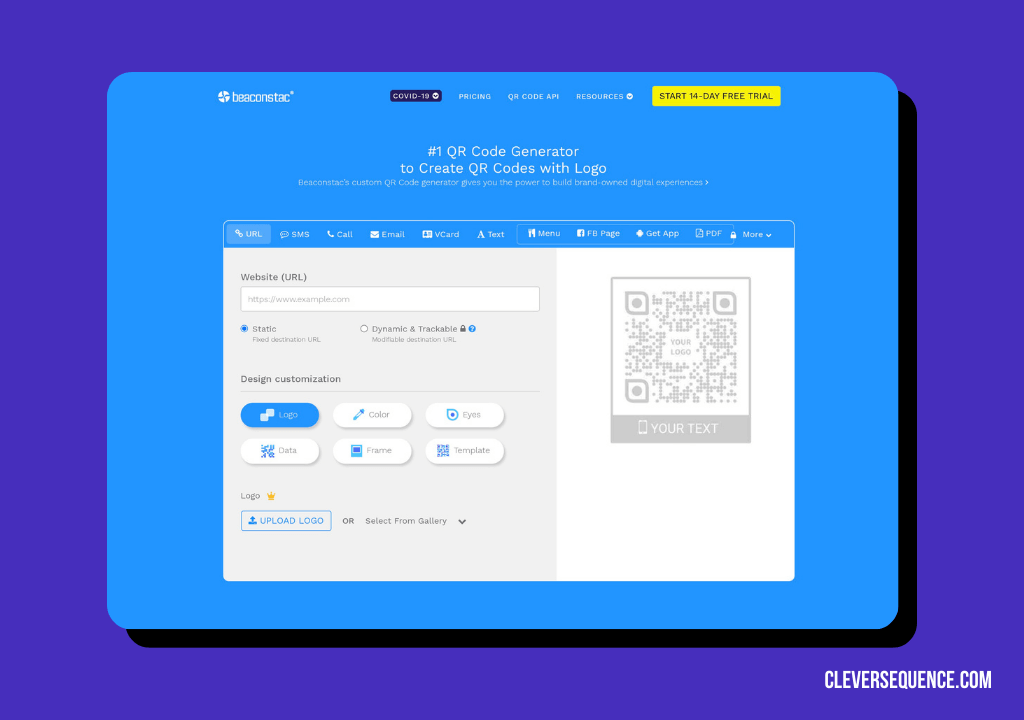 |
| Photo cleversequence |
| Save QR code Hit Save, and the browser will download QR code as an image on your computer. You can use your phone and try to scan the QR code and check if it’s working correctly or not. |
How to convert Google Forms to QR code on mobile
On iPhone, we will use a third-party app called QRbot to create a Google Forms QR code.
Step 1: Download QRbot from the App Store.
Step 2: Open the app and go to the My codes menu.
Step 3: Tap on Create code and select Website.
Step 4: Add a link and you can change the design of the QR code, and check the preview from the following page.
Step 5: Tap on Share code and you can easily share the created QR code with others.
Android – QR Generator Pro
Android users can use a third-party app called QR Generator Pro to convert a Google Form link to a QR code.
Step 1: Download and install QR Code Generator Pro from the link below.
Step 2: Open the app and tap on the Create QR Code from the top.
Step 3: Select website, type or paste the URL, and tap on Create at the top.
Step 4: Customize Google Forms QR code with templates, colors, logo, or text and save it on the phone.
| Save Your QR Code More often than not, after clicking the generate button, the QR code will download automatically to your computer. You can open your Download folder to ensure it’s there. Depending on the website you use to create your QR code for Google Forms, you may be given the opportunity to download it as SVG or PNG files as well. You might consider doing this so that you have a code in various forms so that it can be sent through email or even printed on paper for others to access. |
Once you have created a QR code and it has been downloaded to your computer, you are now ready to share it with others.
As mentioned, there are numerous ways you can do this. You can include it in an email, attach it to a website, post it in a blog or add it to a printed flyer that will be posted on various boards — or all of the above!
When asking how to make a QR code for a Google Form, you want to make it as easy for people to access as possible, and posting it in numerous places will help you achieve that goal.
 How To Change Google Search Language: Guides On Desktop and Mobile How To Change Google Search Language: Guides On Desktop and Mobile What should we do if we want to change Google language? Follow these simple steps to make changes. |
 How To Delete Your Google Account: Step By Step Guide How To Delete Your Google Account: Step By Step Guide Your Google account gives you access to a wide array of free services, including Gmail, Google Docs, Google Drive, and Google Photos, which you can ... |
Last week, the new Google phone was rumored to come in June, with all signs pointing to a Pixel 5a launch! Today, the date seems ... |