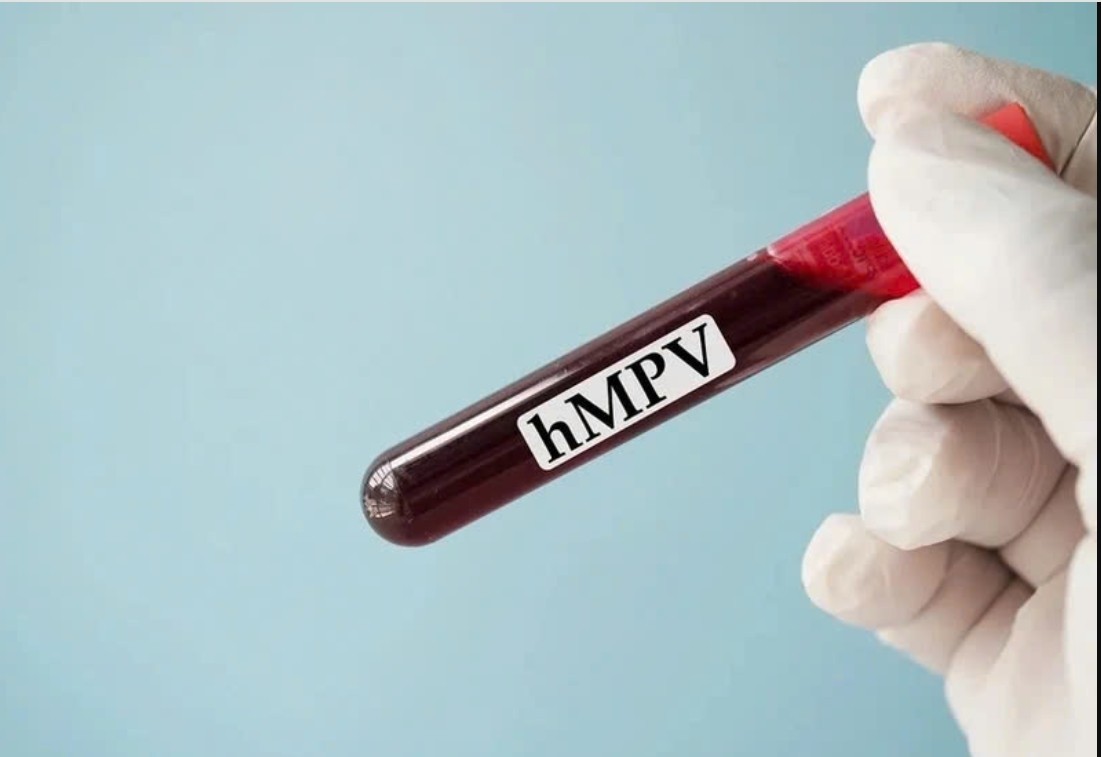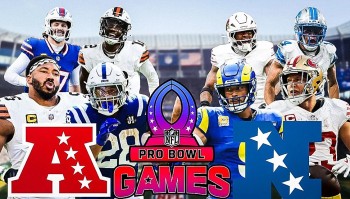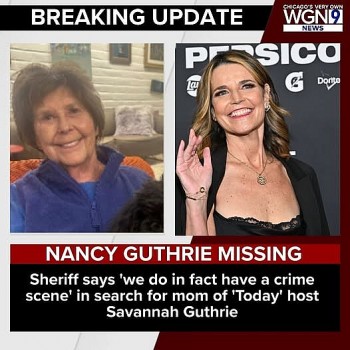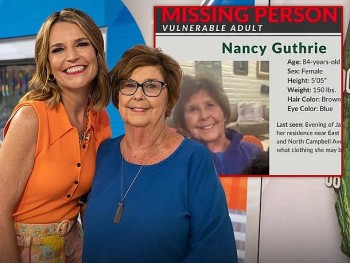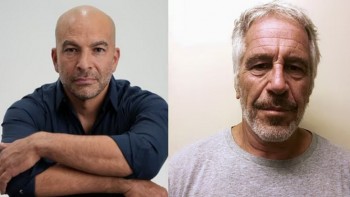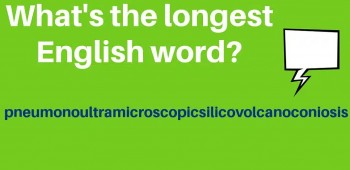Google Meet: What Is It, How Much It Costs, New Updates
 |
| Photo: Shutterstock |
What is Google Meet?
Google Meet, also known as Google Hangouts Meet, is built to let dozens of people join the same virtual meeting, and speak or share video with each other from anywhere with internet access.
It's meant for use by businesses and other organizations, and it's a great way for colleagues who don't work in the same building to communicate.
A Google Meet organizer can share whatever is on their screen with everyone on a call, and any participant can turn their own audio and/or video feed off at any time, participating however they want.
How much Google Meet costs
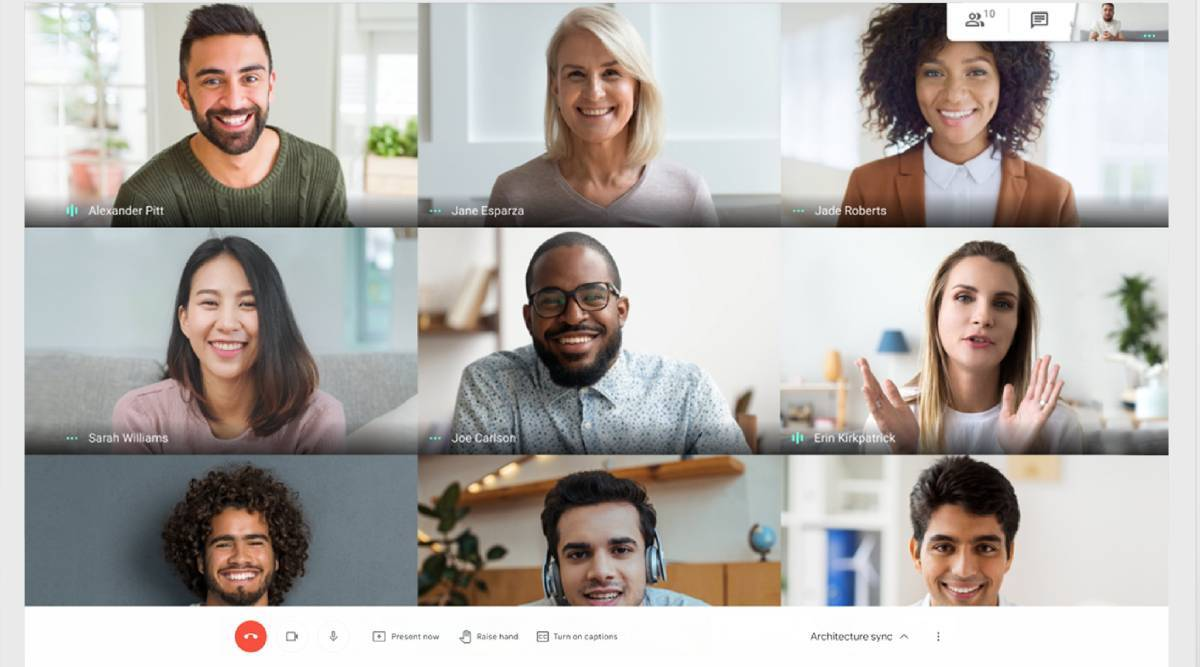 |
| Photo: Indian Express |
To set up and host a Google Meet session, you need to have a paid G Suite account, which costs $6 a month at its "basic" level. Anyone with a standard Google account can join and participate in Google Meet meetings, however.
G Suite has a few different membership tiers, and the more you pay, the more people you can have on a single Google Meet call.
G Suite Basic, as noted, costs $6 a month per user. With this, you can meet with up to 25 people at once.
G Suite Business costs $12 a month per user. With this, you can meet with up to 50 people at once.
G Suite Enterprise costs $25 a month per user. With this, you can meet with up to 100 people at once.
Each G Suite tier also comes with extra Google Drive storage space and advanced data security options. There are also versions built for schools and educators, which Google offers for free to certain institutions.
New Updates for Google Meet
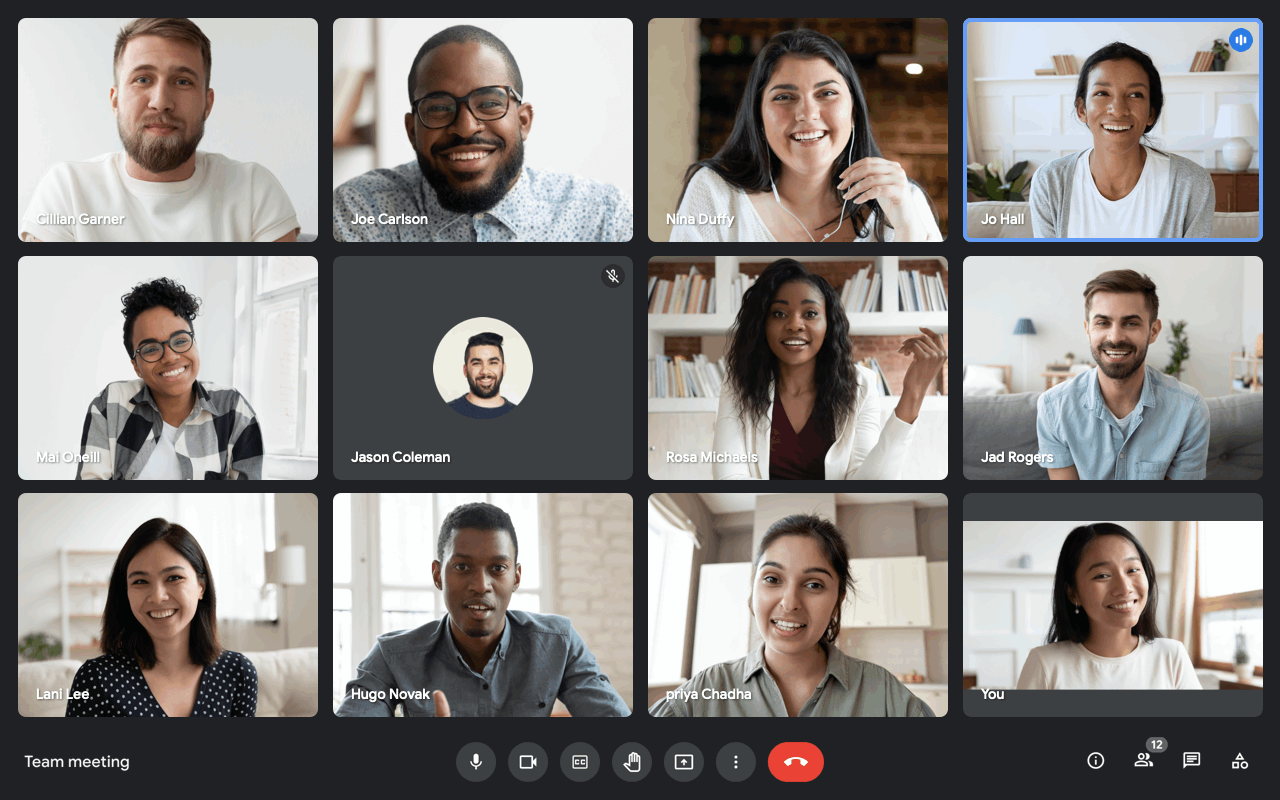 |
| Photo: Google Support |
Google announced a major update to Meet, its video-meeting service, which brings several user interface tweaks for desktop users, as well as quite a bit of new functionality, including multipinning so that you can highlight multiple feeds instead of just one, as well as new AI-driven video capabilities for light adjustments, autozoom and a new Data Saver feature that limits data usage on slower mobile networks.
If you’re anything like me, you’re increasingly tired of video meetings (to the point where I often just keep the camera off). But the reality is that this style of meeting will be with us for the foreseeable future, whether we like them or not.
Ability to adjust your own video feed position
If you’re busy presenting, Google is also improving how content is pinned and unpinned. You’ll soon be able to quickly unpin a presentation tile, and it resizes into the same size as other participants so you can see more people on a call or figure out if people were impressed by your slick slide transitions. In the coming months, Google Meet will also let participants pin multiple video feeds during a call.
One of the most useful changes is improvements to the bottom bar of meetings to put all controls in a single place. That means chat, attachments, and the participants list are all at the bottom so there’s more space to see people and whatever is being presented during a call. Google is also moving the end call button away from the camera and microphone buttons so you don’t accidentally leave a call instead of mute.
READ MORE:How To Delete Your Google Account: Step By Step Guide
Improve webcam brightness and visibility
Alongside these UI improvements, Google is bringing its low-light mode from Meet on mobile over to the web version. This feature will automatically adjust your webcam video to make you more visible if you’re in a dark room. It will also adjust your video if you have too much light blasting in from a window behind you on a sunny day. This light adjustment feature will be available to all Meet users on the web in the coming weeks.
Google Workspace (paid) subscribers will also get access to a new autozoom feature in Google Meet in the coming months. This AI-powered feature will follow you and position you squarely in front of your camera if you move around. Google is also adding video background replacement to Meet in the coming weeks, allowing you to pick between a classroom, a party, and a forest to replace your background. More video backgrounds will be available in the future, too.
Other new features in this release include Meet’s capability to automatically spruce up your video feed a bit to make sure you’re more visible in a dark environment and enhance your video when you are sitting in front of a bright background. This will roll out in the coming weeks. There’s also autozoom, which uses AI to automatically zoom in on you and put you in the middle of your frame. That’s coming to paid Google Workspace subscribers in the coming months.
ADVANTAGES OF GOOGLE MEETFree Version for Google Users and Flexible Paid Versions Google Meet is free for all Google users. The free version supports up to 100 participants. Furthermore, the time limit for free users is 60 minutes, unlike Zoom, which caps its free version to a 40-minute meeting. Of course, because it is inherently integrated with other Google services, users with existing Google accounts can readily start using Google Meet. The paid versions actually come as part of the apps and services within Google Workspace, formerly G Suite, similar to Microsoft Teams being part of the entire Office 365 services of Microsoft. With a starting price of USD 6.00 per month for each user for the Basic Plan, it is considerably cheaper than the base plan of Zoom that costs USD 149.90 per year for each license. Productivity Tools and Integration with Other Google Services A key edge of this platform over messaging apps such as Google Hangouts, Facebook Messenger, WhatsApp, Viber, and Telegram, among others, is that it includes comprehensive tools for productivity and interactivity. For example, the screen-sharing feature allows a speaker to present a document, spreadsheet, presentation, or browser tab to participants. Other features include polling for real-time decision-making, file and image sharing, and text-based chat. It also integrates with Google Contacts and Google Calendar for one-click calls or meeting participations. A paid version via a Google Workspace account unlocks more features, including real-time closed captioning using speech recognition, dial-in numbers from selected countries, noise cancellation, and encrypted calls. Considerably Straightforward User Experience and User Interface Another advantage of Google Meet is that it is relatively easy to use. Joining a meeting is as simple as clicking or tapping a link. The platform is also available via web app or a dedicated native app for macOS, Microsoft Windows, iOS and iPad OS, and Android operating systems. Clicking a link will launch either a web browser that redirects to the actual meeting or an app. Video and Audio Quality, Overall Performance, and Security Note that the platform defaults to a 360p resolution for both incoming and outgoing video feed. However, the resolution is adjustable to 720p. It is interesting to note that users can also individually change the resolution for the send and receive feeds, thereby giving them better control over their data consumption. |
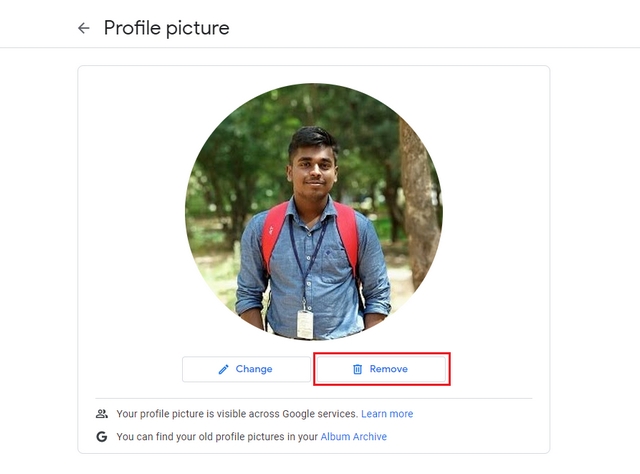 How To Remove/Change Google Account Profile Picture? Guides on PC, iOS and Android How To Remove/Change Google Account Profile Picture? Guides on PC, iOS and Android There are many ways by which you can remove your Google account’s profile picture. The irony is people find the simplest ways very complex to ... |
 How To Delete Your Google Account: Step By Step Guide How To Delete Your Google Account: Step By Step Guide Your Google account gives you access to a wide array of free services, including Gmail, Google Docs, Google Drive, and Google Photos, which you can ... |
 What Should I Do Before Google Photos End Unlimited Storage What Should I Do Before Google Photos End Unlimited Storage You’ve got roughly ten days to get yourself sorted before Google’s new policy comes into effect because Google will end unlimited storage on its Google ... |
 PUBG Mobile: How to Pre-Register on Google Play Store and iOS App Store PUBG Mobile: How to Pre-Register on Google Play Store and iOS App Store Krafton Inc, the South Korean game publisher behind the wildly-popular PlayerUnknown’s Battlegrounds (PUBG) franchise, took to social media to announce the pre-registration dates for its ... |