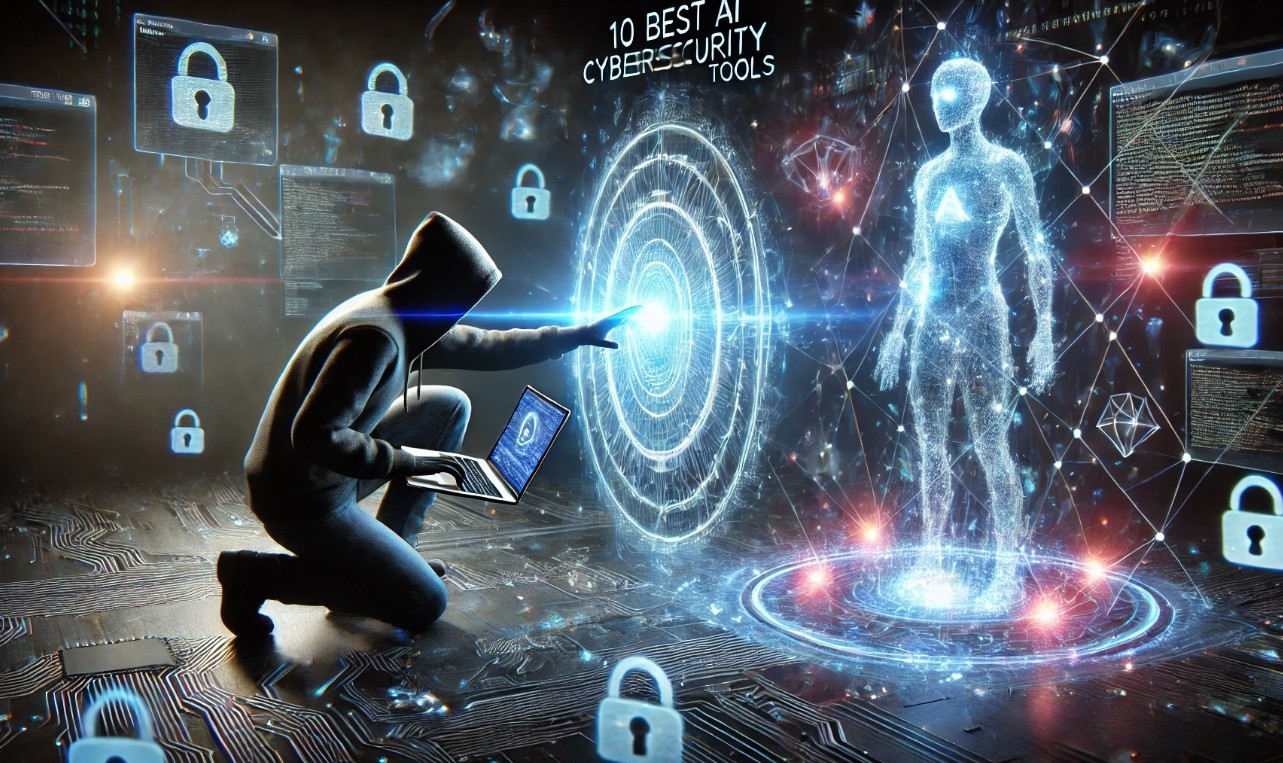10 Best Online Education Platform In Australia
 |
| Best Online Education Platform In Australia |
With travel and major social events still on hold, learning new things seems to be part of the new normal. What better way to spend all this newly found free time than by expanding your skillset? Thankfully, there is no shortage of awesome online learning platforms available for learners that are looking for some useful courses that do not cost them too much or free.
If you are living in Australia, and looking for an online education platform, you have come to the right place. Through digital means, learning is on tap. It doesn’t take long to find out a fact or to develop a specific skill. The way training organizations and educators create courses is also dramatically changing. Take a look at these best online learning platform here in Australia.
What are Online Learning Platforms?
 |
| Photo: Track2Training |
Like any other online platform, one designed for learning represents a web space or portal abundant with educational content and resources. This course content can be divided into different topics or subjects. It is typically uploaded to the platform by the course instructor or teacher, depending on the institution you’re signed up with.
An e-learning platform can be restricted by the membership (only those who are registered to it can access it), but it can also be free to access for anyone wanting to learn.
The benefits of an online course platform are that both students and teachers can track the students’ progress through the course material, and everything is neatly organized in one place. Additionally, students may also have an option of interacting with each other on the platform.
There are different types of online learning platforms:
Learning Destination Sites: An LDS is a site where many different course creators offer their learning material. It’s sort of like Amazon, only for online education. You can choose the topics and instructors that sound appealing to you and sign up for an individual course based on your preferences. Programs offered through an LDS are typically self-paced.
Learning Management Systems: An LMS is a software used internally within a specific organization or institution. Every school or university may have a different LMS platform based on the type of courses they offer (the most popular probably being Blackboard). It can be accessed online like an LDS, or an application that you need to download and install on your computer.
The course creation is, in this case, in the hands of the professors or anyone else who teaches in that organization or institution.
Learning Management Ecosystems: A learning ecosystem is an extensive online learning tool that encompasses several software solutions, such as adaptive learning engines, learning content management features, course authoring software, tools for assessment, and more. LMEs are usually reserved for large organizations, schools, or universities that offer many online degree programs and learning resources.
Benefits of Online Learning Platforms
 |
| Photo: Child360 |
1. Added Flexibility and Self-Paced Learning
Not many people have the ability to take time off from work to commit to a full-time graduate program, and others often travel for work. For those who still need to juggle working and going back to school, the flexibility of an online program provides individuals with the opportunity to learn while still working and growing professionally.
By earning your master’s degree online, you can learn on your own schedule. Rather than leave the office early or skip family dinner to commute to campus, you’re logging on when it’s convenient for you—at a time that doesn’t interfere with other commitments. That flexibility allows you to more easily balance work, life, and graduate school.
Additionally, students don’t always feel comfortable asking professors to repeat a point they made in their last lecture or dive into deeper detail on a specific topic. When learning online, you can revisit past material or stop the lecture to perform additional research or organize your notes. You can work through the lesson plan at your own pace to ensure you’re really mastering the material before moving on to the next section. This added flexibility allows online learners to move through the course work at their own speed and get the most out of the degree program.
2. Better Time Management
Juggling work, family, and school isn’t an easy thing to do. Employers recognize this and admire the time management skills it takes to balance all three. Because there are no set classroom times within an online degree program, and students have the flexibility to create their own schedules, it’s up to the student to proactively reach out to faculty, complete assignments on time, and plan ahead.
One of the things we know employers expect is that we manage our time effectively. It’s never enough to be at your desk on time in the morning and stay through the end of the day; most of us are expected to get more projects done in less time. Online classes keep you on a regular schedule of making and meeting deadlines, allowing you to practice managing your time and staying productive week-to-week. Employers often appreciate the time management skills needed to complete an online degree program and view these skills as a valuable asset in potential employees.
3. Demonstrated Self-Motivation
 |
| Photo: Agriya |
By successfully earning your master’s degree online, you’re demonstrating that you can practice time management and are self-motivated, which are among the top 10 employability skills employers want to see in new hires. By succeeding in earning an online degree, you prove that you can tackle multiple tasks, set priorities, and adapt to changing work conditions.
Instructors expect students to be independent, to learn on their own, and to engage with the material that they are teaching. It’s the same thing in the workforce; employers want you to be self-motivated, go after things that interest you, and seek new opportunities and ways of doing things. The more you put your heart into it—whether it’s learning online or working for your employer—the more you’ll succeed.
4. Improved Virtual Communication and Collaboration
Learning to work with others in a virtual environment can make you a more effective leader. You’ll develop critical leadership skills by utilizing specialized knowledge, creating efficient processes, and making decisions about best communication practices, such as what should be discussed in-person or electronically.
In an online program, you’ll also participate in discussion boards with your classmates, communicate with professors via email, and collaborate through various software programs. As the program progresses, you’ll get better at pitching your ideas and making strong, succinct, professional arguments through text.
Participating in discussion boards is a lot like participating in a virtual team. Communicating your ideas clearly, getting responses, and projecting a professional image are necessary skills in a virtual workplace. Instructors, just like managers, expect you to write respectful, thoughtful, and polite communications, respond to different perspectives, and build a rapport with your peers. Luckily, in an online program, you’ll refine this skill quickly— post after post, week after week, course after course.
5. A Broader, Global Perspective
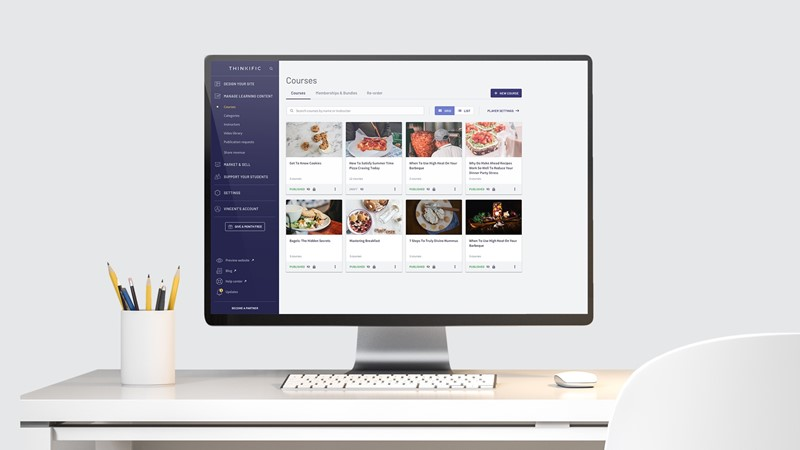 |
| Photo: Savvycom |
Students in online programs come from across the U.S. and all over the world. Because of the ability to log on from any location, class discussions feature a broader range of perspectives, helping you enhance your own cross-cultural understanding. Students then not only have the opportunity to network with people from around the globe but can also broaden their perspective and become more culturally aware.
Businesses are looking for employees who can innovate, and innovation often comes from outside your immediate world. If you’re interested in entrepreneurship, for example, hearing how other countries adopt certain technologies or approach specific industries can inspire new ideas or improve an existing concept you’ve been developing.
Being exposed to new ideas from professionals in other countries may spark the creativity of your own—creativity that can turn out to be valuable for your organization.
How to Use an Online Learning Platform
Using an online training platform should be no different than logging onto a social network. You will have to sign up with a username or email and password.
Check whether you have live lectures to attend at specific times. If not, your entire course material may be available to you to watch or listen to at your own pace. Live lectures may be conducted through the course platform, or organized on a different application, such as Skype or Zoom.
Make sure to confer with your professor or educator about completing assignments. This can be done through the learning platform itself, video conferencing, submitting assignments by email, or some other way. If you have deadlines to complete your coursework, it will all likely be outlined in the platform, but it wouldn’t hurt to contact the instructor just in case.
Top 10 Best Online Education Platform In Australia
 |
| Photo: WeAreTeachers |
1. Elucidat
Elucidat is a fully cloud-based and powerful authoring platform, designed to allow any user to produce high-quality digital learning, on a global scale, on any device.
With a smart yet simple interface, streamlined workflows, and tools that do the heavy lifting, you can produce training 4x faster and deliver the ‘wow’ factors to learners - quicker and easier than ever before.
Elucidat was born to help teams with scaling up elearning production. With customizable user roles and permissions, you can invite all of your stakeholders to collaborate within the platform – from your learning designers to subject matter experts.
As a next generation authoring tool, Elucidat’s authoring platform produces high-quality, SCORM compliant HTML5 elearning content. Supporting most elearning formats, as well as advanced xAPI data reporting and mobile responsive content, Elucidat is considered as one of the top SCORM elearning authoring tools for both Mac and Windows.
Elucidat works best for large learning teams and the world's biggest organizations, helping them produce and manage high-quality digital learning, at scale.
2. Mighty Networks
Bring your community, online courses, website, and memberships together on your own social network to build a thriving digital subscription business. Mighty Networks is the only community platform that allows you to run your community and online courses, content, video, events, memberships, and digital subscriptions together in one place, under your brand, and instantly available on web, iOS, and Android apps.
A Mighty Network is the best place to bring together your content, courses, community, events, and more. You'll unlock your own Mighty Network Effect through its unique combination of structured features, like courses, with more spontaneous ones, like livestreaming and group chat.
Features of Mighty Networks include payment processing, member profiling or categorization, direct messaging, personal activity feeds, polling, event post publishing, topic-based discussions and more. It allows users to access multiple business accounts and build networks by adding unlimited members. Additionally, mobile applications for Android and iOS devices let users directly send private messages to followers, receive real-time notifications on posts and share photos in communities, even from remote locations.
Mighty Networks connects with Zapier to facilitate integration with various third-party payment or marketing platforms including Stripe, Memberful and Mailchimp. Pricing is available on a monthly or annual subscription and support is extended via phone and email.
3. Thinkific
Thinkific is a user-friendly online course creation platform that gives businesses total control over their online course vision. Key features include the first and only app store for course creation, intuitive drag and drop tools, and excellent customer support.
Within the Thinkific platform, you can build multimedia courses, embed video, live-stream, gamify your course, build certificates and much more...all while customizing the look and feel of the student experience.
Thinkific also offers custom domains and branded sites where you can edit CSS and HTML if you choose. Analytics tools allow you to gain insights into student performance to lead them where they’ll find the most value in your content.
For your students, the cloud-based interface allows for them to begin courses on one device and pick up right where they left off when they switch devices.
Thinkific is available on a per-month subscription basis, with online support available through their knowledge base.
4. Absorb LMS
Absorb LMS empowers businesses across the globe to surpass learning goals. Built to deliver flexible training, the intuitive design and robust features create an engaging learning environment that keeps your employees, customers and partners coming back for more. Serving customers in 120 industry verticals, Absorb LMS offers automation and deep reporting capabilities to save time and prove ROI. Tap the scalable LMS that supports integration and security, while offering 24/7 in-house support.
Absorb LMS caters to small to midsize businesses (SMBs). Pricing falls somewhere between midmarket and enterprise. Small businesses can purchase an Absorb LMS licensing fee for $800 per month plus a 12-month user fee of $16 per active user. A setup fee that includes training and support is another $3,200. This plan gives users a custom website that's hosted by Absorb. There are other plans for companies that want to integrate Absorb LMS into their applications.
Hosted pricing starts at $1,350 per month or $14,500 per year for up to 500 users. It's $4,850 per month ($52,380 per year) for up to 5,000 users, and $8,850 per month ($95,580 per year) for up to 17,500. If you need more than that, then you can contact them for a custom plan.
Support plans are offered too: Premium (included), Elite ($5000), and Enterprise ($25,000). The company also offers an array of optional services such as Single Sign-On or SSO ($3,500), RESTful API ($4,000), data imports, and design work.
One such feature is learner engagement. Absorb LMS has features to foster comprehension and retention of knowledge. This starts with an interface that is intuitive for ease of navigation. There is a design that is innovative for both desktop and mobile platforms. A connection is fostered via a social connection as learners create social profiles, can rate courses and have virtual interaction with other learners. Finally, a variety of content is supported, including documents, videos, and webinars.
Completion of the learning is tracked and then rewarded with the issuance of badges or certificates. These certificates can be custom designed, suitable for download or print. These awards can be tracked and accessed from the transcript of the user. Learners are then able to even show off these awards on their social profiles!
Another feature of Absorb is to engage learners and enhance their experience. Custom billboards can be created to “Feature courses and programs.” Leaderboards can also be used for the promotion of competition among learners. For further engagement, polls and surveys can be integrated into the experience. There is also the available function to engage learners further with your organization’s social media accounts. Learners can also be kept up to date with news articles to keep them up to date.
Read More: What Is Online Education and Changes from The Covid-19 Pandemic?
5. LearnWorlds
If you’re an individual or enterprise who’s looking to create and sell online courses, LearnWorlds has definitely earned its “premium” title in its peer group of online course platforms. Not only does it provide a powerful sales engine, extensive analytics, and 3rd party marketing tools to help you generate residual income, but it stands out from its competitors by allowing you to develop courses with an unparalleled capacity for student interactivity and engagement. To that end, LearnWorlds markets to a crowd of driven entrepreneurs and aspiring leaders who aim to provide learning experiences, rather than just courses.
When it comes to building and branding your website for selling online courses, LearnWorlds has always done a great job of catering to design and coding gurus while still making life easy for the rest of us. With the more recent upgrades to its site builder, though, it has taken things to a new level.
The site builder makes it very easy for you to control the layout, visual elements, and overall look and feel of your school Website. There are hundreds of preset designs elements you can use. So if you’re looking to optimize your courses and maximize customer conversions, the hardest part is already taken care of.
Another key feature of LearnWorlds’ sleek designs is that they all offer mobile responsivity. Your audience or demographic might be more inclined towards learning on iPads, tablets, and smartphones rather than PCs. If you’re not familiar with using HTML and CSS to make necessary adjustments for different devices, then LearnWorlds’ mobile and tablet ready designs will do the heavy lifting for you. Your students won’t need to download any native apps. That said, if you want to create a mobile app for your school LearnWorlds can do that for you.
Learnworlds’ most outstanding features is the range and customizability of its designs. While you don’t need to be a web developer to have an appealing and professional brand, you still have the option to customize any aspect of your courses and pages with coding. With access to a wide range of pre-made design elements and extensive design tools, you’ll have ample options to customize your brand and minimal limitations, according to Learning Revolution.
6. Udemy
Udemy is an online learning site that sells video courses on a wide range of topics. Its sweet spot is personal and professional development, with excellent management training, software tutorials, programming courses, and more. You pay for Udemy courses one by one or get access to more than 4,000 any time you want with a Business subscription. Unfortunately, the price is a little high, and you need a minimum of five people for a Business account.
In addition to offering online courses, Udemy welcomes instructors who want to make courses and sell them on the platform. Compared with other sites that host learning content, Udemy has amazing resources for teachers, including a list of in-demand topics that it updates regularly.
While Udemy offers a strong platform for self-paced, non-degree learning, it costs more than other sites and doesn't allow individuals to sign up for a subscription-style account. Other sites, such as Skillshare, which is an Editors' Choice, and LinkedIn Learning, do sell all-access subscriptions to individuals, making them much more compelling for continued learning and skills development. Note that Skillshare leans a little toward skills for creative types.
7. Skillshare
You know the saying, "Never stop learning." Skillshare, a website where you can learn any number of skills by watching video lecture series, helps you make good on that goal. A couple of years ago, Skillshare shifted its focus to teaching skills for creative types, and it now offers a world of educational content that can benefit your career, indulge your hobbies, or simply help you accomplish something new. Many of the courses have additional materials, like worksheets and readings, plus interactive community spaces where students can share their work and give each other feedback. It doesn't cost much, either. Skillshare is an Editors' Choice pick for online learning services.
While Skillshare is a fun place to feed your brain, it might not have the kinds of courses you're looking for. If you're after inspirational words and advice from people at the very top of their fields, MasterClass is better. If you need to study more traditional academic topics, like trigonometry and organic chemistry, Khan Academy is the way to go. Both of these services are also Editors' Choices winners.
Skillshare offers a limited free tier, Premium memberships ($8 per month or $29.88 per year), and Teams accounts ($139 per person per year, with a minimum of 2 people).
The free version gives you access to a small selection of video classes and their related content, such as PDF workbooks and community discussions. You can watch the intro video of any class, but you're locked out of most of them, otherwise.
8. Classtime
Classtime is a solution for teachers that complements in-class teaching with immediate feedback on students’ level of understanding. Create great questions, engage everyone, improve understanding. No registration required to see how it works!
- For students, available in 22 languages (Albanian, Bulgarian, Chinese (Simplified), Croatian, Czech, Dutch, English, Estonian, Finnish, French, German, Japanese, Kazakh, Italian, Norwegian, Polish, Portuguese, Russian, Spanish, Thai, Turkish, Ukrainian).
- For teachers, available in 17 languages (Albanian, Croatian, Czech, Dutch, English, Estonian, French, German, Japanese, Italian, Kazakh, Portuguese, Russian, Spanish, Thai, Turkish, Ukrainian)
- No student registration required: students simply join by entering a code and providing a name!
- Teacher-paced: show and hide single questions and solutions as needed!
- Shuffle options: Shuffle questions and answers to decrease the possibility of cheating!
- Session Timing options: schedule your session or set time for session length
- Use 'Collaborative Challenges' that allow you to project fun and dynamic narratives that unfold as your students answer correctly during sessions.
- Create different tech-enabled Question Types: Multiple Choice, Checkboxes, True or False, Categorizer (Multiple Choice), Categorizer (Checkboxes), Sorting, Highlight Text, Hotspot, and Free Text Answer!
- Browse through more than 50,000 standards-aligned questions from our Public Library and import them to your Library with a single click. This includes subjects such as math, physics, chemistry, biology, health & medicine, world and US history, art history, English grammar, and much more. For free.
- See students responses in real-time, giving immediate insight on student performance
- Organize, duplicate, and merge your Questions into Questions Sets as needed - absolute flexibility!
- Create Classes: Classes will help you organize your students and sessions better. It enables you to organize your Classtime sessions by subject and invite all of your students to a Session with one click. You can also invite co-teachers to support.
- Google Classroom integration to import classes with student roster, post assignments, and push back scores.
- Communicate with your students via our 1-on-1 teacher-student live chat during a session.
- Add as much additional information to your questions as needed; no limit!
- Include mathematics notation in your Questions with LaTeX support!
- Include images and YouTube videos in your Questions - by upload or URL.
- Include audio records to your questions - by upload.
- Export your student's results, or review them in the application any time!
- Save time with automated scoring: simply assign a point value to each question and let us do the work for you
- Get auto-generated Excel and PDF reports to share with students, parents, or school leadership.
- Remove students from sessions, if needed.
9. Kajabi
Kajabi is used primarily by people who have valuable information and/or educational content they want to package and sell via the Web and/or mobile devices. This tends to mean consultants, speakers, writers, coaches, and others who make their living off of their expertise and the intellectual property (IP) they create.
Kajabi provides a way to “productize” intellectual property and turn it into an additional – usually much more scalable – form of income.
While there are other ways to productize IP, one of the goals that unites Kajabi users is that they don’t want to have to bolt together different software solutions for each of the capabilities bulleted above. They may have limited technical skills and/or they just may feel there are better ways to spend their time.
Kajabi is used for all of the capabilities already listed above, but another way to look at what it is used for is to think about what it can potentially replace by providing a full range of capabilities within a single platform.
Of course, that’s nowhere close to a comprehensive list. Kajabi has other capabilities, and the items in the right column are only examples – you can replace them with whatever you use for the capabilities they represent.
The bottom line is that Kajabi strives to be a true “all-in-one” platform and is continually adding and improving capabilities to achieve that goal.
10. Hyax
Compared to most common and popular eCommerce platforms like Shopify or Podia, Hyax is a newer platform to sell your online products. This powerful and advanced store builder is developed by two SaaS and eCommerce veterans – Kevin Tang and Jack Paxton.
According to the founders of Hyax, it is an innovative and all-in-one eCommerce platform that has been created to solve the issues they had faced while doing business using other tools.
With Hyax,
- You can sell digital products like courses, eBooks, downloads, and etc.
- You can build funnels and landing pages with features to upsell and order bumps.
- You can create an eCommerce storefront for your business.
- You can setup and accept recurring payments.
- You can create a membership site.
- You can create elegant custom courses.
Hyax is a cloud-based eCommerce platform that helps businesses design, launch and manage custom online stores with upselling and other marketing capabilities. The platform enables organizations to sell memberships, newsletters, learning courses, subscriptions, physical products and more via a unified portal.
Hyax includes customizable templates, which allow enterprises to create personalized landing/sign-up pages, marketing funnels, and websites to gather customer data and engage with the target audience. It offers a host of features, such as A/B testing, payment processing, recurring transactions, offer management, data visualization, SSL certification, inventory tracking, custom domains and more. Additionally, administrators can modify images, logos, themes and other elements across web pages using a drag-and-drop builder.
Hyax lets marketers handle multiple marketing campaigns through integration with various third-party marketing applications. It is available on monthly subscriptions and support is extended via FAQs and other online measures.
 10 Best Online Learning Platforms For Elementary Students 10 Best Online Learning Platforms For Elementary Students What are the best online learning platforms for elementary students? Check out the most useful ones in the article below! |
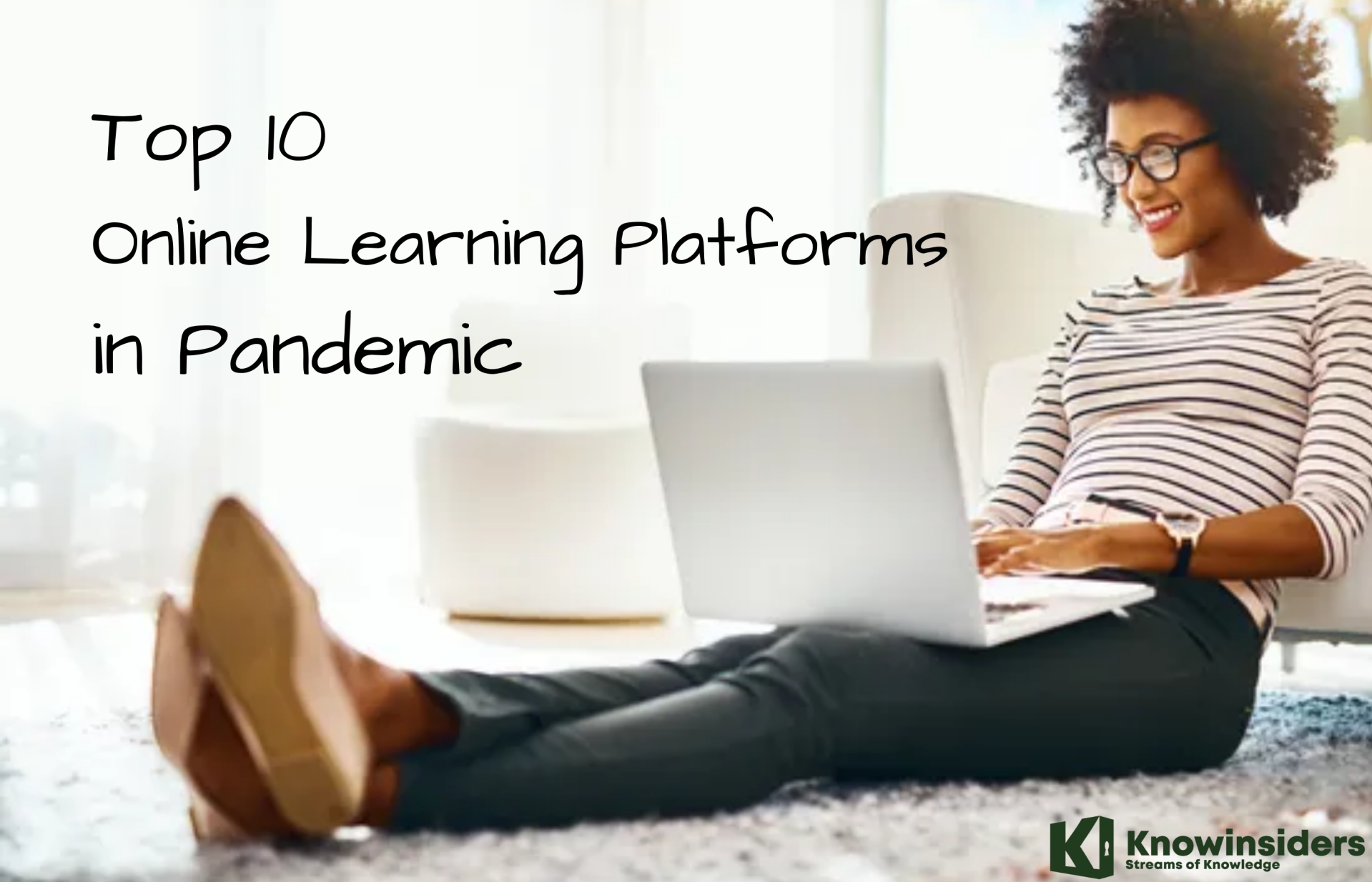 10 Best Online Learning Platforms During Pandemic 10 Best Online Learning Platforms During Pandemic With the acceleration of online learning due to social distancing, online course platforms are experiencing huge growth. Are you ready to tap into this market ... |
 10 Best Online Learning Platforms For Kids In The World 10 Best Online Learning Platforms For Kids In The World Onlien learning is becoming popular in the time of COVID-19. What are the best online learning platforms for your kids in the world? |
 Which Social Media Platforms Should I Use? Which Social Media Platforms Should I Use? With so many social media channels out on the world wide web, it can be difficult to choose what works best for your business. Check ... |