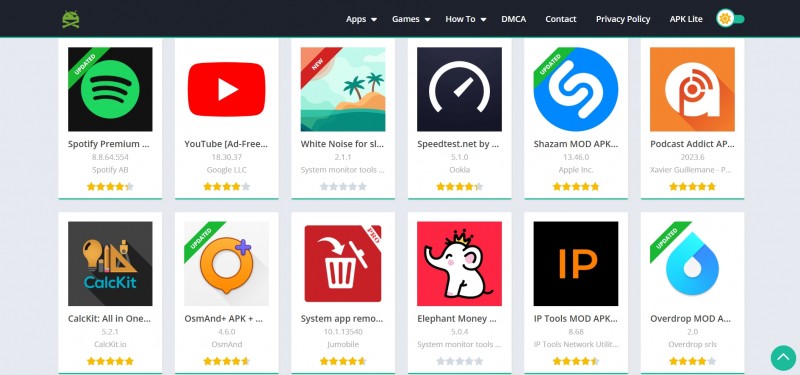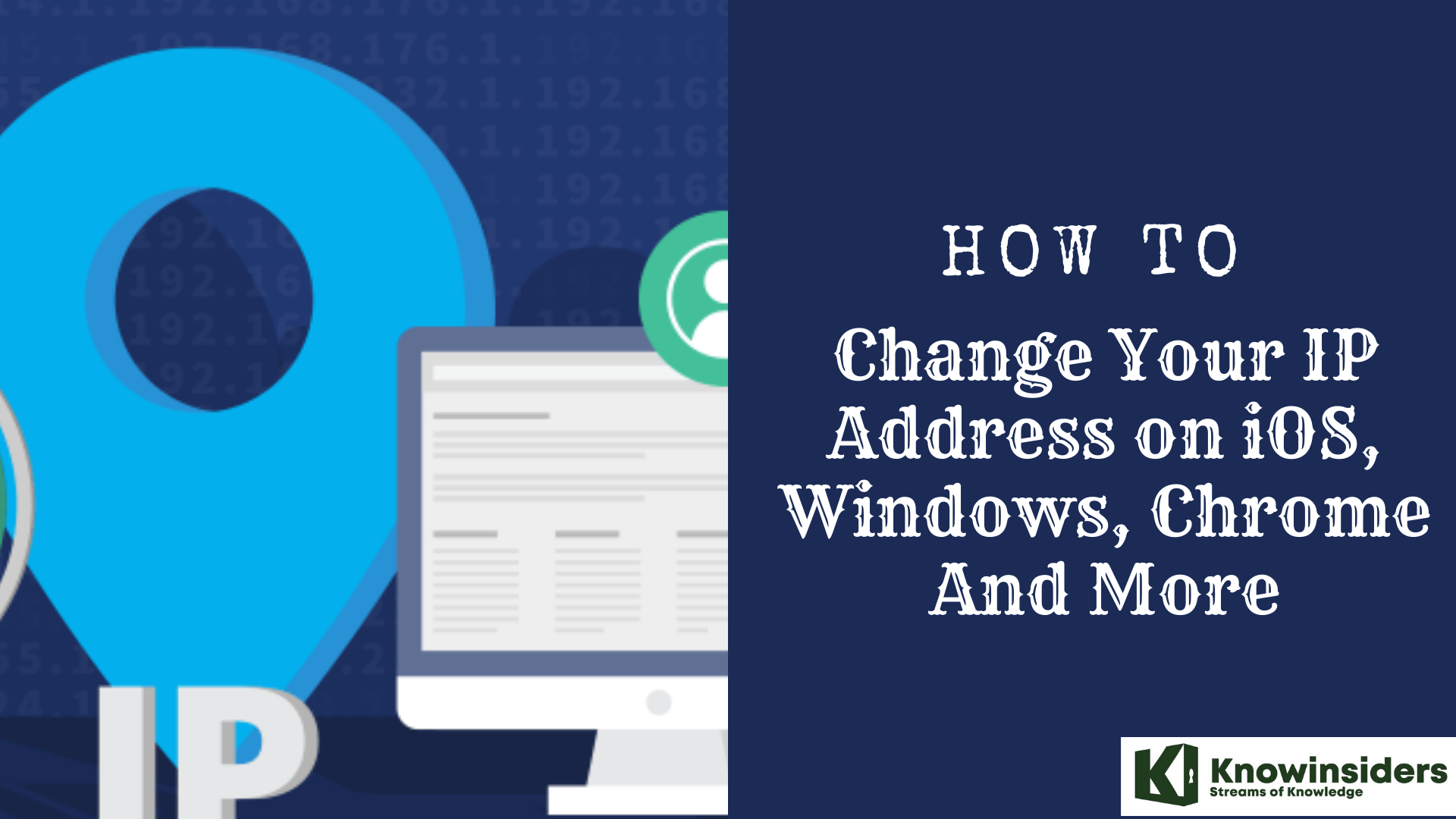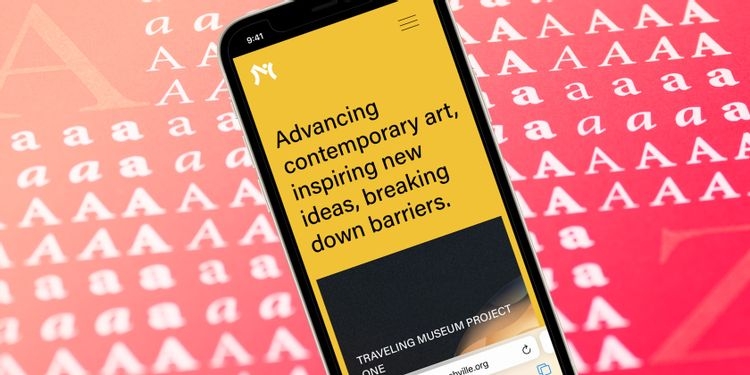Top15 Best Free Download Music Apps for iOS!
 |
| Top 15 apps for iOS to download free music. Photo: Youtube |
1. Spotify
When it comes to the best free music download apps for iPhone, Spotify must be mentioned. It allows you to feast on millions of songs from all over the world for free and save songs offline. It also offers a mass of podcasts.
With a user-friendly interface, you can search for your favorite tracks, artist, or album and build a big music collection easily. To cater to your taste, this app offers personal recommendations and ready-made playlists. If you want to enjoy more functions, go for a Premium subscription.
 |
| Photo: The Guardian |
2. SoundCloud
The creators of SoundCloud for the iPhone have made the application interface so minimalistic that sometimes, there is a feeling that something is missing. In fact, this well-thought-out minimalism greatly simplifies the use of SoundCloud and allows you to enjoy your favorite music without being distracted by trifles. In order to start playing a track or pause it, you can click on any part of the screen. Liked the song – click on the heart in the corner of the screen.
 |
| Photo: VnReview |
Share with your friends on the social networks, repost for a split second, control the player from the lock screen. Want to listen to the next recording – just swipe your finger to scroll forward or backward.
3. Freegal Music
This app literally walks you through the process of downloading free music to your iPhone. Besides the more than 1 million songs present in it, the friendly interface is one plus that makes first-time users want to stick to it. Further features include.
 |
| Photo: Pinterest |
You can listen to music directly on its interface or save your favorite songs offline to listen to them later and access the interface in several languages. It is compatible with iOS 7.1 or one that is higher and allows you to create many playlists, mark those songs you love dearly, and let your friends have a feel through sharing, Jiho Soft cites.
4. Zvooq
Users who do not want to buy music through iTunes often ask themselves “how can I download music to the iPhone?” This application is the answer to it. It allows you to download your favorite audio tracks to your iOS device and enjoy them offline.
 |
| Photo: Vedomosti |
Zvooq is an application that is sure to please any music lover. The program allows you to download and listen to songs of the most diverse genres and directions completely legally. The library itself includes more than fifteen million tracks. All of them are conveniently grouped and available for download for further listening in offline mode.
From the downloaded songs you can easily create playlists, recommend them to friends, “like” and so on. The developers of the program can also be praised for the fact that they regularly create collections of interesting music for their users. Also, in the program, there is a section with recommendations in which you are sure to find what to listen to.
5. Spinrilla
Spinrilla is a functional application that is rapidly gaining popularity. And this is because of its functionality, simple and intuitive control, low requirements for the “internal stuffing” of the mobile device, represented by the application Spinrill. The new version contains changes that have increased the stability of the player.
 |
| Photo: Sensor Tower |
The main purpose is to listen to high-quality and most modern music. It provides access to a huge number of hip-hop mixtapes including compositions by popular artists and DJs. It is important that the program allows you to download your favorite collection and listen to audio even if you do not have an active Internet connection!
6. Pandora Radio
Another best app to listen to music offline is Pandora Radio and it’s also available at App Store. It is a very simple app and that’s why it is a very famous music downloader app among iOS users.
 |
| Photo: Pinterest |
You can download songs and listen to them offline. You can have a personalized experience with this app and it allows you to create stations from your desired songs, genres. You can also search out songs, playlists and you will have audio quality high. The best part is you can listen to songs without any ads.
7. Musify
 |
| Photo: Youtube |
Musify is also a reliable music downloader for iPhone that can help you to make unlimited songs offline. With it, you can also manage your playlists smartly and you can search for songs without much trouble. Even, your device is locked; you can manage the music as it offers lock screen playback controls. Moreover, you can listen to music before adding it to your playlist.
8. iDownloader Pro
 |
| Photo: Youtube |
This application works on the same principle as the Free Music Download Pro. The only difference is that iDownloader Pro allows you to download media files from any source. Files downloaded to the device can be opened only with the help of the program, since they are stored in its internal repository.
9. FMA
 |
| Photo: Card Rates |
The Free Music Archive (FMA) may not be a well-known music download app. It is a repository that has a curated collection of free music available around the world. This collection of free music is completely legal, so you don’t have to worry about it’s functioning and all. With a very user-friendly interface, this iOS music app allows their users to access the music library according to their moods and needs, as well as download the songs on their iPhone or iPad.
It also has the option to browse the music collection based on genre.
10. Total: File Browser and Downloader
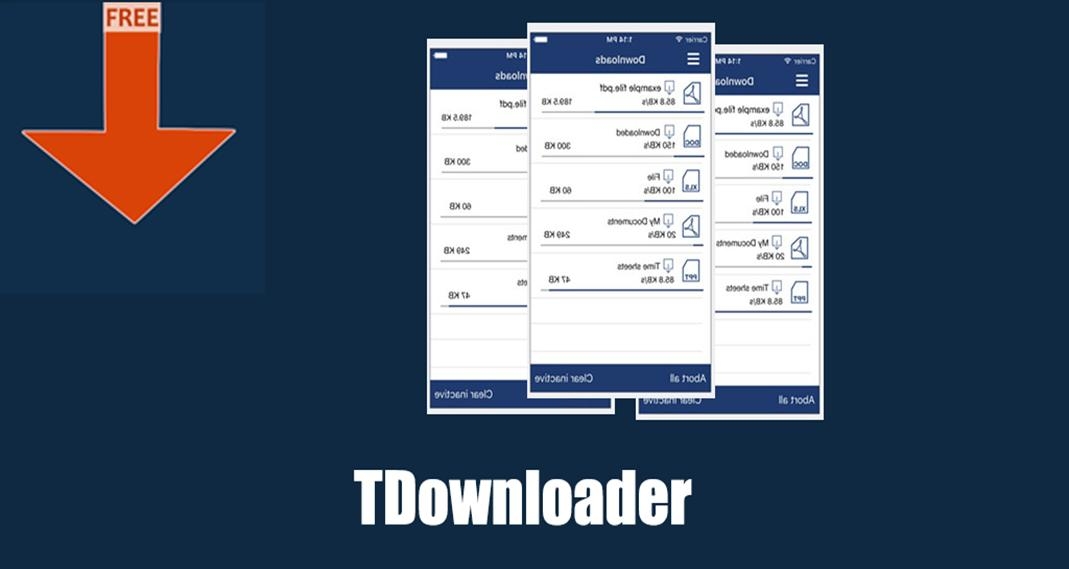 |
| Photo: APKPure |
Total is an all-in-one browser and file manager that you would love to use. The app is already downloaded by over 4 million users and will let you know how to download songs in iPhone 6 and other versions. You can browse the internet using the app and download any file using its native interface. Integration with all the popular cloud services like Dropbox, Drive, etc. Supports multiple downloads and management of the files.
The application permits you to download more than 9 million mp3 music. The best performers, retro music, and musical compositions from all over the world!
After installing the application, you need to make sure that your library has contracted for the Freegal service.
Related: Top 14 Best Love Songs of All Time You Don't Want to Miss
11. Free Music Download Pro
 |
| Photo: Youtube |
Download all multimedia content with one application! All downloaded files will be in one download list, from where you can manage the playlist, rename them and copy them to any place on the device. The program contains its own built-in player with a thoughtful interface for listening to audio and video files. The library supports playlists, its own rating of songs, and – as a bonus – an editor of tags and lyrics of songs.
12. iMusic Cloud Free
 |
| Photo: AppAdvice |
This application gives you the opportunity to find, save to your cloud storage your favorite music tracks with their further listening offline. Now you can listen to what you want without connecting to the Internet. A simple and intuitive interface will help you with this! Just download the application, upload your favorite tracks to the cloud, then, play them anytime, anywhere!
13. Evermusic
 |
| Photo: Youtube |
Evermusic is considered to be the best solution for accessing music tracks and an entire library hosted in cloud services. After you have moved the media library to the remote repository, the application will connect to the desired account and plays the music directly from there.
In the list of supplied services – Dropbox, Yandex Disk, Box, OneDrive, Google Drive and Web Dav. The desired music can be saved to the device’s memory, so you can listen to it without the Internet connection.
14. Eddy Cloud
 |
| Photo: Product Hunt |
Eddy Cloud is a cloud-based player that not only plays music directly from Dropbox, Box, Google Drive, OneDrive, etc. but also manages content in playlists and individual folders, Free Apps For Me.
In addition to direct playback, the Eddy Cloud allows you to download music to the device’s memory (you must first connect the cloud service), organize it into separate folders, and upload it to the cloud storage.
If you do not have a permanent connection to the Internet via Wi-Fi or 3G, the music collection is best downloaded to the device’s memory and it will always be with you. The memory at any time can be quickly released by deleting the entire library in the application settings.
The content downloaded to the application can be grouped into separate folders and moved from one folder to another. Also, there is a convenient feature – the ability to work simultaneously with a group of files (Select All). In a separate window, you can create and modify playlists, grouping your music according to your mood.
15. Free iTunes Single of the Week
 |
| Photo: MacRumors Forum |
Apple offers free songs sometimes through its iTunes store. These songs are available as free download music for only a day. So if you want to cash in on such offers from Apple itself, just download an app called “FREE SONG NOTIFIER FOR ITUNES”.
As soon as a song goes free on the iTunes store, as part of the free single of the week offered by Apple, the app will notify you. And you can then go ahead and download that song and add it to your music library for a lifetime. This app is available for all iPhone users and for free as well.
**For More: Best Songs - Top Hits of All Time - Best Music, click here!
 'Sugar Daddy' Dating Platform: Luxury Prostitution, Sugarbook’s founder, How Sugarbabies are Found? 'Sugar Daddy' Dating Platform: Luxury Prostitution, Sugarbook’s founder, How Sugarbabies are Found? The terms “sugar dady” and “sugar baby” are no more unusual to people and there is even an online dating platform called Sugarbook that commits ... |
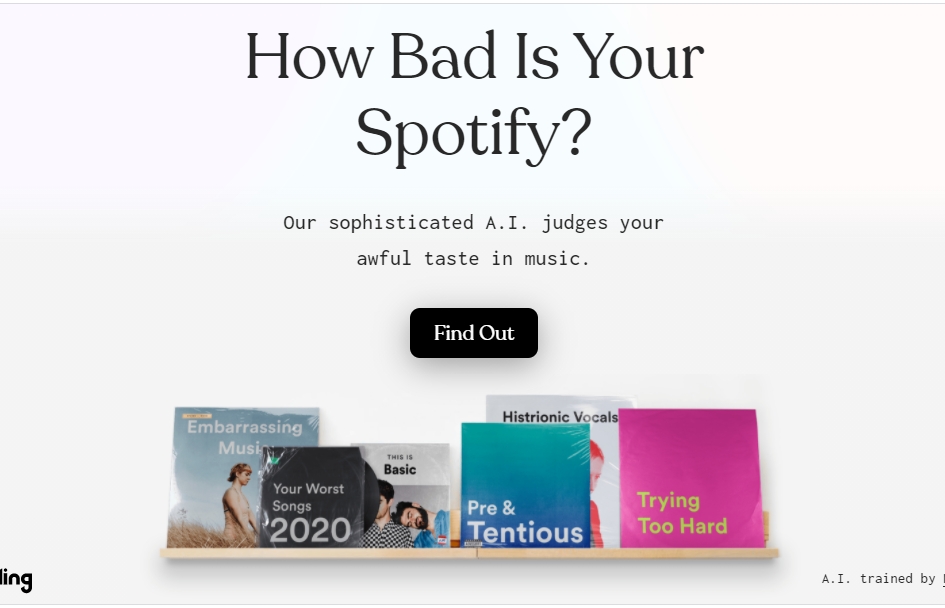 Facts about New AI Bot for Spotify, Which Judges Your Music Taste? Facts about New AI Bot for Spotify, Which Judges Your Music Taste? For people who find Spotify Wrapped too chipper, a new AI bot has been released that roasts your own taste in music. Let's see 'How ... |
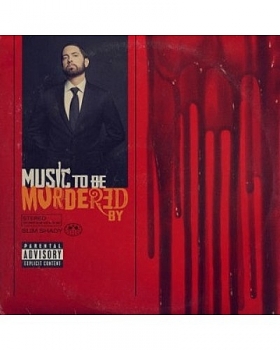 What to Know about “Music To Be Murdered By – Side B (Deluxe Edition)" by Eminem? What to Know about “Music To Be Murdered By – Side B (Deluxe Edition)" by Eminem? Rapper Eminem’s eleventh studio album, Music To Be Murdered By has been released recently contains 20 new tracks, with a runtime of 1 hour and ... |