Top 15+ Most Popular Student Tools to Help Improve Learning
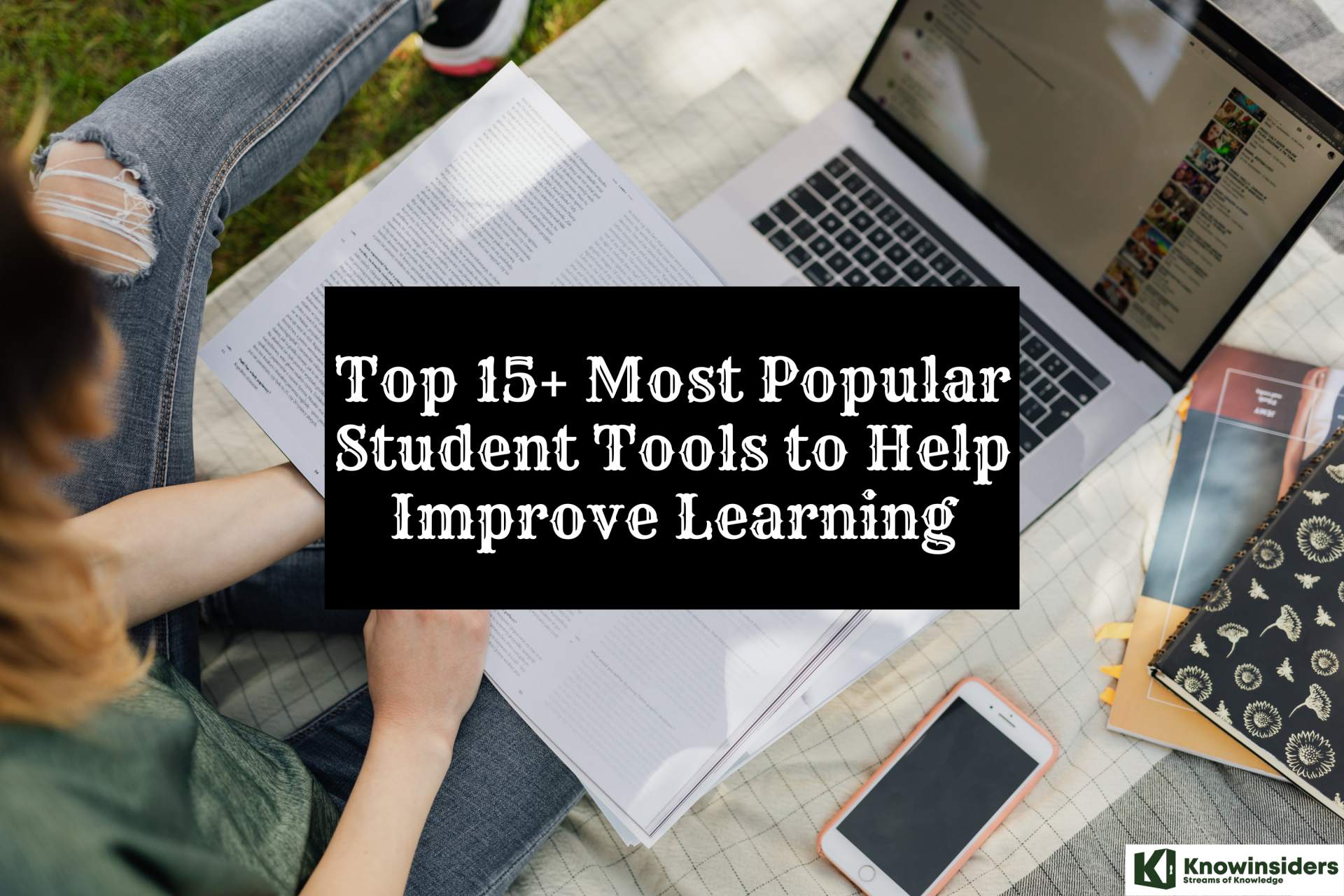 |
| Top 15+ Most Popular Student Tools to Help Improve Learning |
| Contents |
Today’s method of education is very different from what it was a decade ago. The rise of the internet and the proliferation of digital devices have transformed how we learn and process information. Today, students have access to many resources to help them succeed in their studies.
The COVID-19 pandemic has led to worldwide lockdowns, forcing teachers to take their classrooms online. This, in turn, has led to explosive growth in educational technology tools and apps. Such tools are often focused on making learning fun, interactive, and delightful for students, providing them newer ways to acquire and retain concepts.
Hundreds of digital education tools have been created with the purpose of giving autonomy to the student, improving the administration of academic processes, encouraging collaboration, and facilitating communication between teachers and learners. Here we present 11 of the most popular.
1. Bit.ai
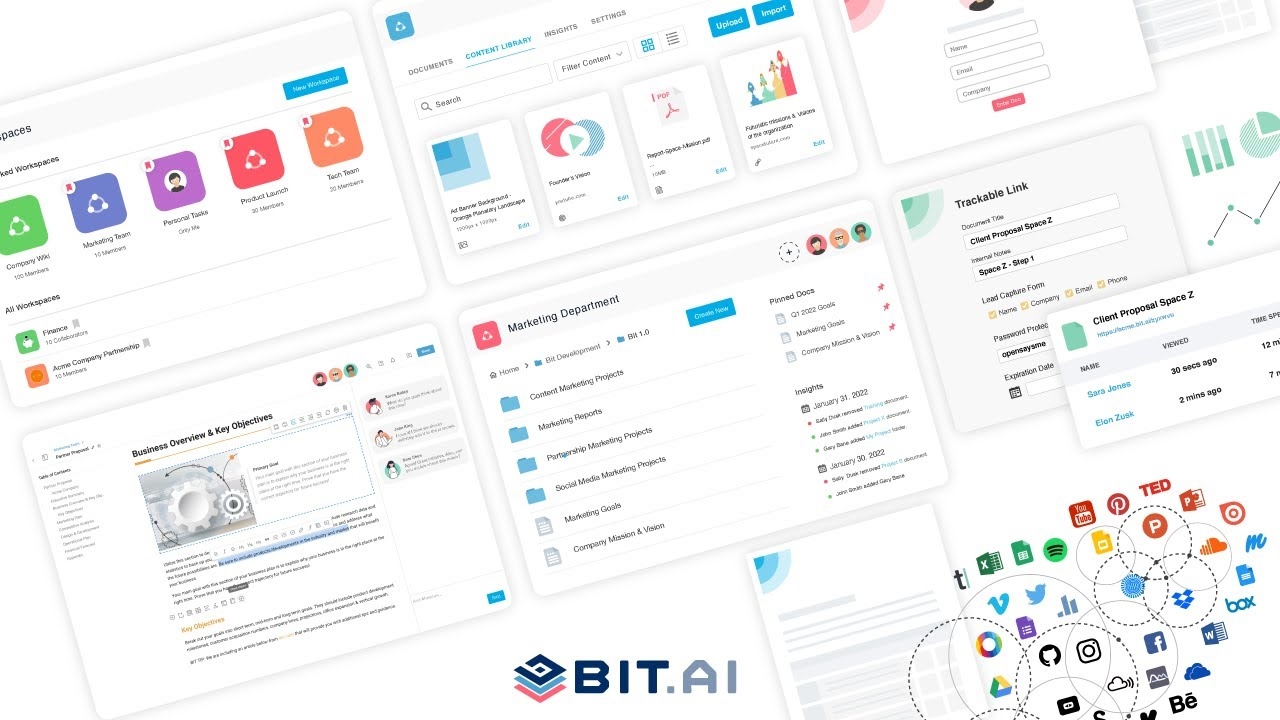 |
| Photo: Bit.ai |
Kicking off our list is Bit, an amazing online note-taking tool that helps anyone create awesome notes, assignments, reports, and other classroom documents in minutes. Bit is the dream tool for both students and teachers as it helps transform classroom education and makes it more functional, fun, and interactive. Some of the key reasons why you should use Bit.ai in your classroom include:
Workspaces to keep everything organized: Students use Bit as their digital notebook. Bit organizes files and documents into “Workspaces,” making it easier for them to keep data from different subjects into different workspaces. Since note-taking is most effective when notes are organized, Bit allows students to keep their assignments, class notes, report research, and other resources organized in different workspaces and folders for easy access.
Real-time collaboration to promote co-learning: Bit supports real-time collaboration that allows students and teachers to work together on assignments in real-time from the comfort of their homes. This is particularly helpful nowadays as students and teachers are collaborating online due to the coronavirus outbreak. With the presence of real-time chat, teachers can highlight stuff that needs changes and give feedback.
Try it: https://bit.ai/
2. Venngage
Create interactive lessons, assess students on the fly, and see data and student responses in real-time. Students that can ask questions and receive feedback at any time are more likely to be engaged.
With so much focus being given to data analytics these days, data literacy is a useful skill for students to learn. Whether your students have collected their own data or they’ve collected it from other sources, being able to visualize their data in an infographic is a highly useful skill. Infographics appeal to both visual learners and textual learners. Venngage offers a selection of infographic templates that students can customize.
Try it: https://venngage.com/
3. eduClipper
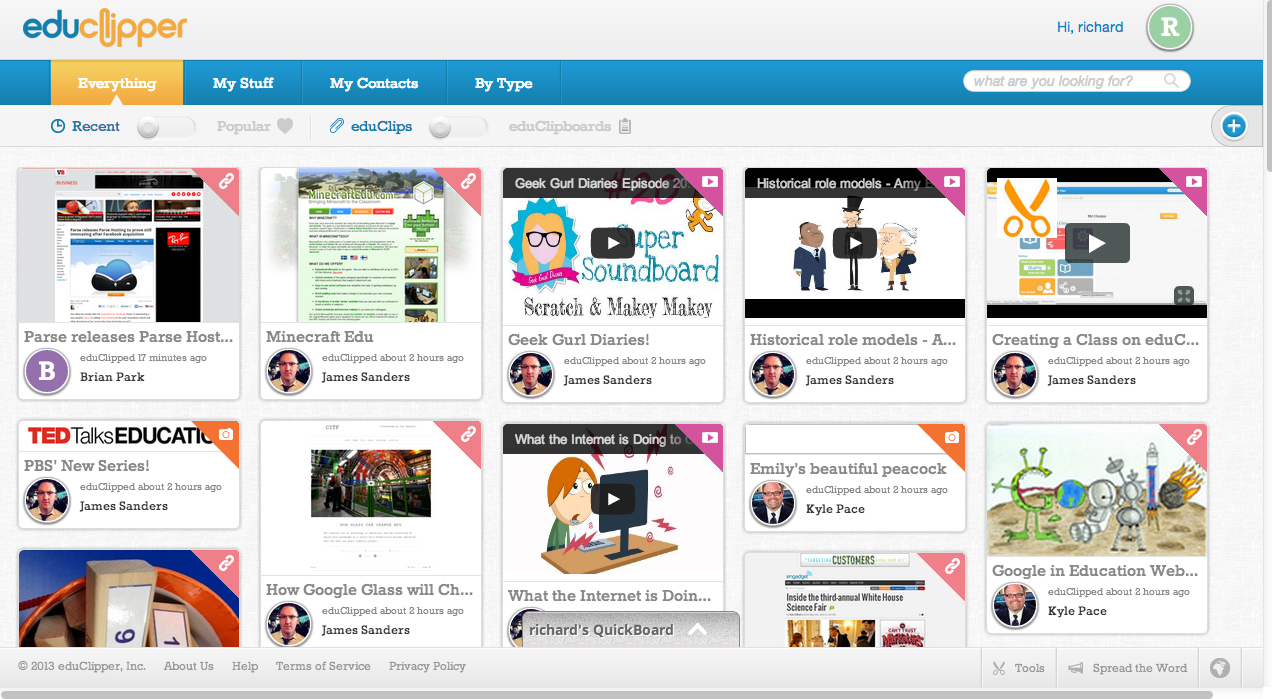 |
| Photo: freetech4teachers |
This platform allows teachers and students to share and explore references and educational material. In eduClipper, you can collect information found on the internet and then share it with the members of previously created groups, which offers the possibility to manage more effectively the academic content found online, improve research techniques, and have a digital record of what students achieved during the course. Likewise, it provides the opportunity for teachers to organize a virtual class with their students and create a portfolio where all the work carried out is stored.
Try it: https://educlipper.net/
4. Google Forms
We’re starting with what’s likely the simplest app on the list (well–aside the from background noise strategy): Google Forms
One of the best ways to engage all students in your classroom is to give students an easy (and even anonymous) way to ask questions, receive feedback, or otherwise reach out to the teacher. While there are many ways to do this, one of the most universally accessible (and free) methods is Google Forms.
Whether you provide specific questions and prompts for students to respond to as an exit slip (e.g., Was there any point during today’s lesson where you were confused?), or you simple leave it as a way for students to post questions anonymously (which can be useful for some struggling students who might otherwise be hesitant to reach out), a simple messaging system or basic form can help improve student engagement.
Try it: https://www.google.com/forms/about/
Check Morre: Top 30 Best Websites To Find Scholarships For International Students
5. Storybird
Storybird aims to promote writing and reading skills in students through storytelling. In this tool, teachers can create interactive and artistic books online through a simple and easy to use interface. The stories created can be embedded in blogs, sent by email, and printed, among other options. In Storybird, teachers can also create projects with students, give constant feedback, and organize classes and grades.
Try it: https://storybird.com/
6. Class Dojo
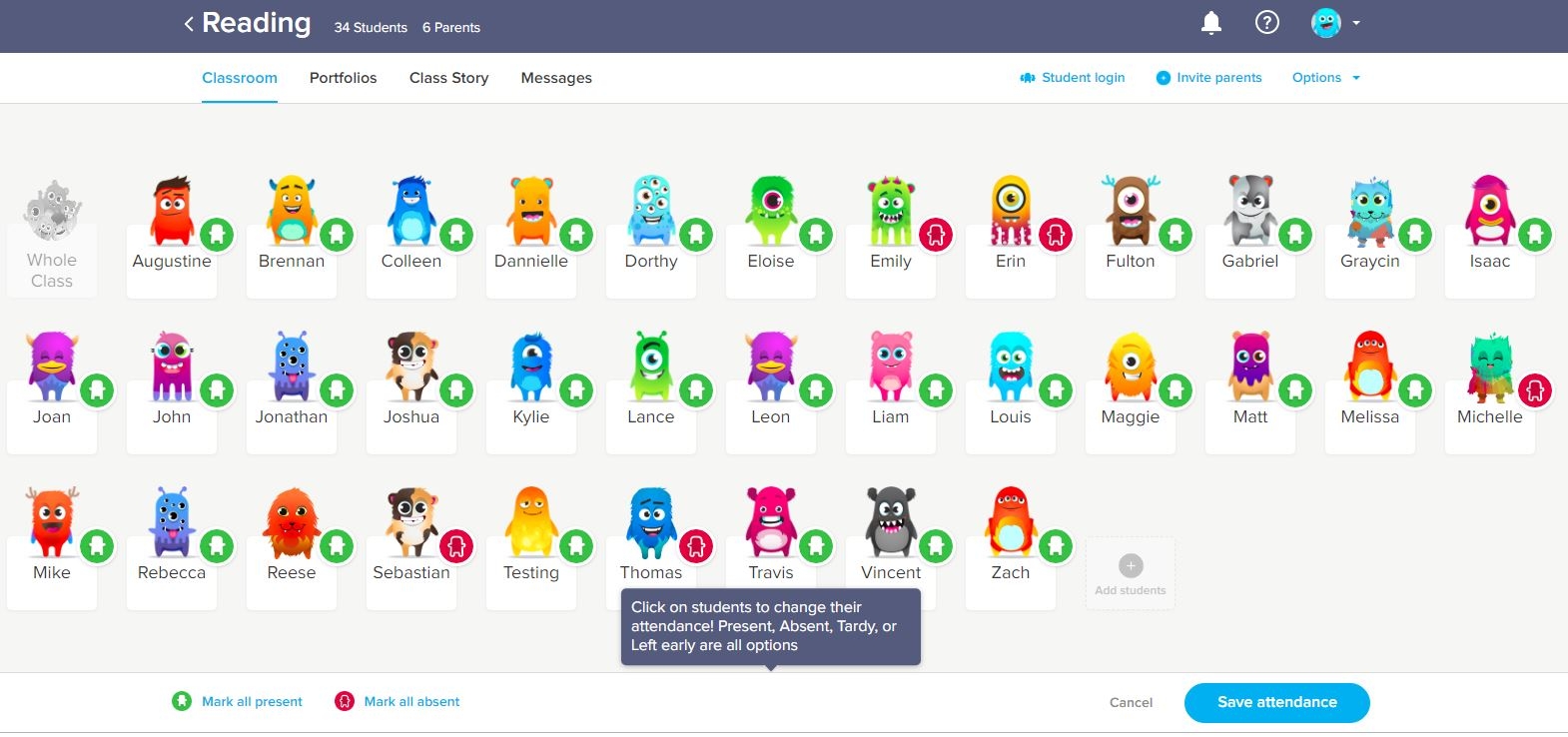 |
| Photo: classdojo.zendesk |
This is a fun tool to gamify the classroom. Students make their own avatars, gain and lose points based on classroom behavior, discussion approaches, and other soft skills agreed upon by the teacher and the class. Teachers can also use Class Dojo to take attendance and create graphs that breakdown the information for teachers. Not only will this tool encourage students to uphold class values, but it will also provide key metrics to help teachers adjust their teaching tactics accordingly.
Try it: https://www.classdojo.com/en-gb/?redirect=true
7. OneNote
OneNote is a free note-taking app by Microsoft. OneNote acts as your digital notebook, allowing students to keep all their information organized digitally. You can create multiple notebooks and add notes inside of them for every subject or topic. Need faster note-taking? Quickly click a picture of your whiteboard or slide and OneNote will enhance its quality to make it easier to read.
OneNote supports both handwriting and stylus support so users never have to compromise on their note-taking style. Students can also record lectures and sync notes with audio to provide a quick context.
Students can also lock their notes with passwords, add sticky notes for reminders, collaborate with fellow students and edit in real-time, and auto-sync their notes across various devices.
Try it: https://www.microsoft.com/
8. Bookwormhub.com
Despite its name, bookwormhub isn’t just for bookworms. It’s one of those free online productivity tools that’s ideal for tackling overwhelming loads of homework. With bookwormhub, students can submit assignments for free. From there, they can see the profiles of experts who can help, and select the one they want. The site is especially helpful for completing challenging writing assignments, and features experts in several subject areas — from economics to biology. Students do have to pay for the expert assistance, but rates are reasonable and clients can expect a good return on their investment. They can track the progress on an assignment, offer suggestions, and leave reviews once it’s been completed.
Try it: https://bookwormhub.com/
9. Vibe Smartboard
The limits of the traditional whiteboard are being seen more than ever today. The space is limited, nothing is saved, and it’s difficult to record or display to remote students. Interactive whiteboards like the Vibe Smartboard allow teachers to integrate videos, interactive games and highlighted information into their daily lessons while giving students the opportunity to mark up and engage with presentations with the teacher on the smartboard, or from their own devices at home.
These interactive elements aid in holding students’ attention — plus, research shows drawing is a particularly effective way to facilitate comprehension and retention, nearly doubling the amount retained after a lesson. Vibe’s interactive components provide a nice bit of visual flair — and they also enable teachers to present new information in a more engaging fashion, providing remote students with hands-on opportunities more closely aligned to what their in-person peers experience.
With an infinite Canvas (that won’t be erased before the next class period by accident), integrations with many useful learning apps and increased accessibility for hybrid learners to engage with learning materials, Vibe Smartboards are made for unlocking student engagement in the classroom.
Try it: https://vibe.us/
10. Chegg
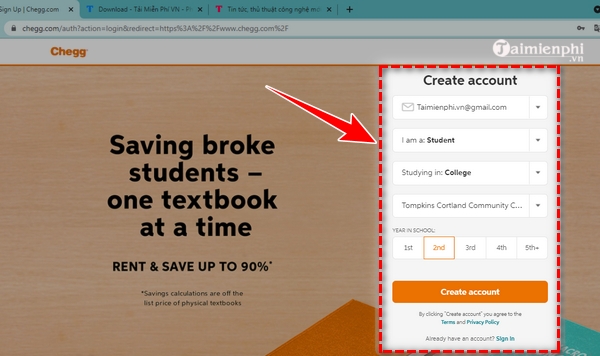 |
| Photo: voz |
Chegg is ranked as one of the top productivity tools because it’s a jack-of-all-trades when it comes to the best of its kind. Have math problems that seem impossible to solve? Chegg not only provides the answers, but also walks students through the process to arrive at them. Students can select from thousands of study flashcards, or create their own. As anyone who’s ever written a paper knows, attempting to paraphrase, or thinking they paraphrased when they didn’t, can result in unintentional, random acts of plagiarism. Chegg flags those mistakes before professors do, so students’ grades and academic reputations aren’t put in jeopardy. Human help is available 24/7, and students can even use Chegg to search for internships, customize cover letters, and get job interview-prep help.
Try it: https://www.chegg.com/
11. Duolingo for Schools
There are tons of app-based resources out there for teachers to create more engaging course material. Perhaps the most well-known in the fun foreign-language learning space is Duolingo, a genius app built to gamify vocabulary and grammar-building piece by piece. Few learning apps have refined the learning-as-a-game formula as well as Duolingo, and even fewer are available for free.
Beneath its cast of charming cartoon helpers aiding students through their latest quiz is an effective product designed for schools and adaptable to each individual learners’ pace. The app employs a variety of exercises to keep things fresh and encourage students to move forward through different modes. Duolingo teaches students to naturally pick up on language skills through listening exercises, matching games, flashcards and even timed quizzes, covering anything from common foods to pronouns and plural forms.
Try it: https://schools.duolingo.com/
12. Quizlet
Ease of use is among the biggest factors to consider when deciding whether a tool is useful for student engagement. If an app complicates or sidetracks lessons instead of aiding them, students will quickly lose interest. In terms of educational tools with simple functionality, few are more intuitive and reliable than Quizlet.
Quizlet helps you gamify material, quickly. It turns lecture information into flashcards, quizzes and a variety of study modes that help students memorize and apply information at their own pace. It also lets teachers view progress through a simple dashboard. When it comes to study help and additional resources, Quizlet is unmatched — the tool offers 500 million study sets created by other teachers (and students) to streamline the creation of games and quizzes specific to your classroom.
Try it: https://quizlet.com/vi/teachers
13. Microsoft Powerpoint
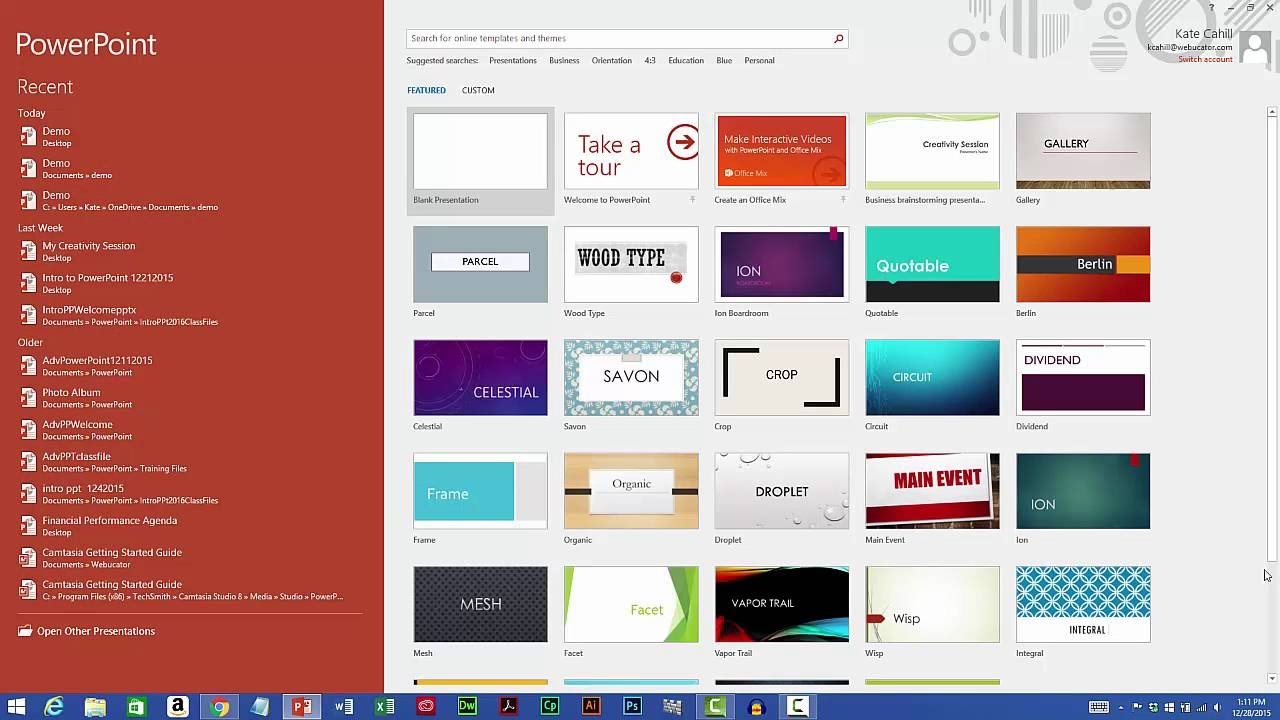 |
| Photo: ecole |
We are sure you have heard of Powerpoint, the presentation tool by Microsoft. Released way back in 1987, Powerpoint has been around since the internet and continues to be the preferred system for presentation and slides worldwide. Powerpoint’s slide designer is intuitive and easy to use. Students can insert images, text, fonts, and even 3D objects to their slides and let their imagination run wild.
Apart from using a mouse or a trackpad, students can use a stylus, touch, or even their voice to design their presentations with Microsoft Powerpoint. Powerpoint also has a feature called Presenter Coach which lets students practice their speech and get recommendations on pacing, word choice, and more using the power of AI.
If you have a group presentation, students can co-edit and co-create a presentation using Powerpoint’s real-time collaboration features. With templates in over 40 categories, creating presentations is fast and easy.
Try it: https://www.microsoft.com/en-in/microsoft-365/powerpoint
14. NowComment
As impressive as digital tools have become, recreating the traditional in-person learning environment for an online class still poses a challenge. Introducing a digital discussion board is a good way to mend the often disconnected nature of a remote classroom and engage students in a productive conversation.
That’s the role free-to-use platforms like NowComment aim to serve. An excellent resource for educators to stoke discussion, NowComment is both an online forum and a collaboration tool. Teachers can post links to TED talks or relevant readings, while students are free to respond with marked-up text and discussions. The platform can play host to course material, but can also facilitate brainstorming sessions and encourage more social interactions for students who may feel isolated by remote learning.
Try it: https://nowcomment.com/
15. Padlet
Padlet allows students to collect information from the internet and pin it onto virtual bulletin boards. A web app that lets students and teachers add post-it notes to a digital wall. Padlet brings the ease of a sticky note to your laptop and PCs. Users can add any link, videos, images, music, or anything they want to add to their virtual wall. They can also embed content from anywhere on the web like Vimeo, YouTube, Instagram, Twitter, and 400 other apps!
Students can also upload their own resources like assignments or class notes. They can keep their boards as private or can share it with their classmates for a group project. On the other hand, teachers use Padlet as a form of developmental assessment to track students’ knowledge of a concept.
Display your Padlet wall in 8 different ways (grid, stream, freeform, etc) to suit your style of learning. Some students use Padlet to save their bookmarks while others use it to collaborate with their friends on group projects.
Try it: https://padlet.com/
Other Digital Tools to Support Formative Assessment in Classroom
Record audio and video
Animoto Gives students the ability to make a 30-second video of what they learned in a lesson.
AudioNote A combination of a voice recorder and notepad, it captures both audio and notes for student collaboration.
Edpuzzle Helps you use video (your own, or one from Khan Academy, YouTube, and more) to track student understanding.
Flipgrid Lets students use 15-second to 5-minute videos to respond to prompts. Teachers and peers can provide feedback.
QuickVoice Recorder Allows you to record classes, discussions, or audio for projects. Sync your recordings to your computer easily for use in presentations.
Vocaroo Creates audio recordings without the need for software. Embed the recording into slideshows, presentations, or websites.
WeVideo Lets you use video creatively to engage students in learning. Teachers and students alike can make videos.
Create quizzes, polls, and surveys
Crowdsignal Lets you create online polls, quizzes, and questions. Students can use smartphones, tablets, and computers to provide their answers, and information can be culled for reports.
Edulastic Allows you to make standards-aligned assessments and get instant feedback.
FreeOnlineSurveys Helps you create surveys, quizzes, forms, and polls.
Gimkit Lets you write real-time quizzes. And it was designed by a high school student!
MicroPoll Helps you create polls, embed them into websites, and analyze responses.
Naiku Lets you write quizzes students can answer using their mobile devices.
Obsurvey Designed to make surveys, polls, and questionnaires.
Poll Everywhere Lets you create a feedback poll or ask questions and see results in real time. Allows students to respond in various ways. With open-ended questions, you can capture data and spin up tag clouds to aggregate responses.
Poll Maker Offers unique features, like allowing multiple answers to one question.
ProProfs Helps you make quizzes, polls, and surveys.
Quia Lets you create games, quizzes, surveys, and more. Access a database of existing quizzes from other educators.
Quizalize Helps you create quizzes and homework.
Quizizz Guides you through designing quizzes and lets you include students in the quiz-writing process.
Brainstorm, mind map, and collaborate
AnswerGarden A tool for online brainstorming and collaboration.
Coggle A mind-mapping tool designed to help you understand student thinking.
Conceptboard Software that facilitates team collaboration in a visual format, similar to mind mapping but using visual and text inputs.
Dotstorming A whiteboard app that allows digital sticky notes to be posted and voted on. This tool is best for generating class discussion and brainstorming on different topics and questions.
Educreations Whiteboard A whiteboard app that lets students share what they know.
iBrainstorm Lets students collaborate on projects using a stylus or their finger.
Miro Allows whole-class collaboration in real-time.
XMind Mind-mapping software for use on desktop computers and laptops.
How to Improve Student LearningHaving compassion and empathyTeachers who enjoy working with students show it, and this has a positive influence on student learning. Students who feel respected and appreciated are more willing to cooperate and more motivated to learn. Creating a secure and dependable structureStudents respond well to the security of a structured routine. Teachers who give thought to the establishment of a developmentally appropriate classroom structure create a strong foundation for student learning to occur. Ramping up the positiveResearch suggests that when students hear more positive than negative feedback, they are more successful academically. When teachers speak conversationally, give compliments, and exchange nonverbal signals like “high fives” and “thumbs up,” a positive classroom culture is established. Corrective feedback should be constructive, but not critical. To improve student learning, effective teachers focus on the positive. Teaching active listeningWhen teachers model good listening skills, they not only set a good example, they place importance on students’ voices. Reminding students to look at the speaker and providing opportunities to practice restating and ask clarifying questions will help students to develop this skill so critical for learning and for life. Embedding strategy instructionTo help students build useable skills, teachers embed strategy instruction in content-area learning. These include note taking, studying, and test-taking strategies. When learned and applied in context, students more readily adopt strategies they can use again and again. |
 Top 10 Best New Cars for College Students 2022 Top 10 Best New Cars for College Students 2022 If you're a college student wondering which car is suitable for you in 2022. It's time to let your friends be impressed with your choice. |
 10 Best Online Learning Platforms For Elementary Students 10 Best Online Learning Platforms For Elementary Students What are the best online learning platforms for elementary students? Check out the most useful ones in the article below! |
 How to Manage Your Time Effectively as a Student How to Manage Your Time Effectively as a Student Time management is important for you to do the study with focus. Student’s success in studies depends much on managing time efficiently. Here are some ... |























