Step-by-Step Guide to Online Check-in with WestJet in 2025
Overview of WestJet
Founded in 1996, WestJet Airlines has grown from a small regional airline into one of Canada’s most trusted carriers. Known for its focus on affordable, reliable service, WestJet serves over 100 destinations across North America, Central America, Europe, and the Caribbean.
With its headquarters in Calgary, Alberta, WestJet is recognized for blending low-cost fares with full-service amenities, making it a popular choice for both domestic and international travelers.
WestJet continues to innovate in the travel industry, introducing digital solutions to simplify and enhance the customer experience. One of these solutions is the online check-in system, allowing passengers to manage key travel details from their own devices.
Learn more: Top 10 Largest Airlines in Canada: A Comprehensive Overview
Why Use Online Check-in with WestJet?
Online check-in with WestJet is a highly convenient option for passengers who wish to streamline their travel experience. Available as early as 24 hours before departure, the online check-in system enables travelers to complete many essential steps remotely, including seat selection, baggage declaration, and boarding pass download. Here are the primary benefits:
Time Savings: Skip airport check-in lines and head directly to security if you only have carry-on luggage.
Convenience: Check in from anywhere, using either the WestJet website or mobile app.
Early Seat Selection: Secure or change your seat in advance for a more personalized in-flight experience.
Baggage Prepayment: Pay for checked luggage ahead of time, avoiding higher fees at the airport.
Mobile Boarding Pass: With a digital boarding pass, there’s no need to print, making check-in even easier.
WestJet’s online check-in is perfect for travelers looking to reduce airport wait times and ensure they have everything ready for a smooth departure.
Learn more: Top 10 Largest Airlines in the U.S: A Comprehensive Overview
Step-by-Step Guide to WestJet Online Check-in
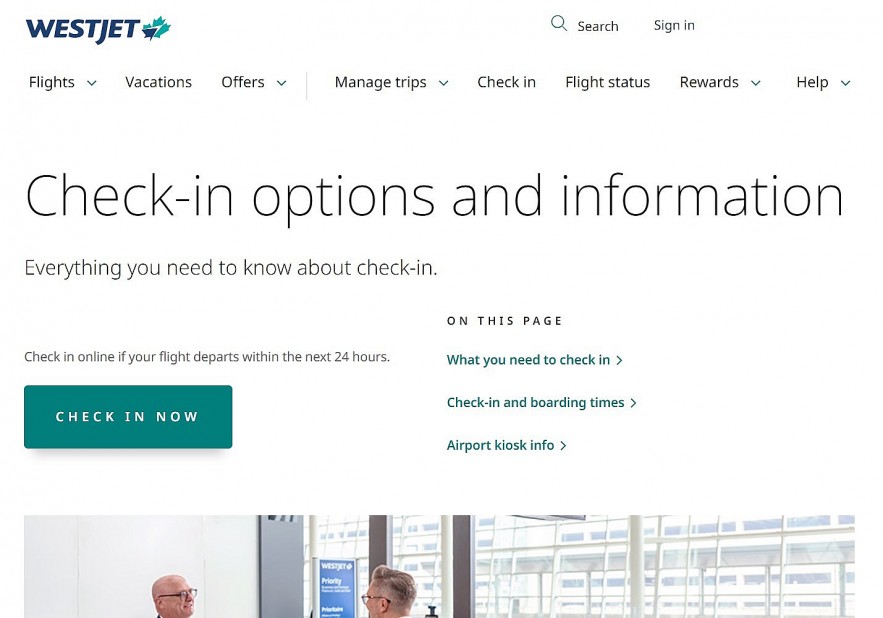 |
| How to check-in Online with Westjet |
Checking in with WestJet online is quick and easy. Here’s a comprehensive guide to help you complete the process through their official website at westjet.com or the WestJet mobile app:
1. Visit the WestJet Website or App: Go to westjet.com or open the WestJet app on your smartphone.
2. Locate the Check-in Section: Look for the “Check-in” option on the homepage or main menu.
3. Enter Your Booking Information: Provide your booking confirmation number, last name, or WestJet Rewards number to access your reservation.
4. Review Passenger Information: Check that all passenger details are correct.
5. Select Your Seat: If you haven’t chosen a seat already, select one now. Some seats, like extra-legroom options, may come with additional fees.
6. Manage Baggage: Add any checked or carry-on baggage and pay any applicable fees.
7. Finalize Check-in: Complete the check-in by following the on-screen instructions.
8. Download or Print Boarding Pass: Save the mobile boarding pass to your device or print a paper version if needed.
By following these steps, you’ll be prepared for a smooth and efficient check-in experience, avoiding long lines and potential delays at the airport.
Check-in Times and Deadlines
To ensure a stress-free experience, it’s essential to understand WestJet’s check-in windows and deadlines. The online check-in window opens 24 hours before departure and closes 60 minutes before takeoff. If you miss the online check-in deadline, you’ll need to check in at the airport.
- Domestic Flights: Online check-in opens 24 hours before departure and closes 45 minutes prior.
- International Flights: For international flights, online check-in closes 60 minutes before departure.
Being mindful of these deadlines allows travelers to plan accordingly and avoid unnecessary delays.
Learn more: How to Check In Online with Air Canada: A Step-by-Step Guide (2024/2025)
Managing Baggage During Online Check-in
 |
| Managing Baggage During Online Check-in |
WestJet’s online check-in system allows travelers to manage their baggage needs conveniently before they even arrive at the airport. Here’s a closer look at how to handle baggage requirements during online check-in:
Declare and Pre-pay for Baggage: When checking in online, passengers can specify how many bags they plan to check in or bring as carry-on. Declaring baggage during online check-in usually offers cost savings, as fees for pre-paid baggage are often lower than those paid at the airport. WestJet provides a clear breakdown of these fees based on your flight route and number of bags.
Additional Weight or Size Fees: For travelers with oversized or overweight baggage, WestJet will display additional fees during the online check-in process. This upfront information allows passengers to adjust their baggage if needed or pay the required fees in advance.
Baggage Drop at the Airport: After completing online check-in, travelers with checked baggage should visit the designated bag drop counter at the airport. By using online check-in and pre-paying for luggage, passengers can save time at the counter, as they only need to drop off their bags instead of waiting in longer lines for full-service check-in.
Carry-on and Personal Items: WestJet’s carry-on policy allows passengers one carry-on bag plus one personal item, such as a purse or laptop bag. Travelers with only carry-on bags can head directly to security after completing online check-in and downloading their boarding pass. This is a significant time-saver, especially for frequent flyers or those on short trips.
WestJet Baggage Policy for International vs. Domestic Flights: WestJet’s baggage fees and policies may vary slightly depending on whether the flight is domestic or international. International travelers should double-check baggage allowances and fees, as some international routes may have stricter regulations or additional charges.
Traveling with Special Items: Passengers carrying sports equipment, musical instruments, or other large items can also declare these during online check-in. WestJet provides guidelines for handling and fees for special items, and declaring these in advance reduces time at the counter.
By handling baggage needs in advance, travelers can save money, avoid potential delays at the airport, and enjoy a smoother start to their journey with WestJet.
Selecting Seats with Online Check-in
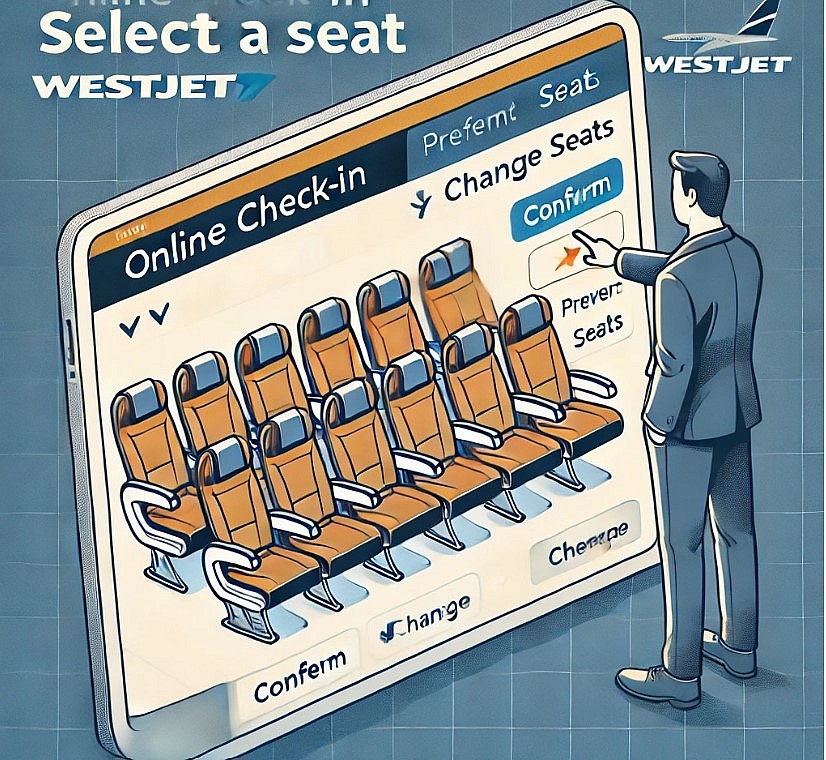 |
| Select A Seat With Westjet Online Check-in |
WestJet’s online check-in allows for flexible seat selection:
Standard Seats: Available at no extra charge, but may vary depending on flight demand.
Preferred and Extra-Legroom Seats: For additional comfort, travelers can select preferred seats for an extra fee.
Automatic Assignment: Passengers who choose not to pay for a seat can opt for automatic assignment at no additional cost.
This range of seating options ensures passengers can customize their flight experience according to their needs and budget.
International Travel Considerations
When flying internationally, WestJet has a few extra check-in requirements:
International Check-in Window: Online check-in for international flights closes 60 minutes before departure, making early check-in essential.
Passport and Documentation: Even with online check-in, international travelers must verify their passport and visa documents at the airport.
Mobile Boarding Pass Compatibility: While mobile passes are usually accepted, certain international airports may require printed boarding passes, so it’s best to confirm this in advance.
Following these steps ensures a smooth journey for international travelers flying with WestJet.
Special Cases: Who Needs to Check-in at the Airport?
While online check-in is highly convenient, some passengers are required to check in at the airport due to specific needs:
Unaccompanied Minors: Passengers under 18 traveling alone must check in with a guardian.
Passengers Requiring Special Assistance: Travelers needing wheelchair or medical support should check in at the airport to ensure all accommodations are arranged.
Military Personnel: Active-duty military members eligible for special benefits may need to verify ID at the counter.
Large Group Bookings: Groups of 10 or more should check in together at the counter to ensure correct seat allocation.
WestJet’s airport check-in ensures proper assistance and verification for these unique cases.
 Prohibited/Restricted Items on Domestic Flights, And Exceptions in Canada Prohibited/Restricted Items on Domestic Flights, And Exceptions in Canada |
Troubleshooting Common Issues
Passengers sometimes encounter issues during online check-in. Here are some common problems and how to resolve them:
Booking Not Found: Ensure that your booking information, such as the confirmation code and last name, matches exactly what’s provided in the booking confirmation. Typos are common, so double-check spelling.
Payment Issues: If you’re adding baggage or upgrading your seat, make sure your payment method is valid and has enough available funds. Refresh the page or try another card if issues persist.
Technical Difficulties: Occasionally, WestJet’s website or app may experience downtime. In such cases, wait a few minutes and retry. If the issue continues, you can complete check-in at the airport.
Lost Boarding Pass: If you lose your boarding pass, you can retrieve it by logging back into the app or website to re-download it. Alternatively, you can request a printed boarding pass at the airport check-in desk.
Check-in Not Allowed for Your Flight: Some flights may not allow online check-in due to special requirements, such as certain visa types or high-security destinations. If you receive this message, check in at the airport where staff can assist you.
Unrecognized Device or Browser Issue: For security reasons, using a different device or outdated browser can sometimes cause access issues. Make sure to update your browser or try the WestJet app if you experience difficulties.
Addressing these issues proactively ensures you can complete the check-in process smoothly, avoiding delays and unnecessary stress.
Conclusion
WestJet’s online check-in is a convenient, efficient way to manage pre-flight tasks, from seat selection to baggage handling and accessing a mobile boarding pass. By following this guide and addressing any potential issues, passengers can make the most of WestJet’s digital tools, enhancing their travel experience and reducing wait times. Designed with flexibility and ease in mind, WestJet’s online check-in is an invaluable tool for both frequent and occasional travelers.
FAQs
Q1: Can I check in without a printed boarding pass?
Yes, WestJet offers a mobile boarding pass option, which can be scanned directly from your smartphone at most airports.
Q2: What happens if I miss the online check-in window?
If the check-in window closes, you’ll need to check in at the airport, which may involve longer wait times.
Q3: Can I change my seat after checking in online?
Yes, passengers can modify seat selection through the WestJet website or app, although fees may apply for premium options.
Q4: Is there a fee for online check-in?
No, WestJet does not charge for online check-in, but fees may apply for seat upgrades or additional baggage.
Q5: Do all airports accept mobile boarding passes?
Most airports support mobile boarding passes, but it’s best to confirm with your specific airport if unsure.
 The Ultimate Guide to Online Check-In with Alaska Airlines in 2024/2025 The Ultimate Guide to Online Check-In with Alaska Airlines in 2024/2025 Here’s a detailed walkthrough of Alaska Airlines' online check-in process for both domestic and international flights. |
 The Ultimate Guide to Online Check-In with JetBlue Airways in 2024/2025 The Ultimate Guide to Online Check-In with JetBlue Airways in 2024/2025 We’ll explore the benefits of JetBlue’s online check-in, provide a step-by-step breakdown of the process, address common issues, and offer helpful tips for making the ... |
 The Ultimate Guide to Spirit Airlines Online Check-In in 2024/2025 The Ultimate Guide to Spirit Airlines Online Check-In in 2024/2025 One of the main US airlines, Spirit Airlines, lets its customers take advantage of this service from the convenience of their homes. Spirit Airlines helps ... |
 The Ultimate Guide to Allegiant Air Online Check-In in 2024/2025 The Ultimate Guide to Allegiant Air Online Check-In in 2024/2025 This guide provides a complete overview of Allegiant Air’s online check-in process for 2024/2025, making it easy for passengers to navigate their options and maximize ... |

























