Simple Tips to Download Music From TikTok To Phone For Free
 |
| Download music from TikTok. Photo: KnowInsiders |
There are many reasons for wanting to download TikTok videos. These videos are sometimes funny, sometimes cringe-worthy, but watching these videos is definitely addictive. Many times we've seen lots of interesting videos one after another on TikTok but it took a long time to find them again because TikTok's search feature is not the best.
Quite a few times people just don't have a stable Internet connection, so it makes sense to download TikTok videos and save them on your phone.
A TikTok sound downloader is an application, software, or platform that allows you to convert different video file formats into audio tracks or download sound on TikTok. With a TikTok MP3 converter, you can convert and download your TikTok videos as MP3 files in straightforward ways, with little to no stress.
What is TikTok?
TikTok is a short-form, video-sharing app that allows users to create and share 15-second videos, on any topic.
TikTok maintains a separate app for the Chinese market, known as Duyin, which has over 300 million active monthly users. The new app’s logo is a combination of the Musical.ly and Duyin logos.
The Future of TikTokThe current popularity of the TikTok app is astonishing but still does not guarantee that it will ever reach the levels achieved by other social networks like Instagram and YouTube. Vine was an extremely popular video-sharing platform back in the day, but it is completely out of the picture now. And there are many other apps that quickly rose to fame and then disappeared. To maintain its current popularity, TikTok will have to keep innovating and finding new ways to engage their user base. They will also have to make the platform more marketing-friendly for brands in order to establish the app as a social network that is going to stay. With more brands looking to TikTok to further expand their social media marketing reach, TikTok is on the right track. If it is able to capitalise on brand engagements, it is sure to grow further and may even be able to compete with other social media platforms. |
Why TikTok Music Needed To Be Downloaded?
Sometimes, a user likes a video on TikTok, or the music of that video pleases him, and he is fascinated. So, he wants to enjoy this fascinating music again and again. He wants to download and save the video or music on his gadget, PC, or phone, instead of having difficulty listening to it again.
How to Download Music From TikTok
Method 1: Export & Download as an MP3
Step 1: Copy the Video's Link
While you're watching a video on TikTok, tap the share (arrow) icon, then the Copy Link icon that's available on all videos (it looks like a little chain link). This way, you can download the music from any video, even if TikTok doesn't provide a Save Video option. The link to the video is automatically copied to your clipboard, so you can put it in your notes for later, share it with others, or paste it in Kapwing's converter tool.
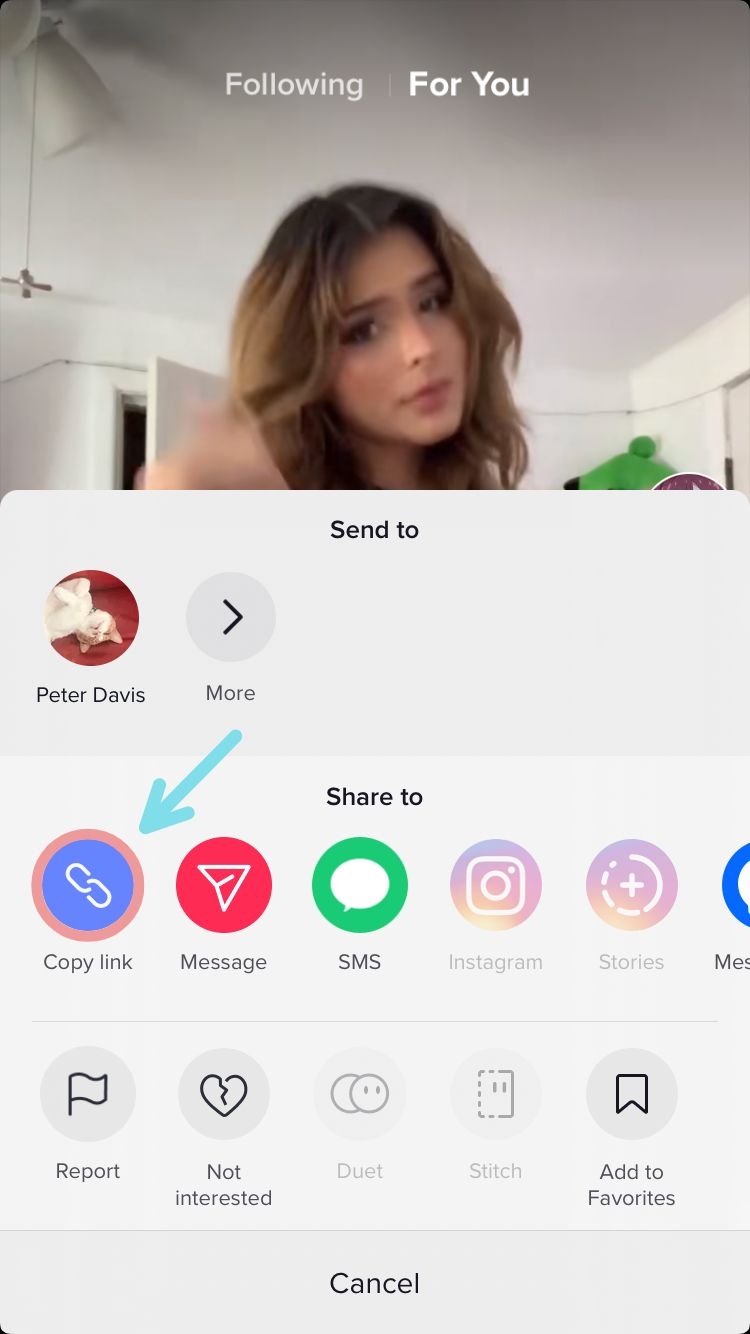 |
| Photo: kapwing |
Step 2: Upload It to the Kapwing Studio
Head over to Kapwing.com, and select Start Editing to enter the Kapwing Studio. Tap twice where it says "Paste a URL" and hit Paste. Kapwing will automatically import the TikTok video you're using.
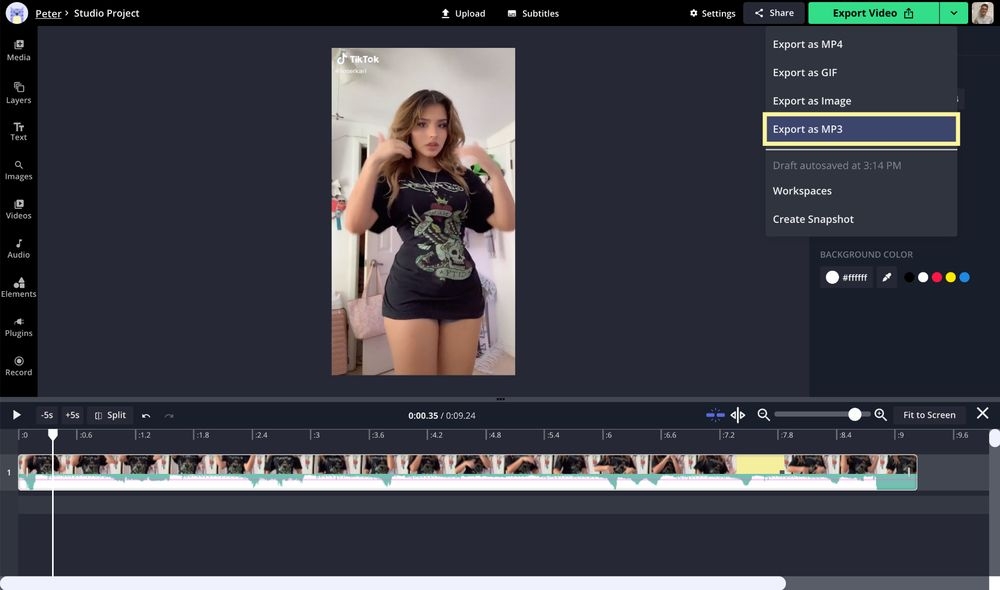 |
| Photo: kapwing |
Now, open the dropdown arrow in the upper right corner and select Export as MP3.
Step 3: Export & Download as an MP3
Since TikTok videos can't be any longer than 60 seconds, your file should be ready in just a few seconds. Once, it's ready, just choose the Download option from under your video, and your MP3 file will be saved to your device.
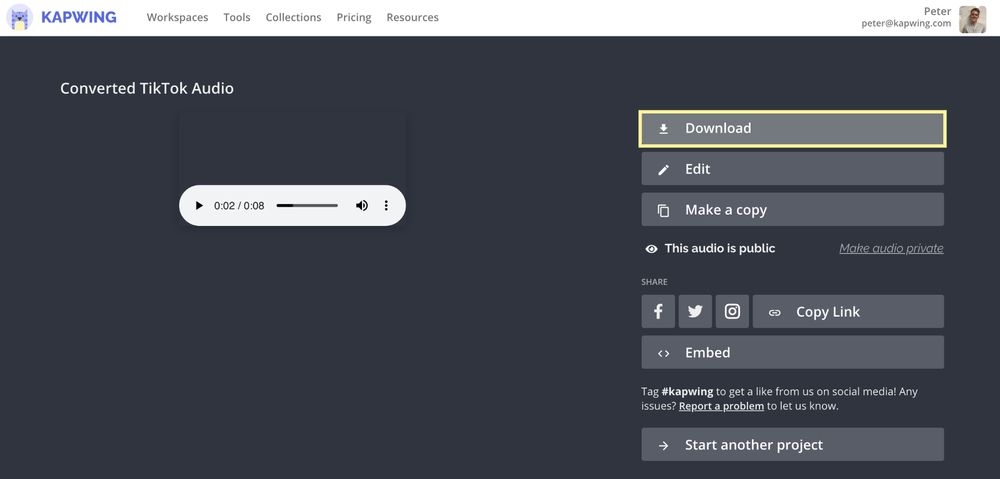 |
| Photo: kapwing |
Method 2: Use TTdownloader
TikTok Downloader, e.g. TTDownloader is an online platform to help you download precious videos in Mp3 format from TikTok's awesome collection. The platform includes free and unrestricted downloads. I'm sure that's enough to inform you, just wait before you see how quick it is to access it. Take the following steps:
Step 1. Open 'www.ttdownloader.com' in your browser
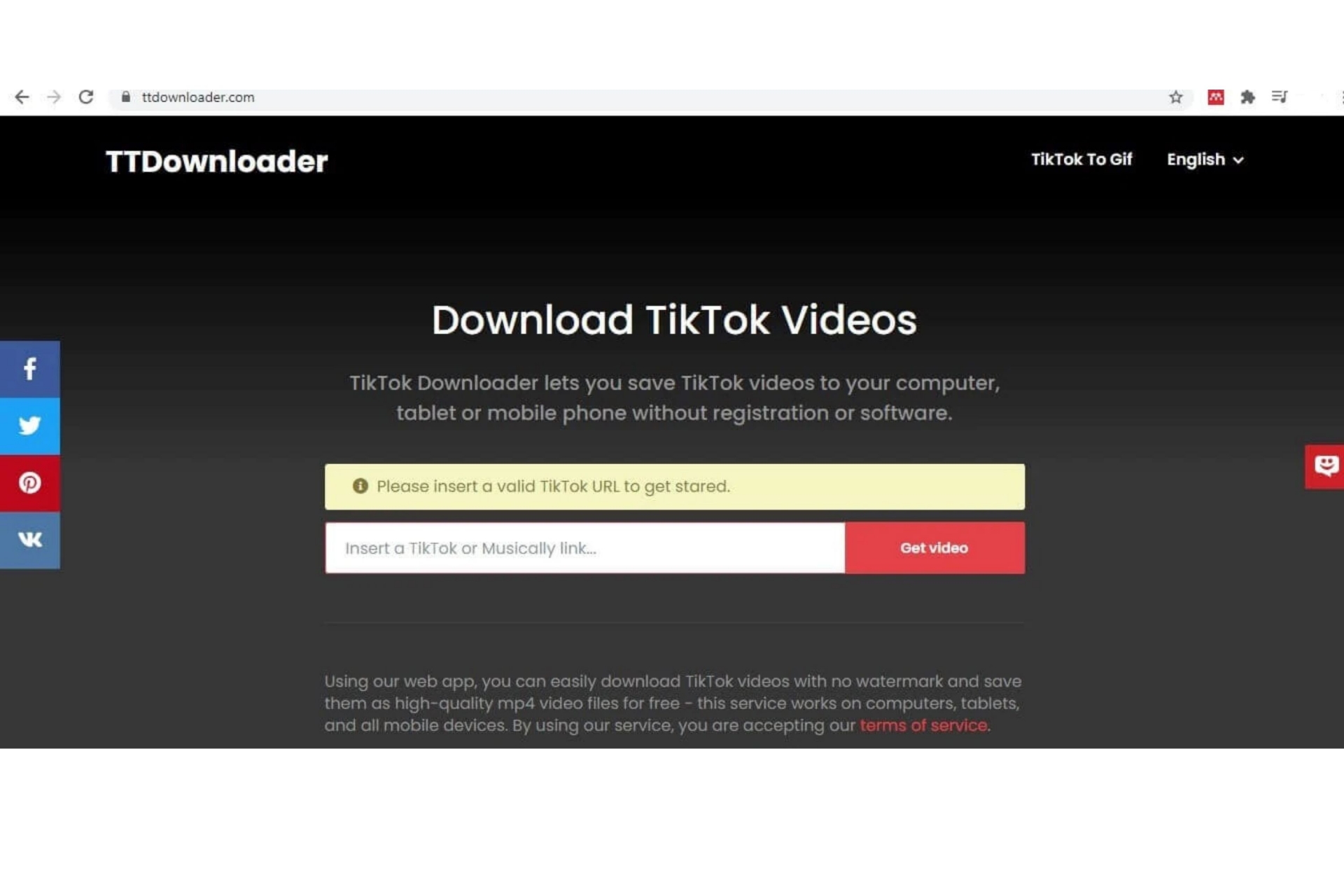 |
| Photo: filmorago.wondershare |
Step 2. Right-click on the TikTok video and then click 'Copy Link Url.'
Step 3. Paste the URL in the textbox of the TTDownloader. Then click 'Get Video.' There will be a drop-down menu with various choices.
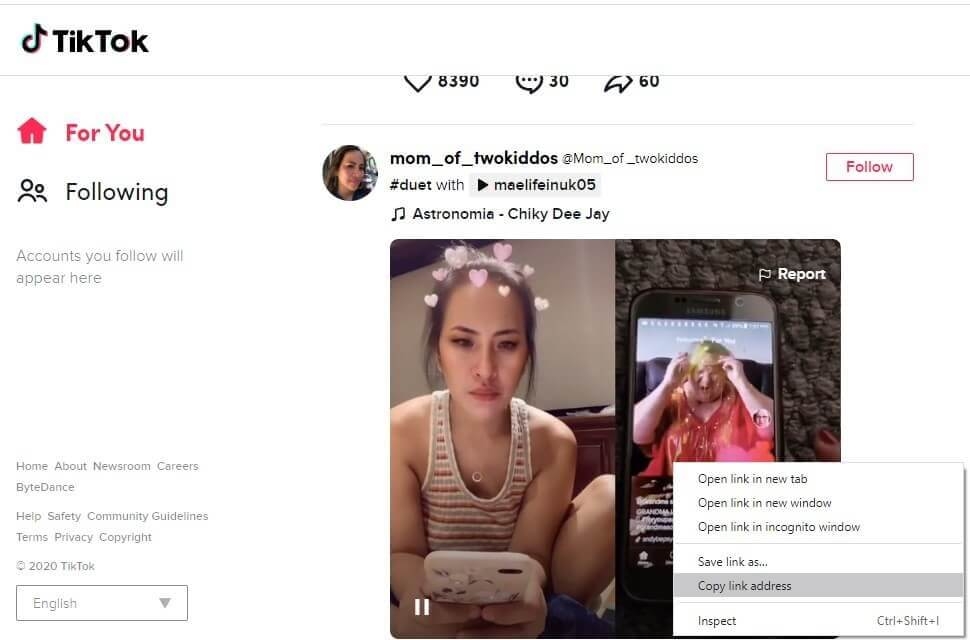 |
| Photo: filmorago.wondershare |
Step 4. Choose the format you want to download your video and press the 'Download Video' button. The mp3 will be downloaded to your folder in seconds. Simple and quick
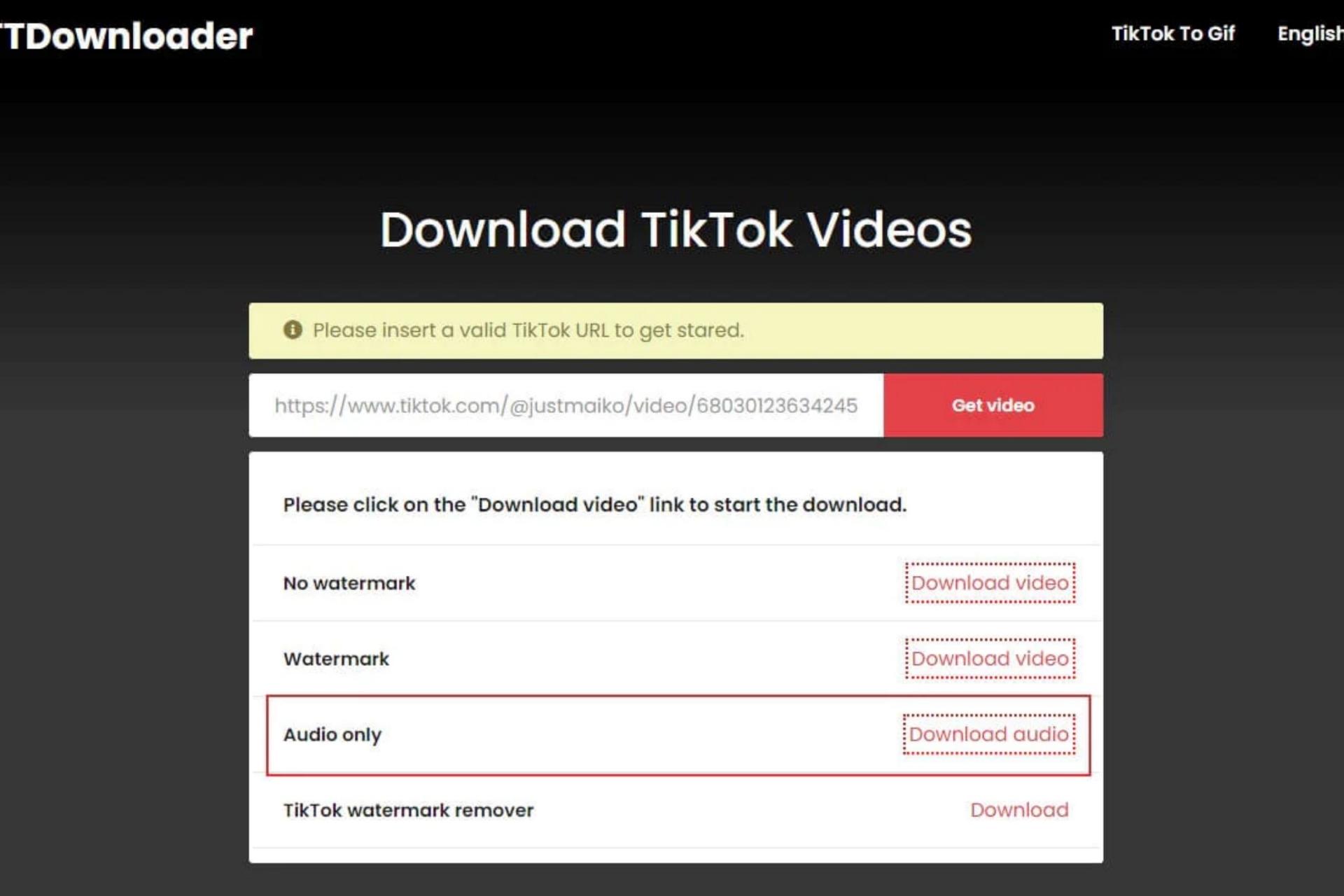 |
| Photo: filmorago.wondershare |
Method 2: Use SSSTiktok
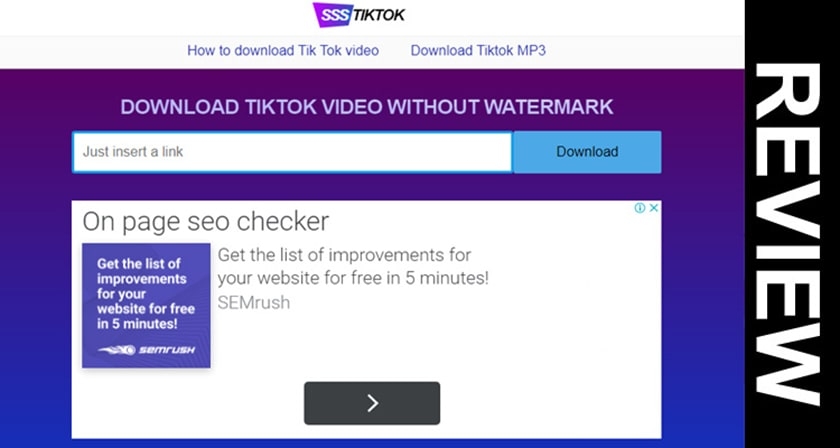 |
| Photo: Review công nghệ |
www.ssstik.io offers you the fastest way to download videos from TikTok in mp3 or mp4
Step 1. Find the TikTok that you want to convert to an MP3
Open the TikTok app and find the video that you want to save as an MP3. You will see a “Share” icon on the right of the screen. Tap it and then tap “Copy link” on the next screen.
If you use a desktop browser such as Chrome, Mozilla, and Safari, you can easily copy the link from the browser's address bar when you watch a single TikTok.
Step 2. Paste the link at the top of the page.
You can use our TikTok mp3 converter on any page of the site. Convert TikTok videos to an MP3 or MP4 absolutely free and in a matter of seconds!
If you use a mobile device such as an Android or iOS phone, long tap on the input form to paste the copied link. If you are a desktop user, you can paste the link with the Ctrl+V keyboard shortcut.
Almost done. Now press the "Download" button.
Step 3. Download TikTok mp3 music
If everything went ok, a "Results" page will open. Scroll down to see a "Download MP3" link at the bottom of the page
Sometimes it maybe an M4A link instead of mp3. Most media players can support M4A now, since it is an integral part of the MP4.
Sometimes you will not be able to see an audio link. This means that mp3 is not available for this specific TikTok. Try to find another one with similar music. We are working on this problem and it will be fixed soon.
Method 3: Download Music From TikTok With iTube Go Downloader
 |
| Photo: Google Play |
iTube Go Youtube downloader is a Windows-based application that is mostly used to grab videos from YouTube. The app is too useful for all modern platforms in which TikTok is on top of the list. It also extracts the audio from the video in high quality and can save it into your pc in just one click.
Salient Features Of iTube Go Youtube Downloader
* iTube Go Youtube downloader has numerous spectacular features that are as follows:
* Download Music From TikTok Video On Computer, Android, And iPhone
* Download Music From TikTok On Your Computer With iTube Go Downloader
* You can download your desired music from any TikTok video in multiple formats, including MP3, M4A, MKA, WAV, AAC, FLAC, AIFF, and OGG.
* Can download complete playlists from the video platforms.
* It can download subtitles of the videos in SRT format.
* It has ten times the faster-downloading speed and takes just a few minutes to complete your task.
* iTube Go Downloader is a free tool.
* Procedure to download TikTok music or song in mp3
Method 4: Download TikTok Video in MP3 with Total files
If you'd like to save a download-disabled TikTok video in Mp3 format to your iPhone, you can also use the "Total Files" file manager application.
Open your iPhone App Store, look for Total Files, and download it; Open the TikTok app on your iPhone, Pick the video you would like to download, Then:
Step1. Tap the Share button on the right sidebar
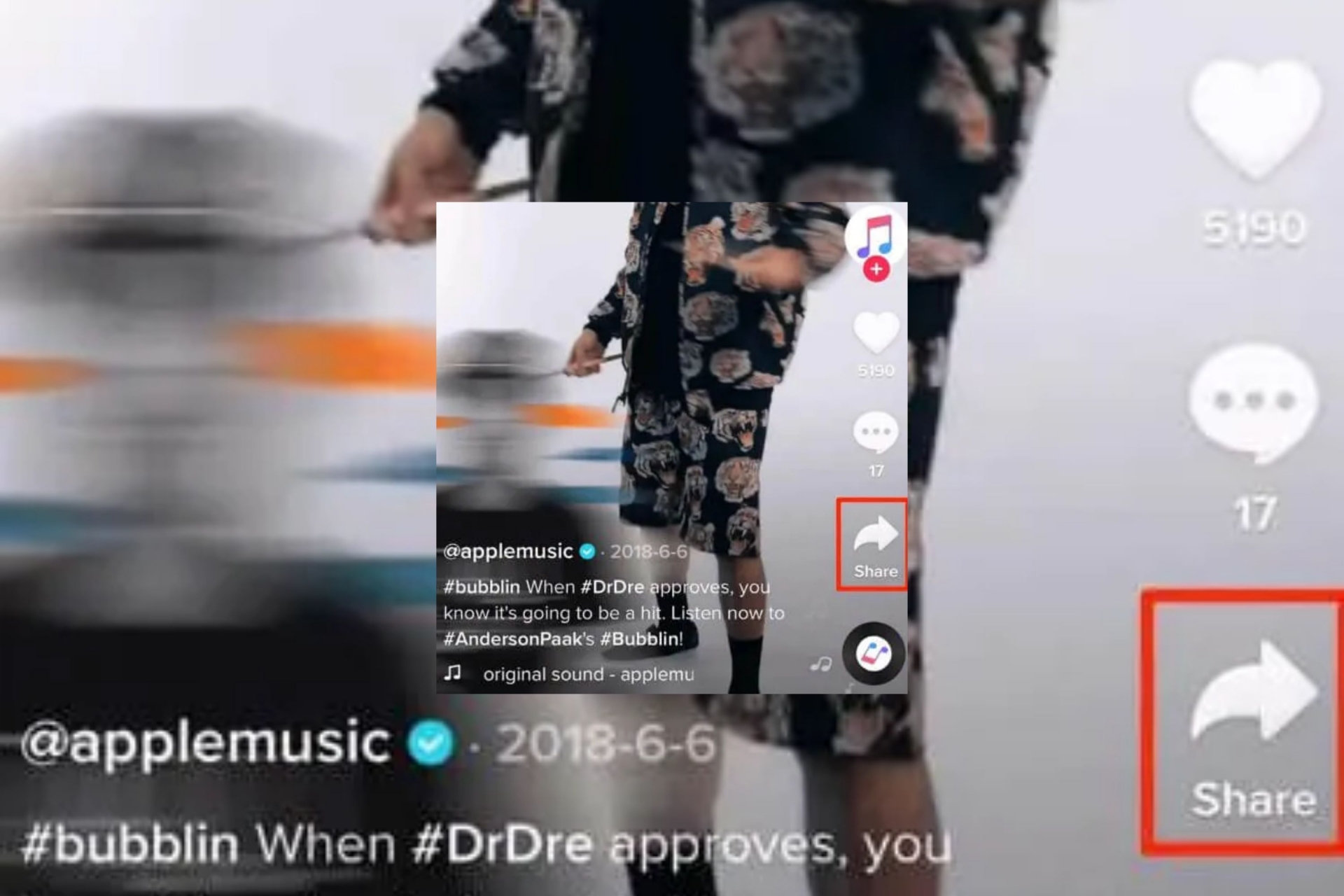 |
| Photo: filmorago.wondershare |
Step2. To copy the link to your chosen video, click Copy Link
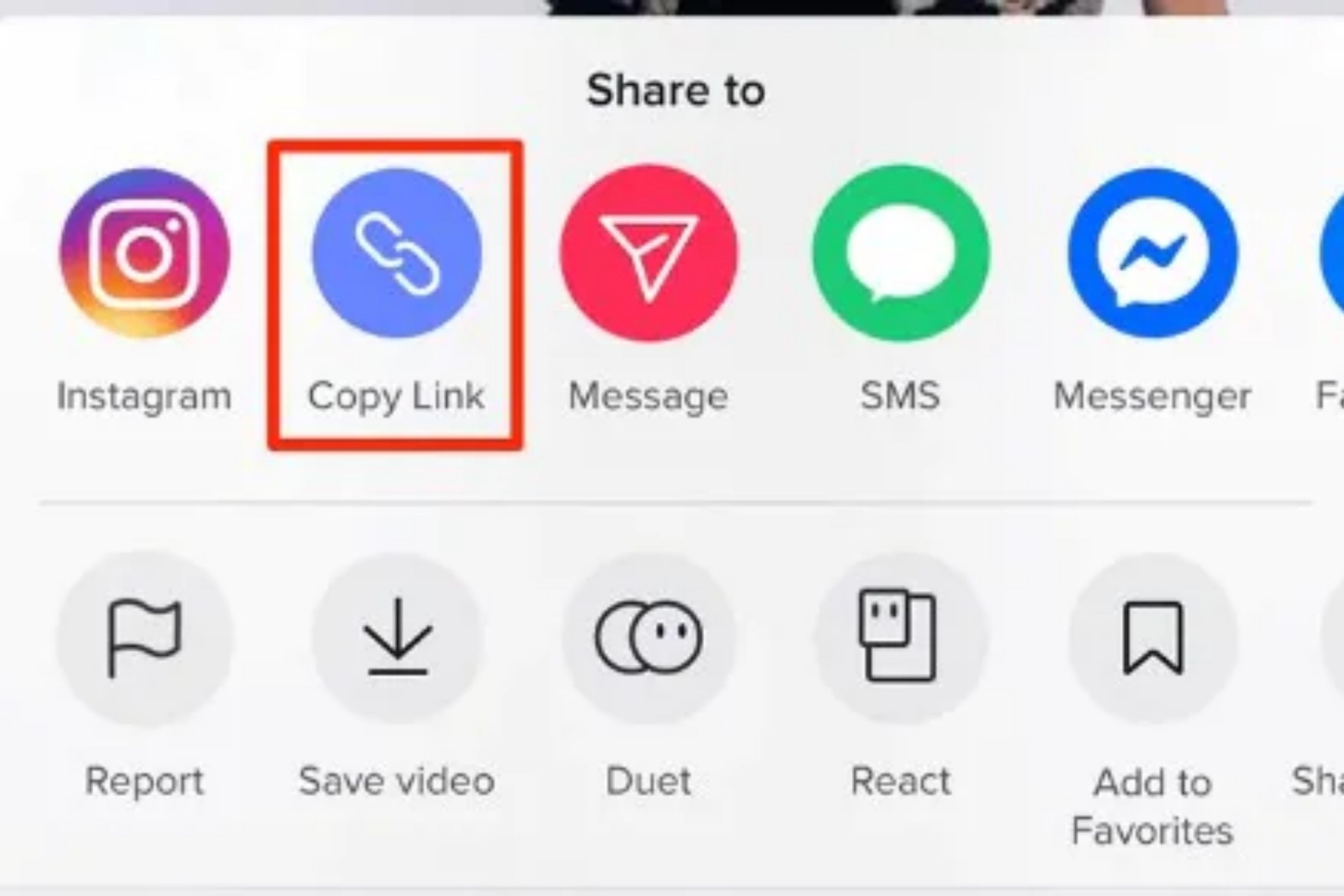 |
| Photo: filmorago.wondershare |
Step3. Launch the Total File application on your iPhone.
Step4. Select the web icon on the bottom right corner.
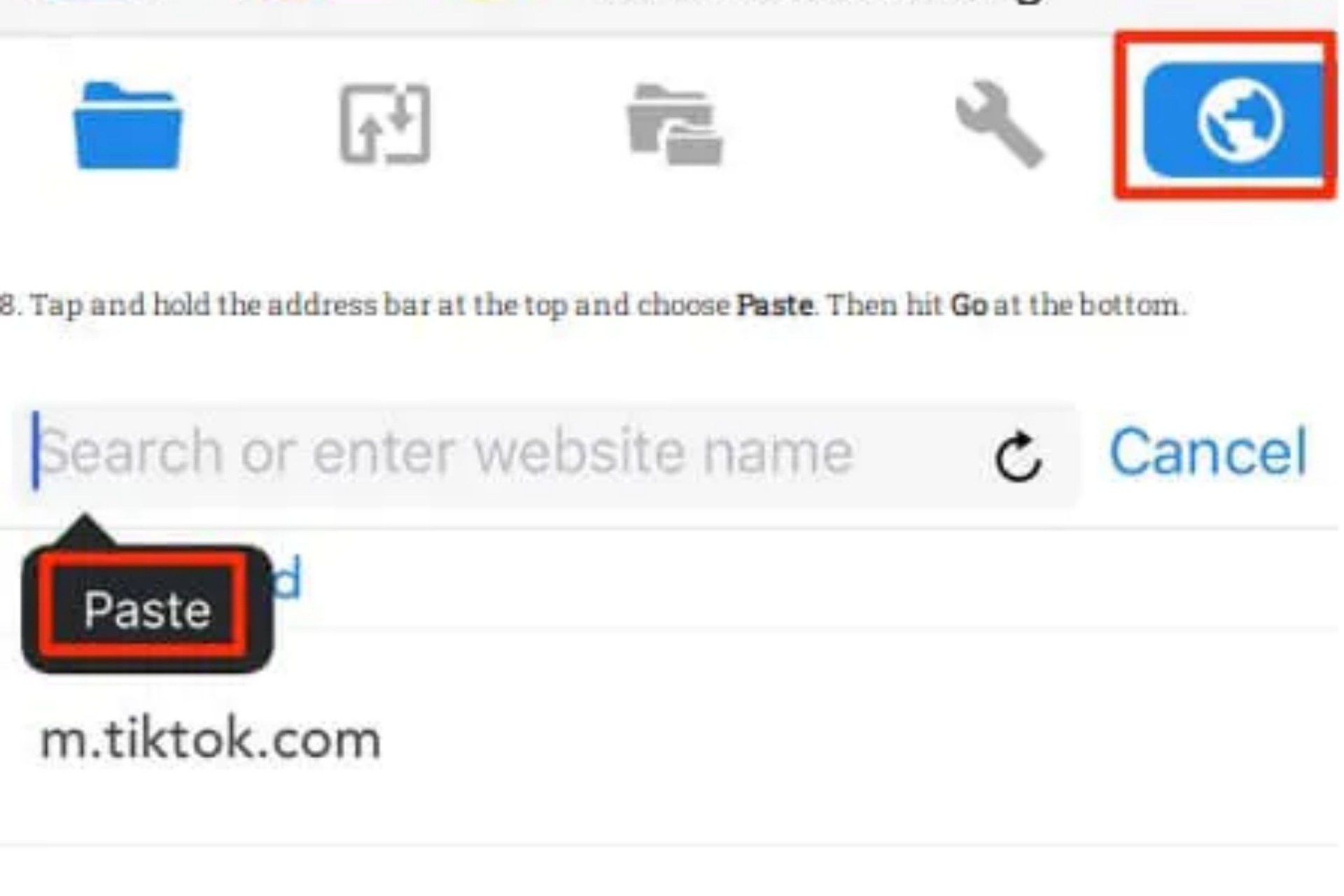 |
| Photo: filmorago.wondershare |
Step5. Tap and hold the address bar at the top, and then select Paste
Step6. Play the video
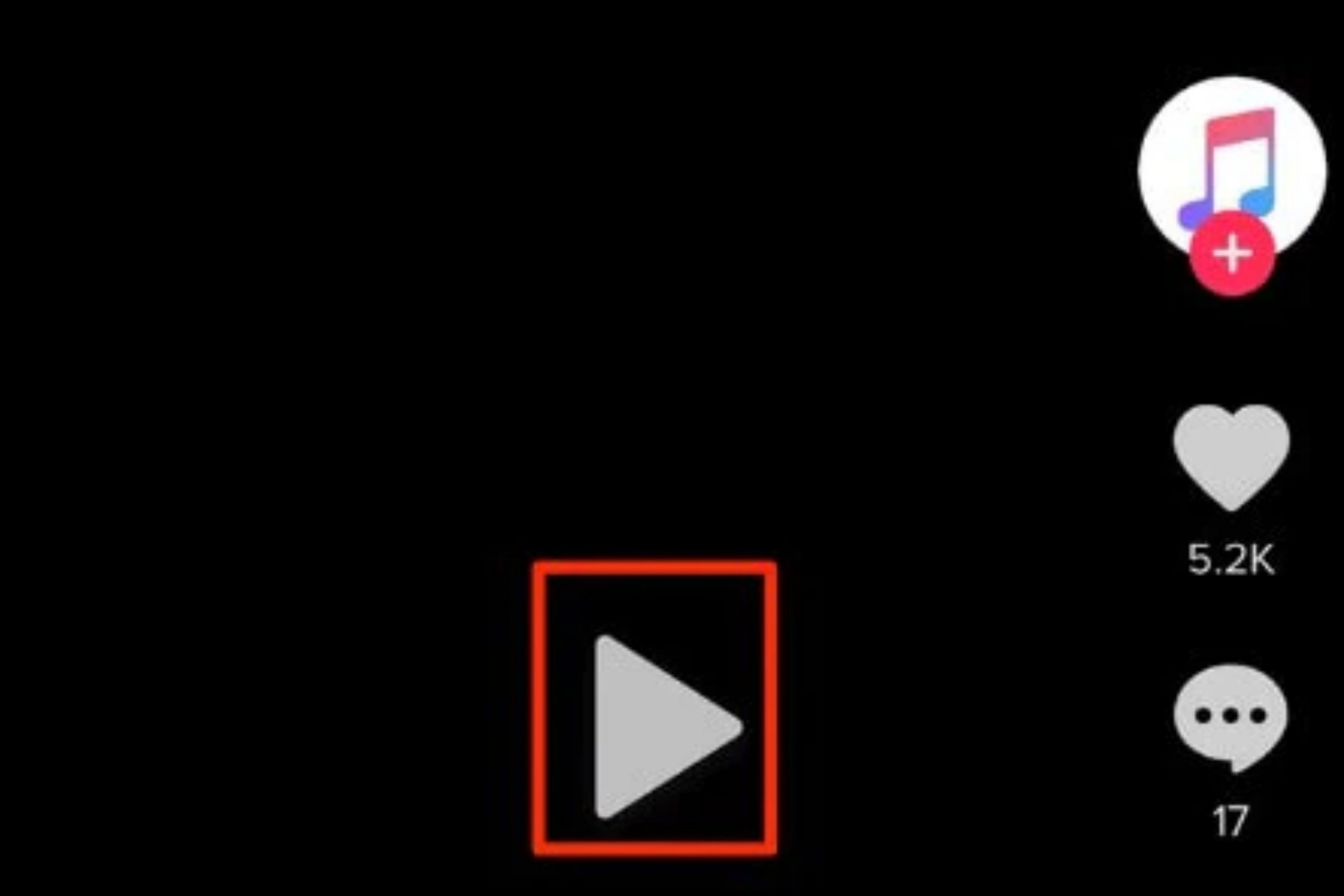 |
| Photo: filmorago.wondershare |
Step7. Hit the Go button at the bottom
Step8. Tap the video as it starts playing, and you'll get a notification. Click the green checkmark icon.
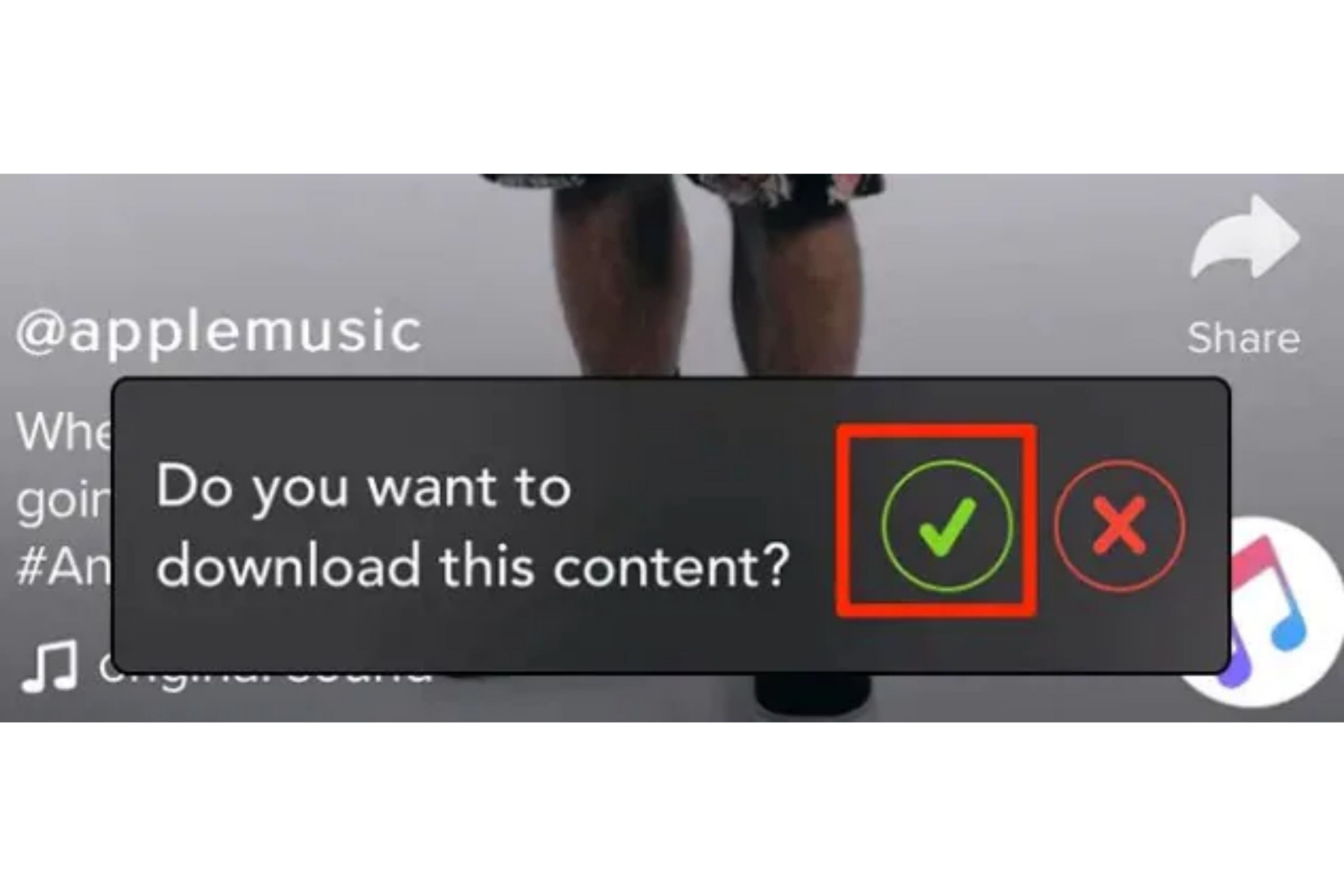 |
| Photo: filmorago.wondershare |
Step9. Total Files will question where you want the video to be stored. Select a location and press the done button.
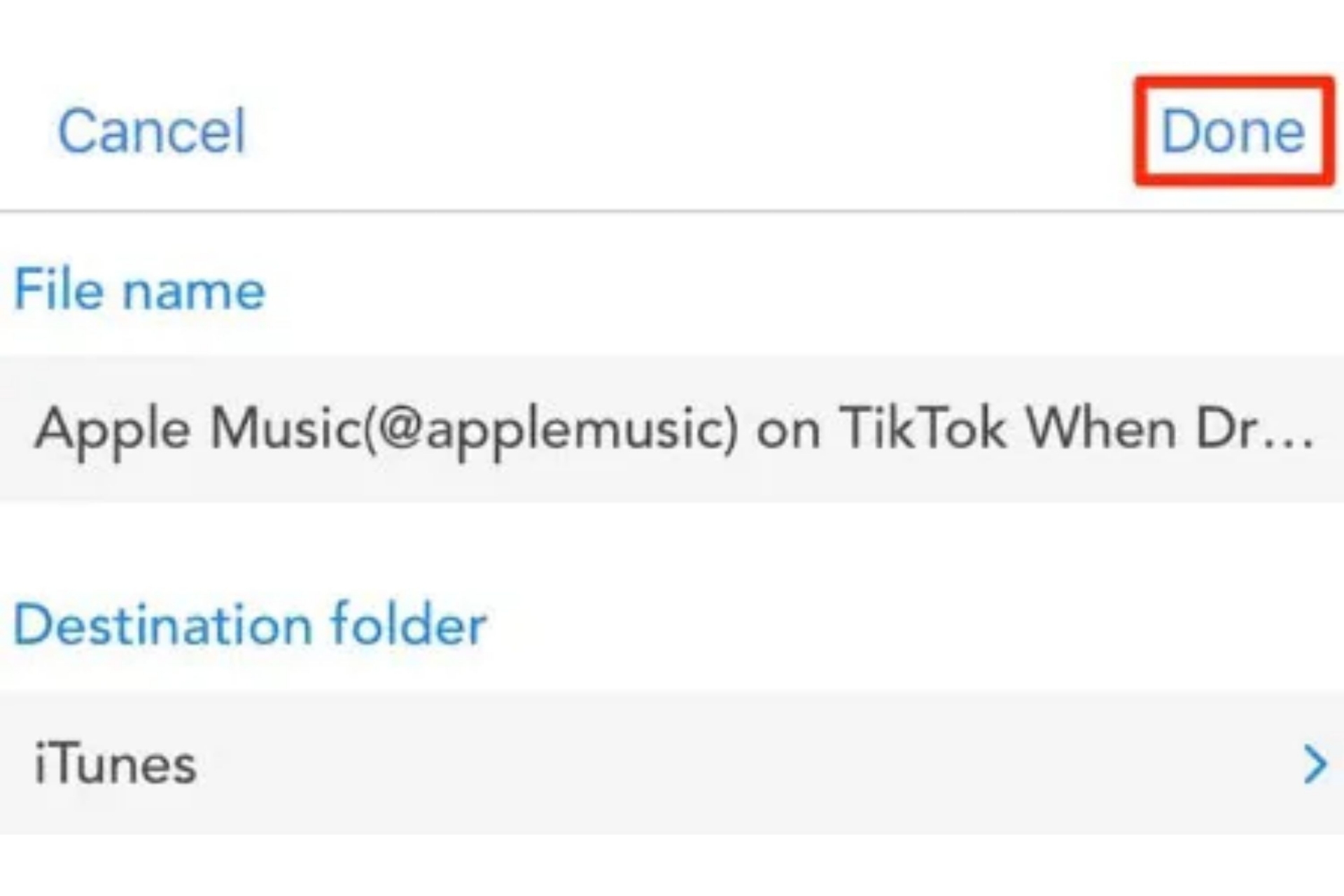 |
| Photo: filmorago.wondershare |
Step10. In the Total Files app, the TikTok video will be downloaded in MP3 format and accessible for viewing
How to Download TikTok Videos On Android
One way to download TikTok videos on Android is to use the official TikTok app. This method works for all the videos where the creator has enabled download.
1. Launch the TikTok app on your phone.
2. Find the video that you want to download.
3. You’ll see a few options on the right sidebar. Please tap on the option that has an arrow icon for share options.
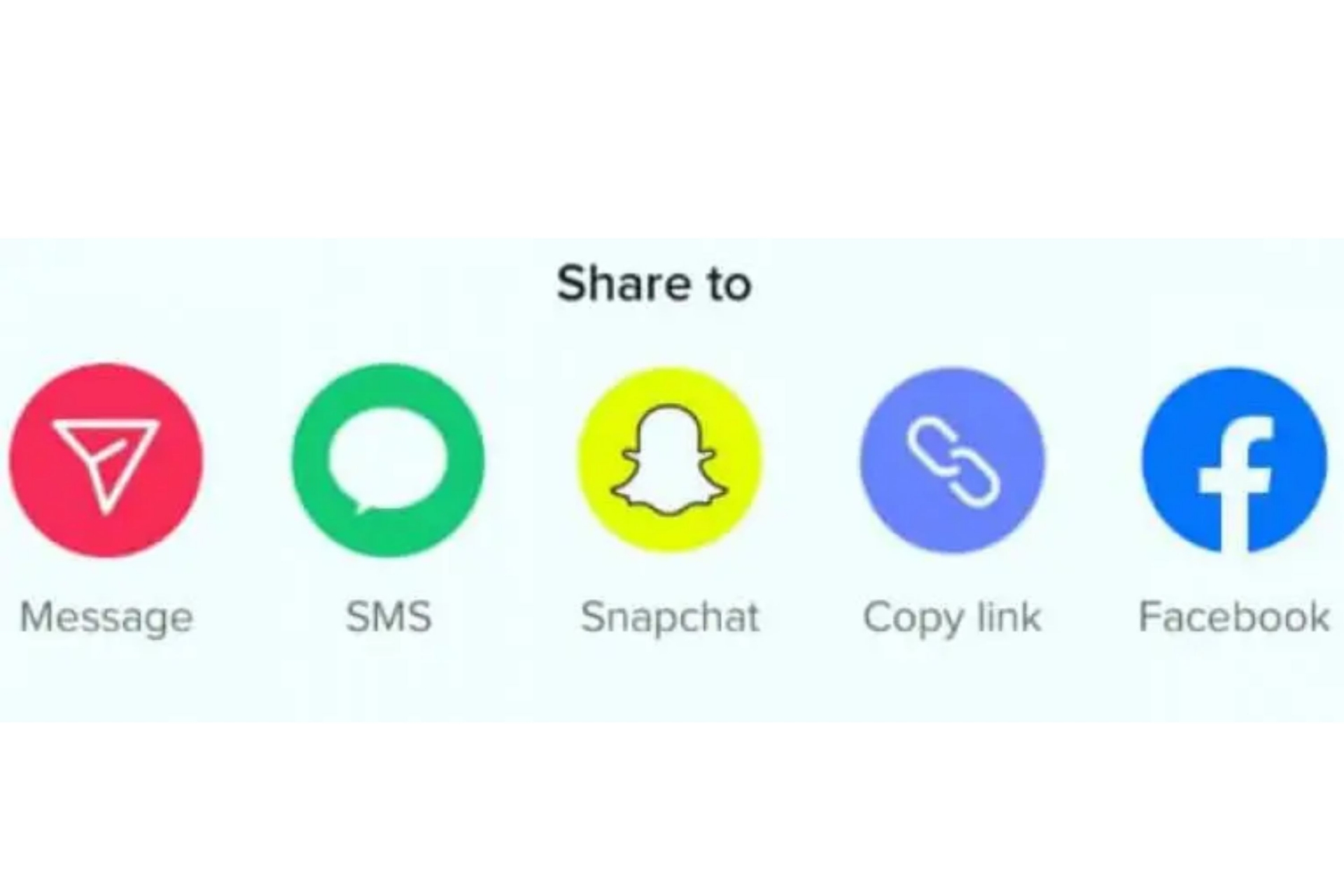 |
| Photo: onlineinformationhub |
4. On screen, you’ll have several ways to share the selected video, but because you want to download this TikTok video, tap the Save video option.
 |
| Photo: onlineinformationhub |
5. Wait for the video to be downloaded to your device. You’ll see the live progress on your screen.
6. You’ll get a menu that lets you share your video. Tap Cancel as your video is now downloaded on your device.
 |
| Photo: onlineinformationhub |
7. Open the Gallery app, and you’ll find your TikTok video downloaded there.
 10 Weirdest TikTok Beauty Trends Will Be Hottest in 2022 10 Weirdest TikTok Beauty Trends Will Be Hottest in 2022 TikTok was inundated with weird, wonderful, and downright skin-care tips and beauty tips. Some Tiktok trends will be hottest in 2022. |
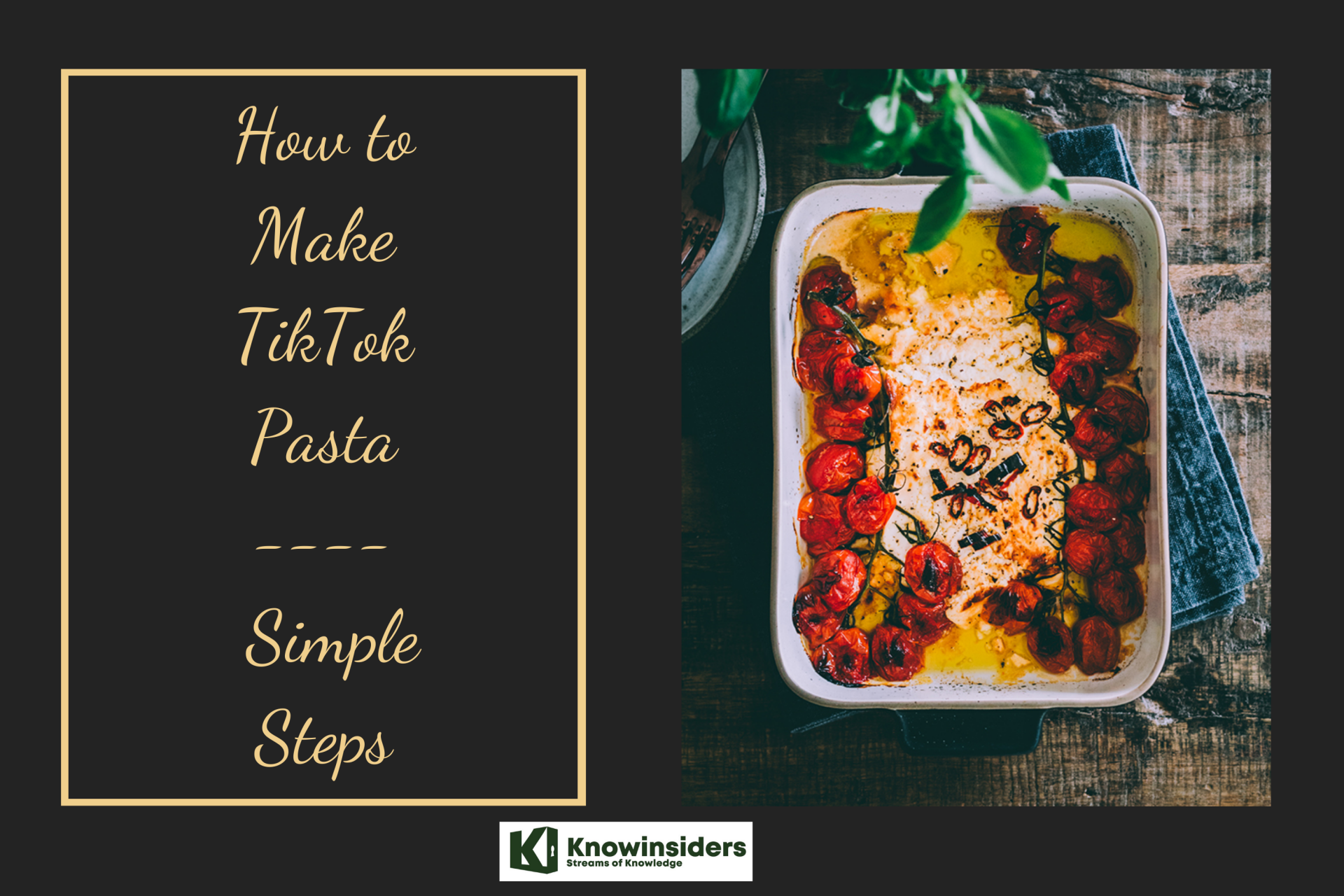 How to Make TikTok Pasta With Simpliest Steps How to Make TikTok Pasta With Simpliest Steps The ever-so-popular TikTok Baked Feta Pasta! How to make it in simple steps? Check out right below! |
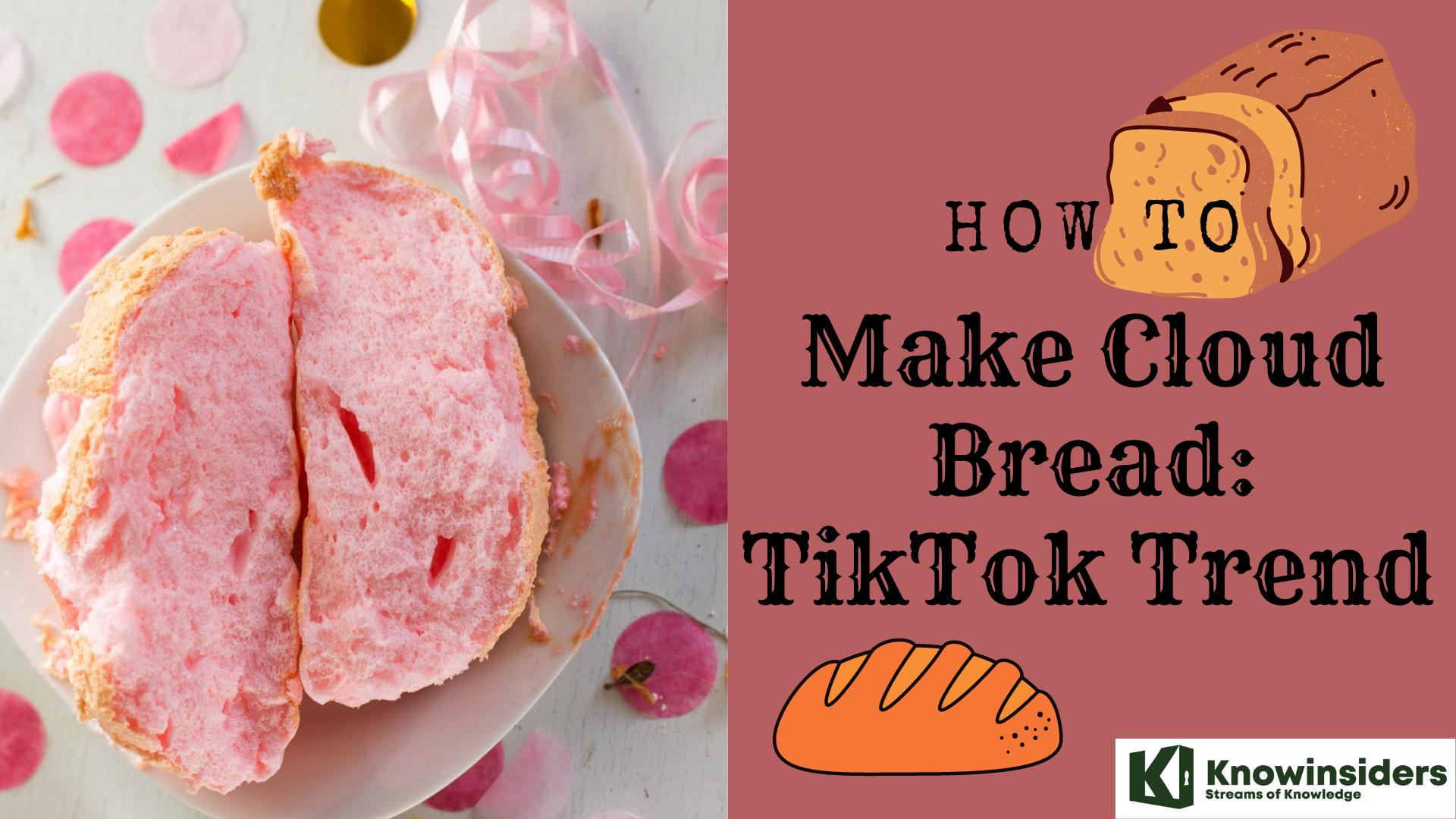 How To Make Cloud Bread With The Simpliest Recipes How To Make Cloud Bread With The Simpliest Recipes To learn how to make the TikTok's cloud bread with the simpliest recipe, keep reading the article below. |























