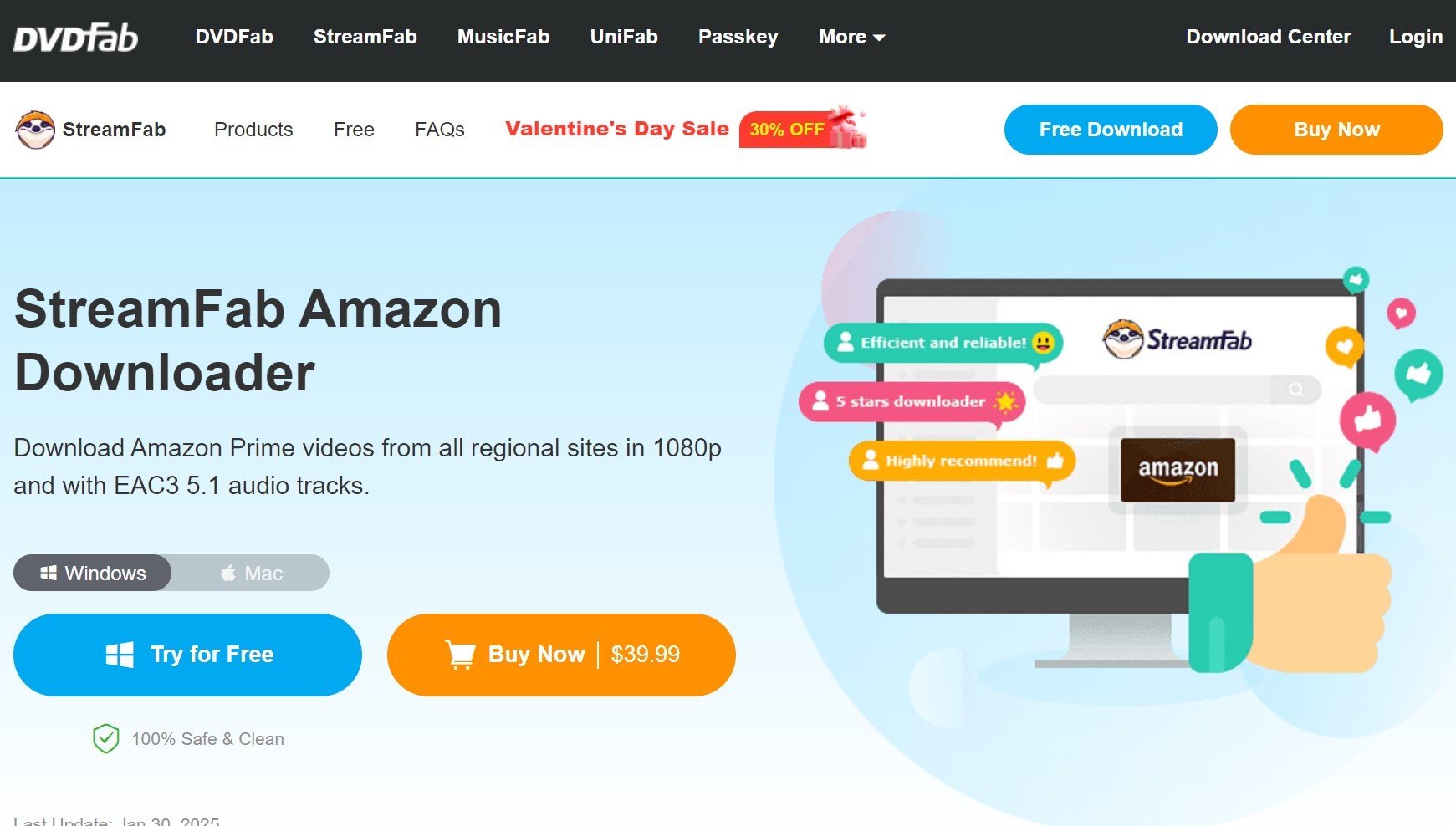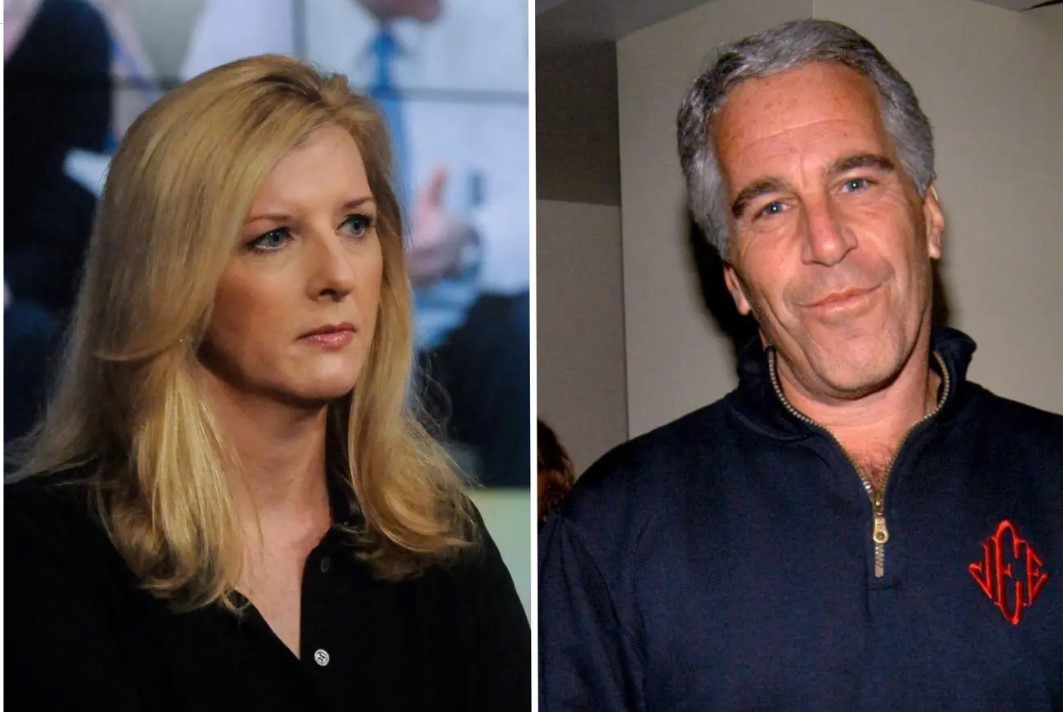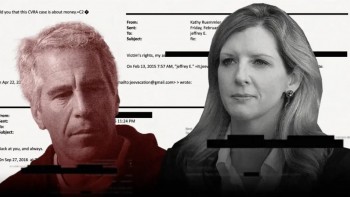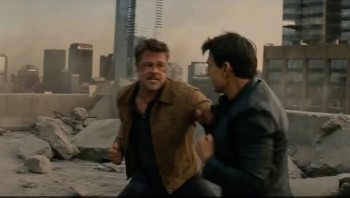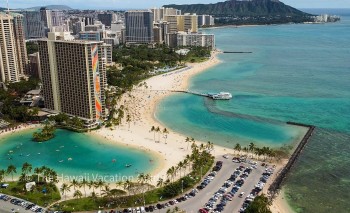Simple Steps To Download Movies on Hulu
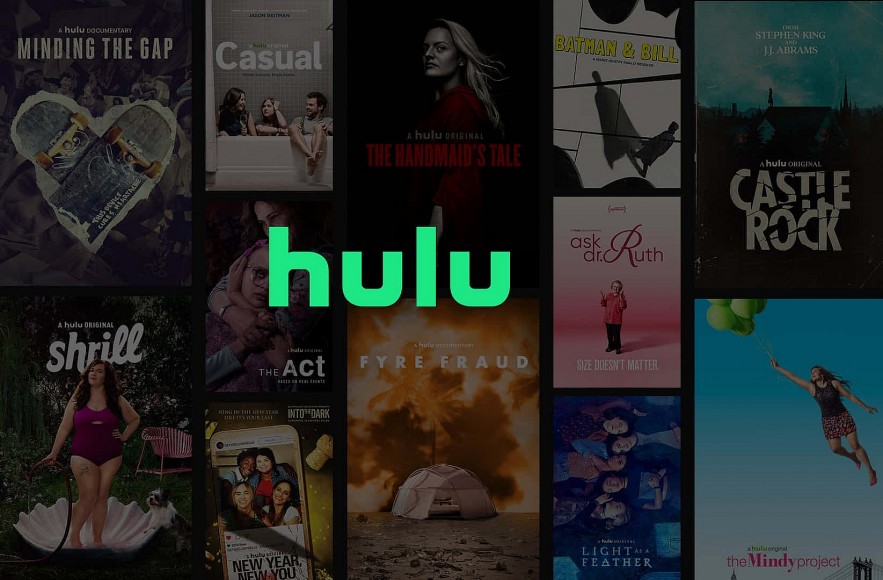 |
| Simple Steps To Download Movies On Hulu |
| Table of Contents |
Hulu is a behemoth when it comes to delivering your favorite shows and movies. One of the most significant advantages Hulu has over other behemoths such as Netflix is that you can frequently watch new network TV episodes the day after they air. Netflix only streams entire seasons after the final episode airs, and only after acquiring the rights.
Hulu users can only download content through the mobile app. Downloading media to a computer, streaming device, or gaming console is not possible. The feature is also restricted to those who subscribe to an ad-free Hulu plan. Nonetheless, downloading Hulu shows and movies to your mobile device is simple and quick.
What are Hulu offline downloads?
Hulu's offline downloads allow paid, ad-free subscribers to save content to watch later when they're not connected to Wi-Fi or cell service. Hulu now joins Netflix and Amazon Prime Video in offering offline downloads, both of which have done so for some time.
Hulu says "thousands" of TV shows and movies will be available for download, but you won't be able to download everything on the service.
Streaming content is accessed by connecting your device to the internet and connecting to Hulu. When you download a title, it is stored on your device's hard drive and no longer requires an internet connection to access. Hulu, like many other streaming services, has offline viewing restrictions. You may have up to 25 downloaded titles on your account at any given time, spread across no more than five compatible devices.
Is it possible to download movies from Hulu?As previously stated, you can only download movies or series for offline viewing on mobile devices that run Amazon, Android, or iOS. Not all of these versions, however, are supported. The following are all of the Amazon, Android, and iOS operating system versions that are supported. |
What You Should KnowOnly Hulu subscribers with an ad-free plan can download shows and movies. On Hulu, go to "Downloads" > "Downloads" > "See What's Downloadable" to see a complete list of downloadable content. Tap the Download icon to save a show or movie. |
Easy Steps To Download Movies On Hulu
Follow these steps to download Hulu shows to watch offline:
1. Launch the Hulu app on your supported mobile device and tap Downloads to see all available shows for download.
2. Tap the series you want to download, then scroll through the seasons and episodes until you find something you want to download.
3. Select the download icon. When the download is complete, the button turns into a checkmark.
The length of the download is determined by the length of the show (a 30-minute show will download faster than a 90-minute movie) and whether you are downloading via Wi-Fi or cellular. Remember that downloading over cellular will likely consume a large portion of your monthly data allowance.
4. Tap X to exit the series view, then tap the Downloads menu to see a list of all the episodes you've downloaded.
READ MORE: Top 9 Most Famous Detective Conan Movies of All Time
Is there a limit to how many Hulu downloads you can make?You may want to fill your mobile device with downloaded episodes now that you've seen how simple it is to download Hulu shows. Go for it, but keep in mind that Hulu limits the number of downloaded episodes you can have at once. As of this writing, you are limited to 25 downloaded episodes. Because the limit is per account, it makes no difference how many devices you use to download. If your account's total downloads across all devices exceed 25, you've reached your limit. |
How to Delete Hulu Downloaded Movies
You'll have to delete some old shows if you've reached your 25-episode download limit and want to download new ones. Here's how it's done:
1. Tap Downloads, then Edit, in the Hulu app.
2. Tap the delete icon next to the episode(s) you want to remove.
3. Select the trash can icon.
4. Tap Delete in the pop-up menu.
Hulu removes previously downloaded content
Downloads are automatically deleted after you watch them.
How Long Are Hulu Downloads?Unwatched downloads remain active on your mobile device for 30 days after they have been downloaded. If you begin watching a download, it remains valid for 48 hours after you begin watching. If you have a download that you haven't watched after 30 days, you may be able to renew it. To do so, navigate to the Downloads tab, tap the exclamation point icon next to an episode, and then tap Renew Download. This gives you an additional 30 days to view the episode. |
How many devices can watch Hulu at the same time?On the same account, you can watch Hulu on two devices at the same time, but watching offline does not count toward that limit. The unlimited screen add-on is available for $9.99. |
Conclusion
Do you find downloading Hulu movies is easy? You just need to follow our simple steps. Hope that our guide is useful. Enjoy your shows!
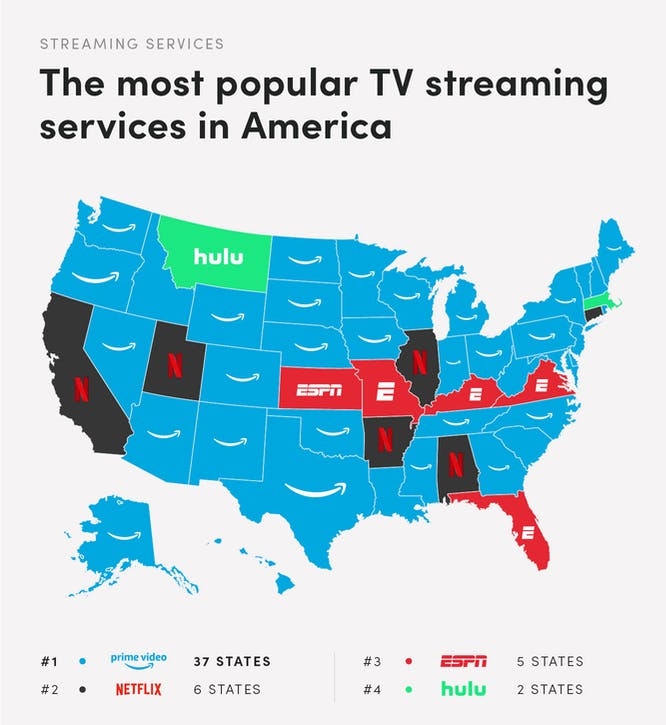 Top 5 Most Popular Streaming Services in the US Top 5 Most Popular Streaming Services in the US When asked what the most popular streaming service is, most of us will assume Netflix. But in the US, Netflix is not on the top ... |
 Top 30 Best and Popular Movies On Hulu Of All Time Top 30 Best and Popular Movies On Hulu Of All Time If you are bored staying at home in the weekend and need something to entertain yourself, here is our list of 30 best and popular ... |
 How to Watch “Nine Perfect Strangers”: Live Stream, Online How to Watch “Nine Perfect Strangers”: Live Stream, Online After successful stints in TV thrillers Big Little Lies and The Undoing, Nicole Kidman has returned to our screens once again in Nine Perfect Strangers, ... |