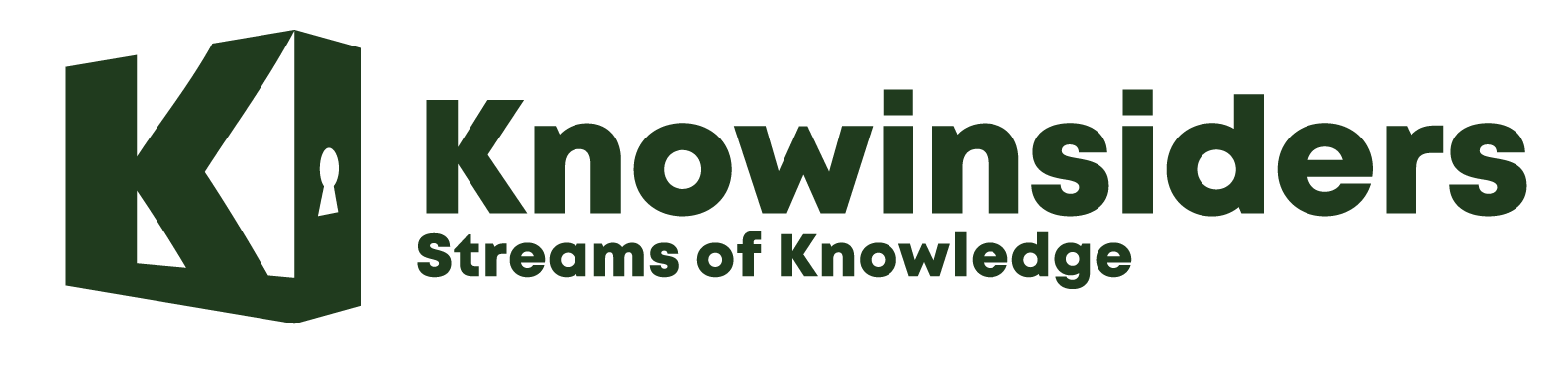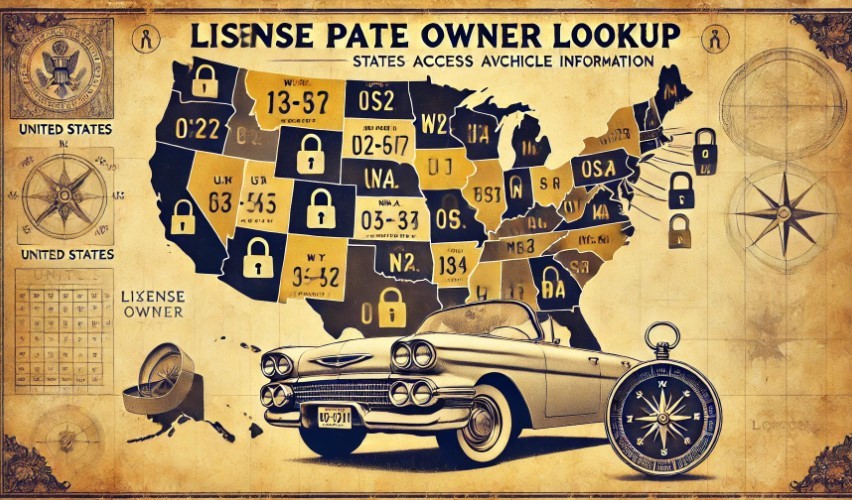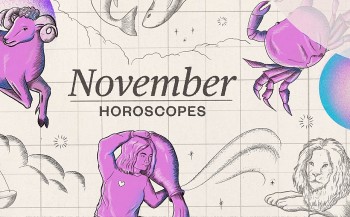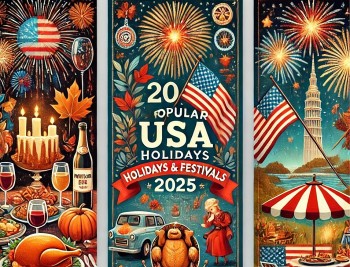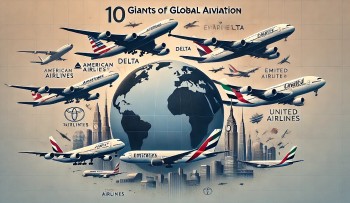Online Check-In with IndiGo Airlines: Luggage, Special Cases, Seat Selection
| Table of Contents |
IndiGo Airlines has carved a niche for itself as one of India’s most reliable and affordable airlines. Serving both domestic and international routes, IndiGo prioritizes efficiency, affordability, and customer experience. With a vast network spanning across India and key international destinations, IndiGo’s online check-in service has become essential for travelers looking to streamline their journey. The ease of checking in online minimizes airport wait times, provides seat selection flexibility, and makes travel more convenient overall.
Learn more: Top 10 Giants of Global Aviation in 2024/2025: Airline Rankings
In this article, we explore how to make the most of IndiGo’s online check-in service.
 |
| Online Check in with IndoGo will help you feel comfortable when arriving at the airport |
Methods for Online Check-In
IndiGo offers several ways to check in online, providing flexibility for passengers based on their preferences:
-
Through the IndiGo Website: Passengers can access the official IndiGo website, where the check-in process is clear and user-friendly. After logging in with a booking reference or PNR and last name, passengers can select seats, finalize their check-in, and download their boarding passes.
-
Using the IndiGo Mobile App: IndiGo’s mobile app is another convenient platform for check-in. Available for both iOS and Android, the app allows users to check in with ease, save their boarding passes, receive real-time notifications, and manage bookings on the go.
-
Third-Party Apps and Services: Some third-party platforms may offer check-in options for IndiGo, but it’s always recommended to use the official website or app to avoid potential issues with data security or technical problems.
Steps for Online Check-In via IndiGo’s Website
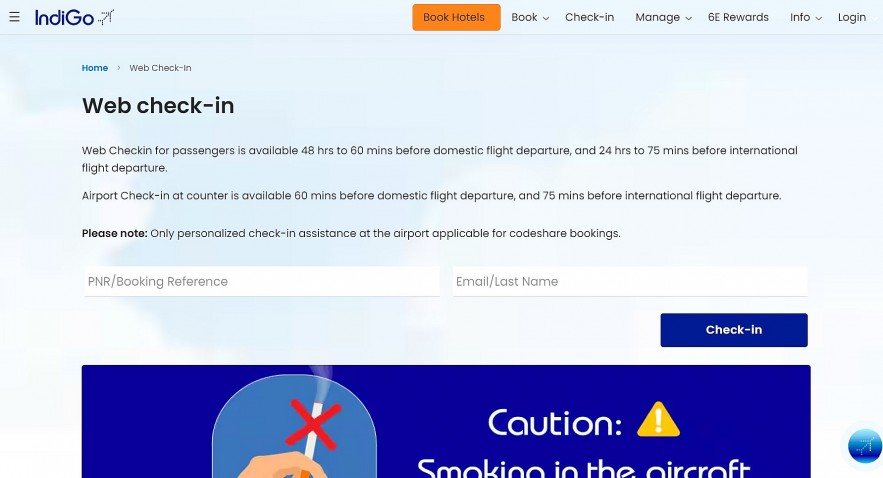 |
| IndiGo Website |
-
Visit the IndiGo Website
- Go to the official IndiGo Airlines website at https://www.goindigo.in/.
- Navigate to the "Check-in" option, usually located in the main menu or homepage.
-
Enter Booking Information
- Input your PNR (Passenger Name Record) number and last name exactly as they appear on your booking confirmation.
- Ensure the details are correct to avoid any errors during the check-in process.
-
Select Your Flight
- Once logged in, locate the flight you wish to check in for if you have multiple bookings.
- Confirm your chosen flight and proceed.
-
Choose Your Seat
- IndiGo provides an option to select your seat. Standard seats are free, but premium seats (e.g., extra legroom, aisle, or front-row seats) may incur additional charges.
- Choose your preferred seat or allow the system to automatically assign one if no specific preference is required.
-
Confirm Check-In
- Review your selected details and confirm the check-in process.
- Ensure all details are accurate before finalizing, as some changes may not be allowed post-check-in.
-
Obtain Your Boarding Pass
- After confirmation, the system will generate a digital boarding pass.
- You can choose to download the boarding pass as a PDF, save it to your mobile device, or print a physical copy if needed.
-
Arrive Early for Luggage Drop (If Necessary)
- If you have checked baggage, proceed to the designated IndiGo luggage drop counter at the airport upon arrival.
- Arriving early ensures you have enough time to complete this step without stress.
Following these steps helps you complete online check-in smoothly, minimizing airport wait times and making your travel experience more efficient.
 Top 10 Largest Airlines in the U.S: A Comprehensive Overview Top 10 Largest Airlines in the U.S: A Comprehensive Overview |
Checking In Online with Luggage
Checking in online with luggage is straightforward but requires a few additional steps for smooth processing at the airport:
-
Managing Checked Luggage: Passengers with checked baggage can use the online check-in feature and then proceed to the designated baggage drop counters at the airport. These counters allow passengers to drop off their bags without waiting at the main check-in queue.
-
Excess and Oversized Baggage: IndiGo has specific policies regarding overweight and oversized luggage. Passengers can pre-purchase additional baggage allowance during online check-in to save on airport fees. It’s advisable to check baggage weight and dimensions against IndiGo’s guidelines to avoid unexpected charges.
-
Cost and Process: The pre-purchase option often provides a cost-effective solution for those needing extra baggage space. IndiGo’s website provides a clear breakdown of fees based on route and weight, making it easy for travelers to plan accordingly.
Seat Selection During Online Check-In
IndiGo offers a range of seat selection options during online check-in, enhancing comfort and convenience:
-
Standard Seat Selection: Passengers can choose from available standard seats at no additional cost. These include aisle, window, and middle seats, depending on availability.
-
Paid Seats and Extra Legroom: IndiGo also offers paid seats for passengers seeking extra comfort. Premium seats, such as those with extra legroom or those closer to the front, are available at an additional cost.
-
Preferences and Availability: Passengers looking for a specific type of seat are encouraged to check in early, as seat availability can be limited closer to departure.
Special Cases that Cannot Use Online Check-In
While online check-in is convenient, some passengers may need to check in at the airport counter:
-
Passengers Requiring Assistance: Travelers needing special assistance (e.g., those requiring wheelchairs) should check in at the airport to ensure all needs are properly addressed.
-
Unaccompanied Minors: IndiGo has specific policies for unaccompanied minors, who must check in at the airport for safety verification.
-
Other Restrictions: Passengers with specific visa requirements or those traveling to destinations requiring additional document verification may need to check in physically at the airport.
Tips and Advice for a Smooth Check-In
 |
| IndiGo Check-in Online |
Here are some helpful tips to streamline your online check-in experience with IndiGo:
-
Prepare All Necessary Documents: Ensure that you have a valid passport, visa (if applicable), and booking details ready to avoid any last-minute issues.
-
Check In Early: Online check-in opens 48 hours before departure, so checking in early allows you to secure better seating and avoid potential system downtimes.
-
Arrive Early for Baggage Drop: If you have checked luggage, plan to arrive at the airport early enough to complete the baggage drop process and avoid last-minute stress.
-
Double-Check Baggage Policy: IndiGo’s baggage policies are strict, so understanding weight and size limitations can help avoid additional fees.
 Top 10 Airlines with the Hottest Pilots in the World Today Top 10 Airlines with the Hottest Pilots in the World Today |
Common Issues and How to Resolve Them
Here’s a list of common issues passengers may encounter during online check-in, along with solutions:
-
Technical Difficulties with Website or App: Clear your browser cache, check your internet connection, or try using the IndiGo app. If issues persist, contact customer support.
-
Error Messages Related to Booking Details: Double-check your PNR number, name, and other details against your booking confirmation to ensure accuracy.
-
Payment Issues for Premium Seat Selection: Make sure your payment information is correct, and check for sufficient funds in your account. Using an alternate payment method can sometimes resolve issues.
-
Security Measures: Always use secure networks and only check in through the official IndiGo website or app for privacy protection.
Conclusion
Online check-in with IndiGo Airlines offers travelers a simple, effective way to streamline their airport experience. By checking in online, passengers can save time, choose preferred seats, and reduce interactions at the airport. IndiGo’s online check-in system is easy to navigate and available for most domestic and international routes, providing passengers with the flexibility to manage their travel with ease. By understanding the process, following tips, and knowing how to troubleshoot common issues, travelers can make their experience with IndiGo as seamless as possible.
Frequently Asked Questions (FAQs)
-
What happens if I forget to check in online?
- If you forget to check in online, you can still check in at the airport. However, be aware that lines may be longer, so plan to arrive early to avoid delays.
-
Can I change my seat after I’ve checked in online?
- IndiGo allows seat changes after online check-in, but availability may vary, and additional charges may apply for premium seats.
-
Is online check-in available for all IndiGo flights?
- Online check-in is available for most IndiGo flights. However, passengers with specific requirements (e.g., unaccompanied minors) may be required to check in at the airport.
-
What if I have special requests or need assistance?
- For passengers needing special assistance, it is best to check in at the airport to ensure all needs are met.
-
How can I ensure a safe online check-in experience?
- Use the official IndiGo website or app and avoid using public Wi-Fi networks when entering personal details.
 Top 20 Best Airlines in the World Top 20 Best Airlines in the World In the latest airline ranking, AirlineRatings.com awarded Qatar Airways 2021 airline of the year. |
 Top 10 Best Airlines In North America - Skytrax Top 10 Best Airlines In North America - Skytrax Which airlines offer the best services in North America? Find the answer in the article below. |
 Top 10 Most Unique and Weirdest Airlines in The World Top 10 Most Unique and Weirdest Airlines in The World Nowadays, a flight is no longer strange to people. From the boring security check to the familiar arrival and departure moments. However, if someone wants ... |
 Top 10 Best Low-Cost Airlines in The World for Poor People Top 10 Best Low-Cost Airlines in The World for Poor People Here are the lists of the top 10 cheapest airlines and the best budget airlines in the world that will help you search for flights ... |