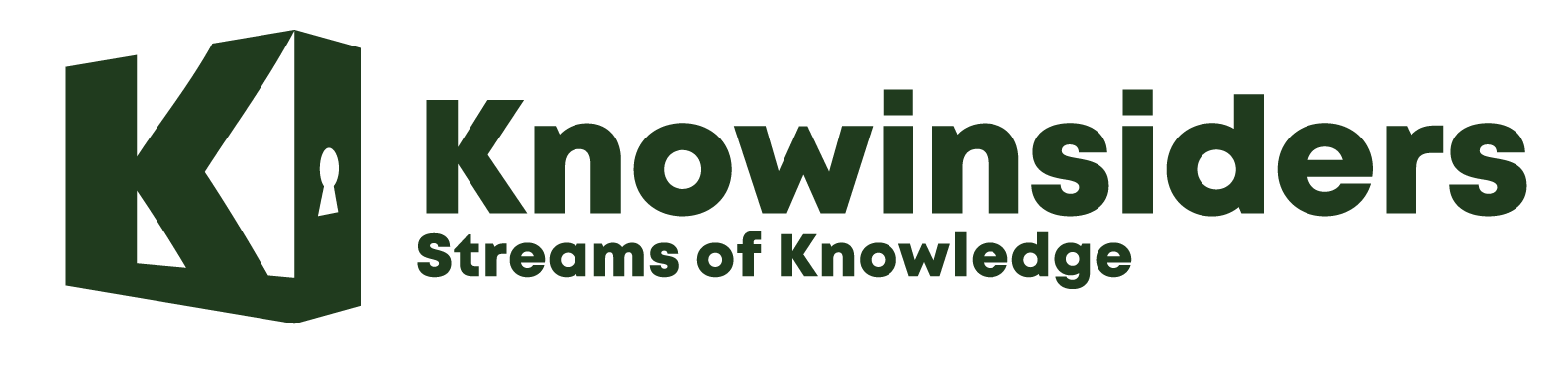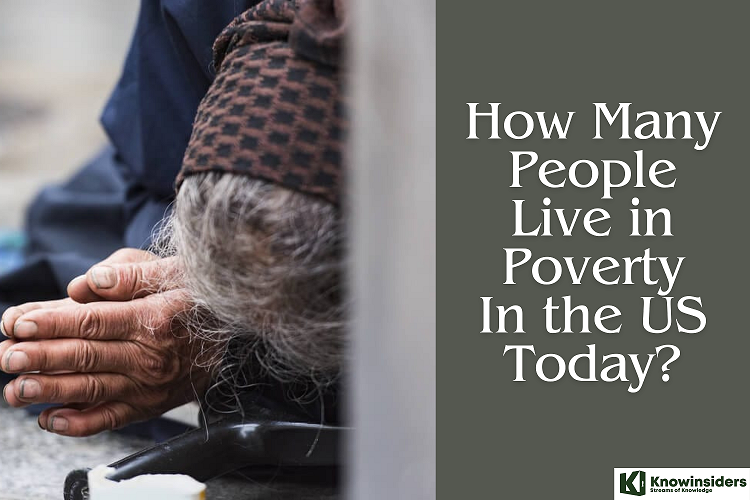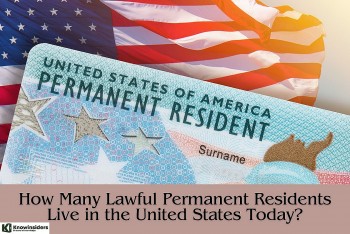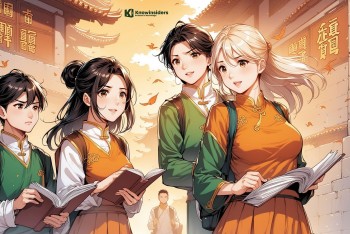How To Watch TNT In Canada For Free, Without Cable
 |
| How To Watch TNT In Canada For Free, Without Cable |
Turner Network Television is one of the most popular providers of content including movies, TV shows, and live TV in the USA. Yeah, just the US as the service is geo-restricted outside the country. There’s also a way to watch TNT without cable. In the article below, we will dive into how to watch TNT in Canada.
What is TNT and TNT in Canada
 |
| Photo: Best VPN Canada |
TNT (originally an abbreviation for Turner Network Television) is an American basic cable television channel owned by WarnerMedia Studios & Networks that launched in October 1988. TNT's original purpose was to air classic films and television series to which Turner Broadcasting maintained spillover rights through its sister station TBS. Since June 2001, the network had shifted its focus to dramatic television series and feature films, along with some sporting events (including NBA, NHL, the NCAA Division I Men's Basketball Tournament and professional wrestling from AEW Rampage), as TBS shifted its focus to comedic programming.
As of September 2018, TNT was received by approximately 89.573 million households that subscribe to a subscription television service throughout the United States.
TNT currently airs a mix of original drama and reality series, and reruns of dramas that originally aired on the major broadcast networks. Original programs currently seen on TNT (as of September 2018) include Animal Kingdom, Good Behavior, The Last Ship and Claws. The channel's daytime, overnight and Saturday morning schedule is heavily dominated by reruns of current and former network police procedural series such as Castle, Bones and TNT mainstay Law & Order, while its weekday morning schedule focuses on sci-fi, supernatural and fantasy series.
TNT in Canada
No version or feed for TNT exists in Canada though some of its programming is aired on Bell Media channels such as CTV Drama Channel and TSN.
How to watch TNT in Canada
 |
| Photo: News - Fresherlive |
Here’s how you can unblock TNT in Canada without cable:
1.First, download and subscribe for a VPN – We recommend ExpressVPN.
2.Now open the VPN app on your device and sign in.
3.Connect to the US server from the list.
4.Now head to Sling TV, Hulu + Live TV, or YouTube TV website or app, sign in, select TNT and start streaming in Canada.
See how simple is to watch TNT in Canada. A VPN can mask your local IP and change with the American IP address.
In this way when you try to access TNT through Sling TV, YouTube TV, or Hulu + Live TV, these TV streaming thinks that you are in the USA and allows you to access the content despite content geo-restrictions.
However, bear in mind that not all VPNs out there can unblock TNT in Canada because most of the VPN services do not offer optimized servers for streaming geo-locked content.
This is why choosing a compatible VPN is really important. If you don’t know much about VPNs, don’t worry because we already listed down the best VPNs to watch TNT in Canada.
Best VPNs to Watch TNT in Canada without Cable
 |
| Photo: CodeLearn |
1. ExpressVPN (Recommended)
ExpressVPN is a leading VPN service when it comes to unblocking geo-blocked streaming services like TNT in Canada. This provider offers 3000+ fastest servers in 90+ countries and 1000+ US servers in 20+ locations.
We tested ExpressVPN 76 servers to access TNT on Sling TV Orange, Hulu + Live TV, and YouTube TV in Edmonton, Canada. 96% of them unblock “Animal Kingdom” and “Snowpiercer” on TNT without any buffering and video lags issues.
We also tested this provider to unblock geo-blocked streaming services such as HBO Max, Channel 4, US Netflix, American Amazon Prime and US Paramount Plus, Discovery Plus, ABC, NBC, BBC iPlayer and Peacock TV in Canada.
And we were able to access all of these services without any hassle with ExpressVPN.
This provider offers easy-to-use apps for all the popular streaming devices, including Windows, Mac, Linux, Android smartphones and tablets, Android TV, iPhone, iPad, and Amazon Firestick and Fire TV.
And this provider also offers MediaStreamer aka Smart DNS and router configuration set up, if you want to stream TNT via Sling TV, Hulu + Live TV, or YouTube on devices like Roku, Apple TV, Smart TV (without Android OS), Xbox, and PlayStation since these streaming devices do not support VPN directly.
With ExpressVPN you will get five simultaneous connections on a single subscription and offers 24/7 excellent live chat support.
2. NordVPN
NordVPN is another budget-friendly choice to unblock TNT in Canada. This provider offers 5000+ servers in 59 countries and 1500 American servers.
NordVPN offers a SmartPlay feature that allows you to access geo-blocked streaming services regardless of your location.
We tested NordVPN 80 servers to watch TNT on Sling TV, YouTube TV, and Hulu + Live TV in Edmonton. 76% of them allow us to stream “Southland” and “Saving Grace” on TNT.
Though we experienced a bit of disconnection and video lag issue with NordVPN’s US servers while accessing TNT on YouTube TV.
This VPN provides apps for Windows, Mac, Linux, Android, iOS and Amazon Firestick and Fire TV. Also, Smart DNS to access geo-blocked content on devices like Roku, Apple TV, Smart TV, and gaming consoles.
With NordVPN, you will get six simultaneous connections on a single account and 24/7 live chat support.
3. PrivateVPN
PrivateVPN has gain rapid popularity among streamers due to its pre-configured apps for streaming geo-blocked content.
Though this provider offers a very small network of servers but due to pre-configured streaming apps for Windows, Mac, Android, and iOS, you will never get out of servers to watch TNT in Canada.
We tested all of its provided servers for Sling TV, Hulu + Live TV, and YouTube TV to access TNT in Canada. And approximately 80% of them allow us to watch “Men of Certain Age” and “Dark Blue without any buffering issues.
The most unique feature about this provider that instead of choosing a server, all you need to do is search for a streaming service you want to unblock and you will get the list of best working servers to unblock it.
PrivateVPN offers six simultaneous connections on a single account and live chat support.
How does a VPN unblock TNT in Canada?
 |
| Photo: Roku Guru |
Let’s skip the technicalities and focus on the main process. Basically, Virtual Private Network (VPN) hides your IP address and changes it to the region you’re trying to access.
An IP address is assigned by your internet provider, which helps to identify your location to provide region-specific search results. And this is the exact thing inhibiting you from accessing TNT live in Canada. Without VPN, if a person attempts to stream TNT in Canada; he gets an error message;
“Access to the service is only available in the home country of customers of participating TV Providers who also subscribe to the particular Turner television network.”
TNT uses a tracking system that blocks any intruder trying to access the platform with a foreign IP address. This is because most of the content on TNT is not licensed for international streaming. And if the streamer doesn’t block international users from accessing the content, they will be penalized by the copyright holders. As a result, you cannot access TNT live in Canada.
This is where a VPN jumps in to remove this blockage. A VPN changes your IP address to the US server, allowing you access to TNT from Canada.
Can I use a Free VPN to stream TNT in Canada?
No, you cannot use a free VPN to watch TNT in Canada. It’s not like it is forbidden or something; it’s just that these services are not compatible enough to perform the kind of duty that paid VPN services do.
With fewer servers and an abundant number of users, you can only expect a snail-speed while streaming high-quality content on TNT. Besides, these VPNs are not free exactly.
Instead, they monetize your online information by selling it to third-party advertisers. And I’m sure you want to let your information be exploited like this, right?
So, instead of using a Free VPN, subscribe to ExpressVPN and have a smooth streaming experience.
Where Can I watch TNT without Cable in Canada?
 |
| Photo: Howtowatch |
TNT in Canada is available for streaming on cable-free platforms such as Sling TV, Hulu + Live, and YouTube TV. These streaming services and our top 3 suggested VPNs are compatible with the following devices:
- Chromecast
- Smart TV (Without Android OS)
- Xbox
- PlayStation
- Apple TV
- Amazon Firestick and Fire TV
- Roku
- Android TV
- Android smartphones and tablets
- iOS devices
- Mac
- Windows and Linux
How to watch TNT on iOS devices?
iOS users need to change their region to the USA from the App Store to download the Sling TV, Hulu +Live, or YouTube TV app. Once installed, follow these steps to get TNT in Canada;
1.Subscribe and install a VPN on your device (we recommend ExpressVPN).
2.Launch the VPN app and sign in using your credentials.
3.Connect to the US-based server.
4.Go to Sling TV, YouTube TV, or the Hulu app.
5.Sign in and start streaming TNT in Canada.
How to watch TNT online on Windows, Mac, and Linux?
Here’s how you can watch TNT in Canada on your PC/ Desktop, including Windows, Mac and Linux:
1.Subscribe to a reliable VPN service such as ExpressVPN.
2.Download the VPN app and sign in using your credentials.
3.Connect to the US-based server
4.Open Sling TV, YouTube TV, or Hulu +Live website and sign in.
5.Search “TNT” and start streaming.
How to watch TNT on Android devices?
To watch TNT in Canada on your android device, you need to change the Google Play store location to the US. With the US location, download one of these TV streaming apps: Sling TV, YouTube TV, or Hulu + Live TV. Here’s how you can do this:
1.Subscribe to ExpressVPN and download its application.
2.Launch the app and sign in with your credentials.
3.Head to the Google Play Store and tap on the 3-bar on the top left.
4.In the “Account” section, select the USA as your country.
5.Once your location is changed, download YouTube TV and sign in.
6.Search “TNT network” and start streaming in Canada.
How to watch TNT on Amazon Firestick and Fire TV?
Follow these steps to get TNT in Canada on Amazon Firestick or Fire TV:
1.Subscribe to ExpressVPN and download the app on your Firestick or Fire TV device.
2.Launch the VPN app and connect to the US server.
3.Once connected, download the Hulu, YouTube TV, or Sling TV app and sign in.
4.You’re all set to stream your favorite TNT content in Canada.
How to watch TNT for free?
Two streaming services (Hulu Live TV and YouTube TV) that have TNT offer a free trial. If you’re a new subscriber, you can benefit from this offer and watch TNT free for a month on Hulu Live or for 14 days on Youtube live tv.
 How To Watch TNT In The UK With Cheapest Ways, Without Cable How To Watch TNT In The UK With Cheapest Ways, Without Cable TNT is one of the most famous American channels, but it can be tricky to watch it outside of the US. In the article below, ... |
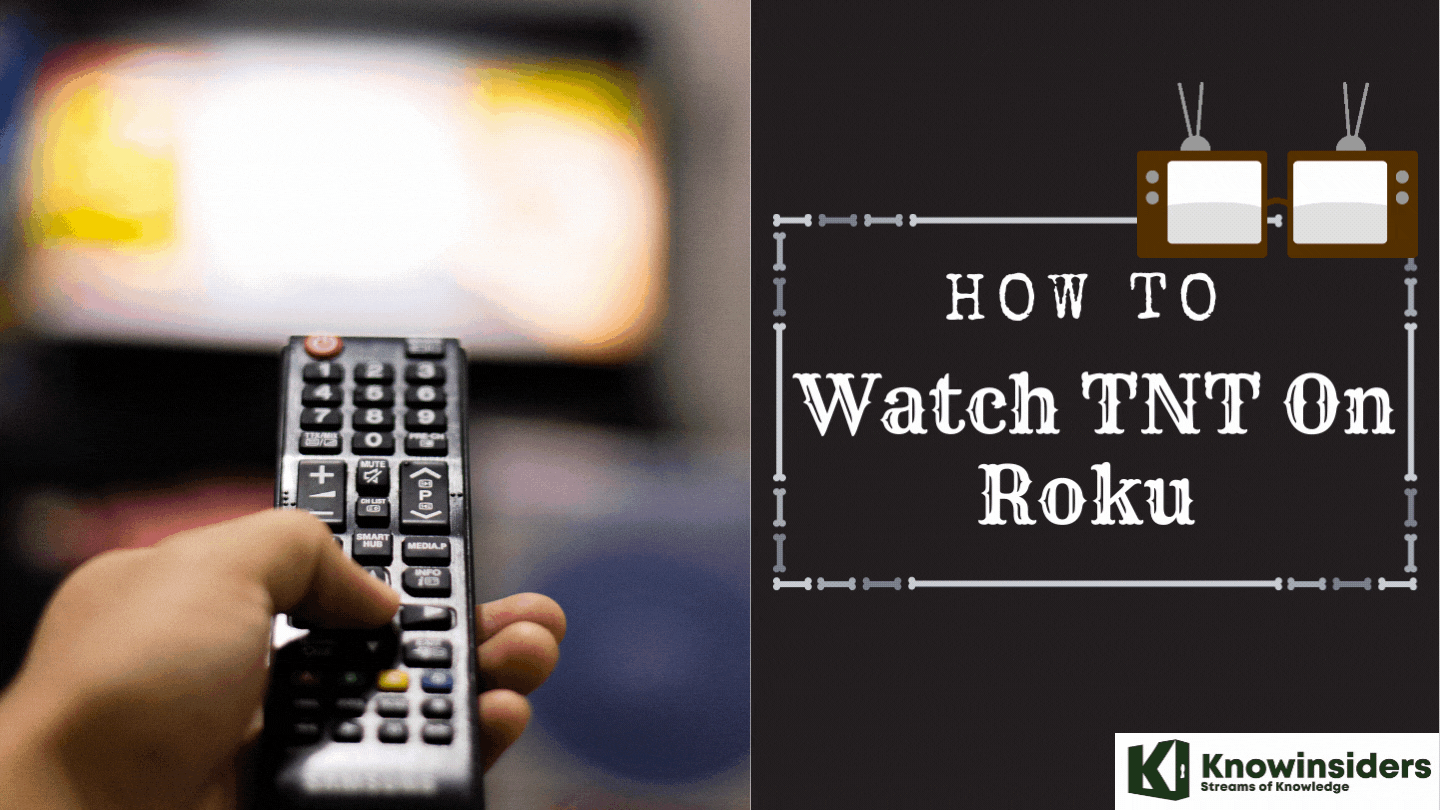 How To Watch TNT On Roku For Free How To Watch TNT On Roku For Free Roku is a brand of hardware digital media players manufactured by American company Roku, Inc. They offer access to streaming media content from various online ... |
 How To Watch TNT Without Cable For Cheap Prices Or Free How To Watch TNT Without Cable For Cheap Prices Or Free TNT is one of the biggest TV broadcasters in the US. TNT offers full seasons of hits like The Last Ship, Murder in the First, ... |
 How To Watch TNT in Mexico With Cheapest Ways, Without Cable How To Watch TNT in Mexico With Cheapest Ways, Without Cable TNT is one of the most famous American channels and is often watched all around the world. Here is how you can turn on to ... |