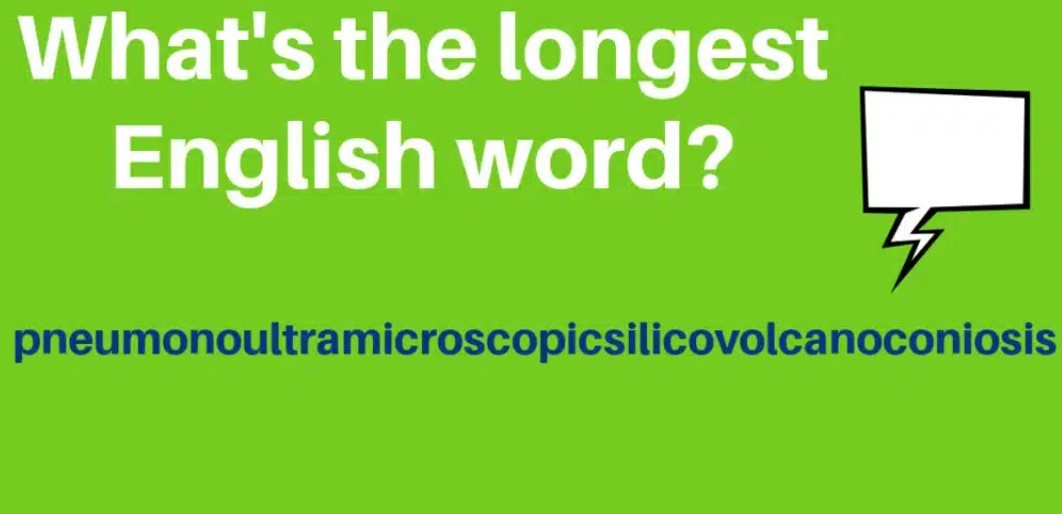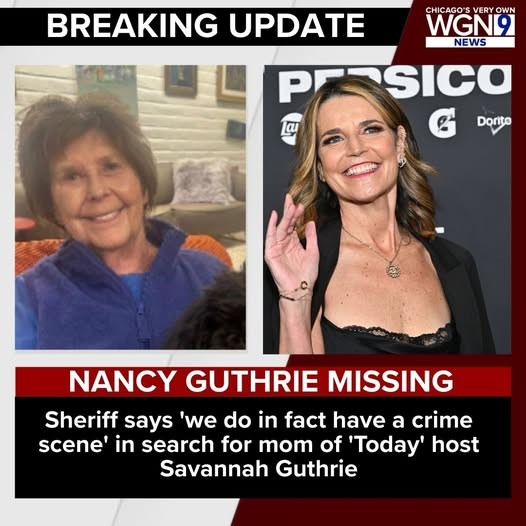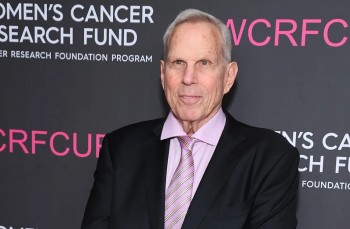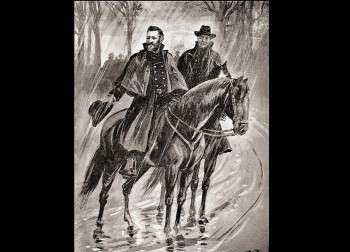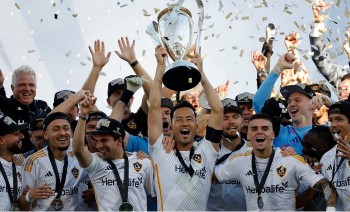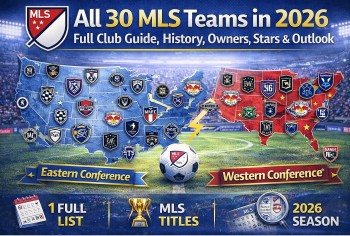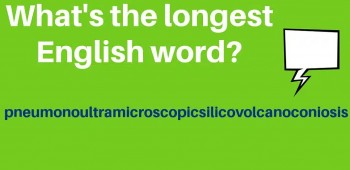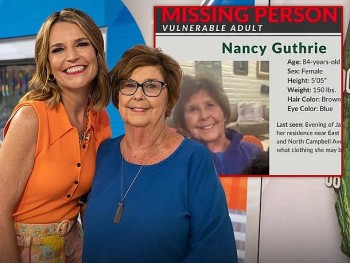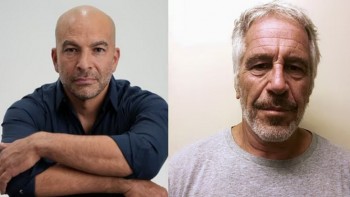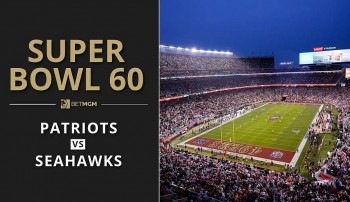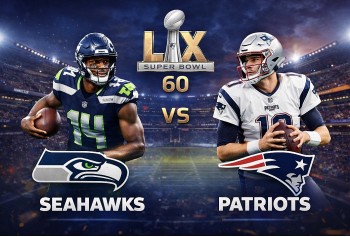How to Optimize Google Adsense to Increase Earnings (Updated 2024)
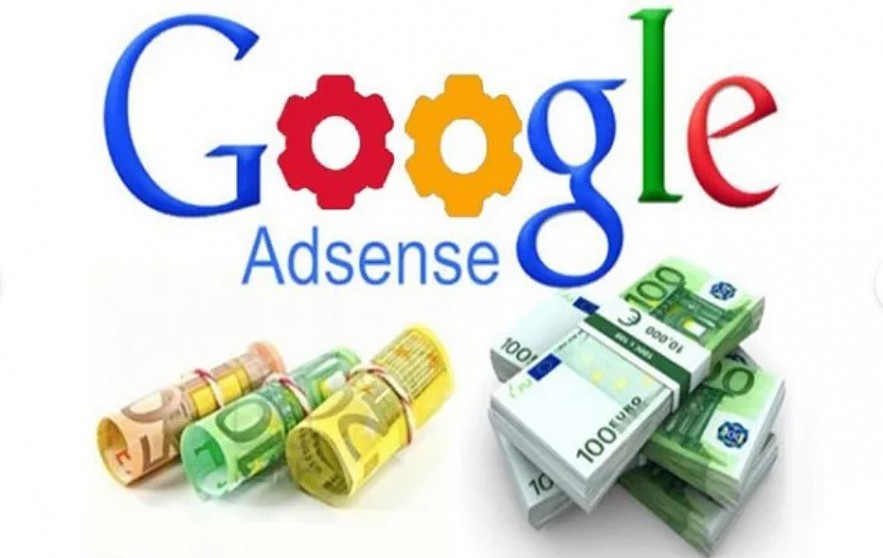 |
| Tips to Optimize Google Adsense to Increase Earnings |
| Table of Contents |
We can all probably guess that regular monitoring and application is the key to multiplying your Google Adsense earnings even if your site's traffic has stayed roughly the same. Experiments conducted to progressively enhance Adsense earnings.
1. Use Auto Ads
If you read articles about Google Adsense years ago, you will encounter advice such as choosing mixed, complementary or contrasting ad styles; should choose an ad size of 300×250, then how many ads should be selected on a page and so on.
Recently Google Adsense has released Auto Ads. KnowInsiders experts have tested and compared it with manual optimization, and found that Auto Ads still gives the best revenue, while ensuring compliance with Google's policies.
Google automatically generates ads called "auto ads" that may include a mix of Link ads, In-feed ads, Display ads, and In-feed ads in an article. For the website/blog, you only need to insert the code once; Adsense will handle the rest.
Each page on your website or blog will be automatically analyzed by Google Adsense. The system will automatically test each page, determine the best ad type and size, as well as the best place and time for it to appear. In accordance with the length of the content, the system also determines the optimal number of ads, so you shouldn't worry about Adsense penalizing you for using too many ads.
In order to select the best ad placement, Auto Ads uses machine learning technology to automatically run millions of tests. I therefore believe that hand A/B testing will eventually fall behind AI technology.
Advice: Use auto ads as a starting point for Google Adsense optimization in 2023–2024.
To use Auto Ads, you do the following:
Step 1: Log in to Google Adsense then click on Ads >> Auto ads in the left menu bar.
Step 2: Then click on the pen icon on the right.
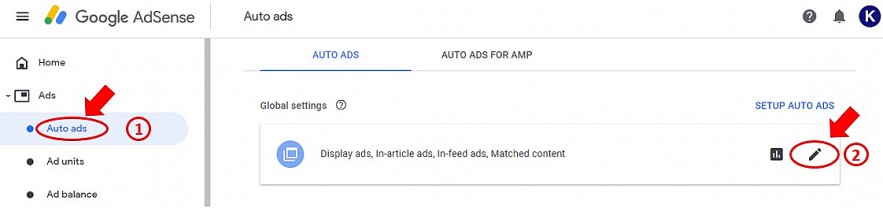 |
| Auto Ads of Google Adsense |
Step 3: Turn on all 4 types of ads so that Google will coordinate with each other depending on each article and website layout.
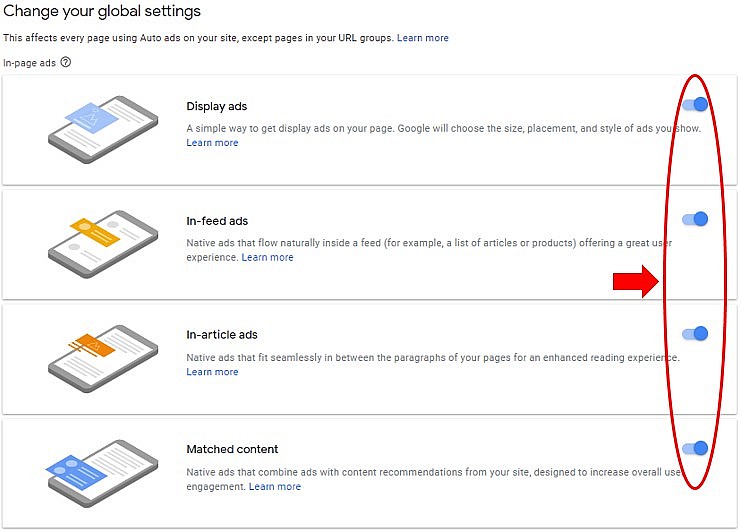 |
| In-page-Ads of Google Adsense |
Step 4: Section overlay ads should be turned off, ads of this type are annoying to users, popup ads force users to close.
Step 5: Click Save to save the settings
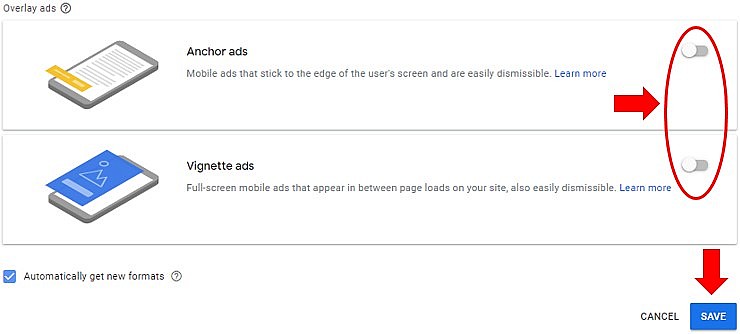 |
| Google Adsense |
Step 6: Click on Setup auto ads, then click on Copy code snippet to get the Google Adsense code snippet to attach to the website.
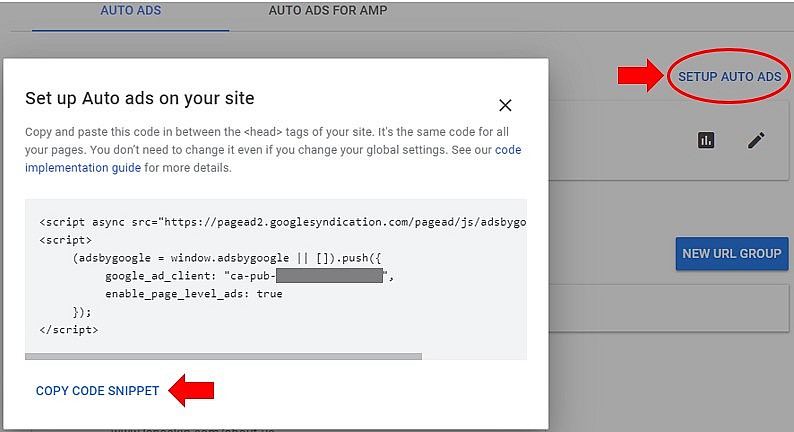 |
| Auto Ads Code of Google Adsene |
We have completed 6 steps and the rest let Google automatically optimize for you.
2. Install Optimization Item
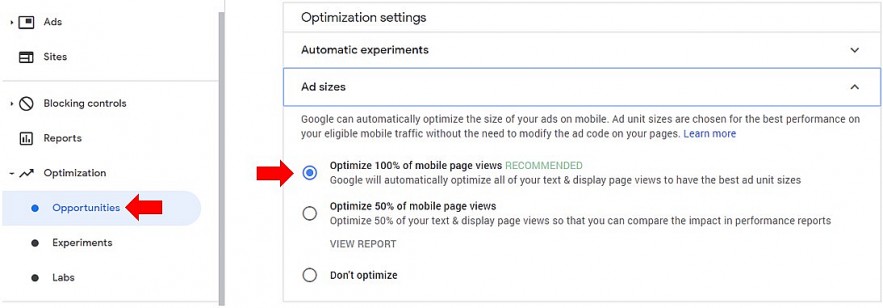 |
| Optimization |
Google Adsense will occasionally send recommendations to help you optimize your ads better. To view these recommendations, go to Optimization >> Opportunities in the left menu.
For example, on my website Google sends recommendations about Automatic experiments (which are related to running tests) or Ad sizes.
Then you should choose the one that Google recommends (with the word recommended), then Google it will automatically test and optimize for you.
3. Should the Low CPC Ad Network Be Blocked?
This is probably one of the most well-known Adsense optimization tips!
But this is the most pointless advice, in my opinion. Although I haven't tested it yet, I don't plan to either. Anyone who has tested and has compelling comparison data is welcome to comment on this article so that we can discuss it.
As for me, there isn't any concrete evidence, so I'm not sure I believe the suggestion to "block ad networks with low CPC."
When an advertisement wants to appear on a website, advertising companies must bid against each other; the highest bidder gets to display the advertisement.
So even blocking low CPC ad networks doesn't work at all. Because the ad network with the highest CPC will be able to show ads on your web or blog.
Additionally, if you only have access to one ad network and you block it, no ads will display on your website or blog, which will result in a loss of revenue.
So what does the ad blocking feature of Google Adsense do?
Google primarily employs this feature to block competitors. For instance, if your website is a dentist and another dentist is running Adsense ads, you will block the competing dentist. Why not allow it to run ads on your website?
4. Use the Best Theme for Google Adsense
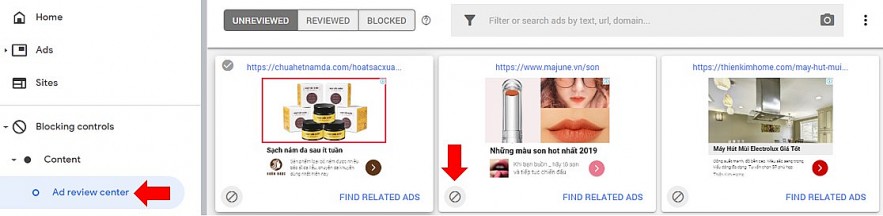 |
| Block the Low CPC Net |
In order to increase revenue from advertising or Adsense, the theme is crucial. because the user experience and website layout, colors, etc., have a significant impact. To ensure that the website loads quickly, the theme in particular needs to be lightweight and optimized.
Each theme is created with a specific goal in mind; not all themes are created equal.
According to my personal experience, themes have an impact on about 30% of advertising revenue.
Top 3 Best WordPress Themes for Google AdsenseUsing a theme optimized for the purpose of placing Adsense ads will help increase CTR (click rate), optimize placement as well as ad size, thereby achieving the maximum revenue from Google Adsense. 1. NewspaperOne of the most popular themes for news, newspaper, magazine, and web review websites is newspaper. For websites with themes of fashion, food, lifestyle, personal, travel, etc., the user-friendly theme is suitable. You can easily write and publish articles on your blog or website using Newspaper. Website owners don't need to start from scratch when using Newspaper to create a website. With just a few clicks, it is simple to choose from among the theme's already supported over 100+ fully functional designs. Newspaper is set up and optimized to show the best Google Adsense advertisements across all platforms. The theme is made to make it simple for users to optimize their website ad placement. Many bloggers use newspapers for their blogs in order to monetize them through Google Adsense or affiliate marketing. 2. JNewsAfter the Newspaper theme, JNews is the second most popular theme among bloggers who use Adsense. Similar to Newspapers, JNews is built to maximize revenue from affiliate marketing or Google AdSense advertising by allowing users to write reviews or compare JNews products. JNews makes sure Google AdSense ads show up correctly across all platforms and screen sizes, boosting their CTR and impression. JNews offers more than 50 pre-made website templates that are fully functional, have a beautiful user interface, and are appropriate for news sites, magazines, and individual blogs. JNews makes it simple to customize your website because it works with drag-and-drop website builders WPBakery Visual Composer and Elementor. 3. NewsmagA WordPress theme called Newsmag is made specifically for news, newspaper, review, and personal blog websites. It has a stunning, contemporary interface. Newsmag is a good option for people who use AdSense ads to monetize their websites. An integrated drag-and-drop editor makes it simple to customize the interface of this theme, making it ideal for those who are just starting out or are unfamiliar with IT. No plugin is required because the theme has a built-in feature to add Google Adsense code. Additionally, you can rest easy knowing that the theme is programmed to display ads in accordance with Adsense's rules. |
5. Optimize CPC to increase Adsense revenue
CPC is an important factor that we need to mention in this article because the price per click determines 60% of our labor results on the Google platform in particular and with making money online in general.
Choose a country with a high CPC
First, if possible, you should choose countries with high CPC to make content and develop users there. Each click in these countries is up to a few USD depending on the field, I have received $30 per click even $100 or $200.
Choose a Field with a High CPC
If you cannot choose a country, you must choose the field in which you want to make money with Adsense, this field must have a higher CPC than other fields.
Check out: What Are The Most Expensive Keywords (CPC) To Increase Google AdSense Earnings
Choose keywords with high CPC
Keywords with high CPC will help your website achieve unexpected revenue. In the US there are keywords where advertisers pay up to 1,000 UDDS for 1 click on them on Google Ads.
Use the Google Keyword Planner tool to check and analyze which keywords should and should not be done in the process of making money online with Adsense.
So to be able to increase Adsense revenue you need to optimize CPC - bid for the field that you want to exploit Adsense first. The process of optimizing Google Adsense revenue will be more convenient and easier to get results.
Check out: Highest CPC Keywords in America To Increase Google AdSense Earnings 2023/2024
6. Optimize CTR to increase Adsense revenue
Along with picking the appropriate market or subject for your website, which will raise your CPC bid, doing so will also raise your ad click-through rate, or CTR.
You must make your own decisions about how to create content in order to "catch" high-bid ads and make the ads pertinent to the information on your website. Do this by creating content based on user interests. use - should not engage in personal preference.
earning cash To use Adsense, you must build a website and boost traffic.
Earning a few tens of dollars per month is not difficult, but making a few hundred dollars per day necessitates making use of the majority of user traffic. If your website receives 100,000 daily visitors, which is excellent, then improving CTR will also enable you to boost daily revenue by 500%.
Can every website improve CTR? The answer is yes, as any website that uses Adsense ads has the option to develop their own revenue optimization tests. It is still possible to test it with a small amount of traffic or for a brief period of time even after you have already optimized it.
Google will also send you information each month about maximizing your account's Adsense revenue. Please take the time to think about it; in my experience, not all of the tests Google suggests are good for the website; there are some I've tried and they've failed, but there are other tests that have increased my revenue.
To gain more experience, I advise you to continue experimenting with the prior suggestion.
Epilogue
This concludes my introduction of my personal experiences optimizing Google Adsense ads in light of the most recent changes. This knowledge is based on numerous experiments conducted on my websites.
We trust that these few pointers will help you earn as much as possible with Google Adsense.
Please leave a comment below the article if you think I've missed something or if you have a better, newer, or more useful suggestion.
 What Are The Most Expensive Keywords (CPC) To Increase Google AdSense Earnings What Are The Most Expensive Keywords (CPC) To Increase Google AdSense Earnings In order to maximize revenue with Google Adsense, what are the most competitive keywords in terms of cost per click (CPC)? |
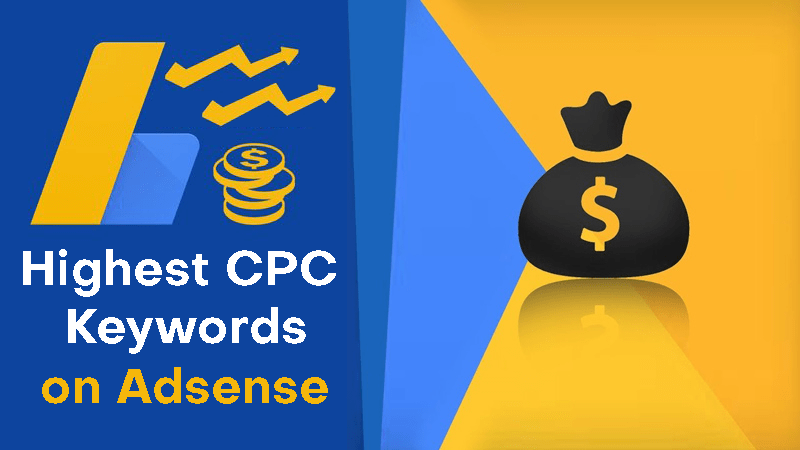 Top 1,000 Highest CPC Keywords to Increase Google Adsense Earnings of All Time Top 1,000 Highest CPC Keywords to Increase Google Adsense Earnings of All Time Have a look at the list of the top one thousand most costly keywords on Google, which advertisers are willing to pay more for in ... |