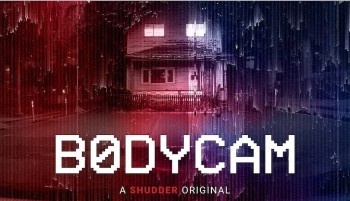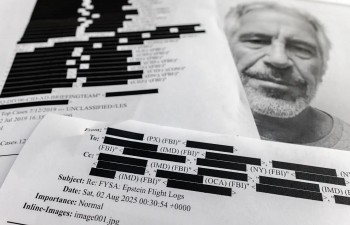DuckDuckGo Search Engine: What is it, How to use, How different from Google?
 |
| Photo: Search Engine Journal |
Though most people tend to use Google for web searches, DuckDuckGo.com is an alternative search engine that is favored by users who want to preserve their online privacy. DuckDuckGo.com, however, has a policy of not tracking its users – it doesn't collect personal information, use cookies, or capture your computer's IP address.
What is DuckDuckGo.com?
DuckDuckGo (also abbreviated as DDG) is an internet search engine that emphasizes protecting searchers' privacy and avoiding the filter bubble of personalized search results. The company is based in Paoli, Pennsylvania, in Greater Philadelphia, and has 116 employees as of November 2020. The company name is a reference to the children's game duck, duck, goose, according to Business Insider.
DuckDuckGo was founded by Gabriel Weinberg on February 29, 2008, in Valley Forge, Pennsylvania. Weinberg is an entrepreneur who previously launched Names Database, a now-defunct social network. Initially self-funded by Weinberg, DuckDuckGo is advertising-supported, but the user has the option to disable ads. In July 2010, Weinberg started a DuckDuckGo community website (duck.co) to allow the public to report problems, discuss means of spreading the use of the search engine, request features, and discuss open-sourcing the code. The company registered the domain name ddg.gg on February 22, 2011, and acquired duck.com in December 2018, which are used as shortened URL aliases that redirect to duckduckgo.com.
DuckDuckGo positions itself as a search engine that puts privacy first and as such it does not store IP addresses, does not log user information, and uses cookies only when required. Gabriel Weinberg, the creator of DuckDuckGo, states: "By default, DuckDuckGo does not collect or share personal information. That is our privacy policy in a nutshell." It maintains logs of all search terms used "though not in a personally identifiable way". Weinberg has refined the quality of his search engine results by deleting search results for companies he believes are content mills, such as Demand Media's eHow, which publishes 4000 articles per day produced by paid freelance writers, which Weinberg says is "low-quality content designed specifically to rank highly in Google's search index". DuckDuckGo also filters pages with substantial advertising.
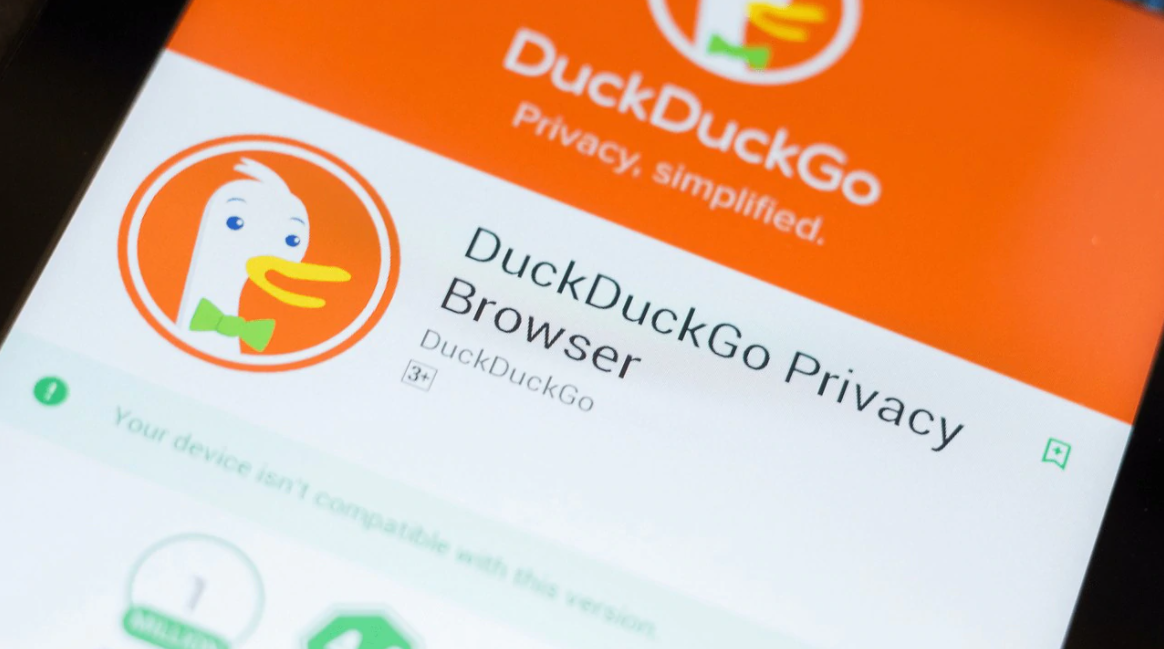 |
| Photo: Firstpost |
How to use DuckDuckGo?
You can open the DuckDuckGo webpage (duckduckgo.com) in any web browser in the same way you would visit Google or any other search engine site. DuckDuckGo is also available as a mobile app. You can install the DuckDuckGo app for iOS or DuckDuckGo for Android to perform private searches on your phone.
The DuckDuckGo search page is very similar to Google, with a single field to enter your search. The results are aggregated from hundreds of sources, including DuckDuckGo's own web crawler, along with Bing, Yahoo, Yandex, specialty services like Wolfram Alpha, and others. You can use the menus at the top of the search results to customize and fine-tune your results. Depending on your search, you might also see quick answer boxes at the top of the page – similar to what Google offers, this is an info box that provides what DuckDuckGo thinks may be the best answer to your query.
If you're a fan of the privacy-focused search engine DuckDuckGo, you might want to make it your default search engine or add its browser extension to Google Chrome. Installing the extension automatically makes DuckDuckGo your default search engine when using Chrome.
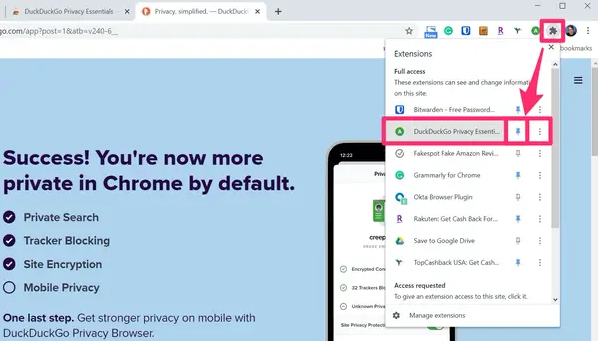 |
| Photo: Business Insider |
1. Open the DuckDuckGo webpage in Chrome.
2. In the upper right corner of the webpage, click the three horizontal lines (DuckDuckGo's hamburger menu). In the dropdown menu, choose "App and Extension."
3. On DuckDuckGo's app page, click "Add to Chrome."
4. The Chrome Web Store page should appear. Click "Add to Chrome" again. Confirm you want to do this by clicking "Add extension" in the pop-up window.
5. The extension is now installed. If you don't see it, you can pin it to the browser's toolbar by clicking the "Extensions" icon (shaped like a puzzle piece) and then clicking the pin to the right of DuckDuckGo.
6. You can click the extension icon to see additional search settings and statistics about your DuckDuckGo searches.
How Does DuckDuckGo Earn Money?
Weinberg's initial cash injection carried the company for some years. In 2011, the venture capital firm Union Square Ventures invested in DDG. According to Crunchbase, that initial funding round netted DDG an additional $3 million. To date, their external fundraising has generated $13 million.
However, venture capital investments don't make a company profitable. To create a financially sustainable business model, DDG displays advertising.
However, unlike other search engines, the adverts are not based on targeted data. Instead, the ads are based exclusively on the keywords in your search. All of DDG's advertising is syndicated by Yahoo, which is part of the Yahoo-Microsoft search alliance.
While DDG doesn't provide any personal data to either company, the inclusion of two technology giants with questionable attitudes to privacy might make you uncomfortable. That's why DDG allows you to head over to the settings and disable advertisements.
This is one of the most important points in the DuckDuckGo vs. Google battle.
DuckDuckGo is also part of Amazon and eBay's affiliate programs. If you click through to either site from your search results and make a purchase, DDG receives a small percentage of the sale. However, no personal information is passed through to either company.
10 Interesting things that DuckDuck Go can but Google can not do?
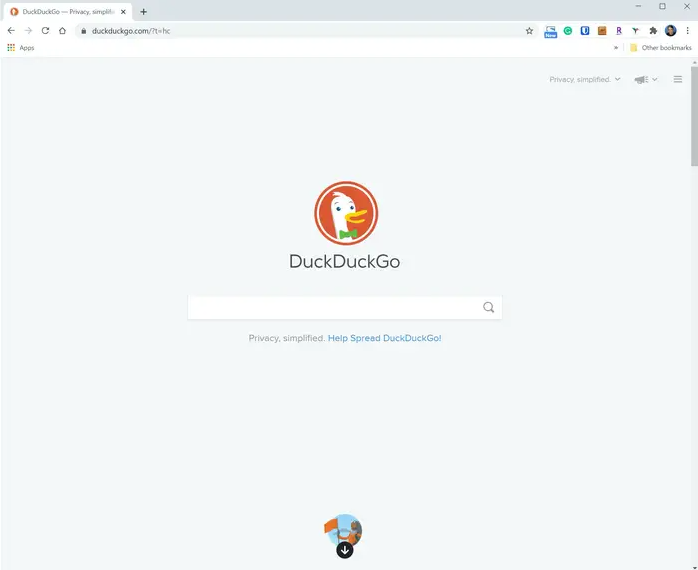 |
| Photo: Business Insider |
1. Social media bio
DuckDuckGo lets you see the social media profiles of people without leaving the search engine.
2. App store search, alternatives to apps
Search for any popular app on DuckDuckGo and you will find that it shows a carousel full of apps with similar names.
3. Shorten and expand links
4. Generate passwords
Can't think of a strong password? Just head to DuckDuckGo and search for "Password 20". You'll see a strong 20-character password.
5. Does mime rhyme with time for instant answer with rhyming words, from RhymeBrain.
6. Change case and check number of characters
7. Checks whether websites are down
If you can't open a website, you might want to check if it is not opening anywhere or just on your computer.
8. Quick stopwatch
Both Google and DuckDuckGo let you create a quick timer (search for "timer") but DuckDuckGo also has a stopwatch. Simply search for "stopwatch" to use it.
9. Loan calculator
Another useful DuckDuckGo instant answer is a loan calculator. It's useful if you want to see how much your monthly installments will be and how much interest you'll be paying in total.
10. Calendar
Google and DuckDuckGo can show you the current date and time. But DuckDuckGo goes one step further by supporting calendar as an instant answer.
DuckDuckGo hits #2 search engine on mobile in the US
DuckDuckGo continues its steady growth, reaching 100 million searches per day for the first time. Including Monday’s milestone number, DuckDuckGo is on track to hit around 90 million daily average searches for the month of January. For comparison, DuckDuckGo averaged around 52 million daily average searches in January 2020. That’s means this month’s numbers represent an increase of 73% year-over-year.
To further put this record growth in perspective here are previous year-over-year increases in daily average searches:
- January 2019 to January 2020 – 52% increase
- January 2018 to January 2019 – 62% increase
- January 2017 to January 2018 – 61% increase
- January 2016 to January 2017 – 30% increase
The growth of DuckDuckGo isn’t limited to web search, as its mobile app is more popular than ever. This past week it reached a high of #7 in the iOS App Store charts for all free apps, and #1 out of all utility apps. DuckDuckGo is officially the #2 search engine on mobile in the US. On desktop, it lags Bing and Yahoo in the #4 position. However, there’s less room for a search engine to grow on desktop as more searches occur on mobile devices. DuckDuckGo is experiencing a rate of growth not seen in its 12-year history. All signs point to this being part of a larger shift toward private platforms, said Search Engine Journal.
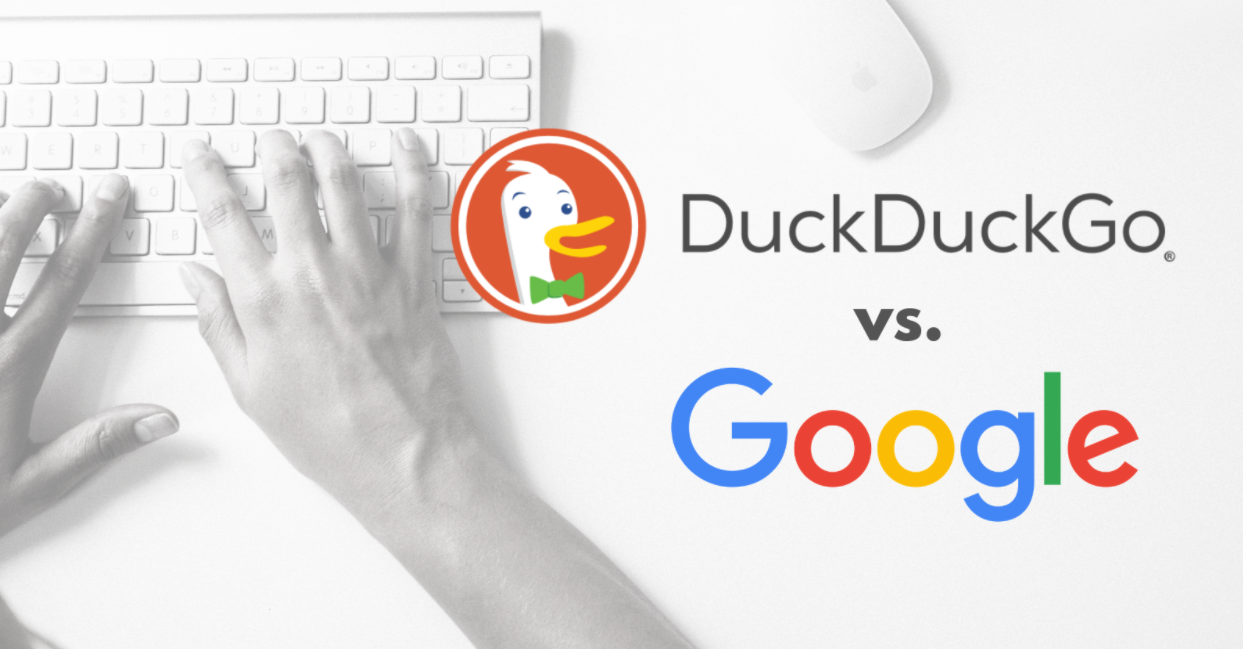 |
| Photo: Search Engine Journal |
 What is status of Keystone XLpipeline project under Biden's Presidency What is status of Keystone XLpipeline project under Biden's Presidency Biden may cancel Keystone XL pipeline permit as soon as his first day in office... |
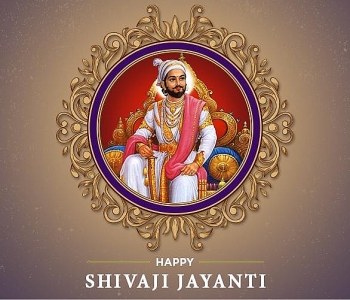 What is Shivaji Jayanti: Date, Time, History and Celebrations of an optional holiday in India What is Shivaji Jayanti: Date, Time, History and Celebrations of an optional holiday in India Shivaji Jayanti, or Chhatrapati Shivaji Maharaj Jayanti in full, is an interesting holiday in India that everyone who is visiting India would like to take ... |
 What is the TWITTER app: How to Download and Use What is the TWITTER app: How to Download and Use Launched in 2006, Twitter is a social network used by millions of people and to serve as a platform where information can be shared quickly ... |