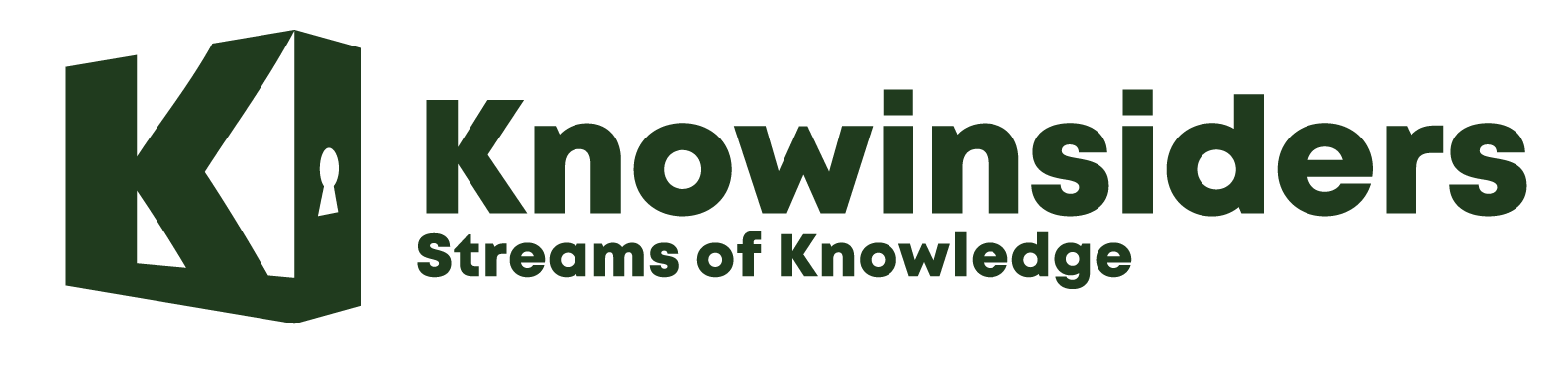How to Create Your Own Perfect AI Assistant
10:50 | 12/03/2025 Print
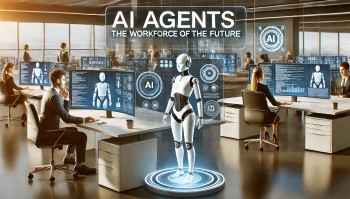 What are AI Agents? What They Can Do in 2025, and Their Role in Replacing the Workforce What are AI Agents? What They Can Do in 2025, and Their Role in Replacing the Workforce |
 How to Use AI Tools to Catch Cheaters in Your Class How to Use AI Tools to Catch Cheaters in Your Class |
With advancements in AI and machine learning, anyone can build a smart assistant tailored to personal or business needs. This guide walks you through the types of AI assistants, key technologies, and a step-by-step process to develop your own AI assistant, covering everything from defining its purpose to deploying it successfully.
What Is an AI Assistant?
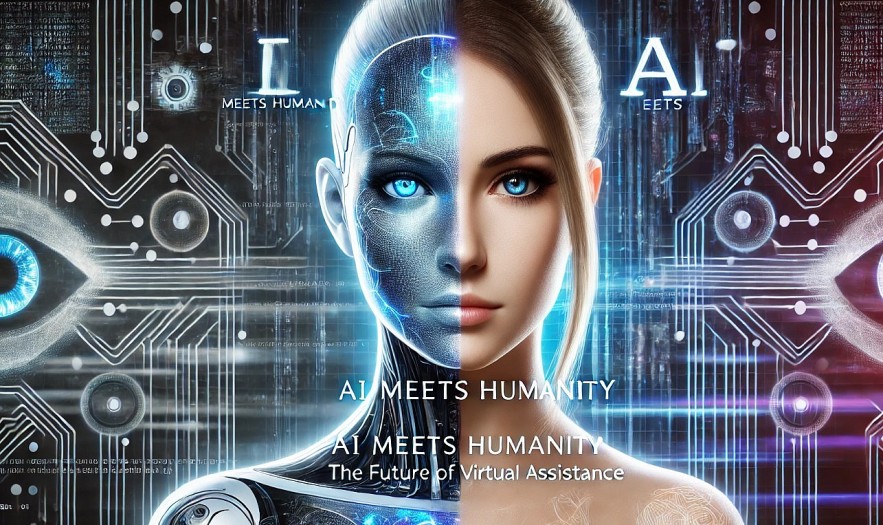 |
| Cybernetic AI Assistant - Human and Machine Fusion. Image: KnowInsiders |
An AI assistant is a software-powered virtual assistant that performs tasks, answers questions, automates workflows, and interacts with users through natural language. These assistants leverage machine learning, natural language processing (NLP), and artificial intelligence (AI) to understand commands and provide relevant responses or actions.
Modern AI assistants range from simple voice-controlled applications to complex systems integrated with IoT devices, business tools, and automation frameworks. Companies like Google, Apple, Amazon, and Microsoft have developed AI assistants such as Google Assistant, Siri, Alexa, and Cortana. However, creating your own AI assistant tailored to your specific needs is both possible and increasingly accessible.
Types of AI Assistants
AI assistants come in various forms depending on their functionality and use cases:
• Personal Assistants – Designed to help individuals with daily tasks such as setting reminders, scheduling meetings, sending messages, and managing smart home devices. Examples: Siri, Google Assistant.
• Business Assistants – Used in enterprises for workflow automation, managing emails, scheduling, and data analysis. Examples: Microsoft Cortana, Zoom AI.
• Customer Support Assistants – Chatbots and virtual assistants that interact with customers, answer queries, and provide support in e-commerce, banking, and healthcare. Examples: ChatGPT-powered bots, IBM Watson.
• Smart Home Assistants – Integrated with IoT devices to control home appliances, security systems, and entertainment. Examples: Amazon Alexa, Google Nest.
• Development and Coding Assistants – Help developers with programming, debugging, and documentation. Examples: GitHub Copilot, OpenAI Codex.
By identifying the purpose of your AI assistant, you can design a solution that fits your needs and optimize its features accordingly.
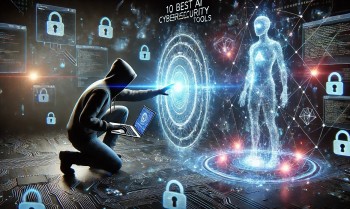 Top 10 AI Cybersecurity Tools: Protecting Your Digital World Top 10 AI Cybersecurity Tools: Protecting Your Digital World |
How to Create Your Own AI Assistant: Step-by-Step Guide
Creating an AI assistant requires a mix of programming knowledge, machine learning, and integration of various APIs. Below are the key steps to building your AI assistant:
Step 1: Define the Purpose and Features
Before writing any code, determine what your AI assistant will do. Key considerations include:
-
Will it be voice-controlled or text-based?
-
What tasks will it perform (e.g., reminders, search, automation)?
-
Which platforms will it support (desktop, mobile, web)?
-
What type of user interface will it have?
Step 2: Choose the Technology Stack
Depending on the complexity of your AI assistant, you’ll need to select programming languages, frameworks, and APIs. Common choices include:
-
Programming Languages: Python (most popular), JavaScript, Java, C++
-
AI Frameworks: TensorFlow, PyTorch, OpenAI GPT APIs
-
Speech Recognition: Google Speech-to-Text, CMU Sphinx, IBM Watson Speech API
-
Text-to-Speech (TTS): Google TTS, Amazon Polly, Microsoft Azure TTS
-
Natural Language Processing (NLP): spaCy, NLTK, Google Dialogflow, Rasa
-
Chatbot Frameworks: Microsoft Bot Framework, BotPress, Facebook Wit.ai
Step 3: Develop the Core AI Model
Your AI assistant will require machine learning models to process language and generate responses.
-
Train an NLP model using pre-trained datasets or fine-tune an existing AI model (e.g., GPT-4, BERT).
-
Implement sentiment analysis, intent recognition, and contextual understanding to enhance interactions.
-
Store user data securely and allow AI to learn from past conversations.
Step 4: Implement Speech and Text Processing
For a voice-enabled assistant:
-
Integrate speech-to-text (STT) APIs to convert voice commands into text.
-
Use text-to-speech (TTS) APIs for the assistant’s voice response.
-
Ensure the assistant can handle natural conversations with minimal lag.
For a text-based assistant:
-
Implement a chatbot interface that responds instantly.
-
Use NLP techniques like Named Entity Recognition (NER) to extract relevant information.
Step 5: Develop the User Interface
Your AI assistant needs an intuitive interface for user interaction.
-
For mobile and web applications, use frameworks like React, Vue.js, or Flutter.
-
For desktop applications, integrate with Electron or PyQt.
-
Ensure smooth interaction with input fields, buttons, and voice input/output.
Step 6: Connect to External APIs and Services
To enhance functionality, integrate your AI assistant with:
-
Calendars (Google Calendar, Outlook) for scheduling tasks.
-
Email services (Gmail, Outlook API) for sending automated emails.
-
IoT devices for home automation.
-
Database or cloud storage (Firebase, AWS, PostgreSQL) for storing interactions.
Step 7: Test and Optimize Performance
-
Conduct extensive testing to ensure the AI understands commands accurately.
-
Optimize performance for speed and efficiency.
-
Improve the model with feedback and continuous learning.
Step 8: Deploy and Maintain
-
Deploy your assistant to cloud platforms (AWS, Google Cloud, Microsoft Azure) for accessibility.
-
Monitor user interactions and enhance features based on feedback.
-
Regularly update the AI model to adapt to user behavior and new trends.
Conclusion
Building your own AI assistant is an exciting and rewarding project that blends AI, NLP, and software engineering. By defining its purpose, choosing the right technology stack, training AI models, and integrating external APIs, you can create a functional assistant tailored to your specific needs.
Whether for personal productivity, business automation, or customer service, an AI assistant can revolutionize the way you interact with technology. Start small, iterate, and improve as you gain insights from real-world usage.
Frequently Asked Questions (FAQs)
1. Do I need advanced programming skills to create an AI assistant?
Not necessarily. There are no-code and low-code platforms like Google Dialogflow and Rasa that allow you to build AI assistants with minimal coding. However, for a fully customized assistant, programming knowledge is beneficial.
2. How long does it take to develop an AI assistant?
It depends on complexity. A simple chatbot can be created within hours using existing frameworks, while an advanced AI-powered assistant may take weeks or months to develop and fine-tune.
3. Can I make my AI assistant speak multiple languages?
Yes. Many NLP libraries support multilingual models, and APIs like Google Cloud Translation or Microsoft Translator can be integrated for multi-language capabilities.
4. How can I improve my AI assistant over time?
By implementing machine learning and user feedback loops. Track user interactions, analyze performance, and update the AI model regularly to enhance accuracy and usability.
5. Are there security concerns with AI assistants?
Yes. AI assistants handle sensitive data, so it's crucial to implement encryption, secure API calls, and user authentication to prevent unauthorized access.
Creating your AI assistant may seem challenging, but with the right tools and structured approach, you can develop a smart and personalized virtual assistant that meets your unique requirements.
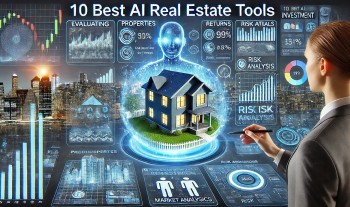 Top 10 AI Real Estate Tools: Optimizing Property Management and Investments Top 10 AI Real Estate Tools: Optimizing Property Management and Investments Here are the top 10 AI-powered real estate tools that are shaping the future of property management and investments. |
 Top 10 AI Education Tools: Enhancing Learning in the Digital Age Top 10 AI Education Tools: Enhancing Learning in the Digital Age Let’s explore the top 10 AI-powered education tools that are modernizing learning in the digital age. |
 AI News Roundup: The Hottest Updates, New Models, and Policy Shifts AI News Roundup: The Hottest Updates, New Models, and Policy Shifts From Elon Musk’s Grok-3 release to a major policy shift in Google’s antitrust battle, here’s everything you need to know about the latest AI developments ... |
 AI News Roundup: China's Universities Expand AI, AI to Reduce Subway Delays AI News Roundup: China's Universities Expand AI, AI to Reduce Subway Delays Artificial Intelligence (AI) continues to be a driving force in technological innovation, influencing various sectors globally. Recent developments have highlighted significant advancements, policy shifts, and ... |
Jenny Lee
Article URL: https://knowinsiders.com/how-to-create-your-own-perfect-ai-assistant-43179.html
All rights reserved by KnowInsider